
Using Flowcode allows you to program your Arduino with different visual programming interfaces, e.g. flowchart or blocks mode.
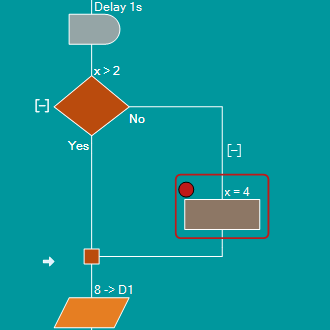
Step through your code, view variables in real time, set break points, simulate your hardware. Fully debug your code with Flowcode.
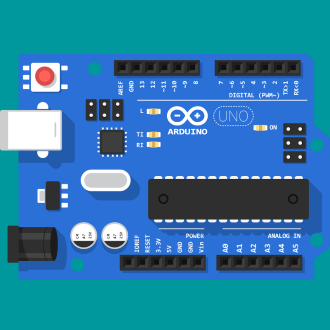
Users of the Uno can compile to their device for free, along with many free components to get started with Flowcode.
The Arduino prototyping hardware platform has a large following of educators and enthusiasts around the world. Flowcode can target and program Arduino hardware directly. E-blocks hardware is also available to provide access to modular plug and play circuitry as well as debugging support.
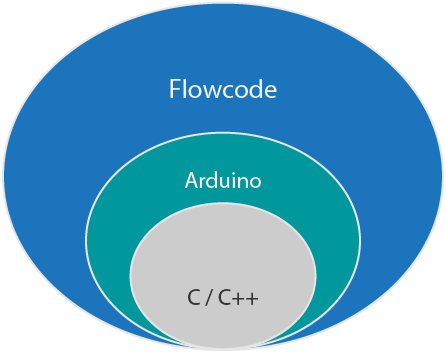
Flowcode - A graphical flowchart representation of the program, although C code can be added by the user. Functionality is extended with components which offer functions (macros) to control internal and external hardware features. Additional benefits include simulation and debugging.
Arduino - Adds in-built and user-generated libraries to extend the basic functionality of the underlying C/C++ language.
C / C++ - Basic functionality only, although the language can be supplemented by adding pre-built functions.
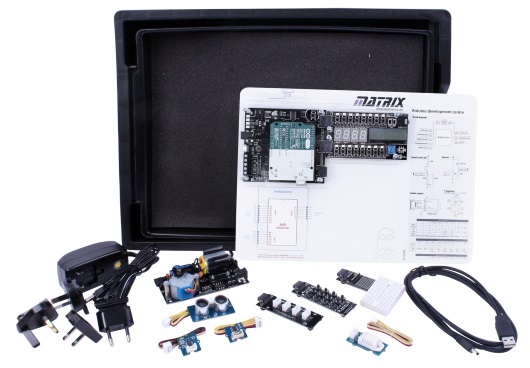
Matrix offers support to Arduino users via our hardware platform, E-blocks2 (see our Arduino microcontroller system development kit, left). We also offer both on-site training to your centre, and remote training through our curriculum provision. You can see our microcontroller systems course for free, or read more about how we support education with Arduino visual programming on our Education page.
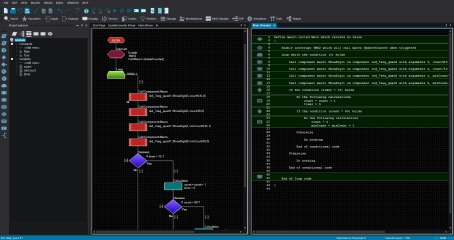
1. Flowchart and C code side by side
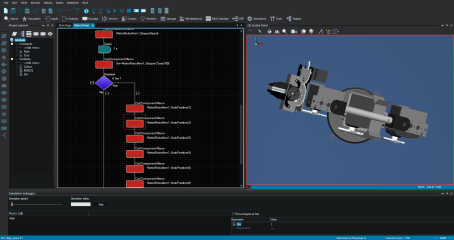
2. Simulation of Robot Arm

3. Debugging with Flowcode
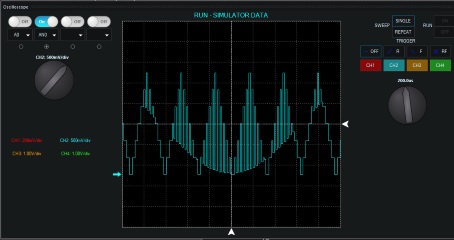
4. The Flowcode Oscilloscope