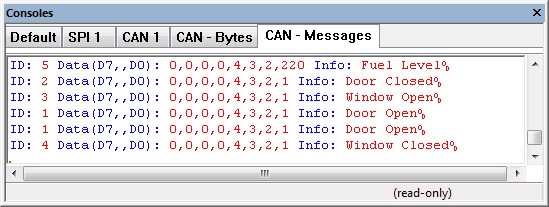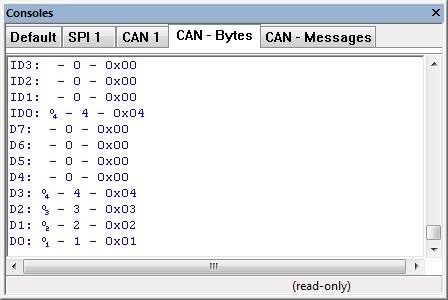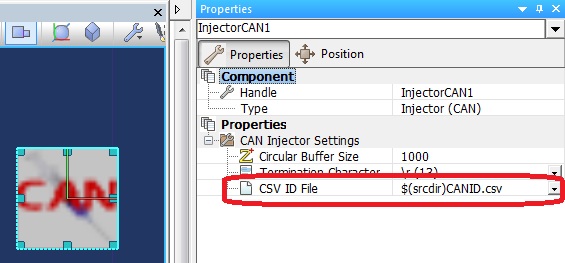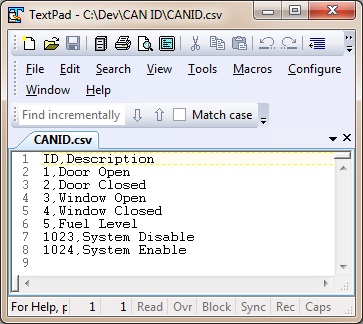Difference between revisions of "Component: Injector (CAN) ()"
| Line 16: | Line 16: | ||
==Detailed description== | ==Detailed description== | ||
| + | |||
| + | |||
| Line 26: | Line 28: | ||
==Examples== | ==Examples== | ||
| + | |||
| + | |||
| Line 126: | Line 130: | ||
| colspan="2" | Selects which console handle to obtain - 0=ID/Data 1=ID Meanings | | colspan="2" | Selects which console handle to obtain - 0=ID/Data 1=ID Meanings | ||
|- | |- | ||
| − | | width="10%" align="center" style="border-top: 2px solid #000;" | [[File:]] - | + | | width="10%" align="center" style="border-top: 2px solid #000;" | [[File:Fc9-h32-icon.png]] - HANDLE |
| width="90%" style="border-top: 2px solid #000;" | ''Return'' | | width="90%" style="border-top: 2px solid #000;" | ''Return'' | ||
|} | |} | ||
Revision as of 15:38, 17 December 2021
| Author | Matrix Ltd |
| Version | 1.0 |
| Category |
Contents
Injector (CAN) component
Comms data injector to allow CAN message identifiers to be decoded to specific message strings. Uses an external CSV file to specify the IDs and descriptive strings.
Detailed description
No detailed description exists yet for this component
Examples
The CAN component works together with the injector component to allow you to decode a CAN message ID into a meaningful command.
Example File
![]() CAN_Example1
When a key on the keypad is pressed the CAN components transmits a CAN packet.
CAN_Example1
When a key on the keypad is pressed the CAN components transmits a CAN packet.
The CAN packet is decoded by the injector component to give us a meaningful log on the console window.
High Level CAN Data Console
Low Level CAN Data Console
Reference from CAN Injector to ID decode file, $(srcdir) refers to the current project directory.
Demo CAN ID file File:CANID.csv
Downloadable macro reference
| InitialiseInjector | |
| Sets up the injector ready to receive commands or send data | |
| InjectorName | |
| Name of the console that will be created | |
| Return | |
| TxByte | |
| Puts a byte onto the comms channel. CAN packet is inserted into injector like this: ID3, ID2, ID1, ID0, D7, D6, D5, D4, D3, D2, D1, D0, \n | |
| DataByte | |
| Return | |
| RxByte | |
| Attempt to receive a byte back from the injector 0 - 255 = Valid data 256 = RX timeout no data available | |
| Return | |
| GetConsoleHandle | |
| Gets the handle to the console allowing data displaying on the panel etc. | |
| HandleIndex | |
| Selects which console handle to obtain - 0=ID/Data 1=ID Meanings | |
| Return | |