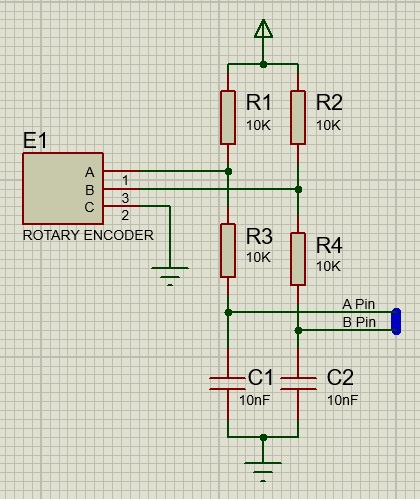Difference between revisions of "Component: Quadrature Encoder (General Input)"
| Line 5: | Line 5: | ||
|- | |- | ||
| width="20%" style="color:gray;" | Version | | width="20%" style="color:gray;" | Version | ||
| − | | 1. | + | | 1.4 |
|- | |- | ||
| width="20%" style="color:gray;" | Category | | width="20%" style="color:gray;" | Category | ||
| Line 13: | Line 13: | ||
==Quadrature Encoder component== | ==Quadrature Encoder component== | ||
| − | Quadrature Encoder component implements a rotary encoder connected to two pins. Quadrature Encoders provides incremental positioning rather than absolute positioning. | + | Quadrature Encoder component implements a rotary encoder connected to two pins. Quadrature Encoders provides incremental positioning rather than absolute positioning. |
==Component Source Code== | ==Component Source Code== | ||
| − | Please click here for the component source code: [https://www.flowcode.co.uk/wikicopy/componentsource/ | + | Please click here for the component source code: [https://www.flowcode.co.uk/wikicopy/componentsource/FC_Comp_Source_Encoder_Quadrature_2dgi.fcfx FC_Comp_Source_Encoder_Quadrature_2dgi.fcfx] |
==Detailed description== | ==Detailed description== | ||
| + | |||
| + | |||
Mechanical encoders can be a bit electrically noisy when switching and so to have reliable operation it is recommended to have a simple filter as shown here. | Mechanical encoders can be a bit electrically noisy when switching and so to have reliable operation it is recommended to have a simple filter as shown here. | ||
| Line 26: | Line 28: | ||
==Examples== | ==Examples== | ||
| + | |||
| + | |||
| Line 248: | Line 252: | ||
| colspan="2" | Simulated repeat rate when clicking and rotating the encoder | | colspan="2" | Simulated repeat rate when clicking and rotating the encoder | ||
|- | |- | ||
| − | | width="10%" align="center" | [[File:Fc9-type- | + | | width="10%" align="center" | [[File:Fc9-type-7-icon.png]] |
| − | | width="90%" | | + | | width="90%" | Scope Traces |
| + | |- | ||
| + | | colspan="2" | | ||
| + | |- | ||
| + | | width="10%" align="center" | [[File:Fc9-type-12-icon.png]] | ||
| + | | width="90%" | Poiner Style | ||
|- | |- | ||
| − | | colspan="2" | | + | | colspan="2" | |
|- | |- | ||
| − | | width="10%" align="center" | [[File:Fc9-type- | + | | width="10%" align="center" | [[File:Fc9-type-16-icon.png]] |
| − | | width="90%" | | + | | width="90%" | Style |
|- | |- | ||
| colspan="2" | | | colspan="2" | | ||
|} | |} | ||
Revision as of 14:40, 16 January 2023
| Author | Matrix TSL |
| Version | 1.4 |
| Category | General Input |
Contents
Quadrature Encoder component
Quadrature Encoder component implements a rotary encoder connected to two pins. Quadrature Encoders provides incremental positioning rather than absolute positioning.
Component Source Code
Please click here for the component source code: FC_Comp_Source_Encoder_Quadrature_2dgi.fcfx
Detailed description
Mechanical encoders can be a bit electrically noisy when switching and so to have reliable operation it is recommended to have a simple filter as shown here.
Examples
Polling
Example program showing how to use a quadrature encoder component using a polling method.
![]() Quad_Encoder_Test
Quad_Encoder_Test
Timer Interrupt Based Polling
Example program showing how to use a quadrature encoder component using a polling method via a timer interrupt.
![]() Quad_Encoder_Timer
Quad_Encoder_Timer
Interrupt On Change
Example program showing how to use a quadrature encoder component using a interrupt on pin state change interrupt (IOC).
![]() Quad_Encoder_IOC
Quad_Encoder_IOC
Downloadable macro reference
| CheckForChanges | |
| Polling function to check changes Returns 1 for chaged, 0 for no change, 255 for error | |
| Return | |
| Disable | |
| Disables the use of the quad encoder Once this ist called, the read functions will return zeros until the next Enable() call | |
| Return | |
| WriteCounter32 | |
| Sets the value of the internal count variable. Range: -2147483648 to 2147483647 | |
| Value | |
| Range: -2147483648 to 2147483647 | |
| Return | |
| Enable | |
| Enables the use of the quad encoder If this is not called, the read functions will return zeros | |
| Return | |
| ReadCounter | |
| Reads the current dial counter This is a counter from -32768 to 32767 | |
| Return | |
| WriteCounter | |
| Sets the value of the internal count variable. Range: -32768 to 32767 | |
| Value | |
| Range: -32768 to 32767 | |
| Return | |
| ResetCounter | |
| Resets the current dial counter to zero | |
| Return | |
| ReadCounter32 | |
| Reads the current dial counter as a 32-bit value This is a counter from -2147483648 to 2147483647 | |
| Return | |