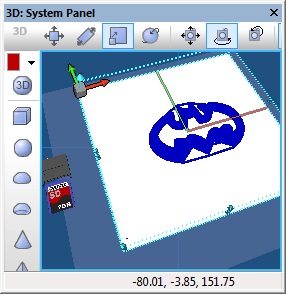Difference between revisions of "Component: 3D Printer (Scenarios)"
From Flowcode Help
Jump to navigationJump to search| Line 16: | Line 16: | ||
==Component Source Code== | ==Component Source Code== | ||
| + | |||
| + | Please click here to download the component source project: [https://www.flowcode.co.uk/wikicopy/componentsource/FC_Comp_Source_3D_Printer.fcfx FC_Comp_Source_3D_Printer.fcfx] | ||
Please click here to view the component source code (Beta): [https://www.flowcode.co.uk/FlowchartView/?wfile=componentsource/FC_Comp_Source_3D_Printer.fcfx FC_Comp_Source_3D_Printer.fcfx] | Please click here to view the component source code (Beta): [https://www.flowcode.co.uk/FlowchartView/?wfile=componentsource/FC_Comp_Source_3D_Printer.fcfx FC_Comp_Source_3D_Printer.fcfx] | ||
==Detailed description== | ==Detailed description== | ||
| + | |||
| + | |||
| Line 32: | Line 36: | ||
==Examples== | ==Examples== | ||
| + | |||
| + | |||
| Line 58: | Line 64: | ||
==Macro reference== | ==Macro reference== | ||
| + | |||
| + | {| class="wikitable" style="width:60%; background-color:#FFFFFF;" | ||
| + | |- | ||
| + | | width="10%" align="center" style="background-color:#D8C9D8;" align="center" | [[File:Fc9-comp-macro.png]] | ||
| + | | width="90%" style="background-color:#D8C9D8; color:#4B008D;" | '''ClearPrevPrint''' | ||
| + | |- | ||
| + | | colspan="2" | Clears all of the content from any previous print cycles. | ||
| + | |- | ||
| + | |- | ||
| + | | width="10%" align="center" style="border-top: 2px solid #000;" | [[File:Fc9-void-icon.png]] - VOID | ||
| + | | width="90%" style="border-top: 2px solid #000;" | ''Return'' | ||
| + | |} | ||
| + | |||
| + | |||
| + | {| class="wikitable" style="width:60%; background-color:#FFFFFF;" | ||
| + | |- | ||
| + | | width="10%" align="center" style="background-color:#D8C9D8;" align="center" | [[File:Fc9-comp-macro.png]] | ||
| + | | width="90%" style="background-color:#D8C9D8; color:#4B008D;" | '''ControlPrintHead''' | ||
| + | |- | ||
| + | | colspan="2" | Controls the print extruder which plots the location of the print head as the head moves. If Enable = 0 then the extruder is disabled If Enable != 0 then the extruder is enabled | ||
| + | |- | ||
| + | |- | ||
| + | | width="10%" align="center" | [[File:Fc9-u8-icon.png]] - BYTE | ||
| + | | width="90%" | Enable | ||
| + | |- | ||
| + | | colspan="2" | Controls if the extruder is active or not | ||
| + | |- | ||
| + | | width="10%" align="center" style="border-top: 2px solid #000;" | [[File:Fc9-void-icon.png]] - VOID | ||
| + | | width="90%" style="border-top: 2px solid #000;" | ''Return'' | ||
| + | |} | ||
| + | |||
| + | |||
| + | {| class="wikitable" style="width:60%; background-color:#FFFFFF;" | ||
| + | |- | ||
| + | | width="10%" align="center" style="background-color:#D8C9D8;" align="center" | [[File:Fc9-comp-macro.png]] | ||
| + | | width="90%" style="background-color:#D8C9D8; color:#4B008D;" | '''MoveByXYZ''' | ||
| + | |- | ||
| + | | colspan="2" | Moves the print head by the amount specified in the axis variables using linear interpolation. | ||
| + | |- | ||
| + | |- | ||
| + | | width="10%" align="center" | [[File:Fc9-s16-icon.png]] - INT | ||
| + | | width="90%" | X | ||
| + | |- | ||
| + | | colspan="2" | | ||
| + | |- | ||
| + | | width="10%" align="center" | [[File:Fc9-s16-icon.png]] - INT | ||
| + | | width="90%" | Y | ||
| + | |- | ||
| + | | colspan="2" | | ||
| + | |- | ||
| + | | width="10%" align="center" | [[File:Fc9-s16-icon.png]] - INT | ||
| + | | width="90%" | Z | ||
| + | |- | ||
| + | | colspan="2" | | ||
| + | |- | ||
| + | | width="10%" align="center" style="border-top: 2px solid #000;" | [[File:Fc9-void-icon.png]] - VOID | ||
| + | | width="90%" style="border-top: 2px solid #000;" | ''Return'' | ||
| + | |} | ||
| + | |||
| + | |||
| + | {| class="wikitable" style="width:60%; background-color:#FFFFFF;" | ||
| + | |- | ||
| + | | width="10%" align="center" style="background-color:#D8C9D8;" align="center" | [[File:Fc9-comp-macro.png]] | ||
| + | | width="90%" style="background-color:#D8C9D8; color:#4B008D;" | '''SetMovementSpeed''' | ||
| + | |- | ||
| + | | colspan="2" | Allows the movement speed to be set progmatically. Range 0 - 100 | ||
| + | |- | ||
| + | |- | ||
| + | | width="10%" align="center" | [[File:Fc9-u8-icon.png]] - BYTE | ||
| + | | width="90%" | Speed | ||
| + | |- | ||
| + | | colspan="2" | Speed control (0 - 100) | ||
| + | |- | ||
| + | | width="10%" align="center" style="border-top: 2px solid #000;" | [[File:Fc9-void-icon.png]] - VOID | ||
| + | | width="90%" style="border-top: 2px solid #000;" | ''Return'' | ||
| + | |} | ||
| + | |||
| + | |||
| + | {| class="wikitable" style="width:60%; background-color:#FFFFFF;" | ||
| + | |- | ||
| + | | width="10%" align="center" style="background-color:#D8C9D8;" align="center" | [[File:Fc9-comp-macro.png]] | ||
| + | | width="90%" style="background-color:#D8C9D8; color:#4B008D;" | '''MoveToHome''' | ||
| + | |- | ||
| + | | colspan="2" | Returns the print head to the start position (0,0,0) | ||
| + | |- | ||
| + | |- | ||
| + | | width="10%" align="center" style="border-top: 2px solid #000;" | [[File:Fc9-void-icon.png]] - VOID | ||
| + | | width="90%" style="border-top: 2px solid #000;" | ''Return'' | ||
| + | |} | ||
| + | |||
| + | |||
| + | {| class="wikitable" style="width:60%; background-color:#FFFFFF;" | ||
| + | |- | ||
| + | | width="10%" align="center" style="background-color:#D8C9D8;" align="center" | [[File:Fc9-comp-macro.png]] | ||
| + | | width="90%" style="background-color:#D8C9D8; color:#4B008D;" | '''MoveToXYZ''' | ||
| + | |- | ||
| + | | colspan="2" | Moves the print head to the specific location specified in the axis variables using linear interpolation. | ||
| + | |- | ||
| + | |- | ||
| + | | width="10%" align="center" | [[File:Fc9-u16-icon.png]] - UINT | ||
| + | | width="90%" | X | ||
| + | |- | ||
| + | | colspan="2" | | ||
| + | |- | ||
| + | | width="10%" align="center" | [[File:Fc9-u16-icon.png]] - UINT | ||
| + | | width="90%" | Y | ||
| + | |- | ||
| + | | colspan="2" | | ||
| + | |- | ||
| + | | width="10%" align="center" | [[File:Fc9-u16-icon.png]] - UINT | ||
| + | | width="90%" | Z | ||
| + | |- | ||
| + | | colspan="2" | | ||
| + | |- | ||
| + | | width="10%" align="center" style="border-top: 2px solid #000;" | [[File:Fc9-void-icon.png]] - VOID | ||
| + | | width="90%" style="border-top: 2px solid #000;" | ''Return'' | ||
| + | |} | ||
| + | |||
| + | |||
| + | {| class="wikitable" style="width:60%; background-color:#FFFFFF;" | ||
| + | |- | ||
| + | | width="10%" align="center" style="background-color:#D8C9D8;" align="center" | [[File:Fc9-comp-macro.png]] | ||
| + | | width="90%" style="background-color:#D8C9D8; color:#4B008D;" | '''MoveByXYZReal''' | ||
| + | |- | ||
| + | | colspan="2" | Moves the print head by the amount specified in the axis variables using linear interpolation. | ||
| + | |- | ||
| + | |- | ||
| + | | width="10%" align="center" | [[File:Fc9-f32-icon.png]] - FLOAT | ||
| + | | width="90%" | X | ||
| + | |- | ||
| + | | colspan="2" | | ||
| + | |- | ||
| + | | width="10%" align="center" | [[File:Fc9-f32-icon.png]] - FLOAT | ||
| + | | width="90%" | Y | ||
| + | |- | ||
| + | | colspan="2" | | ||
| + | |- | ||
| + | | width="10%" align="center" | [[File:Fc9-f32-icon.png]] - FLOAT | ||
| + | | width="90%" | Z | ||
| + | |- | ||
| + | | colspan="2" | | ||
| + | |- | ||
| + | | width="10%" align="center" style="border-top: 2px solid #000;" | [[File:Fc9-void-icon.png]] - VOID | ||
| + | | width="90%" style="border-top: 2px solid #000;" | ''Return'' | ||
| + | |} | ||
| + | |||
| + | |||
| + | {| class="wikitable" style="width:60%; background-color:#FFFFFF;" | ||
| + | |- | ||
| + | | width="10%" align="center" style="background-color:#D8C9D8;" align="center" | [[File:Fc9-comp-macro.png]] | ||
| + | | width="90%" style="background-color:#D8C9D8; color:#4B008D;" | '''SetMovementSpeedReal''' | ||
| + | |- | ||
| + | | colspan="2" | Allows the movement speed to be set progmatically. Range 0.0 - 100.0 | ||
| + | |- | ||
| + | |- | ||
| + | | width="10%" align="center" | [[File:Fc9-f32-icon.png]] - FLOAT | ||
| + | | width="90%" | Speed | ||
| + | |- | ||
| + | | colspan="2" | Speed control (0 - 100) | ||
| + | |- | ||
| + | | width="10%" align="center" style="border-top: 2px solid #000;" | [[File:Fc9-void-icon.png]] - VOID | ||
| + | | width="90%" style="border-top: 2px solid #000;" | ''Return'' | ||
| + | |} | ||
| + | |||
| + | |||
| + | {| class="wikitable" style="width:60%; background-color:#FFFFFF;" | ||
| + | |- | ||
| + | | width="10%" align="center" style="background-color:#D8C9D8;" align="center" | [[File:Fc9-comp-macro.png]] | ||
| + | | width="90%" style="background-color:#D8C9D8; color:#4B008D;" | '''MoveToXYZReal''' | ||
| + | |- | ||
| + | | colspan="2" | Moves the print head to the specific location specified in the axis variables using linear interpolation. | ||
| + | |- | ||
| + | |- | ||
| + | | width="10%" align="center" | [[File:Fc9-f32-icon.png]] - FLOAT | ||
| + | | width="90%" | X | ||
| + | |- | ||
| + | | colspan="2" | | ||
| + | |- | ||
| + | | width="10%" align="center" | [[File:Fc9-f32-icon.png]] - FLOAT | ||
| + | | width="90%" | Y | ||
| + | |- | ||
| + | | colspan="2" | | ||
| + | |- | ||
| + | | width="10%" align="center" | [[File:Fc9-f32-icon.png]] - FLOAT | ||
| + | | width="90%" | Z | ||
| + | |- | ||
| + | | colspan="2" | | ||
| + | |- | ||
| + | | width="10%" align="center" style="border-top: 2px solid #000;" | [[File:Fc9-void-icon.png]] - VOID | ||
| + | | width="90%" style="border-top: 2px solid #000;" | ''Return'' | ||
| + | |} | ||
| + | |||
| + | |||
| + | {| class="wikitable" style="width:60%; background-color:#FFFFFF;" | ||
| + | |- | ||
| + | | width="10%" align="center" style="background-color:#D8C9D8;" align="center" | [[File:Fc9-comp-macro.png]] | ||
| + | | width="90%" style="background-color:#D8C9D8; color:#4B008D;" | '''Initialise''' | ||
| + | |- | ||
| + | | colspan="2" | Sets up the 3D printer component by homing, clearing old print data and assigning the movement speed. | ||
| + | |- | ||
| + | |- | ||
| + | | width="10%" align="center" style="border-top: 2px solid #000;" | [[File:Fc9-void-icon.png]] - VOID | ||
| + | | width="90%" style="border-top: 2px solid #000;" | ''Return'' | ||
| + | |} | ||
| + | |||
| + | |||
| + | |||
| + | |||
| + | ==Property reference== | ||
| + | |||
| + | {| class="wikitable" style="width:60%; background-color:#FFFFFF;" | ||
| + | |- | ||
| + | | width="10%" align="center" style="background-color:#D8C9D8;" | [[File:Fc9-prop-icon.png]] | ||
| + | | width="90%" style="background-color:#D8C9D8; color:#4B008D;" | '''Properties''' | ||
| + | |- | ||
| + | |- | ||
| + | | width="10%" align="center" | [[File:Fc9-type-1-icon.png]] | ||
| + | | width="90%" | Bed Colour | ||
| + | |- | ||
| + | | colspan="2" | Specifies the colour of the print bed. | ||
| + | |- | ||
| + | | width="10%" align="center" | [[File:Fc9-type-1-icon.png]] | ||
| + | | width="90%" | Print Colour | ||
| + | |- | ||
| + | | colspan="2" | Specifies the colour of the print output. | ||
| + | |- | ||
| + | | width="10%" align="center" | [[File:Fc9-type-14-icon.png]] | ||
| + | | width="90%" | Print Speed (0-100) | ||
| + | |- | ||
| + | | colspan="2" | Specifies the speed of the printer movements. 100 = as fast as possible. | ||
| + | |- | ||
| + | | width="10%" align="center" | [[File:Fc9-type-16-icon.png]] | ||
| + | | width="90%" | Print Type | ||
| + | |- | ||
| + | | colspan="2" | Specifies how the print is drawn. Object based - uses panel primitives to build up the 3D object, useful for simulated interaction e.g. the formula flowcode and the maze solving example. Point cloud based - uses the point cloud interface to allow complex objects to be built without slowing down the panel interface. | ||
| + | |- | ||
| + | | width="10%" align="center" | [[File:Fc9-type-15-icon.png]] | ||
| + | | width="90%" | Print Size | ||
| + | |- | ||
| + | | colspan="2" | Specifies the size of a single print object. | ||
| + | |- | ||
| + | | width="10%" align="center" | [[File:Fc9-type-12-icon.png]] | ||
| + | | width="90%" | Print Shape | ||
| + | |- | ||
| + | | colspan="2" | Specifies the shape of the print object. | ||
| + | |- | ||
| + | | width="10%" align="center" style="background-color:#EAE1EA;" | [[File:Fc9-conn-icon.png]] | ||
| + | | width="90%" style="background-color:#EAE1EA; color:#4B008D;" | Max Print Dimensions | ||
| + | |- | ||
| + | |- | ||
| + | | width="10%" align="center" | [[File:Fc9-type-14-icon.png]] | ||
| + | | width="90%" | X Width | ||
| + | |- | ||
| + | | colspan="2" | Printer dimensions X axis | ||
| + | |- | ||
| + | | width="10%" align="center" | [[File:Fc9-type-14-icon.png]] | ||
| + | | width="90%" | Y Length | ||
| + | |- | ||
| + | | colspan="2" | Printer dimensions Y axis | ||
| + | |- | ||
| + | | width="10%" align="center" | [[File:Fc9-type-14-icon.png]] | ||
| + | | width="90%" | Z Height | ||
| + | |- | ||
| + | | colspan="2" | Printer dimensions Z axis | ||
| + | |}==Macro reference== | ||
{| class="wikitable" style="width:60%; background-color:#FFFFFF;" | {| class="wikitable" style="width:60%; background-color:#FFFFFF;" | ||
Revision as of 15:19, 20 January 2023
| Author | Matrix Ltd |
| Version | 1.4 |
| Category | Scenarios |
Contents
3D Printer component
A simulation only version of a very basic 3D printer such as a standard RepRap.
Component Source Code
Please click here to download the component source project: FC_Comp_Source_3D_Printer.fcfx
Please click here to view the component source code (Beta): FC_Comp_Source_3D_Printer.fcfx
Detailed description
No detailed description exists yet for this component
Examples
3D Print Using Standard 3D Printer CAD file
A simulated 3D print using an external G code file from an actual 3D printer. The G code file must be placed into the same directory as the Flowcode project to work correctly.
![]() G-Code_Parser
File:Batman.G
G-Code_Parser
File:Batman.G
3D Maze Generator
A simple 3D maze generator using the 3D printer component to draw the maze.
![]() Maze_Builder_3DP
Maze_Builder_3DP
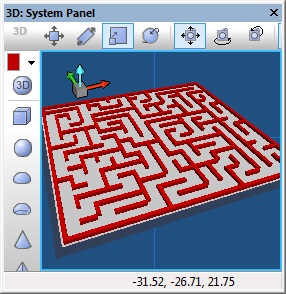
Macro reference
| ClearPrevPrint | |
| Clears all of the content from any previous print cycles. | |
| Return | |
| MoveByXYZ | |
| Moves the print head by the amount specified in the axis variables using linear interpolation. | |
| X | |
| Y | |
| Z | |
| Return | |
| SetMovementSpeed | |
| Allows the movement speed to be set progmatically. Range 0 - 100 | |
| Speed | |
| Speed control (0 - 100) | |
| Return | |
| MoveToHome | |
| Returns the print head to the start position (0,0,0) | |
| Return | |
| MoveToXYZ | |
| Moves the print head to the specific location specified in the axis variables using linear interpolation. | |
| X | |
| Y | |
| Z | |
| Return | |
| MoveByXYZReal | |
| Moves the print head by the amount specified in the axis variables using linear interpolation. | |
| X | |
| Y | |
| Z | |
| Return | |
| SetMovementSpeedReal | |
| Allows the movement speed to be set progmatically. Range 0.0 - 100.0 | |
| Speed | |
| Speed control (0 - 100) | |
| Return | |
| MoveToXYZReal | |
| Moves the print head to the specific location specified in the axis variables using linear interpolation. | |
| X | |
| Y | |
| Z | |
| Return | |
| Initialise | |
| Sets up the 3D printer component by homing, clearing old print data and assigning the movement speed. | |
| Return | |
Property reference
==Macro reference==
| ClearPrevPrint | |
| Clears all of the content from any previous print cycles. | |
| Return | |
| MoveByXYZ | |
| Moves the print head by the amount specified in the axis variables using linear interpolation. | |
| X | |
| Y | |
| Z | |
| Return | |
| SetMovementSpeed | |
| Allows the movement speed to be set progmatically. Range 0 - 100 | |
| Speed | |
| Speed control (0 - 100) | |
| Return | |
| MoveToHome | |
| Returns the print head to the start position (0,0,0) | |
| Return | |
| MoveToXYZ | |
| Moves the print head to the specific location specified in the axis variables using linear interpolation. | |
| X | |
| Y | |
| Z | |
| Return | |
| MoveByXYZReal | |
| Moves the print head by the amount specified in the axis variables using linear interpolation. | |
| X | |
| Y | |
| Z | |
| Return | |
| SetMovementSpeedReal | |
| Allows the movement speed to be set progmatically. Range 0.0 - 100.0 | |
| Speed | |
| Speed control (0 - 100) | |
| Return | |
| MoveToXYZReal | |
| Moves the print head to the specific location specified in the axis variables using linear interpolation. | |
| X | |
| Y | |
| Z | |
| Return | |
| Initialise | |
| Sets up the 3D printer component by homing, clearing old print data and assigning the movement speed. | |
| Return | |
Property reference
==Macro reference==
| ClearPrevPrint | |
| Clears all of the content from any previous print cycles. | |
| Return | |
| MoveByXYZ | |
| Moves the print head by the amount specified in the axis variables using linear interpolation. | |
| X | |
| Y | |
| Z | |
| Return | |
| SetMovementSpeed | |
| Allows the movement speed to be set progmatically. Range 0 - 100 | |
| Speed | |
| Speed control (0 - 100) | |
| Return | |
| MoveToHome | |
| Returns the print head to the start position (0,0,0) | |
| Return | |
| MoveToXYZ | |
| Moves the print head to the specific location specified in the axis variables using linear interpolation. | |
| X | |
| Y | |
| Z | |
| Return | |
| MoveByXYZReal | |
| Moves the print head by the amount specified in the axis variables using linear interpolation. | |
| X | |
| Y | |
| Z | |
| Return | |
| SetMovementSpeedReal | |
| Allows the movement speed to be set progmatically. Range 0.0 - 100.0 | |
| Speed | |
| Speed control (0 - 100) | |
| Return | |
| MoveToXYZReal | |
| Moves the print head to the specific location specified in the axis variables using linear interpolation. | |
| X | |
| Y | |
| Z | |
| Return | |
| Initialise | |
| Sets up the 3D printer component by homing, clearing old print data and assigning the movement speed. | |
| Return | |