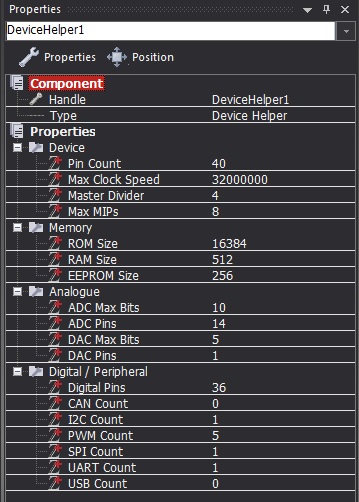Difference between revisions of "Component: Device Helper (Matrix Tools)"
From Flowcode Help
Jump to navigationJump to search| (13 intermediate revisions by the same user not shown) | |||
| Line 14: | Line 14: | ||
==Device Helper component== | ==Device Helper component== | ||
A purely cosmetic component for viewing the details specific to your current selected target microcontroller. Lists stats like ADC resolution, ADC channels, UARTs, SPI, PWM, RAM, ROM etc | A purely cosmetic component for viewing the details specific to your current selected target microcontroller. Lists stats like ADC resolution, ADC channels, UARTs, SPI, PWM, RAM, ROM etc | ||
| + | |||
| + | ==Component Source Code== | ||
| + | |||
| + | Please click here to download the component source project: [https://www.flowcode.co.uk/wiki/componentsource/FC_Comp_Source_Device_Helper.fcfx FC_Comp_Source_Device_Helper.fcfx] | ||
| + | |||
| + | Please click here to view the component source code (Beta): [https://www.flowcode.co.uk/FlowchartView/?wfile=componentsource/FC_Comp_Source_Device_Helper.fcfx FC_Comp_Source_Device_Helper.fcfx] | ||
==Detailed description== | ==Detailed description== | ||
| + | |||
| + | |||
| + | |||
| + | |||
| + | |||
| + | |||
| + | |||
| + | |||
| + | |||
| + | |||
| + | |||
| + | |||
| + | |||
| + | |||
| + | |||
| + | |||
| + | |||
| + | |||
| + | |||
| + | |||
| Line 26: | Line 52: | ||
| − | |||
| − | |||
| − | |||
| − | |||
| − | |||
| − | |||
| − | |||
| − | |||
| − | |||
| − | |||
| − | |||
| − | |||
| − | |||
| − | |||
| − | |||
| − | |||
| − | |||
| − | |||
| − | |||
| − | |||
| − | |||
| − | |||
| − | |||
| − | |||
| − | |||
| − | |||
| − | |||
| − | |||
| − | |||
| − | |||
| − | |||
| − | |||
| − | |||
| − | |||
| − | |||
| − | |||
| − | |||
| − | |||
| − | |||
| − | |||
| − | |||
| − | |||
| − | |||
| − | |||
| − | |||
| − | |||
| − | |||
| − | |||
| − | |||
| − | |||
| − | |||
| − | |||
| − | |||
| − | |||
| − | |||
| − | |||
| − | |||
| − | |||
| − | |||
| − | |||
| − | |||
| − | |||
| − | |||
| − | |||
| − | |||
| − | |||
| − | |||
| − | |||
| − | |||
| − | |||
| − | |||
| − | |||
| − | |||
| − | |||
| − | |||
| − | |||
| − | |||
| − | |||
| − | |||
| − | |||
| − | |||
| − | |||
| − | |||
| − | |||
| − | |||
| − | |||
| − | |||
| − | |||
| − | |||
| − | |||
| − | |||
| − | |||
| − | |||
| − | |||
| − | |||
| − | |||
| − | |||
| − | |||
| − | |||
| − | |||
| − | |||
| − | |||
| − | |||
| − | |||
| − | |||
| − | |||
| − | |||
| − | |||
| − | |||
| − | |||
| − | |||
| − | |||
| − | |||
| − | |||
| − | |||
| − | |||
| − | |||
| − | |||
| − | |||
| − | |||
| − | |||
| − | |||
| − | |||
| − | |||
| − | |||
| − | |||
| − | |||
| − | |||
| − | |||
| − | |||
| − | |||
| − | |||
| − | |||
| − | |||
| − | |||
| − | + | ||
| − | + | ||
| − | + | By simply adding the device helper component to your project and selecting it on the panel you can see all the following statistics regarding your current selected microcontroller in the properties window. | |
| − | + | ||
| − | + | ||
| − | + | [[File:Dev_Helper.jpg]] | |
| − | + | ||
| − | + | ||
| − | + | ||
| − | + | ||
| − | + | ||
| + | |||
| + | |||
| + | |||
| + | ==Macro reference== | ||
==Property reference== | ==Property reference== | ||
| Line 200: | Line 95: | ||
| width="10%" align="center" style="background-color:#D8C9D8;" | [[File:Fc9-prop-icon.png]] | | width="10%" align="center" style="background-color:#D8C9D8;" | [[File:Fc9-prop-icon.png]] | ||
| width="90%" style="background-color:#D8C9D8; color:#4B008D;" | '''Properties''' | | width="90%" style="background-color:#D8C9D8; color:#4B008D;" | '''Properties''' | ||
| + | |- | ||
| + | |- | ||
| + | | width="10%" align="center" style="background-color:#EAE1EA;" | [[File:Fc9-conn-icon.png]] | ||
| + | | width="90%" style="background-color:#EAE1EA; color:#4B008D;" | Device | ||
|- | |- | ||
|- | |- | ||
| Line 221: | Line 120: | ||
|- | |- | ||
| colspan="2" | Million Instructions Per Second (MIPS) Number of complete instruction cycles per second based on the max clock speed and instructions per clock divided by 1 million. Note that some instructions such as decisions can take multiple instructions to complete. | | colspan="2" | Million Instructions Per Second (MIPS) Number of complete instruction cycles per second based on the max clock speed and instructions per clock divided by 1 million. Note that some instructions such as decisions can take multiple instructions to complete. | ||
| + | |- | ||
| + | | width="10%" align="center" style="background-color:#EAE1EA;" | [[File:Fc9-conn-icon.png]] | ||
| + | | width="90%" style="background-color:#EAE1EA; color:#4B008D;" | Memory | ||
| + | |- | ||
|- | |- | ||
| width="10%" align="center" | [[File:Fc9-type-21-icon.png]] | | width="10%" align="center" | [[File:Fc9-type-21-icon.png]] | ||
| Line 236: | Line 139: | ||
|- | |- | ||
| colspan="2" | Number of bytes available for EEPROM storage. EEPROM - Electrically Erasable Programmable Read Only Memory - Contains user data that can persist when the power is removed | | colspan="2" | Number of bytes available for EEPROM storage. EEPROM - Electrically Erasable Programmable Read Only Memory - Contains user data that can persist when the power is removed | ||
| + | |- | ||
| + | | width="10%" align="center" style="background-color:#EAE1EA;" | [[File:Fc9-conn-icon.png]] | ||
| + | | width="90%" style="background-color:#EAE1EA; color:#4B008D;" | Analogue | ||
| + | |- | ||
|- | |- | ||
| width="10%" align="center" | [[File:Fc9-type-21-icon.png]] | | width="10%" align="center" | [[File:Fc9-type-21-icon.png]] | ||
| Line 256: | Line 163: | ||
|- | |- | ||
| colspan="2" | Number of pins capable of outputting an analogue voltage. | | colspan="2" | Number of pins capable of outputting an analogue voltage. | ||
| + | |- | ||
| + | | width="10%" align="center" style="background-color:#EAE1EA;" | [[File:Fc9-conn-icon.png]] | ||
| + | | width="90%" style="background-color:#EAE1EA; color:#4B008D;" | Digital / Peripheral | ||
| + | |- | ||
|- | |- | ||
| width="10%" align="center" | [[File:Fc9-type-21-icon.png]] | | width="10%" align="center" | [[File:Fc9-type-21-icon.png]] | ||
| Line 301: | Line 212: | ||
|- | |- | ||
| colspan="2" | Universal Serial Bus (USB) Used for interconnective communications with high end equipment such as PCs. | | colspan="2" | Universal Serial Bus (USB) Used for interconnective communications with high end equipment such as PCs. | ||
| − | |||
| − | |||
| − | |||
| − | |||
| − | |||
| − | |||
| − | |||
| − | |||
|} | |} | ||
Latest revision as of 13:09, 7 February 2023
| Author | Matrix TSL |
| Version | 1.1 |
| Category | Matrix Tools |
Contents
Device Helper component
A purely cosmetic component for viewing the details specific to your current selected target microcontroller. Lists stats like ADC resolution, ADC channels, UARTs, SPI, PWM, RAM, ROM etc
Component Source Code
Please click here to download the component source project: FC_Comp_Source_Device_Helper.fcfx
Please click here to view the component source code (Beta): FC_Comp_Source_Device_Helper.fcfx
Detailed description
No detailed description exists yet for this component
Examples
By simply adding the device helper component to your project and selecting it on the panel you can see all the following statistics regarding your current selected microcontroller in the properties window.