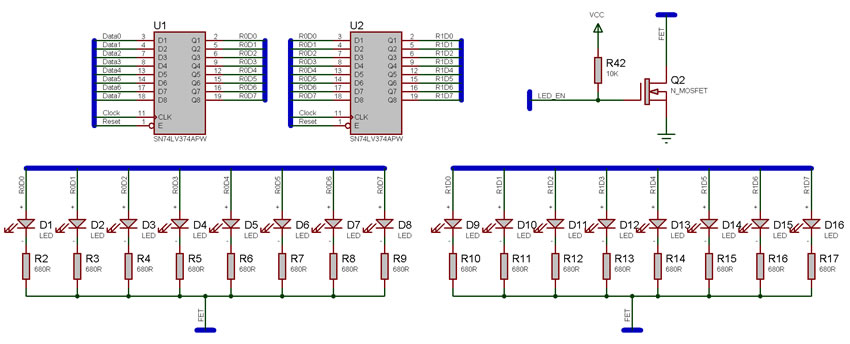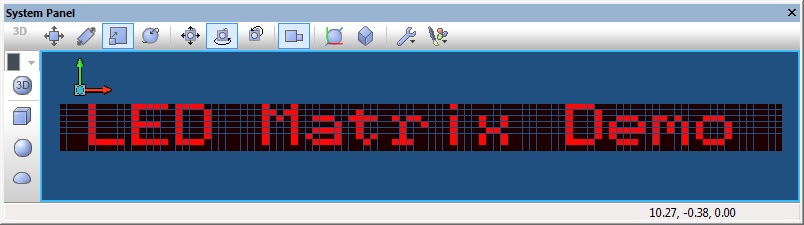Difference between revisions of "Component: LED Matrix (Parallel) (LEDs)"
(Created page with "{| style="width:50%" |- | width="20%" style="color:gray;" | Author | Matrix Ltd |- | width="20%" style="color:gray;" | Version | 1.0 |- | width="20%" style="color:gray...") |
|||
| (10 intermediate revisions by the same user not shown) | |||
| Line 15: | Line 15: | ||
LED Matrix component designed to work using multiple data pins and a single clock pin. Each LED on the display can be controlled in a chain by setting the data appropriatley and then generating the appropriate amount of clock pulses. | LED Matrix component designed to work using multiple data pins and a single clock pin. Each LED on the display can be controlled in a chain by setting the data appropriatley and then generating the appropriate amount of clock pulses. | ||
| − | ==Component | + | ==Component Source Code== |
| − | + | Please click here to download the component source project: [https://www.flowcode.co.uk/wiki/componentsource/FC_Comp_Source_LED_Matrix_Parrallel.fcfx FC_Comp_Source_LED_Matrix_Parrallel.fcfx] | |
| + | |||
| + | Please click here to view the component source code (Beta): [https://www.flowcode.co.uk/FlowchartView/?wfile=componentsource/FC_Comp_Source_LED_Matrix_Parrallel.fcfx FC_Comp_Source_LED_Matrix_Parrallel.fcfx] | ||
==Detailed description== | ==Detailed description== | ||
| + | |||
| + | |||
| + | |||
| + | |||
| + | |||
| + | |||
| + | |||
| + | |||
| + | |||
| + | |||
| + | |||
| + | |||
| + | |||
| + | |||
''No detailed description exists yet for this component'' | ''No detailed description exists yet for this component'' | ||
==Examples== | ==Examples== | ||
| + | |||
| + | |||
| + | |||
| + | |||
| + | |||
| + | |||
| + | |||
| + | |||
| + | |||
| + | |||
| + | |||
| + | |||
| + | |||
| + | |||
| Line 42: | Line 72: | ||
[[File:LEDmatPan.jpg]] | [[File:LEDmatPan.jpg]] | ||
| − | |||
| − | |||
| − | |||
| − | |||
| − | |||
| − | |||
| − | |||
| − | |||
| − | |||
| − | |||
| − | |||
| − | |||
| + | |||
| + | |||
| + | |||
| + | |||
| + | |||
| + | |||
| + | |||
| + | ==Macro reference== | ||
| + | |||
| + | ===ClearLEDs=== | ||
{| class="wikitable" style="width:60%; background-color:#FFFFFF;" | {| class="wikitable" style="width:60%; background-color:#FFFFFF;" | ||
|- | |- | ||
| width="10%" align="center" style="background-color:#D8C9D8;" align="center" | [[File:Fc9-comp-macro.png]] | | width="10%" align="center" style="background-color:#D8C9D8;" align="center" | [[File:Fc9-comp-macro.png]] | ||
| − | | width="90%" style="background-color:#D8C9D8; color:#4B008D;" | ''' | + | | width="90%" style="background-color:#D8C9D8; color:#4B008D;" | '''ClearLEDs''' |
|- | |- | ||
| − | | colspan="2" | Sets the | + | | colspan="2" | Sets all of the LEDs in the matrix to the off state. |
|- | |- | ||
|- | |- | ||
| Line 70: | Line 98: | ||
| + | ===DisplayString=== | ||
{| class="wikitable" style="width:60%; background-color:#FFFFFF;" | {| class="wikitable" style="width:60%; background-color:#FFFFFF;" | ||
|- | |- | ||
| Line 103: | Line 132: | ||
| + | ===StrobeHigh=== | ||
{| class="wikitable" style="width:60%; background-color:#FFFFFF;" | {| class="wikitable" style="width:60%; background-color:#FFFFFF;" | ||
|- | |- | ||
| width="10%" align="center" style="background-color:#D8C9D8;" align="center" | [[File:Fc9-comp-macro.png]] | | width="10%" align="center" style="background-color:#D8C9D8;" align="center" | [[File:Fc9-comp-macro.png]] | ||
| − | | width="90%" style="background-color:#D8C9D8; color:#4B008D;" | ''' | + | | width="90%" style="background-color:#D8C9D8; color:#4B008D;" | '''StrobeHigh''' |
| + | |- | ||
| + | | colspan="2" | Sets the strobe pin high. Strobing controls the LED brightness and does not apply to simulation. | ||
| + | |- | ||
| + | |- | ||
| + | | width="10%" align="center" style="border-top: 2px solid #000;" | [[File:Fc9-void-icon.png]] - VOID | ||
| + | | width="90%" style="border-top: 2px solid #000;" | ''Return'' | ||
| + | |} | ||
| + | |||
| + | |||
| + | ===StrobeLow=== | ||
| + | {| class="wikitable" style="width:60%; background-color:#FFFFFF;" | ||
| + | |- | ||
| + | | width="10%" align="center" style="background-color:#D8C9D8;" align="center" | [[File:Fc9-comp-macro.png]] | ||
| + | | width="90%" style="background-color:#D8C9D8; color:#4B008D;" | '''StrobeLow''' | ||
|- | |- | ||
| − | | colspan="2" | Sets | + | | colspan="2" | Sets the strobe pin low. Strobing controls the LED brightness and does not apply to simulation. |
|- | |- | ||
|- | |- | ||
| Line 116: | Line 160: | ||
| + | ===WriteColumn=== | ||
{| class="wikitable" style="width:60%; background-color:#FFFFFF;" | {| class="wikitable" style="width:60%; background-color:#FFFFFF;" | ||
|- | |- | ||
| Line 132: | Line 177: | ||
| width="90%" style="border-top: 2px solid #000;" | ''Return'' | | width="90%" style="border-top: 2px solid #000;" | ''Return'' | ||
|} | |} | ||
| − | |||
| − | |||
| Line 169: | Line 212: | ||
| colspan="2" | Allows the column and text data sent to the display to be flipped | | colspan="2" | Allows the column and text data sent to the display to be flipped | ||
|- | |- | ||
| − | + | | width="10%" align="center" style="background-color:#EAE1EA;" | [[File:Fc9-conn-icon.png]] | |
| − | + | | width="90%" style="background-color:#EAE1EA; color:#4B008D;" | Connections | |
| − | |||
| − | |||
| − | |||
| − | |||
| − | |||
| − | |||
| − | |||
| − | |||
| − | | width="10%" align="center" style="background-color:# | ||
| − | | width="90%" style="background-color:# | ||
|- | |- | ||
|- | |- | ||
| Line 233: | Line 266: | ||
| colspan="2" | Strobe pin used to control the master display state, strobed at high speed using PWM to set the brightness. | | colspan="2" | Strobe pin used to control the master display state, strobed at high speed using PWM to set the brightness. | ||
|- | |- | ||
| − | | width="10%" align="center" style="background-color:# | + | | width="10%" align="center" style="background-color:#EAE1EA;" | [[File:Fc9-conn-icon.png]] |
| − | | width="90%" style="background-color:# | + | | width="90%" style="background-color:#EAE1EA; color:#4B008D;" | Colours |
| + | |- | ||
| + | |- | ||
| + | | width="10%" align="center" | [[File:Fc9-type-1-icon.png]] | ||
| + | | width="90%" | On Color | ||
| + | |- | ||
| + | | colspan="2" | Simulated colour of the LEDs when switched On | ||
| + | |- | ||
| + | | width="10%" align="center" | [[File:Fc9-type-1-icon.png]] | ||
| + | | width="90%" | Off Color | ||
| + | |- | ||
| + | | colspan="2" | Simulated colour of the LEDs when switched Off | ||
| + | |- | ||
| + | | width="10%" align="center" style="background-color:#EAE1EA;" | [[File:Fc9-conn-icon.png]] | ||
| + | | width="90%" style="background-color:#EAE1EA; color:#4B008D;" | Simulation | ||
|- | |- | ||
|- | |- | ||
Latest revision as of 13:11, 7 February 2023
| Author | Matrix Ltd |
| Version | 1.0 |
| Category | LEDs |
Contents
LED Matrix (Parallel) component
LED Matrix component designed to work using multiple data pins and a single clock pin. Each LED on the display can be controlled in a chain by setting the data appropriatley and then generating the appropriate amount of clock pulses.
Component Source Code
Please click here to download the component source project: FC_Comp_Source_LED_Matrix_Parrallel.fcfx
Please click here to view the component source code (Beta): FC_Comp_Source_LED_Matrix_Parrallel.fcfx
Detailed description
No detailed description exists yet for this component
Examples
Parallel LED matrix example schematic showing 16 LEDs connected using two octal buffer ICs. Data connections to the microcontroller are Data0-Data7, LED_EN, Reset and Clock.
Each clock pulse transfers the output state to the next LED so Data0 goes to LED R0D0 and LED R0D0 goes to LED R1D0 etc.
Example Program
![]() ledmatrixp
Note. to allow the simulation to run smoothly ensure that the simulation speed is set to normal and you may also want to enable hardware acceleration using the Global Options.
ledmatrixp
Note. to allow the simulation to run smoothly ensure that the simulation speed is set to normal and you may also want to enable hardware acceleration using the Global Options.
Example Panel Display
Macro reference
ClearLEDs
| ClearLEDs | |
| Sets all of the LEDs in the matrix to the off state. | |
| Return | |
DisplayString
StrobeHigh
| StrobeHigh | |
| Sets the strobe pin high. Strobing controls the LED brightness and does not apply to simulation. | |
| Return | |
StrobeLow
| StrobeLow | |
| Sets the strobe pin low. Strobing controls the LED brightness and does not apply to simulation. | |
| Return | |
WriteColumn
| WriteColumn | |
| Allows a single column of data to be inserted, Acts to shift the rest of the columns across by one. | |
| Data | |
| Data to display on the column of LEDs | |
| Return | |