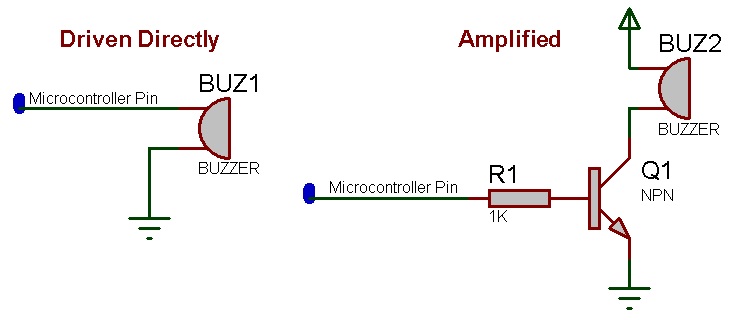Difference between revisions of "Component: Piezo Sounder (Audio Output)"
From Flowcode Help
Jump to navigationJump to search| (11 intermediate revisions by the same user not shown) | |||
| Line 14: | Line 14: | ||
==Piezo Sounder component== | ==Piezo Sounder component== | ||
Drives a simple variable frequency piezo sounder in hardware and simulates the sound in simulation. To actually drive a piezo you may have to amplify the signal from the microcontroller using a transistor or MOSFET. | Drives a simple variable frequency piezo sounder in hardware and simulates the sound in simulation. To actually drive a piezo you may have to amplify the signal from the microcontroller using a transistor or MOSFET. | ||
| + | |||
| + | ==Component Source Code== | ||
| + | |||
| + | Please click here to download the component source project: [https://www.flowcode.co.uk/wiki/componentsource/FC_Comp_Source_PiezoSounder.fcfx FC_Comp_Source_PiezoSounder.fcfx] | ||
| + | |||
| + | Please click here to view the component source code (Beta): [https://www.flowcode.co.uk/FlowchartView/?wfile=componentsource/FC_Comp_Source_PiezoSounder.fcfx FC_Comp_Source_PiezoSounder.fcfx] | ||
==Detailed description== | ==Detailed description== | ||
| + | |||
| + | |||
| + | |||
| + | |||
| + | |||
| + | |||
| + | |||
| + | |||
| + | |||
| + | |||
| + | |||
| + | |||
| + | |||
| + | |||
| + | |||
| + | |||
| Line 28: | Line 50: | ||
==Examples== | ==Examples== | ||
| + | |||
| + | |||
| + | |||
| + | |||
| + | |||
| + | |||
| + | |||
| + | |||
| + | |||
| + | |||
| + | |||
| + | |||
| + | |||
| + | |||
| + | |||
| + | |||
| Line 45: | Line 83: | ||
[[File:BuzzerWire.jpg]] | [[File:BuzzerWire.jpg]] | ||
| − | |||
| + | |||
| + | |||
| + | |||
| + | |||
| + | |||
| + | |||
| + | |||
| + | |||
| + | |||
| + | ==Macro reference== | ||
| + | |||
| + | ===BuzzerBeep=== | ||
{| class="wikitable" style="width:60%; background-color:#FFFFFF;" | {| class="wikitable" style="width:60%; background-color:#FFFFFF;" | ||
|- | |- | ||
| Line 80: | Line 129: | ||
| + | ===BuzzerOnDelay=== | ||
{| class="wikitable" style="width:60%; background-color:#FFFFFF;" | {| class="wikitable" style="width:60%; background-color:#FFFFFF;" | ||
|- | |- | ||
| Line 101: | Line 151: | ||
| width="90%" style="border-top: 2px solid #000;" | ''Return'' | | width="90%" style="border-top: 2px solid #000;" | ''Return'' | ||
|} | |} | ||
| − | |||
| − | |||
| Line 117: | Line 165: | ||
|- | |- | ||
| colspan="2" | Pin used to drive the output to the buzzer | | colspan="2" | Pin used to drive the output to the buzzer | ||
| − | |||
| − | |||
| − | |||
| − | |||
| − | |||
| − | |||
| − | |||
| − | |||
| − | |||
| − | |||
| − | |||
| − | |||
| − | |||
|} | |} | ||
Latest revision as of 13:12, 7 February 2023
| Author | Matrix TSL |
| Version | 1.0 |
| Category | Audio Output |
Contents
Piezo Sounder component
Drives a simple variable frequency piezo sounder in hardware and simulates the sound in simulation. To actually drive a piezo you may have to amplify the signal from the microcontroller using a transistor or MOSFET.
Component Source Code
Please click here to download the component source project: FC_Comp_Source_PiezoSounder.fcfx
Please click here to view the component source code (Beta): FC_Comp_Source_PiezoSounder.fcfx
Detailed description
No detailed description exists yet for this component
Examples
Here is a simple example that will create a siren effect using a piezo sounder.
![]() Piezo Siren
Depending on your Piezo Sounder you may need to amplify the signal from the microcontroller using a NPN transistor or N channel FET.
Piezo Siren
Depending on your Piezo Sounder you may need to amplify the signal from the microcontroller using a NPN transistor or N channel FET.
Macro reference
BuzzerBeep
BuzzerOnDelay
| BuzzerOnDelay | |
| Switch the Buzzer on for a fixed amount of time | |
| Time | |
| Time in milliseconds to keep the buzzer on | |
| Frequency | |
| Frequency to output in Hz | |
| Return | |
Property reference
| Properties | |
| Output Pin | |
| Pin used to drive the output to the buzzer | |