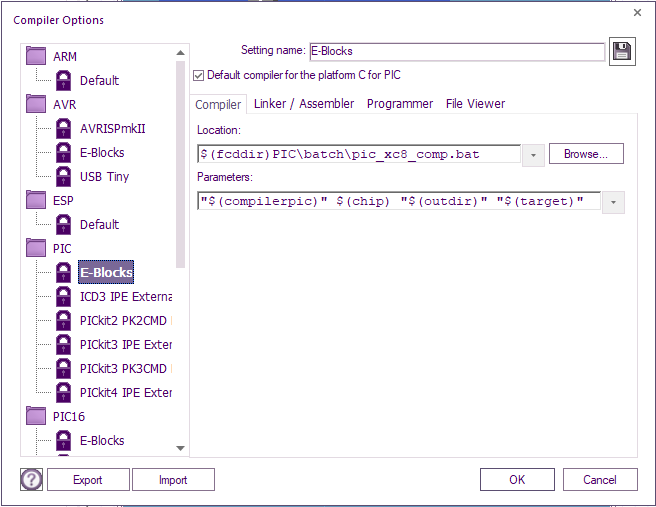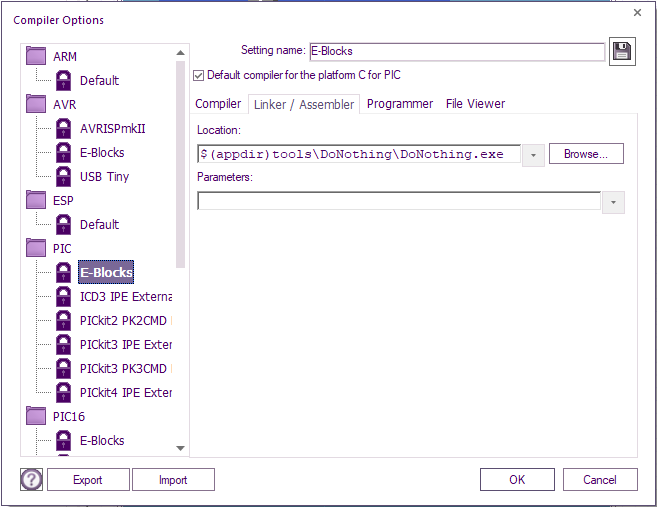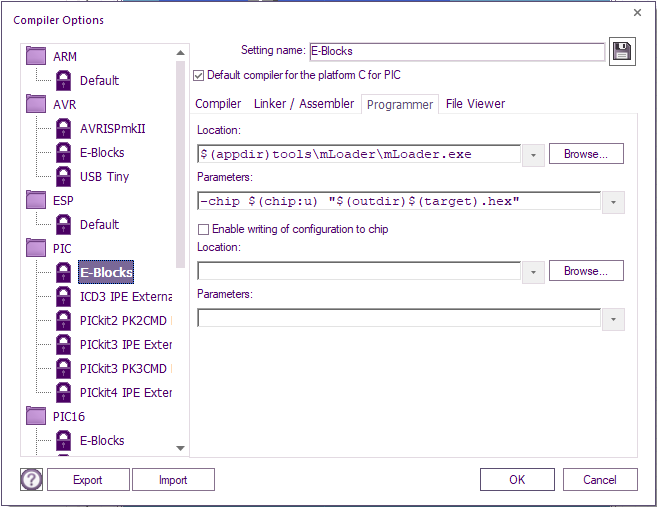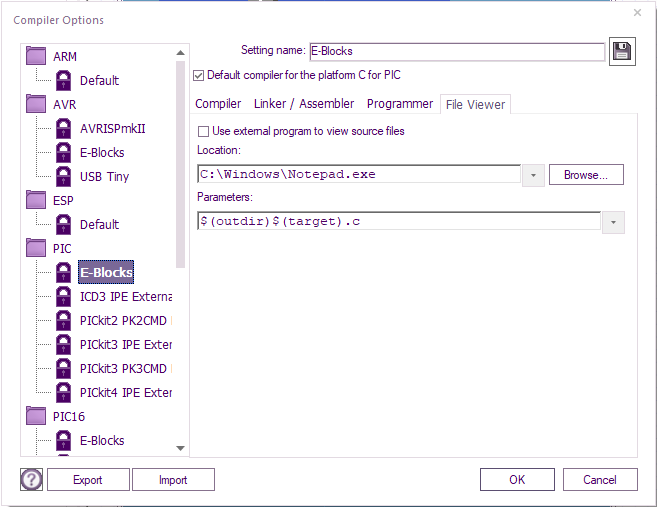Difference between revisions of "Selecting Compiler Options (PICmicro)"
| (27 intermediate revisions by 4 users not shown) | |||
| Line 3: | Line 3: | ||
| − | + | '''Options list''' | |
| + | |||
| + | See the [[Managing Compiler Options]] topic for more information on using this feature. | ||
| + | |||
| + | |||
| + | [[Managing_Compiler_Options#Compiler_variables|Substitute variables used by Flowcode]] are the same for all platforms. | ||
| + | |||
| + | __NOTOC__ | ||
| + | |||
| + | ==PIC XC8 Compiler== | ||
| + | [[File:Gen_Compiler_Options_Compiler_PIC.png|right]] | ||
| + | '''Compiler location''' | ||
| + | |||
| + | Sets the Compiler location. | ||
| + | |||
| + | Default for E-Blocks: | ||
| + | |||
| + | <code>'''$(fcddir)PIC\batch\pic_xc8_comp.bat'''</code> | ||
| + | |||
| + | |||
| + | '''Compiler parameters''' | ||
| + | |||
| + | Adds command line parameters when called from Flowcode | ||
| + | |||
| + | Default for E-Blocks: | ||
| + | |||
| + | <code>'''"$(compilerpic)" $(chip) "$(outdir)" "$(target)""'''</code> | ||
| + | |||
| + | |||
| + | |||
| + | |||
| + | |||
| + | |||
| − | |||
| − | |||
| − | |||
| − | |||
| − | |||
| − | |||
| − | |||
| − | |||
| − | |||
| − | |||
| − | |||
| − | |||
| − | |||
| − | |||
| + | ==PIC XC8 Linker/Assembler== | ||
| + | [[File:Gen_Compiler_Options_Linker_Assembler_PIC.png|right]] | ||
'''Linker/Assembler location''' | '''Linker/Assembler location''' | ||
Sets the Assembler program location. | Sets the Assembler program location. | ||
| − | Default: | + | Default for E-Blocks: |
| + | |||
| + | <code>'''$(appdir)tools\DoNothing\DoNothing.exe'''</code> | ||
| − | |||
'''Linker/Assembler parameters''' | '''Linker/Assembler parameters''' | ||
| Line 49: | Line 70: | ||
Adds command line parameters when called from Flowcode | Adds command line parameters when called from Flowcode | ||
| − | Default: | + | Default for E-Blocks: |
| − | '' | + | <code>''''''</code> |
| − | |||
| − | |||
| − | |||
| − | |||
| − | |||
| − | |||
| − | |||
| − | |||
| − | |||
| − | |||
| − | |||
| − | |||
| − | |||
| − | |||
| − | |||
| − | |||
| − | |||
| − | |||
| − | |||
| + | ==Programmer== | ||
| + | [[File:Gen_Compiler_Options_Programmer_PIC.png|right]] | ||
'''Programmer location''' | '''Programmer location''' | ||
Sets the Programmer application location. | Sets the Programmer application location. | ||
| − | Default: | + | Default for E-Blocks: |
| + | |||
| + | <code>'''$(appdir)tools\mLoader\mLoader.exe'''</code> | ||
| + | |||
| + | |||
| + | '''Programmer parameters''' | ||
| + | |||
| + | Adds command line parameters for the Programmer application. | ||
| − | + | Default for E-Blocks: | |
| + | <code>'''-chip $(chip:u) "$(outdir)$(target).hex"'''</code> | ||
| − | |||
| − | + | [[Supporting_Third_Party_Programming_Tools|Click here for details on using a third party programming e.g. PICkit]] | |
| − | |||
| − | |||
| − | |||
| − | |||
| − | |||
| − | |||
| − | |||
| − | |||
| − | |||
| − | |||
| − | |||
| − | |||
| − | |||
| − | |||
| − | |||
| − | |||
| − | |||
| − | |||
| − | |||
| + | ==File Viewer== | ||
| + | [[File:Gen_Compiler_Options_File_Viewer_PIC.png|right]] | ||
| − | + | '''Use external program to view source files''' | |
| + | When ticked, allows an external viewer e.g Notepad to be used instead of the default internal viewer | ||
| − | ''' | + | '''Location''' |
| − | Sets the | + | Sets the file viewer location. |
Default: | Default: | ||
| − | ''C:\Windows\Notepad.exe'' | + | <code>'''C:\Windows\Notepad.exe'''</code> |
| − | ''' | + | '''Parameters''' |
| − | Adds command line parameters for the | + | Adds command line parameters for the file viewer application. |
| − | Default | + | Default: |
| − | ''$(outdir)$(target). | + | <code>'''$(outdir)$(target).c'''</code> |
| − | |||
| − | + | [[Supporting_Third_Party_Programming_Tools|Click here for details on using a third party programming e.g. PICkit]] | |
Latest revision as of 11:01, 21 March 2023
<sidebar>Sidebar: Managing Compiler Options</sidebar> Allows users to set the Compiler options.
Options list
See the Managing Compiler Options topic for more information on using this feature.
Substitute variables used by Flowcode are the same for all platforms.
PIC XC8 Compiler
Compiler location
Sets the Compiler location.
Default for E-Blocks:
$(fcddir)PIC\batch\pic_xc8_comp.bat
Compiler parameters
Adds command line parameters when called from Flowcode
Default for E-Blocks:
"$(compilerpic)" $(chip) "$(outdir)" "$(target)""
PIC XC8 Linker/Assembler
Linker/Assembler location
Sets the Assembler program location.
Default for E-Blocks:
$(appdir)tools\DoNothing\DoNothing.exe
Linker/Assembler parameters
Adds command line parameters when called from Flowcode
Default for E-Blocks:
'
Programmer
Programmer location
Sets the Programmer application location.
Default for E-Blocks:
$(appdir)tools\mLoader\mLoader.exe
Programmer parameters
Adds command line parameters for the Programmer application.
Default for E-Blocks:
-chip $(chip:u) "$(outdir)$(target).hex"
Click here for details on using a third party programming e.g. PICkit
File Viewer
Use external program to view source files
When ticked, allows an external viewer e.g Notepad to be used instead of the default internal viewer
Location
Sets the file viewer location.
Default:
C:\Windows\Notepad.exe
Parameters
Adds command line parameters for the file viewer application.
Default:
$(outdir)$(target).c
Click here for details on using a third party programming e.g. PICkit