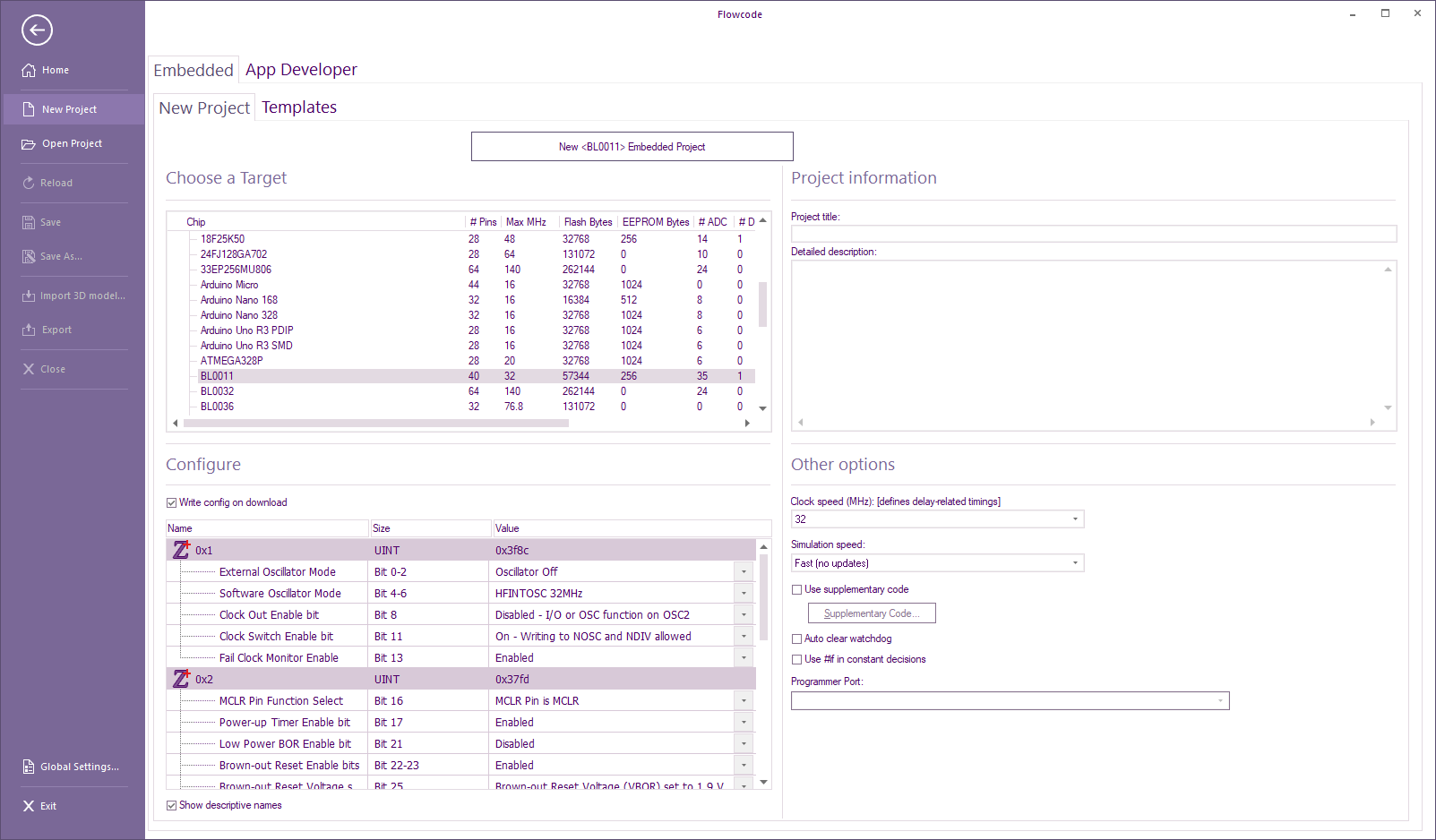Difference between revisions of "Embedded Getting Started Guide"
(Created page with "===Introduction=== Flowcode is an Integrated Development Environment (IDE) for programming microcontrollers such as 8, 16 and 32bit PIC, Arduino, ESP32, PICO and ARM devices....") |
|||
| Line 1: | Line 1: | ||
| + | [[File:Embedded Getting Started a.png]] | ||
===Introduction=== | ===Introduction=== | ||
Revision as of 09:40, 11 July 2023
Contents
Introduction
Flowcode is an Integrated Development Environment (IDE) for programming microcontrollers such as 8, 16 and 32bit PIC, Arduino, ESP32, PICO and ARM devices. It achieves this by using flowcharts instead of text based languages, thus making programming simpler and faster.
Flowcode also contains hundreds of pre-made component libraries, allowing users to interface with a host of sensors, inputs and outputs and electromechanical components with ease. Despite its simplicity and ease of use, Flowcode is a powerful tool allowing users to develop even the most complex of embedded systems.
Prerequisites
• A Windows based PC with a copy of Flowcode 10 installed
Should haves for this guide
• Supported hardware—a list covered in this guide is provided above • USB cable to both power and program the microcontroller of choice
What we’ll cover in this guide?
This guide will be split into two main sections: In section 1 we will provide an overview of the Flowcode IDE. How users interact with the environment, add components to the simulation panel and create flowcharts.
In section 2 we will run through three examples which will increase in complexity and teach you how to create microcontroller programs.
Flowcode supports both Matrix and 3rd party hardware. In this guide we will create examples based on three different sets of hardware;
- Matrix BL0011 multi-programmer and BL0114 combo board
- Arduino Uno and Matrix BL0114 combo board
- Microchip Xpress board
Section 1: The Flowcode IDE
In this section we will provide an overview of Flowcode, detailing the programming interface and how users interact with it to create microcontroller programs.
Creating a project
When you first launch Flowcode you will be presented with the following splash screen. For the first run through we want to start a new project as this gives us a blank canvas to go over the IDE. Later we will look at the use of pre�configured template files.
Once a new project is started, you need to select the correct microcontroller. As we are using an BL0011 board, with the default PIC16F18877 attached, we will need to ensure Flowcode has the corresponding chip selected. When using Matrix hardware, this has automatically been configured for the correct config properties and clock speed etc.
Did you know?
Flowcode can program hundreds of different microcontrollers. All are slightly different, and as such, it is essential that you select exactly the right microcontroller you are using.