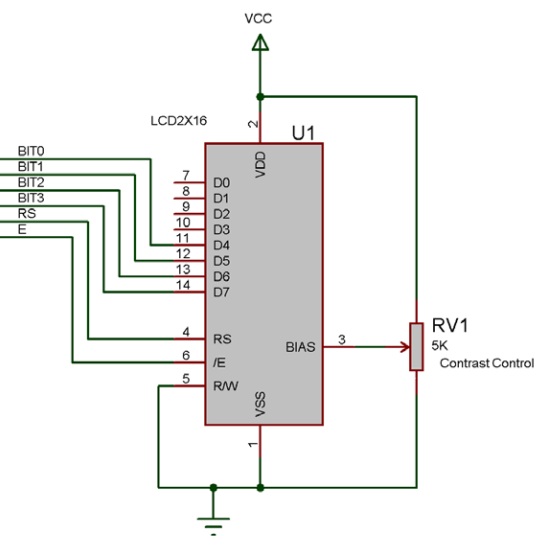Difference between revisions of "Component: LCD Base (Alphanumeric)"
From Flowcode Help
Jump to navigationJump to search| (4 intermediate revisions by the same user not shown) | |||
| Line 86: | Line 86: | ||
The LCD will retain the contents of the display, for high speed data we only want to have to write to the portion of the display that can change. | The LCD will retain the contents of the display, for high speed data we only want to have to write to the portion of the display that can change. | ||
{{Fcfile|LCDDemo.fcfx|LCD Demo}} | {{Fcfile|LCDDemo.fcfx|LCD Demo}} | ||
| + | |||
| + | |||
| + | |||
| + | |||
| + | |||
| + | |||
| + | |||
| + | |||
| + | |||
| + | |||
| Line 91: | Line 101: | ||
==Macro reference== | ==Macro reference== | ||
| + | ===Clear=== | ||
{| class="wikitable" style="width:60%; background-color:#FFFFFF;" | {| class="wikitable" style="width:60%; background-color:#FFFFFF;" | ||
|- | |- | ||
| Line 104: | Line 115: | ||
| + | ===ClearLine=== | ||
{| class="wikitable" style="width:60%; background-color:#FFFFFF;" | {| class="wikitable" style="width:60%; background-color:#FFFFFF;" | ||
|- | |- | ||
| width="10%" align="center" style="background-color:#D8C9D8;" align="center" | [[File:Fc9-comp-macro.png]] | | width="10%" align="center" style="background-color:#D8C9D8;" align="center" | [[File:Fc9-comp-macro.png]] | ||
| − | | width="90%" style="background-color:#D8C9D8; color:#4B008D;" | ''' | + | | width="90%" style="background-color:#D8C9D8; color:#4B008D;" | '''ClearLine''' |
|- | |- | ||
| − | | colspan="2" | | + | | colspan="2" | Clears a single line on the display and then moves the cursor to the start of the line to allow you to start populating the line with data. |
|- | |- | ||
|- | |- | ||
| − | | width="10%" align="center" | [[File:Fc9- | + | | width="10%" align="center" | [[File:Fc9-u8-icon.png]] - BYTE |
| − | | width="90%" | | + | | width="90%" | Line |
|- | |- | ||
| − | | colspan="2" | | + | | colspan="2" | The line to clear, zero being the first (top) line of the display |
|- | |- | ||
| width="10%" align="center" style="border-top: 2px solid #000;" | [[File:Fc9-void-icon.png]] - VOID | | width="10%" align="center" style="border-top: 2px solid #000;" | [[File:Fc9-void-icon.png]] - VOID | ||
| Line 122: | Line 134: | ||
| + | ===Command=== | ||
{| class="wikitable" style="width:60%; background-color:#FFFFFF;" | {| class="wikitable" style="width:60%; background-color:#FFFFFF;" | ||
|- | |- | ||
| width="10%" align="center" style="background-color:#D8C9D8;" align="center" | [[File:Fc9-comp-macro.png]] | | width="10%" align="center" style="background-color:#D8C9D8;" align="center" | [[File:Fc9-comp-macro.png]] | ||
| − | | width="90%" style="background-color:#D8C9D8; color:#4B008D;" | ''' | + | | width="90%" style="background-color:#D8C9D8; color:#4B008D;" | '''Command''' |
|- | |- | ||
| − | | colspan="2" | | + | | colspan="2" | Use this method/macro to send a specific command to the LCD. Refer to the Matrix Multimedia EB006 datasheet for a list of supported instructions. For Non-Matrix LCD's refer to the manufacturers datasheet. |
|- | |- | ||
|- | |- | ||
| width="10%" align="center" | [[File:Fc9-u8-icon.png]] - BYTE | | width="10%" align="center" | [[File:Fc9-u8-icon.png]] - BYTE | ||
| − | | width="90%" | | + | | width="90%" | instruction |
|- | |- | ||
| − | | colspan="2" | | + | | colspan="2" | Send a defined command to the LCD Screen. See datasheet for supported commands. |
|- | |- | ||
| width="10%" align="center" style="border-top: 2px solid #000;" | [[File:Fc9-void-icon.png]] - VOID | | width="10%" align="center" style="border-top: 2px solid #000;" | [[File:Fc9-void-icon.png]] - VOID | ||
| Line 140: | Line 153: | ||
| + | ===Cursor=== | ||
{| class="wikitable" style="width:60%; background-color:#FFFFFF;" | {| class="wikitable" style="width:60%; background-color:#FFFFFF;" | ||
|- | |- | ||
| width="10%" align="center" style="background-color:#D8C9D8;" align="center" | [[File:Fc9-comp-macro.png]] | | width="10%" align="center" style="background-color:#D8C9D8;" align="center" | [[File:Fc9-comp-macro.png]] | ||
| − | | width="90%" style="background-color:#D8C9D8; color:#4B008D;" | ''' | + | | width="90%" style="background-color:#D8C9D8; color:#4B008D;" | '''Cursor''' |
| + | |- | ||
| + | | colspan="2" | Moves the cursor on the LCD Display | ||
| + | |- | ||
|- | |- | ||
| − | | | + | | width="10%" align="center" | [[File:Fc9-u8-icon.png]] - BYTE |
| + | | width="90%" | x | ||
|- | |- | ||
| + | | colspan="2" | Set the cursor position in the X plane, 0 is the left most cell | ||
|- | |- | ||
| − | | width="10%" align="center" | [[File:Fc9- | + | | width="10%" align="center" | [[File:Fc9-u8-icon.png]] - BYTE |
| − | | width="90%" | | + | | width="90%" | y |
|- | |- | ||
| − | | colspan="2" | | + | | colspan="2" | Set the cursor position in the Y plane, 0 is the top most cell |
|- | |- | ||
| width="10%" align="center" style="border-top: 2px solid #000;" | [[File:Fc9-void-icon.png]] - VOID | | width="10%" align="center" style="border-top: 2px solid #000;" | [[File:Fc9-void-icon.png]] - VOID | ||
| Line 158: | Line 177: | ||
| + | ===PrintAscii=== | ||
{| class="wikitable" style="width:60%; background-color:#FFFFFF;" | {| class="wikitable" style="width:60%; background-color:#FFFFFF;" | ||
|- | |- | ||
| width="10%" align="center" style="background-color:#D8C9D8;" align="center" | [[File:Fc9-comp-macro.png]] | | width="10%" align="center" style="background-color:#D8C9D8;" align="center" | [[File:Fc9-comp-macro.png]] | ||
| − | | width="90%" style="background-color:#D8C9D8; color:#4B008D;" | ''' | + | | width="90%" style="background-color:#D8C9D8; color:#4B008D;" | '''PrintAscii''' |
|- | |- | ||
| − | | colspan="2" | | + | | colspan="2" | Takes the ascii value for a character and prints the character |
|- | |- | ||
|- | |- | ||
| width="10%" align="center" | [[File:Fc9-u8-icon.png]] - BYTE | | width="10%" align="center" | [[File:Fc9-u8-icon.png]] - BYTE | ||
| − | | width="90%" | | + | | width="90%" | character |
|- | |- | ||
| − | | colspan="2" | | + | | colspan="2" | Holds an ascii value. |
|- | |- | ||
| − | | width="10%" align="center" | [[File:Fc9- | + | | width="10%" align="center" style="border-top: 2px solid #000;" | [[File:Fc9-void-icon.png]] - VOID |
| − | | width="90%" | | + | | width="90%" style="border-top: 2px solid #000;" | ''Return'' |
| + | |} | ||
| + | |||
| + | |||
| + | ===PrintFloat=== | ||
| + | {| class="wikitable" style="width:60%; background-color:#FFFFFF;" | ||
|- | |- | ||
| − | | | + | | width="10%" align="center" style="background-color:#D8C9D8;" align="center" | [[File:Fc9-comp-macro.png]] |
| + | | width="90%" style="background-color:#D8C9D8; color:#4B008D;" | '''PrintFloat''' | ||
|- | |- | ||
| − | | | + | | colspan="2" | Print a Float number rounded up to a specified amount of decimal places. |
| − | |||
|- | |- | ||
| − | |||
|- | |- | ||
| − | | width="10%" align="center" | [[File:Fc9- | + | | width="10%" align="center" | [[File:Fc9-f32-icon.png]] - FLOAT |
| − | | width="90%" | | + | | width="90%" | Number |
|- | |- | ||
| − | | colspan="2" | | + | | colspan="2" | Enter the number or variable to print to the LCD |
|- | |- | ||
| width="10%" align="center" | [[File:Fc9-u8-icon.png]] - BYTE | | width="10%" align="center" | [[File:Fc9-u8-icon.png]] - BYTE | ||
| − | | width="90%" | | + | | width="90%" | DecimalPlaces |
|- | |- | ||
| − | | colspan="2" | | + | | colspan="2" | Enter how many decimal places to round up to (1 - 6) |
|- | |- | ||
| − | | width="10%" align="center" | [[File:Fc9- | + | | width="10%" align="center" style="border-top: 2px solid #000;" | [[File:Fc9-void-icon.png]] - VOID |
| − | | width="90%" | | + | | width="90%" style="border-top: 2px solid #000;" | ''Return'' |
| + | |} | ||
| + | |||
| + | |||
| + | ===PrintFormattedNumber=== | ||
| + | {| class="wikitable" style="width:60%; background-color:#FFFFFF;" | ||
|- | |- | ||
| − | | | + | | width="10%" align="center" style="background-color:#D8C9D8;" align="center" | [[File:Fc9-comp-macro.png]] |
| + | | width="90%" style="background-color:#D8C9D8; color:#4B008D;" | '''PrintFormattedNumber''' | ||
|- | |- | ||
| − | | | + | | colspan="2" | Will allow you to print a number up to 32-bits with signed or unsigned formatting. Signed = -2147483648 to 2147483647 Unsigned = 0 to 4294967295 |
| − | |||
|- | |- | ||
| − | |||
|- | |- | ||
| − | | width="10%" align="center" | [[File:Fc9- | + | | width="10%" align="center" | [[File:Fc9-u32-icon.png]] - ULONG |
| − | | width="90%" | | + | | width="90%" | Number |
|- | |- | ||
| − | | colspan="2" | | + | | colspan="2" | Enter the number or variable to print to the LCD |
|- | |- | ||
| − | | width="10%" align="center" | [[File:Fc9- | + | | width="10%" align="center" | [[File:Fc9-bool-icon.png]] - BOOL |
| − | | width="90%" | | + | | width="90%" | Format |
|- | |- | ||
| − | | colspan="2" | | + | | colspan="2" | 0=Signed, 1=Unsigned |
|- | |- | ||
| width="10%" align="center" style="border-top: 2px solid #000;" | [[File:Fc9-void-icon.png]] - VOID | | width="10%" align="center" style="border-top: 2px solid #000;" | [[File:Fc9-void-icon.png]] - VOID | ||
| Line 216: | Line 244: | ||
| + | ===PrintNumber=== | ||
{| class="wikitable" style="width:60%; background-color:#FFFFFF;" | {| class="wikitable" style="width:60%; background-color:#FFFFFF;" | ||
|- | |- | ||
| width="10%" align="center" style="background-color:#D8C9D8;" align="center" | [[File:Fc9-comp-macro.png]] | | width="10%" align="center" style="background-color:#D8C9D8;" align="center" | [[File:Fc9-comp-macro.png]] | ||
| − | | width="90%" style="background-color:#D8C9D8; color:#4B008D;" | ''' | + | | width="90%" style="background-color:#D8C9D8; color:#4B008D;" | '''PrintNumber''' |
|- | |- | ||
| − | | colspan="2" | | + | | colspan="2" | Based on v5 macro, will allow you to print a number. This is limited to a signed-INT, -32768 to 32767 |
|- | |- | ||
|- | |- | ||
| − | | width="10%" align="center" | [[File:Fc9- | + | | width="10%" align="center" | [[File:Fc9-s16-icon.png]] - INT |
| − | | width="90%" | | + | | width="90%" | Number |
|- | |- | ||
| − | | colspan="2" | | + | | colspan="2" | Enter the number or variable to print to the LCD |
|- | |- | ||
| width="10%" align="center" style="border-top: 2px solid #000;" | [[File:Fc9-void-icon.png]] - VOID | | width="10%" align="center" style="border-top: 2px solid #000;" | [[File:Fc9-void-icon.png]] - VOID | ||
| Line 234: | Line 263: | ||
| + | ===PrintString=== | ||
{| class="wikitable" style="width:60%; background-color:#FFFFFF;" | {| class="wikitable" style="width:60%; background-color:#FFFFFF;" | ||
|- | |- | ||
| width="10%" align="center" style="background-color:#D8C9D8;" align="center" | [[File:Fc9-comp-macro.png]] | | width="10%" align="center" style="background-color:#D8C9D8;" align="center" | [[File:Fc9-comp-macro.png]] | ||
| − | | width="90%" style="background-color:#D8C9D8; color:#4B008D;" | ''' | + | | width="90%" style="background-color:#D8C9D8; color:#4B008D;" | '''PrintString''' |
|- | |- | ||
| − | | colspan="2" | | + | | colspan="2" | Breaks down a string of text and sends it to the LCD via the private RawSend(byte, mask) macro |
|- | |- | ||
|- | |- | ||
| − | | width="10%" align="center" | [[File:Fc9- | + | | width="10%" align="center" | [[File:Fc9-string-icon.png]] - STRING |
| − | | width="90%" | | + | | width="90%" | Text |
|- | |- | ||
| − | | colspan="2" | | + | | colspan="2" | Enter the text or variable to print to the LCD |
| − | |||
| − | |||
| − | |||
| − | |||
| − | |||
|- | |- | ||
| width="10%" align="center" style="border-top: 2px solid #000;" | [[File:Fc9-void-icon.png]] - VOID | | width="10%" align="center" style="border-top: 2px solid #000;" | [[File:Fc9-void-icon.png]] - VOID | ||
| Line 257: | Line 282: | ||
| + | ===RAMWrite=== | ||
{| class="wikitable" style="width:60%; background-color:#FFFFFF;" | {| class="wikitable" style="width:60%; background-color:#FFFFFF;" | ||
|- | |- | ||
| width="10%" align="center" style="background-color:#D8C9D8;" align="center" | [[File:Fc9-comp-macro.png]] | | width="10%" align="center" style="background-color:#D8C9D8;" align="center" | [[File:Fc9-comp-macro.png]] | ||
| − | | width="90%" style="background-color:#D8C9D8; color:#4B008D;" | ''' | + | | width="90%" style="background-color:#D8C9D8; color:#4B008D;" | '''RAMWrite''' |
|- | |- | ||
| − | | colspan="2" | | + | | colspan="2" | Modifies the internal memory of the LCD to allow for up to 8 customised characters to be created and stored in the device memory |
|- | |- | ||
|- | |- | ||
| width="10%" align="center" | [[File:Fc9-u8-icon.png]] - BYTE | | width="10%" align="center" | [[File:Fc9-u8-icon.png]] - BYTE | ||
| − | | width="90%" | | + | | width="90%" | Index |
|- | |- | ||
| − | | colspan="2" | | + | | colspan="2" | Values 0 to 7 |
|- | |- | ||
| − | | width="10%" align="center | + | | width="10%" align="center" | [[File:Fc9-u8-icon.png]] - BYTE |
| − | | width="90% | + | | width="90%" | d0 |
| − | |||
| − | |||
| − | |||
| − | |||
|- | |- | ||
| − | | | + | | colspan="2" | |
| − | |||
|- | |- | ||
| − | | | + | | width="10%" align="center" | [[File:Fc9-u8-icon.png]] - BYTE |
| + | | width="90%" | d1 | ||
|- | |- | ||
| + | | colspan="2" | | ||
|- | |- | ||
| − | | width="10%" align="center" | [[File:Fc9- | + | | width="10%" align="center" | [[File:Fc9-u8-icon.png]] - BYTE |
| − | | width="90%" | | + | | width="90%" | d2 |
|- | |- | ||
| − | | colspan="2" | | + | | colspan="2" | |
|- | |- | ||
| − | | width="10%" align="center" | [[File:Fc9- | + | | width="10%" align="center" | [[File:Fc9-u8-icon.png]] - BYTE |
| − | | width="90%" | | + | | width="90%" | d3 |
|- | |- | ||
| − | | colspan="2" | | + | | colspan="2" | |
|- | |- | ||
| − | | width="10%" align="center | + | | width="10%" align="center" | [[File:Fc9-u8-icon.png]] - BYTE |
| − | | width="90% | + | | width="90%" | d4 |
| − | |||
| − | |||
| − | |||
| − | |||
|- | |- | ||
| − | | | + | | colspan="2" | |
| − | |||
|- | |- | ||
| − | | | + | | width="10%" align="center" | [[File:Fc9-u8-icon.png]] - BYTE |
| + | | width="90%" | d5 | ||
|- | |- | ||
| + | | colspan="2" | | ||
|- | |- | ||
| width="10%" align="center" | [[File:Fc9-u8-icon.png]] - BYTE | | width="10%" align="center" | [[File:Fc9-u8-icon.png]] - BYTE | ||
| − | | width="90%" | | + | | width="90%" | d6 |
|- | |- | ||
| − | | colspan="2" | | + | | colspan="2" | |
|- | |- | ||
| width="10%" align="center" | [[File:Fc9-u8-icon.png]] - BYTE | | width="10%" align="center" | [[File:Fc9-u8-icon.png]] - BYTE | ||
| − | | width="90%" | | + | | width="90%" | d7 |
|- | |- | ||
| − | | colspan="2" | | + | | colspan="2" | |
|- | |- | ||
| width="10%" align="center" style="border-top: 2px solid #000;" | [[File:Fc9-void-icon.png]] - VOID | | width="10%" align="center" style="border-top: 2px solid #000;" | [[File:Fc9-void-icon.png]] - VOID | ||
| Line 321: | Line 341: | ||
| + | ===RawSend=== | ||
{| class="wikitable" style="width:60%; background-color:#FFFFFF;" | {| class="wikitable" style="width:60%; background-color:#FFFFFF;" | ||
|- | |- | ||
| Line 344: | Line 365: | ||
| + | ===RemapCharacter=== | ||
{| class="wikitable" style="width:60%; background-color:#FFFFFF;" | {| class="wikitable" style="width:60%; background-color:#FFFFFF;" | ||
|- | |- | ||
| width="10%" align="center" style="background-color:#D8C9D8;" align="center" | [[File:Fc9-comp-macro.png]] | | width="10%" align="center" style="background-color:#D8C9D8;" align="center" | [[File:Fc9-comp-macro.png]] | ||
| − | | width="90%" style="background-color:#D8C9D8; color:#4B008D;" | ''' | + | | width="90%" style="background-color:#D8C9D8; color:#4B008D;" | '''RemapCharacter''' |
| + | |- | ||
| + | | colspan="2" | Assigns a remap character allowing the PrintString function to automatically swap between pre-defined characters. The characters can be custom (in the range 0-9) or can point to an existing character in the LCD character map. | ||
| + | |- | ||
|- | |- | ||
| − | | | + | | width="10%" align="center" | [[File:Fc9-u8-icon.png]] - BYTE |
| + | | width="90%" | RemapIdx | ||
|- | |- | ||
| + | | colspan="2" | Remap Index, Range: 0 to (Remap Characters - 1) | ||
|- | |- | ||
| − | | width="10%" align="center" | [[File:Fc9- | + | | width="10%" align="center" | [[File:Fc9-u8-icon.png]] - BYTE |
| − | | width="90%" | | + | | width="90%" | SearchCharacter |
|- | |- | ||
| − | | colspan="2" | | + | | colspan="2" | Character to look for a replace |
|- | |- | ||
| width="10%" align="center" | [[File:Fc9-u8-icon.png]] - BYTE | | width="10%" align="center" | [[File:Fc9-u8-icon.png]] - BYTE | ||
| − | | width="90%" | | + | | width="90%" | ReplacementCharacter |
|- | |- | ||
| − | | colspan="2" | | + | | colspan="2" | New character value to use in place of the search character. |
|- | |- | ||
| width="10%" align="center" style="border-top: 2px solid #000;" | [[File:Fc9-void-icon.png]] - VOID | | width="10%" align="center" style="border-top: 2px solid #000;" | [[File:Fc9-void-icon.png]] - VOID | ||
| Line 367: | Line 394: | ||
| + | ===ScrollDisplay=== | ||
{| class="wikitable" style="width:60%; background-color:#FFFFFF;" | {| class="wikitable" style="width:60%; background-color:#FFFFFF;" | ||
|- | |- | ||
| width="10%" align="center" style="background-color:#D8C9D8;" align="center" | [[File:Fc9-comp-macro.png]] | | width="10%" align="center" style="background-color:#D8C9D8;" align="center" | [[File:Fc9-comp-macro.png]] | ||
| − | | width="90%" style="background-color:#D8C9D8; color:#4B008D;" | ''' | + | | width="90%" style="background-color:#D8C9D8; color:#4B008D;" | '''ScrollDisplay''' |
|- | |- | ||
| − | | colspan="2" | | + | | colspan="2" | Scrolls the display left or right by a number of given positions. |
|- | |- | ||
|- | |- | ||
| width="10%" align="center" | [[File:Fc9-u8-icon.png]] - BYTE | | width="10%" align="center" | [[File:Fc9-u8-icon.png]] - BYTE | ||
| − | | width="90%" | | + | | width="90%" | Position |
|- | |- | ||
| − | | colspan="2" | | + | | colspan="2" | Holds the number of positions to shift the display |
|- | |- | ||
| width="10%" align="center" | [[File:Fc9-u8-icon.png]] - BYTE | | width="10%" align="center" | [[File:Fc9-u8-icon.png]] - BYTE | ||
| − | | width="90%" | | + | | width="90%" | Direction |
|- | |- | ||
| − | | colspan="2" | | + | | colspan="2" | 0 = left, 1 = right |
| − | |||
| − | |||
| − | |||
| − | |||
| − | |||
|- | |- | ||
| width="10%" align="center" style="border-top: 2px solid #000;" | [[File:Fc9-void-icon.png]] - VOID | | width="10%" align="center" style="border-top: 2px solid #000;" | [[File:Fc9-void-icon.png]] - VOID | ||
| Line 395: | Line 418: | ||
| + | ===Start=== | ||
{| class="wikitable" style="width:60%; background-color:#FFFFFF;" | {| class="wikitable" style="width:60%; background-color:#FFFFFF;" | ||
|- | |- | ||
| Line 406: | Line 430: | ||
| width="90%" style="border-top: 2px solid #000;" | ''Return'' | | width="90%" style="border-top: 2px solid #000;" | ''Return'' | ||
|} | |} | ||
| − | |||
| − | |||
Revision as of 10:26, 20 October 2023
| Author | Matrix Ltd |
| Version | 2.5 |
| Category | Alphanumeric |
Contents
LCD Base component
Generic configurable alphanumeric LCD display component based on the standard Hitachi HD44780 controller IC wiith selectable 4/8 bit interface
Component Source Code
Please click here to download the component source project: FC_Comp_Source_LCD_Base.fcfx
Please click here to view the component source code (Beta): FC_Comp_Source_LCD_Base.fcfx
Detailed description
No detailed description exists yet for this component
Examples
Connections
For the LCDs to work with the Flowcode LCD component they need to be connected up in 4-bit data mode.
The 4 data signals actually go to the upper data nibble on the LCD as shown below.
Displaying a numeric value
The LCD will retain the contents of the display, for high speed data we only want to have to write to the portion of the display that can change.
![]() LCD Demo
LCD Demo
Macro reference
Clear
| Clear | |
| Clears the entire contents of the display. | |
| Return | |
ClearLine
Command
Cursor
PrintAscii
| PrintAscii | |
| Takes the ascii value for a character and prints the character | |
| character | |
| Holds an ascii value. | |
| Return | |
PrintFloat
PrintFormattedNumber
PrintNumber
| PrintNumber | |
| Based on v5 macro, will allow you to print a number. This is limited to a signed-INT, -32768 to 32767 | |
| Number | |
| Enter the number or variable to print to the LCD | |
| Return | |
PrintString
| PrintString | |
| Breaks down a string of text and sends it to the LCD via the private RawSend(byte, mask) macro | |
| Text | |
| Enter the text or variable to print to the LCD | |
| Return | |
RAMWrite
RawSend
| RawSend | |
| Sends data to the LCD display | |
| data | |
| The data byte to send to the LCD | |
| type | |
| A boolean to indicate command type: true to write data, false to write a command | |
| Return | |
RemapCharacter
ScrollDisplay
| ScrollDisplay | |
| Scrolls the display left or right by a number of given positions. | |
| Position | |
| Holds the number of positions to shift the display | |
| Direction | |
| 0 = left, 1 = right | |
| Return | |
Start
| Start | |
| Startup routine required by the hardware device. Automatically clears the display after initialising. | |
| Return | |