Difference between revisions of "Component: Starburst Display (Segment)"
| (16 intermediate revisions by the same user not shown) | |||
| Line 17: | Line 17: | ||
==Component Source Code== | ==Component Source Code== | ||
| − | Please click here | + | Please click here to download the component source project: [https://www.flowcode.co.uk/wiki/componentsource/FC_Comp_Source_LED_Starburst_Single_2dgi.fcfx FC_Comp_Source_LED_Starburst_Single_2dgi.fcfx] |
| + | |||
| + | Please click here to view the component source code (Beta): [https://www.flowcode.co.uk/FlowchartView/?wfile=componentsource/FC_Comp_Source_LED_Starburst_Single_2dgi.fcfx FC_Comp_Source_LED_Starburst_Single_2dgi.fcfx] | ||
==Detailed description== | ==Detailed description== | ||
| + | |||
| + | |||
| + | |||
| + | |||
| + | |||
| + | |||
| + | |||
| + | |||
| + | |||
| + | |||
| + | |||
| + | |||
| + | |||
| + | |||
| + | |||
| + | |||
| + | |||
| + | |||
| + | |||
| + | |||
| + | |||
| + | |||
| + | |||
| + | |||
| Line 26: | Line 52: | ||
==Examples== | ==Examples== | ||
| + | |||
| + | |||
| + | |||
| + | |||
| + | |||
| + | |||
| + | |||
| + | |||
| + | |||
| + | |||
| + | |||
| + | |||
| + | |||
| + | |||
| + | |||
| + | |||
| + | |||
| + | |||
| + | |||
| + | |||
| + | |||
| + | |||
| + | |||
| + | |||
| Line 38: | Line 88: | ||
[[File:StarBurst.jpg]] | [[File:StarBurst.jpg]] | ||
| − | |||
| + | |||
| + | |||
| + | |||
| + | |||
| + | |||
| + | |||
| + | |||
| + | |||
| + | |||
| + | |||
| + | |||
| + | ==Macro reference== | ||
| + | |||
| + | ===ClearSegments=== | ||
{| class="wikitable" style="width:60%; background-color:#FFFFFF;" | {| class="wikitable" style="width:60%; background-color:#FFFFFF;" | ||
|- | |- | ||
| Line 53: | Line 116: | ||
| + | ===ShowCharacter=== | ||
{| class="wikitable" style="width:60%; background-color:#FFFFFF;" | {| class="wikitable" style="width:60%; background-color:#FFFFFF;" | ||
|- | |- | ||
| width="10%" align="center" style="background-color:#D8C9D8;" align="center" | [[File:Fc9-comp-macro.png]] | | width="10%" align="center" style="background-color:#D8C9D8;" align="center" | [[File:Fc9-comp-macro.png]] | ||
| − | | width="90%" style="background-color:#D8C9D8; color:#4B008D;" | ''' | + | | width="90%" style="background-color:#D8C9D8; color:#4B008D;" | '''ShowCharacter''' |
|- | |- | ||
| − | | colspan="2" | | + | | colspan="2" | Allows certain pre-programmed characters to be displayed. 0-9, A-Z, $, [, ], +, -, \, /, *, _, {, }, . |
|- | |- | ||
|- | |- | ||
| width="10%" align="center" | [[File:Fc9-u8-icon.png]] - BYTE | | width="10%" align="center" | [[File:Fc9-u8-icon.png]] - BYTE | ||
| − | | width="90%" | | + | | width="90%" | Character |
|- | |- | ||
| − | | colspan="2" | | + | | colspan="2" | 0-9 or A-Z |
| − | |||
| − | |||
| − | |||
| − | |||
| − | |||
|- | |- | ||
| width="10%" align="center" | [[File:Fc9-u8-icon.png]] - BYTE | | width="10%" align="center" | [[File:Fc9-u8-icon.png]] - BYTE | ||
| width="90%" | DecimalPoint | | width="90%" | DecimalPoint | ||
|- | |- | ||
| − | | colspan="2" | | + | | colspan="2" | 0=Off, 1=On |
|- | |- | ||
| width="10%" align="center" style="border-top: 2px solid #000;" | [[File:Fc9-void-icon.png]] - VOID | | width="10%" align="center" style="border-top: 2px solid #000;" | [[File:Fc9-void-icon.png]] - VOID | ||
| Line 81: | Line 140: | ||
| + | ===ShowSegments=== | ||
{| class="wikitable" style="width:60%; background-color:#FFFFFF;" | {| class="wikitable" style="width:60%; background-color:#FFFFFF;" | ||
|- | |- | ||
| width="10%" align="center" style="background-color:#D8C9D8;" align="center" | [[File:Fc9-comp-macro.png]] | | width="10%" align="center" style="background-color:#D8C9D8;" align="center" | [[File:Fc9-comp-macro.png]] | ||
| − | | width="90%" style="background-color:#D8C9D8; color:#4B008D;" | ''' | + | | width="90%" style="background-color:#D8C9D8; color:#4B008D;" | '''ShowSegments''' |
| + | |- | ||
| + | | colspan="2" | Creates the supplied digit on the 7 segment display. Macro takes the digit to display and a boolean representing whether to display the decimal point segment or not. | ||
| + | |- | ||
|- | |- | ||
| − | | | + | | width="10%" align="center" | [[File:Fc9-u8-icon.png]] - BYTE |
| + | | width="90%" | Segments0 | ||
|- | |- | ||
| + | | colspan="2" | Segment bits 0=Off 1=On : F/E/D2/D/C/B/A2/A | ||
|- | |- | ||
| width="10%" align="center" | [[File:Fc9-u8-icon.png]] - BYTE | | width="10%" align="center" | [[File:Fc9-u8-icon.png]] - BYTE | ||
| − | | width="90%" | | + | | width="90%" | Segments1 |
|- | |- | ||
| − | | colspan="2" | 0 | + | | colspan="2" | Segment bits 0=Off 1=On : M/L/K/J/I/H/G2/G1 |
|- | |- | ||
| width="10%" align="center" | [[File:Fc9-u8-icon.png]] - BYTE | | width="10%" align="center" | [[File:Fc9-u8-icon.png]] - BYTE | ||
| width="90%" | DecimalPoint | | width="90%" | DecimalPoint | ||
|- | |- | ||
| − | | colspan="2" | 0=Off | + | | colspan="2" | Segment bits 0=Off 1=On : DecimalPoint |
|- | |- | ||
| width="10%" align="center" style="border-top: 2px solid #000;" | [[File:Fc9-void-icon.png]] - VOID | | width="10%" align="center" style="border-top: 2px solid #000;" | [[File:Fc9-void-icon.png]] - VOID | ||
| width="90%" style="border-top: 2px solid #000;" | ''Return'' | | width="90%" style="border-top: 2px solid #000;" | ''Return'' | ||
|} | |} | ||
| − | |||
| − | |||
Latest revision as of 10:26, 20 October 2023
| Author | Matrix TSL |
| Version | 1.4 |
| Category | Segment |
Contents
Starburst Display component
Starburst 14 or 16 segment display modelled after a standard 14mm high unit. LED colour can be changed in properties.
Component Source Code
Please click here to download the component source project: FC_Comp_Source_LED_Starburst_Single_2dgi.fcfx
Please click here to view the component source code (Beta): FC_Comp_Source_LED_Starburst_Single_2dgi.fcfx
Detailed description
No detailed description exists yet for this component
Examples
Example program showing how to use the starburst display component to display alphanumeric ASCII characters.
![]() Starburst Test
Example program showing how to multiplex between several starburst displays. Takes an ADC reading and displays the reading in decimal using 4 starburst display components.
Starburst Test
Example program showing how to multiplex between several starburst displays. Takes an ADC reading and displays the reading in decimal using 4 starburst display components.
![]() Starburst Multi
Example program showing how to multiplex between several starburst displays. Takes an ADC reading and displays the reading in hexadecimal using 4 starburst display components.
Starburst Multi
Example program showing how to multiplex between several starburst displays. Takes an ADC reading and displays the reading in hexadecimal using 4 starburst display components.
![]() Starburst Multi Hex
Starburst Multi Hex
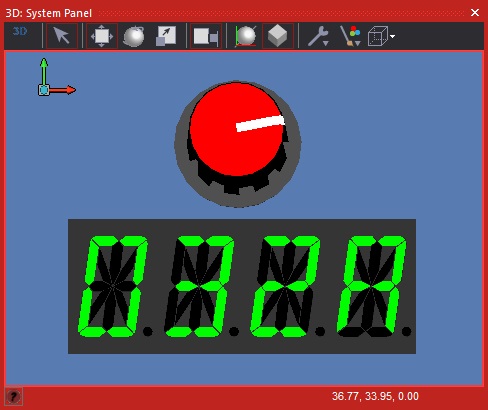
Macro reference
ClearSegments
| ClearSegments | |
| This funtion clears all the individual segments including the decimal point segment. In simulation this sets the colours to the default BGColor component variable. | |
| Return | |
ShowCharacter
| ShowCharacter | |
| Allows certain pre-programmed characters to be displayed. 0-9, A-Z, $, [, ], +, -, \, /, *, _, {, }, . | |
| Character | |
| 0-9 or A-Z | |
| DecimalPoint | |
| 0=Off, 1=On | |
| Return | |
ShowSegments