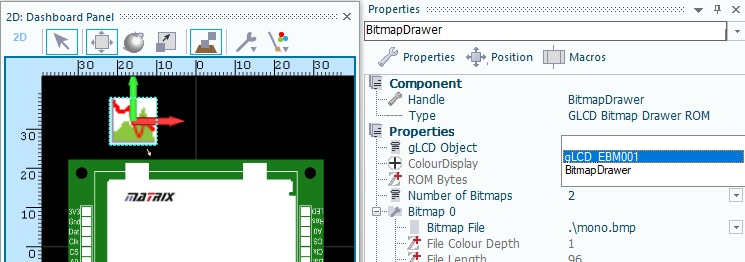|
|
| (18 intermediate revisions by 2 users not shown) |
| Line 5: |
Line 5: |
| | |- | | |- |
| | | width="20%" style="color:gray;" | Version | | | width="20%" style="color:gray;" | Version |
| − | | 2.2 | + | | 2.3 |
| | |- | | |- |
| | | width="20%" style="color:gray;" | Category | | | width="20%" style="color:gray;" | Category |
| Line 15: |
Line 15: |
| | A component to simplify the process of drawing bitmap images to a graphical display. Stores up to 10 bitmap images inside ROM based look up tables. Compatible with 24-bit / 256 Colour / 16 Colour / Monochrome Bitmaps. The gLCD object property specifies which LCD component to draw the bitmap to. Compatible with GLCD, NeoPixel, MIACv3, HT16K33 | | A component to simplify the process of drawing bitmap images to a graphical display. Stores up to 10 bitmap images inside ROM based look up tables. Compatible with 24-bit / 256 Colour / 16 Colour / Monochrome Bitmaps. The gLCD object property specifies which LCD component to draw the bitmap to. Compatible with GLCD, NeoPixel, MIACv3, HT16K33 |
| | | | |
| − | ==Detailed description== | + | ==Version information== |
| | | | |
| | + | Library Version, Component Version, Date, Author, Info |
| | + | 13, 2.2, 22-07-24, BR, Updated Bitmap Mono Dummy Component - Testing |
| | + | 14, 2.3, 24-07-24, BR, Fixed a problem with file size reporting of 4/8 bit bitmaps |
| | + | 14, 2.3, 24-07-24, BR, Added Pallet size information for 4/8 bit bitmaps |
| | + | 15, 2.3, 24-07-24, BR, Reduced stored Pallet size by 1/4 |
| | + | 16, 2.3, 26-07-24, BR, Added reload file property allowing for easier way to update bitmaps from source |
| | | | |
| | + | ==Detailed description== |
| | | | |
| | ''No detailed description exists yet for this component'' | | ''No detailed description exists yet for this component'' |
| | | | |
| | ==Examples== | | ==Examples== |
| − |
| |
| − |
| |
| − |
| |
| − |
| |
| | | | |
| | The Bitmap Drawer component must be linked to the graphical LCD using the gLCD Object property. | | The Bitmap Drawer component must be linked to the graphical LCD using the gLCD Object property. |
| Line 50: |
Line 53: |
| | | | |
| | | | |
| − | ==Downloadable macro reference==
| |
| | | | |
| − | {| class="wikitable" style="width:60%; background-color:#FFFFFF;"
| |
| − | |-
| |
| − | | width="10%" align="center" style="background-color:#D8C9D8;" align="center" | [[File:Fc9-comp-macro.png]]
| |
| − | | width="90%" style="background-color:#D8C9D8; color:#4B008D;" | '''GetHeight'''
| |
| − | |-
| |
| − | | colspan="2" | Returns the height of the loaded bitmap file in pixels.
| |
| − | |-
| |
| − | |-
| |
| − | | width="10%" align="center" | [[File:Fc9-u8-icon.png]] - BYTE
| |
| − | | width="90%" | BitmapIndex
| |
| − | |-
| |
| − | | colspan="2" | Selects from attached bitmaps. Range: 0-9
| |
| − | |-
| |
| − | | width="10%" align="center" style="border-top: 2px solid #000;" | [[File:Fc9-u16-icon.png]] - UINT
| |
| − | | width="90%" style="border-top: 2px solid #000;" | ''Return''
| |
| − | |}
| |
| | | | |
| | | | |
| − | {| class="wikitable" style="width:60%; background-color:#FFFFFF;"
| |
| − | |-
| |
| − | | width="10%" align="center" style="background-color:#D8C9D8;" align="center" | [[File:Fc9-comp-macro.png]]
| |
| − | | width="90%" style="background-color:#D8C9D8; color:#4B008D;" | '''GetWidth'''
| |
| − | |-
| |
| − | | colspan="2" | Returns the width of the loaded bitmap file in pixels.
| |
| − | |-
| |
| − | |-
| |
| − | | width="10%" align="center" | [[File:Fc9-u8-icon.png]] - BYTE
| |
| − | | width="90%" | BitmapIndex
| |
| − | |-
| |
| − | | colspan="2" | Selects from attached bitmaps. Range: 0-9
| |
| − | |-
| |
| − | | width="10%" align="center" style="border-top: 2px solid #000;" | [[File:Fc9-u16-icon.png]] - UINT
| |
| − | | width="90%" style="border-top: 2px solid #000;" | ''Return''
| |
| − | |}
| |
| | | | |
| | | | |
| − | {| class="wikitable" style="width:60%; background-color:#FFFFFF;"
| |
| − | |-
| |
| − | | width="10%" align="center" style="background-color:#D8C9D8;" align="center" | [[File:Fc9-comp-macro.png]]
| |
| − | | width="90%" style="background-color:#D8C9D8; color:#4B008D;" | '''SetTransparentColour'''
| |
| − | |-
| |
| − | | colspan="2" | Sets the transparency colour, the colour that is not drawn when transparency is enabled.
| |
| − | |-
| |
| − | |-
| |
| − | | width="10%" align="center" | [[File:Fc9-u8-icon.png]] - BYTE
| |
| − | | width="90%" | R
| |
| − | |-
| |
| − | | colspan="2" |
| |
| − | |-
| |
| − | | width="10%" align="center" | [[File:Fc9-u8-icon.png]] - BYTE
| |
| − | | width="90%" | G
| |
| − | |-
| |
| − | | colspan="2" |
| |
| − | |-
| |
| − | | width="10%" align="center" | [[File:Fc9-u8-icon.png]] - BYTE
| |
| − | | width="90%" | B
| |
| − | |-
| |
| − | | colspan="2" |
| |
| − | |-
| |
| − | | width="10%" align="center" style="border-top: 2px solid #000;" | [[File:Fc9-void-icon.png]] - VOID
| |
| − | | width="90%" style="border-top: 2px solid #000;" | ''Return''
| |
| − | |}
| |
| | | | |
| | | | |
| | + | |
| | + | |
| | + | |
| | + | |
| | + | |
| | + | ==Macro reference== |
| | + | |
| | + | ===Display_BMP=== |
| | {| class="wikitable" style="width:60%; background-color:#FFFFFF;" | | {| class="wikitable" style="width:60%; background-color:#FFFFFF;" |
| | |- | | |- |
| Line 159: |
Line 111: |
| | | | |
| | | | |
| | + | ===Display_BMP_Fast=== |
| | {| class="wikitable" style="width:60%; background-color:#FFFFFF;" | | {| class="wikitable" style="width:60%; background-color:#FFFFFF;" |
| | |- | | |- |
| Line 164: |
Line 117: |
| | | width="90%" style="background-color:#D8C9D8; color:#4B008D;" | '''Display_BMP_Fast''' | | | width="90%" style="background-color:#D8C9D8; color:#4B008D;" | '''Display_BMP_Fast''' |
| | |- | | |- |
| − | | colspan="2" | Draws the bitmap image from ROM onto the display at the corrdinates X and Y. Attempts to draw a row at a time by not forcing coordinates for every pixel so may not work on some displays. Currently only supports colour displays. | + | | colspan="2" | Draws the bitmap image from ROM onto the display at the corrdinates X and Y. Speeds up drawing by not assigning X/Y coordinate for each pixel. Currently only supports colour displays. |
| | |- | | |- |
| | |- | | |- |
| Line 182: |
Line 135: |
| | | colspan="2" | Y Axis coordinate, specifies the location of the top edge of the bitmap image | | | colspan="2" | Y Axis coordinate, specifies the location of the top edge of the bitmap image |
| | |- | | |- |
| − | | width="10%" align="center" | [[File:Fc9-u8-icon.png]] - BYTE | + | | width="10%" align="center" | [[File:Fc9-bool-icon.png]] - BOOL |
| − | | width="90%" | Transparency | + | | width="90%" | Mode |
| | |- | | |- |
| − | | colspan="2" | 0=Off, 1=On Don't Draw Any Pixels which match the transparent colour | + | | colspan="2" | 0=RowByRow, 1=FullWindow(Y Flipped) |
| | |- | | |- |
| | | width="10%" align="center" style="border-top: 2px solid #000;" | [[File:Fc9-void-icon.png]] - VOID | | | width="10%" align="center" style="border-top: 2px solid #000;" | [[File:Fc9-void-icon.png]] - VOID |
| Line 192: |
Line 145: |
| | | | |
| | | | |
| | + | ===GetHeight=== |
| | {| class="wikitable" style="width:60%; background-color:#FFFFFF;" | | {| class="wikitable" style="width:60%; background-color:#FFFFFF;" |
| | |- | | |- |
| | | width="10%" align="center" style="background-color:#D8C9D8;" align="center" | [[File:Fc9-comp-macro.png]] | | | width="10%" align="center" style="background-color:#D8C9D8;" align="center" | [[File:Fc9-comp-macro.png]] |
| − | | width="90%" style="background-color:#D8C9D8; color:#4B008D;" | '''ShowName''' | + | | width="90%" style="background-color:#D8C9D8; color:#4B008D;" | '''GetHeight''' |
| | |- | | |- |
| − | | colspan="2" | Sets the label to show the target object's name | + | | colspan="2" | Returns the height of the loaded bitmap file in pixels. |
| | |- | | |- |
| | |- | | |- |
| − | | width="10%" align="center" style="border-top: 2px solid #000;" | [[File:Fc9-void-icon.png]] - VOID | + | | width="10%" align="center" | [[File:Fc9-u8-icon.png]] - BYTE |
| − | | width="90%" style="border-top: 2px solid #000;" | ''Return''
| + | | width="90%" | BitmapIndex |
| − | |}
| |
| − | | |
| − | | |
| − | {| class="wikitable" style="width:60%; background-color:#FFFFFF;"
| |
| − | |-
| |
| − | | width="10%" align="center" style="background-color:#D8C9D8;" align="center" | [[File:Fc9-comp-macro.png]]
| |
| − | | width="90%" style="background-color:#D8C9D8; color:#4B008D;" | '''RawEnable'''
| |
| − | |-
| |
| − | | colspan="2" | Enables and configures the ADC channel to be an analogue input. Only one ADC channel can be enabled at a time. Any RAW functions will reference the last enabled channel only.
| |
| − | |-
| |
| − | |-
| |
| − | | width="10%" align="center" style="border-top: 2px solid #000;" | [[File:Fc9-void-icon.png]] - VOID
| |
| − | | width="90%" style="border-top: 2px solid #000;" | ''Return''
| |
| − | |}
| |
| − | | |
| − | | |
| − | {| class="wikitable" style="width:60%; background-color:#FFFFFF;"
| |
| − | |-
| |
| − | | width="10%" align="center" style="background-color:#D8C9D8;" align="center" | [[File:Fc9-comp-macro.png]]
| |
| − | | width="90%" style="background-color:#D8C9D8; color:#4B008D;" | '''SetChannel'''
| |
| − | |-
| |
| − | | colspan="2" | Sets the channel ID for the component
| |
| − | |-
| |
| − | |-
| |
| − | | width="10%" align="center" | [[File:]] -
| |
| − | | width="90%" | ChannelId
| |
| − | |-
| |
| − | | colspan="2" | Chaannel starting at 0, -1 is unconnected
| |
| − | |-
| |
| − | | width="10%" align="center" style="border-top: 2px solid #000;" | [[File:Fc9-void-icon.png]] - VOID
| |
| − | | width="90%" style="border-top: 2px solid #000;" | ''Return''
| |
| − | |}
| |
| − | | |
| − | | |
| − | {| class="wikitable" style="width:60%; background-color:#FFFFFF;"
| |
| − | |-
| |
| − | | width="10%" align="center" style="background-color:#D8C9D8;" align="center" | [[File:Fc9-comp-macro.png]]
| |
| − | | width="90%" style="background-color:#D8C9D8; color:#4B008D;" | '''RawSampleByte'''
| |
| − | |-
| |
| − | | colspan="2" | Background call to read the ADC as a byte Call Enable() before this
| |
| − | |-
| |
| − | |-
| |
| − | | width="10%" align="center" style="border-top: 2px solid #000;" | [[File:Fc9-u8-icon.png]] - BYTE
| |
| − | | width="90%" style="border-top: 2px solid #000;" | ''Return'' | |
| − | |}
| |
| − | | |
| − | | |
| − | {| class="wikitable" style="width:60%; background-color:#FFFFFF;"
| |
| − | |-
| |
| − | | width="10%" align="center" style="background-color:#D8C9D8;" align="center" | [[File:Fc9-comp-macro.png]]
| |
| − | | width="90%" style="background-color:#D8C9D8; color:#4B008D;" | '''GetInt'''
| |
| − | |-
| |
| − | | colspan="2" | Blocking call to read the ADC at full bit depth
| |
| | |- | | |- |
| | + | | colspan="2" | Selects from attached bitmaps. Range: 0-9 |
| | |- | | |- |
| | | width="10%" align="center" style="border-top: 2px solid #000;" | [[File:Fc9-u16-icon.png]] - UINT | | | width="10%" align="center" style="border-top: 2px solid #000;" | [[File:Fc9-u16-icon.png]] - UINT |
| Line 262: |
Line 164: |
| | | | |
| | | | |
| | + | ===GetWidth=== |
| | {| class="wikitable" style="width:60%; background-color:#FFFFFF;" | | {| class="wikitable" style="width:60%; background-color:#FFFFFF;" |
| | |- | | |- |
| | | width="10%" align="center" style="background-color:#D8C9D8;" align="center" | [[File:Fc9-comp-macro.png]] | | | width="10%" align="center" style="background-color:#D8C9D8;" align="center" | [[File:Fc9-comp-macro.png]] |
| − | | width="90%" style="background-color:#D8C9D8; color:#4B008D;" | '''RawDisable''' | + | | width="90%" style="background-color:#D8C9D8; color:#4B008D;" | '''GetWidth''' |
| | |- | | |- |
| − | | colspan="2" | Disables the previously enabled ADC channel and converts back to digital mode. | + | | colspan="2" | Returns the width of the loaded bitmap file in pixels. |
| − | |-
| |
| − | |-
| |
| − | | width="10%" align="center" style="border-top: 2px solid #000;" | [[File:Fc9-void-icon.png]] - VOID
| |
| − | | width="90%" style="border-top: 2px solid #000;" | ''Return''
| |
| − | |}
| |
| − | | |
| − | | |
| − | {| class="wikitable" style="width:60%; background-color:#FFFFFF;"
| |
| − | |-
| |
| − | | width="10%" align="center" style="background-color:#D8C9D8;" align="center" | [[File:Fc9-comp-macro.png]]
| |
| − | | width="90%" style="background-color:#D8C9D8; color:#4B008D;" | '''GetByte'''
| |
| − | |-
| |
| − | | colspan="2" | Blocking call to read the ADC as a byte
| |
| − | |-
| |
| − | |-
| |
| − | | width="10%" align="center" style="border-top: 2px solid #000;" | [[File:Fc9-u8-icon.png]] - BYTE
| |
| − | | width="90%" style="border-top: 2px solid #000;" | ''Return''
| |
| − | |}
| |
| − | | |
| − | | |
| − | {| class="wikitable" style="width:60%; background-color:#FFFFFF;"
| |
| − | |-
| |
| − | | width="10%" align="center" style="background-color:#D8C9D8;" align="center" | [[File:Fc9-comp-macro.png]]
| |
| − | | width="90%" style="background-color:#D8C9D8; color:#4B008D;" | '''ConnectToAddress'''
| |
| − | |-
| |
| − | | colspan="2" | Attempts to connect the data channel to a specific device address on the network.
| |
| − | |-
| |
| − | |-
| |
| − | | width="10%" align="center" | [[File:Fc9-string-icon.png]] - STRING
| |
| − | | width="90%" | Address
| |
| − | |-
| |
| − | | colspan="2" |
| |
| − | |-
| |
| − | | width="10%" align="center" style="border-top: 2px solid #000;" | [[File:Fc9-u8-icon.png]] - BYTE
| |
| − | | width="90%" style="border-top: 2px solid #000;" | ''Return''
| |
| − | |}
| |
| − | | |
| − | | |
| − | {| class="wikitable" style="width:60%; background-color:#FFFFFF;"
| |
| − | |-
| |
| − | | width="10%" align="center" style="background-color:#D8C9D8;" align="center" | [[File:Fc9-comp-macro.png]]
| |
| − | | width="90%" style="background-color:#D8C9D8; color:#4B008D;" | '''GetSignalLevel'''
| |
| − | |-
| |
| − | | colspan="2" | Returns the signal strength of the last signal received
| |
| − | |-
| |
| − | |-
| |
| − | | width="10%" align="center" style="border-top: 2px solid #000;" | [[File:Fc9-u8-icon.png]] - BYTE
| |
| − | | width="90%" style="border-top: 2px solid #000;" | ''Return''
| |
| − | |}
| |
| − | | |
| − | | |
| − | {| class="wikitable" style="width:60%; background-color:#FFFFFF;"
| |
| − | |-
| |
| − | | width="10%" align="center" style="background-color:#D8C9D8;" align="center" | [[File:Fc9-comp-macro.png]]
| |
| − | | width="90%" style="background-color:#D8C9D8; color:#4B008D;" | '''ExitCommandMode'''
| |
| − | |-
| |
| − | | colspan="2" | Returns from command mode to allow data to be sent and received
| |
| − | |-
| |
| − | |-
| |
| − | | width="10%" align="center" style="border-top: 2px solid #000;" | [[File:Fc9-void-icon.png]] - VOID
| |
| − | | width="90%" style="border-top: 2px solid #000;" | ''Return''
| |
| − | |}
| |
| − | | |
| − | | |
| − | {| class="wikitable" style="width:60%; background-color:#FFFFFF;"
| |
| − | |-
| |
| − | | width="10%" align="center" style="background-color:#D8C9D8;" align="center" | [[File:Fc9-comp-macro.png]]
| |
| − | | width="90%" style="background-color:#D8C9D8; color:#4B008D;" | '''MIAC_Module_PushData'''
| |
| − | |-
| |
| − | | colspan="2" |
| |
| | |- | | |- |
| | |- | | |- |
| | | width="10%" align="center" | [[File:Fc9-u8-icon.png]] - BYTE | | | width="10%" align="center" | [[File:Fc9-u8-icon.png]] - BYTE |
| − | | width="90%" | Data | + | | width="90%" | BitmapIndex |
| | |- | | |- |
| − | | colspan="2" | | + | | colspan="2" | Selects from attached bitmaps. Range: 0-9 |
| | |- | | |- |
| − | | width="10%" align="center" style="border-top: 2px solid #000;" | [[File:Fc9-void-icon.png]] - VOID | + | | width="10%" align="center" style="border-top: 2px solid #000;" | [[File:Fc9-u16-icon.png]] - UINT |
| | | width="90%" style="border-top: 2px solid #000;" | ''Return'' | | | width="90%" style="border-top: 2px solid #000;" | ''Return'' |
| | |} | | |} |
| | | | |
| | | | |
| | + | ===SetTransparentColour=== |
| | {| class="wikitable" style="width:60%; background-color:#FFFFFF;" | | {| class="wikitable" style="width:60%; background-color:#FFFFFF;" |
| | |- | | |- |
| | | width="10%" align="center" style="background-color:#D8C9D8;" align="center" | [[File:Fc9-comp-macro.png]] | | | width="10%" align="center" style="background-color:#D8C9D8;" align="center" | [[File:Fc9-comp-macro.png]] |
| − | | width="90%" style="background-color:#D8C9D8; color:#4B008D;" | '''ReadAddressFromBuffer''' | + | | width="90%" style="background-color:#D8C9D8; color:#4B008D;" | '''SetTransparentColour''' |
| | |- | | |- |
| − | | colspan="2" | Reads a byte from a 16-bit Zigbee device address | + | | colspan="2" | Sets the transparency colour, the colour that is not drawn when transparency is enabled. |
| | |- | | |- |
| | |- | | |- |
| | | width="10%" align="center" | [[File:Fc9-u8-icon.png]] - BYTE | | | width="10%" align="center" | [[File:Fc9-u8-icon.png]] - BYTE |
| − | | width="90%" | Device | + | | width="90%" | R |
| | |- | | |- |
| | | colspan="2" | | | | colspan="2" | |
| | |- | | |- |
| | | width="10%" align="center" | [[File:Fc9-u8-icon.png]] - BYTE | | | width="10%" align="center" | [[File:Fc9-u8-icon.png]] - BYTE |
| − | | width="90%" | Idx | + | | width="90%" | G |
| − | |-
| |
| − | | colspan="2" |
| |
| − | |-
| |
| − | | width="10%" align="center" style="border-top: 2px solid #000;" | [[File:Fc9-u8-icon.png]] - BYTE
| |
| − | | width="90%" style="border-top: 2px solid #000;" | ''Return''
| |
| − | |}
| |
| − | | |
| − | | |
| − | {| class="wikitable" style="width:60%; background-color:#FFFFFF;"
| |
| − | |-
| |
| − | | width="10%" align="center" style="background-color:#D8C9D8;" align="center" | [[File:Fc9-comp-macro.png]]
| |
| − | | width="90%" style="background-color:#D8C9D8; color:#4B008D;" | '''SendATCommand'''
| |
| − | |-
| |
| − | | colspan="2" | Transmits a string of values to the Zigbee module.
| |
| − | |-
| |
| − | |-
| |
| − | | width="10%" align="center" | [[File:Fc9-string-icon.png]] - STRING
| |
| − | | width="90%" | Command
| |
| − | |-
| |
| − | | colspan="2" | Transmits a command to the Zigbee module followed by a carriage return
| |
| − | |-
| |
| − | | width="10%" align="center" style="border-top: 2px solid #000;" | [[File:Fc9-void-icon.png]] - VOID
| |
| − | | width="90%" style="border-top: 2px solid #000;" | ''Return''
| |
| − | |}
| |
| − | | |
| − | | |
| − | {| class="wikitable" style="width:60%; background-color:#FFFFFF;"
| |
| − | |-
| |
| − | | width="10%" align="center" style="background-color:#D8C9D8;" align="center" | [[File:Fc9-comp-macro.png]]
| |
| − | | width="90%" style="background-color:#D8C9D8; color:#4B008D;" | '''ScanNetwork'''
| |
| − | |-
| |
| − | | colspan="2" | Scans the local network for devices and stores into a local device array. Mode = 0 store device names, mode = 1 store device addresses. Returns the number of devices found.
| |
| − | |-
| |
| − | |-
| |
| − | | width="10%" align="center" | [[File:Fc9-u8-icon.png]] - BYTE
| |
| − | | width="90%" | Mode
| |
| | |- | | |- |
| | | colspan="2" | | | | colspan="2" | |
| − | |-
| |
| − | | width="10%" align="center" style="border-top: 2px solid #000;" | [[File:Fc9-u8-icon.png]] - BYTE
| |
| − | | width="90%" style="border-top: 2px solid #000;" | ''Return''
| |
| − | |}
| |
| − |
| |
| − |
| |
| − | {| class="wikitable" style="width:60%; background-color:#FFFFFF;"
| |
| − | |-
| |
| − | | width="10%" align="center" style="background-color:#D8C9D8;" align="center" | [[File:Fc9-comp-macro.png]]
| |
| − | | width="90%" style="background-color:#D8C9D8; color:#4B008D;" | '''GetATResponse'''
| |
| − | |-
| |
| − | | colspan="2" | Waits for a response from the Zigbee module. If the Logging parameter is set then the response is stored in memory allowing the software to read the reply.
| |
| − | |-
| |
| | |- | | |- |
| | | width="10%" align="center" | [[File:Fc9-u8-icon.png]] - BYTE | | | width="10%" align="center" | [[File:Fc9-u8-icon.png]] - BYTE |
| − | | width="90%" | Logging | + | | width="90%" | B |
| − | |-
| |
| − | | colspan="2" |
| |
| − | |-
| |
| − | | width="10%" align="center" style="border-top: 2px solid #000;" | [[File:Fc9-u8-icon.png]] - BYTE
| |
| − | | width="90%" style="border-top: 2px solid #000;" | ''Return''
| |
| − | |}
| |
| − | | |
| − | | |
| − | {| class="wikitable" style="width:60%; background-color:#FFFFFF;"
| |
| − | |-
| |
| − | | width="10%" align="center" style="background-color:#D8C9D8;" align="center" | [[File:Fc9-comp-macro.png]]
| |
| − | | width="90%" style="background-color:#D8C9D8; color:#4B008D;" | '''ReceiveChar'''
| |
| − | |-
| |
| − | | colspan="2" | Attempt to receive a byte from the Zigbee module.
| |
| − | |-
| |
| − | |-
| |
| − | | width="10%" align="center" | [[File:Fc9-u8-icon.png]] - BYTE
| |
| − | | width="90%" | nTimeout
| |
| − | |-
| |
| − | | colspan="2" |
| |
| − | |-
| |
| − | | width="10%" align="center" style="border-top: 2px solid #000;" | [[File:Fc9-u8-icon.png]] - BYTE
| |
| − | | width="90%" style="border-top: 2px solid #000;" | ''Return''
| |
| − | |}
| |
| − | | |
| − | | |
| − | {| class="wikitable" style="width:60%; background-color:#FFFFFF;"
| |
| − | |-
| |
| − | | width="10%" align="center" style="background-color:#D8C9D8;" align="center" | [[File:Fc9-comp-macro.png]]
| |
| − | | width="90%" style="background-color:#D8C9D8; color:#4B008D;" | '''MODPMSHAPE'''
| |
| − | |-
| |
| − | | colspan="2" | Sets PM waveform shape to; 0 = SINE, 1 = SQUARE, 2 = RAMPUP, 3 = RAMPDN, 4 = TRIANG, 5 = NOISE, 6 = DC, 7 = SINC, 8 = EXPRISE, 9 = LOGRISE, 10 = ARB1, 11 = ARB2, 12 = ARB3, 13= ARB4.
| |
| − | |-
| |
| − | |-
| |
| − | | width="10%" align="center" | [[File:Fc9-u8-icon.png]] - BYTE
| |
| − | | width="90%" | Shape
| |
| − | |-
| |
| − | | colspan="2" | Sets PM waveform shape (1 = SINE, 2 = SQUARE, 3 = RAMPUP, 4 = RAMPDN, 5 = TRIANG, 6 = NOISE, 7 = DC, 8 = SINC, 9 = EXPRISE, 10 = LOGRISE, 11 = ARB1, 12 = ARB2, 13 = ARB3, 14= ARB4).
| |
| − | |-
| |
| − | | width="10%" align="center" style="border-top: 2px solid #000;" | [[File:Fc9-void-icon.png]] - VOID
| |
| − | | width="90%" style="border-top: 2px solid #000;" | ''Return''
| |
| − | |}
| |
| − | | |
| − | | |
| − | {| class="wikitable" style="width:60%; background-color:#FFFFFF;"
| |
| − | |-
| |
| − | | width="10%" align="center" style="background-color:#D8C9D8;" align="center" | [[File:Fc9-comp-macro.png]]
| |
| − | | width="90%" style="background-color:#D8C9D8; color:#4B008D;" | '''ARB4'''
| |
| − | |-
| |
| − | | colspan="2" | Loads the binary-data to an existing arbitrary waveform memory location ARB4.
| |
| − | |-
| |
| − | |-
| |
| − | | width="10%" align="center" | [[File:Fc9-u8-icon.png]] - BYTE
| |
| − | | width="90%" | Waveform
| |
| − | |-
| |
| − | | colspan="2" |
| |
| − | |-
| |
| − | | width="10%" align="center" style="border-top: 2px solid #000;" | [[File:Fc9-void-icon.png]] - VOID
| |
| − | | width="90%" style="border-top: 2px solid #000;" | ''Return''
| |
| − | |}
| |
| − | | |
| − | | |
| − | {| class="wikitable" style="width:60%; background-color:#FFFFFF;"
| |
| − | |-
| |
| − | | width="10%" align="center" style="background-color:#D8C9D8;" align="center" | [[File:Fc9-comp-macro.png]]
| |
| − | | width="90%" style="background-color:#D8C9D8; color:#4B008D;" | '''CLKSRRet'''
| |
| − | |-
| |
| − | | colspan="2" | Returns the clock source <INT> or <EXT>.
| |
| − | |-
| |
| − | |-
| |
| − | | width="10%" align="center" style="border-top: 2px solid #000;" | [[File:]] -
| |
| − | | width="90%" style="border-top: 2px solid #000;" | ''Return''
| |
| − | |}
| |
| − | | |
| − | | |
| − | {| class="wikitable" style="width:60%; background-color:#FFFFFF;"
| |
| − | |-
| |
| − | | width="10%" align="center" style="background-color:#D8C9D8;" align="center" | [[File:Fc9-comp-macro.png]]
| |
| − | | width="90%" style="background-color:#D8C9D8; color:#4B008D;" | '''MODPMDEV'''
| |
| − | |-
| |
| − | | colspan="2" | Sets PM waveform deviation to <nrf> degrees. (Lower limit: -360° - Upper limit: 360°).
| |
| − | |-
| |
| − | |-
| |
| − | | width="10%" align="center" | [[File:]] -
| |
| − | | width="90%" | Degrees
| |
| − | |-
| |
| − | | colspan="2" | Sets PM waveform deviation in degrees (-360 - 360).
| |
| − | |-
| |
| − | | width="10%" align="center" style="border-top: 2px solid #000;" | [[File:Fc9-void-icon.png]] - VOID
| |
| − | | width="90%" style="border-top: 2px solid #000;" | ''Return''
| |
| − | |}
| |
| − | | |
| − | | |
| − | {| class="wikitable" style="width:60%; background-color:#FFFFFF;"
| |
| − | |-
| |
| − | | width="10%" align="center" style="background-color:#D8C9D8;" align="center" | [[File:Fc9-comp-macro.png]]
| |
| − | | width="90%" style="background-color:#D8C9D8; color:#4B008D;" | '''MSTLOCK'''
| |
| − | |-
| |
| − | | colspan="2" | Sends signal to SLAVE generator to get synchronised
| |
| − | |-
| |
| − | |-
| |
| − | | width="10%" align="center" style="border-top: 2px solid #000;" | [[File:Fc9-void-icon.png]] - VOID
| |
| − | | width="90%" style="border-top: 2px solid #000;" | ''Return''
| |
| − | |}
| |
| − | | |
| − | | |
| − | {| class="wikitable" style="width:60%; background-color:#FFFFFF;"
| |
| − | |-
| |
| − | | width="10%" align="center" style="background-color:#D8C9D8;" align="center" | [[File:Fc9-comp-macro.png]]
| |
| − | | width="90%" style="background-color:#D8C9D8; color:#4B008D;" | '''HILVL'''
| |
| − | |-
| |
| − | | colspan="2" | Sets the amplitude-high-level to <nrf> Volts. (Lower limit: -0.490 V - Upper limit: 5.000 V).
| |
| − | |-
| |
| − | |-
| |
| − | | width="10%" align="center" | [[File:]] -
| |
| − | | width="90%" | HighLevel
| |
| − | |-
| |
| − | | colspan="2" | Sets the amplitude-high-level in Volts(V) (-0.490 V - 5.000 V).
| |
| − | |-
| |
| − | | width="10%" align="center" style="border-top: 2px solid #000;" | [[File:Fc9-void-icon.png]] - VOID
| |
| − | | width="90%" style="border-top: 2px solid #000;" | ''Return''
| |
| − | |}
| |
| − | | |
| − | | |
| − | {| class="wikitable" style="width:60%; background-color:#FFFFFF;"
| |
| − | |-
| |
| − | | width="10%" align="center" style="background-color:#D8C9D8;" align="center" | [[File:Fc9-comp-macro.png]]
| |
| − | | width="90%" style="background-color:#D8C9D8; color:#4B008D;" | '''ARB3'''
| |
| − | |-
| |
| − | | colspan="2" | Loads the binary-data to an existing arbitrary waveform memory location ARB3.
| |
| − | |-
| |
| − | |-
| |
| − | | width="10%" align="center" | [[File:Fc9-u16-icon.png]] - UINT
| |
| − | | width="90%" | Waveform
| |
| − | |-
| |
| − | | colspan="2" |
| |
| − | |-
| |
| − | | width="10%" align="center" style="border-top: 2px solid #000;" | [[File:Fc9-void-icon.png]] - VOID
| |
| − | | width="90%" style="border-top: 2px solid #000;" | ''Return''
| |
| − | |}
| |
| − | | |
| − | | |
| − | {| class="wikitable" style="width:60%; background-color:#FFFFFF;"
| |
| − | |-
| |
| − | | width="10%" align="center" style="background-color:#D8C9D8;" align="center" | [[File:Fc9-comp-macro.png]]
| |
| − | | width="90%" style="background-color:#D8C9D8; color:#4B008D;" | '''WAVE'''
| |
| − | |-
| |
| − | | colspan="2" | Sets the waveform type. 0 = SINE, 1 = SQUARE, 2 = RAMP, 3 = TRIANG, 4 = PULSE, 5 = NOISE, 6 = ARB
| |
| − | |-
| |
| − | |-
| |
| − | | width="10%" align="center" | [[File:Fc9-u8-icon.png]] - BYTE
| |
| − | | width="90%" | WaveType
| |
| − | |-
| |
| − | | colspan="2" | 0 = SINE, 1 = SQUARE, 2 = RAMP, 3 = TRIANG, 4 = PULSE, 5 = NOISE, 6 = ARB.
| |
| − | |-
| |
| − | | width="10%" align="center" style="border-top: 2px solid #000;" | [[File:Fc9-void-icon.png]] - VOID
| |
| − | | width="90%" style="border-top: 2px solid #000;" | ''Return''
| |
| − | |}
| |
| − | | |
| − | | |
| − | {| class="wikitable" style="width:60%; background-color:#FFFFFF;"
| |
| − | |-
| |
| − | | width="10%" align="center" style="background-color:#D8C9D8;" align="center" | [[File:Fc9-comp-macro.png]]
| |
| − | | width="90%" style="background-color:#D8C9D8; color:#4B008D;" | '''CALADJ'''
| |
| − | |-
| |
| − | | colspan="2" | Adjust the selected calibration value by <nrf> (Lower limit: -100 - Upper limit: 100).
| |
| − | |-
| |
| − | |-
| |
| − | | width="10%" align="center" | [[File:]] -
| |
| − | | width="90%" | Calibrate
| |
| − | |-
| |
| − | | colspan="2" | Adjust the selected calibration value (-100 - 100).
| |
| − | |-
| |
| − | | width="10%" align="center" style="border-top: 2px solid #000;" | [[File:Fc9-void-icon.png]] - VOID
| |
| − | | width="90%" style="border-top: 2px solid #000;" | ''Return''
| |
| − | |}
| |
| − | | |
| − | | |
| − | {| class="wikitable" style="width:60%; background-color:#FFFFFF;"
| |
| − | |-
| |
| − | | width="10%" align="center" style="background-color:#D8C9D8;" align="center" | [[File:Fc9-comp-macro.png]]
| |
| − | | width="90%" style="background-color:#D8C9D8; color:#4B008D;" | '''STBRet'''
| |
| − | |-
| |
| − | | colspan="2" | Returns the value of the Status Byte Register in <nr1> numeric format.
| |
| − | |-
| |
| − | |-
| |
| − | | width="10%" align="center" style="border-top: 2px solid #000;" | [[File:Fc9-u8-icon.png]] - BYTE
| |
| − | | width="90%" style="border-top: 2px solid #000;" | ''Return''
| |
| − | |}
| |
| − | | |
| − | | |
| − | {| class="wikitable" style="width:60%; background-color:#FFFFFF;"
| |
| − | |-
| |
| − | | width="10%" align="center" style="background-color:#D8C9D8;" align="center" | [[File:Fc9-comp-macro.png]]
| |
| − | | width="90%" style="background-color:#D8C9D8; color:#4B008D;" | '''ARB2'''
| |
| − | |-
| |
| − | | colspan="2" | Loads the binary-data to an existing arbitrary waveform memory location ARB2.
| |
| − | |-
| |
| − | |-
| |
| − | | width="10%" align="center" | [[File:Fc9-u16-icon.png]] - UINT
| |
| − | | width="90%" | Waveform
| |
| − | |-
| |
| − | | colspan="2" |
| |
| − | |-
| |
| − | | width="10%" align="center" style="border-top: 2px solid #000;" | [[File:Fc9-void-icon.png]] - VOID
| |
| − | | width="90%" style="border-top: 2px solid #000;" | ''Return''
| |
| − | |}
| |
| − | | |
| − | | |
| − | {| class="wikitable" style="width:60%; background-color:#FFFFFF;"
| |
| − | |-
| |
| − | | width="10%" align="center" style="background-color:#D8C9D8;" align="center" | [[File:Fc9-comp-macro.png]]
| |
| − | | width="90%" style="background-color:#D8C9D8; color:#4B008D;" | '''EERRet'''
| |
| − | |-
| |
| − | | colspan="2" | Query and clear execution error number register.
| |
| − | |-
| |
| − | |-
| |
| − | | width="10%" align="center" style="border-top: 2px solid #000;" | [[File:Fc9-string-icon.png]] - STRING
| |
| − | | width="90%" style="border-top: 2px solid #000;" | ''Return''
| |
| − | |}
| |
| − | | |
| − | | |
| − | {| class="wikitable" style="width:60%; background-color:#FFFFFF;"
| |
| − | |-
| |
| − | | width="10%" align="center" style="background-color:#D8C9D8;" align="center" | [[File:Fc9-comp-macro.png]]
| |
| − | | width="90%" style="background-color:#D8C9D8; color:#4B008D;" | '''MODFMSRC'''
| |
| − | |-
| |
| − | | colspan="2" | Sets FM waveform source to; 0 INT, 1 = EXT.
| |
| − | |-
| |
| − | |-
| |
| − | | width="10%" align="center" | [[File:]] -
| |
| − | | width="90%" | Source
| |
| − | |-
| |
| − | | colspan="2" | Sets FM waveform source (0 = INT, 1 = EXT).
| |
| − | |-
| |
| − | | width="10%" align="center" style="border-top: 2px solid #000;" | [[File:Fc9-void-icon.png]] - VOID
| |
| − | | width="90%" style="border-top: 2px solid #000;" | ''Return''
| |
| − | |}
| |
| − | | |
| − | | |
| − | {| class="wikitable" style="width:60%; background-color:#FFFFFF;"
| |
| − | |-
| |
| − | | width="10%" align="center" style="background-color:#D8C9D8;" align="center" | [[File:Fc9-comp-macro.png]]
| |
| − | | width="90%" style="background-color:#D8C9D8; color:#4B008D;" | '''MODAMFREQ'''
| |
| − | |-
| |
| − | | colspan="2" | Sets AM waveform frequency to <nrf> Hz. (Lower limit: 1uHz - Upper limit: 20kHz).
| |
| − | |-
| |
| − | |-
| |
| − | | width="10%" align="center" | [[File:]] -
| |
| − | | width="90%" | Frequency
| |
| − | |-
| |
| − | | colspan="2" | Sets AM waveform frequency in Hertz(Hz) (1uHz - 20kHz).
| |
| − | |-
| |
| − | | width="10%" align="center" style="border-top: 2px solid #000;" | [[File:Fc9-void-icon.png]] - VOID
| |
| − | | width="90%" style="border-top: 2px solid #000;" | ''Return''
| |
| − | |}
| |
| − | | |
| − | | |
| − | {| class="wikitable" style="width:60%; background-color:#FFFFFF;"
| |
| − | |-
| |
| − | | width="10%" align="center" style="background-color:#D8C9D8;" align="center" | [[File:Fc9-comp-macro.png]]
| |
| − | | width="90%" style="background-color:#D8C9D8; color:#4B008D;" | '''ESE'''
| |
| − | |-
| |
| − | | colspan="2" | Sets the Standard Event Status Enable Register to the value of <nrf>.
| |
| − | |-
| |
| − | |-
| |
| − | | width="10%" align="center" | [[File:Fc9-u8-icon.png]] - BYTE
| |
| − | | width="90%" | Value
| |
| − | |-
| |
| − | | colspan="2" | Value of register 0-255
| |
| − | |-
| |
| − | | width="10%" align="center" style="border-top: 2px solid #000;" | [[File:Fc9-void-icon.png]] - VOID
| |
| − | | width="90%" style="border-top: 2px solid #000;" | ''Return''
| |
| − | |}
| |
| − | | |
| − | | |
| − | {| class="wikitable" style="width:60%; background-color:#FFFFFF;"
| |
| − | |-
| |
| − | | width="10%" align="center" style="background-color:#D8C9D8;" align="center" | [[File:Fc9-comp-macro.png]]
| |
| − | | width="90%" style="background-color:#D8C9D8; color:#4B008D;" | '''ARB1'''
| |
| − | |-
| |
| − | | colspan="2" | Loads the binary-data to an existing arbitrary waveform memory location ARB1.
| |
| − | |-
| |
| − | |-
| |
| − | | width="10%" align="center" | [[File:Fc9-u16-icon.png]] - UINT
| |
| − | | width="90%" | Waveform
| |
| − | |-
| |
| − | | colspan="2" | 16 Bit binary number for arbitrary waveform.
| |
| − | |-
| |
| − | | width="10%" align="center" style="border-top: 2px solid #000;" | [[File:Fc9-void-icon.png]] - VOID
| |
| − | | width="90%" style="border-top: 2px solid #000;" | ''Return''
| |
| − | |}
| |
| − | | |
| − | | |
| − | {| class="wikitable" style="width:60%; background-color:#FFFFFF;"
| |
| − | |-
| |
| − | | width="10%" align="center" style="background-color:#D8C9D8;" align="center" | [[File:Fc9-comp-macro.png]]
| |
| − | | width="90%" style="background-color:#D8C9D8; color:#4B008D;" | '''ARB4DEFRet'''
| |
| − | |-
| |
| − | | colspan="2" | Returns user specified waveform name, waveform pint interpolation state and waveform length of ARB4.
| |
| − | |-
| |
| − | |-
| |
| − | | width="10%" align="center" style="border-top: 2px solid #000;" | [[File:Fc9-string-icon.png]] - STRING
| |
| − | | width="90%" style="border-top: 2px solid #000;" | ''Return''
| |
| − | |}
| |
| − | | |
| − | | |
| − | {| class="wikitable" style="width:60%; background-color:#FFFFFF;"
| |
| − | |-
| |
| − | | width="10%" align="center" style="background-color:#D8C9D8;" align="center" | [[File:Fc9-comp-macro.png]]
| |
| − | | width="90%" style="background-color:#D8C9D8; color:#4B008D;" | '''CLS'''
| |
| − | |-
| |
| − | | colspan="2" | Clears status byte register of the interface.
| |
| − | |-
| |
| − | |-
| |
| − | | width="10%" align="center" style="border-top: 2px solid #000;" | [[File:Fc9-void-icon.png]] - VOID
| |
| − | | width="90%" style="border-top: 2px solid #000;" | ''Return''
| |
| − | |}
| |
| − | | |
| − | | |
| − | {| class="wikitable" style="width:60%; background-color:#FFFFFF;"
| |
| − | |-
| |
| − | | width="10%" align="center" style="background-color:#D8C9D8;" align="center" | [[File:Fc9-comp-macro.png]]
| |
| − | | width="90%" style="background-color:#D8C9D8; color:#4B008D;" | '''MSTRELOCK'''
| |
| − | |-
| |
| − | | colspan="2" | Resynchronises the two generators in MASTER-SLAVE mode.
| |
| − | |-
| |
| − | |-
| |
| − | | width="10%" align="center" style="border-top: 2px solid #000;" | [[File:Fc9-void-icon.png]] - VOID
| |
| − | | width="90%" style="border-top: 2px solid #000;" | ''Return''
| |
| − | |}
| |
| − | | |
| − | | |
| − | {| class="wikitable" style="width:60%; background-color:#FFFFFF;"
| |
| − | |-
| |
| − | | width="10%" align="center" style="background-color:#D8C9D8;" align="center" | [[File:Fc9-comp-macro.png]]
| |
| − | | width="90%" style="background-color:#D8C9D8; color:#4B008D;" | '''NOISLVL'''
| |
| − | |-
| |
| − | | colspan="2" | Sets the output noise level to <nr1> %. (Lower limit: 0% - Upper limit: 50%)
| |
| − | |-
| |
| − | |-
| |
| − | | width="10%" align="center" | [[File:Fc9-u8-icon.png]] - BYTE
| |
| − | | width="90%" | Percent
| |
| − | |-
| |
| − | | colspan="2" | Sets the output noise level in percent. (0 - 50)
| |
| − | |-
| |
| − | | width="10%" align="center" style="border-top: 2px solid #000;" | [[File:Fc9-void-icon.png]] - VOID
| |
| − | | width="90%" style="border-top: 2px solid #000;" | ''Return''
| |
| − | |}
| |
| − | | |
| − | | |
| − | {| class="wikitable" style="width:60%; background-color:#FFFFFF;"
| |
| − | |-
| |
| − | | width="10%" align="center" style="background-color:#D8C9D8;" align="center" | [[File:Fc9-comp-macro.png]]
| |
| − | | width="90%" style="background-color:#D8C9D8; color:#4B008D;" | '''LOCKMODE'''
| |
| − | |-
| |
| − | | colspan="2" | Sets the synchronising mode to; 0 = MASTER, 1 = SLAVE, 2 = INDEP.
| |
| − | |-
| |
| − | |-
| |
| − | | width="10%" align="center" | [[File:Fc9-u8-icon.png]] - BYTE
| |
| − | | width="90%" | Mode
| |
| − | |-
| |
| − | | colspan="2" | Sets the synchronising mode (0 = MASTER, 1 = SLAVE, 2 = INDEP).
| |
| − | |-
| |
| − | | width="10%" align="center" style="border-top: 2px solid #000;" | [[File:Fc9-void-icon.png]] - VOID
| |
| − | | width="90%" style="border-top: 2px solid #000;" | ''Return''
| |
| − | |}
| |
| − | | |
| − | | |
| − | {| class="wikitable" style="width:60%; background-color:#FFFFFF;"
| |
| − | |-
| |
| − | | width="10%" align="center" style="background-color:#D8C9D8;" align="center" | [[File:Fc9-comp-macro.png]]
| |
| − | | width="90%" style="background-color:#D8C9D8; color:#4B008D;" | '''ADDRESSRet'''
| |
| − | |-
| |
| − | | colspan="2" | Returns the instruments address
| |
| − | |-
| |
| − | |-
| |
| − | | width="10%" align="center" style="border-top: 2px solid #000;" | [[File:]] -
| |
| − | | width="90%" style="border-top: 2px solid #000;" | ''Return''
| |
| − | |}
| |
| − | | |
| − | | |
| − | {| class="wikitable" style="width:60%; background-color:#FFFFFF;"
| |
| − | |-
| |
| − | | width="10%" align="center" style="background-color:#D8C9D8;" align="center" | [[File:Fc9-comp-macro.png]]
| |
| − | | width="90%" style="background-color:#D8C9D8; color:#4B008D;" | '''MODPMSRC'''
| |
| − | |-
| |
| − | | colspan="2" | Sets PM waveform source to; 0 INT, 1 = EXT.
| |
| − | |-
| |
| − | |-
| |
| − | | width="10%" align="center" | [[File:]] -
| |
| − | | width="90%" | Source
| |
| − | |-
| |
| − | | colspan="2" | Sets PM waveform source (0 = INT, 1 = EXT).
| |
| − | |-
| |
| − | | width="10%" align="center" style="border-top: 2px solid #000;" | [[File:Fc9-void-icon.png]] - VOID
| |
| − | | width="90%" style="border-top: 2px solid #000;" | ''Return''
| |
| − | |}
| |
| − | | |
| − | | |
| − | {| class="wikitable" style="width:60%; background-color:#FFFFFF;"
| |
| − | |-
| |
| − | | width="10%" align="center" style="background-color:#D8C9D8;" align="center" | [[File:Fc9-comp-macro.png]]
| |
| − | | width="90%" style="background-color:#D8C9D8; color:#4B008D;" | '''MODPWMSRC'''
| |
| − | |-
| |
| − | | colspan="2" | Sets PWM waveform source to; 0 = INT, 1 = EXT.
| |
| − | |-
| |
| − | |-
| |
| − | | width="10%" align="center" | [[File:]] -
| |
| − | | width="90%" | Source
| |
| − | |-
| |
| − | | colspan="2" | Sets PWM waveform source (0 = INT, 1 = EXT).
| |
| − | |-
| |
| − | | width="10%" align="center" style="border-top: 2px solid #000;" | [[File:Fc9-void-icon.png]] - VOID
| |
| − | | width="90%" style="border-top: 2px solid #000;" | ''Return''
| |
| − | |}
| |
| − | | |
| − | | |
| − | {| class="wikitable" style="width:60%; background-color:#FFFFFF;"
| |
| − | |-
| |
| − | | width="10%" align="center" style="background-color:#D8C9D8;" align="center" | [[File:Fc9-comp-macro.png]]
| |
| − | | width="90%" style="background-color:#D8C9D8; color:#4B008D;" | '''MOD'''
| |
| − | |-
| |
| − | | colspan="2" | Sets modulation to; 0 = OFF, 1 = AM, 2 = FM, 3 = PM, 4 = FSK, 5 = PWM.
| |
| − | |-
| |
| − | |-
| |
| − | | width="10%" align="center" | [[File:Fc9-u8-icon.png]] - BYTE
| |
| − | | width="90%" | Modulation
| |
| − | |-
| |
| − | | colspan="2" | Sets modulation (0 = OFF, 1 = AM, 2 = FM, 3 = PM, 4 = FSK, 5 = PWM).
| |
| − | |-
| |
| − | | width="10%" align="center" style="border-top: 2px solid #000;" | [[File:Fc9-void-icon.png]] - VOID
| |
| − | | width="90%" style="border-top: 2px solid #000;" | ''Return''
| |
| − | |}
| |
| − | | |
| − | | |
| − | {| class="wikitable" style="width:60%; background-color:#FFFFFF;"
| |
| − | |-
| |
| − | | width="10%" align="center" style="background-color:#D8C9D8;" align="center" | [[File:Fc9-comp-macro.png]]
| |
| − | | width="90%" style="background-color:#D8C9D8; color:#4B008D;" | '''ISTRet'''
| |
| − | |-
| |
| − | | colspan="2" | Returns IST local message as defined by IEEE Std. 488.2. The syntax of the response is 0<rmt>, if the local message is false, or 1<rmt>, if the local message is true.
| |
| − | |-
| |
| − | |-
| |
| − | | width="10%" align="center" style="border-top: 2px solid #000;" | [[File:]] -
| |
| − | | width="90%" style="border-top: 2px solid #000;" | ''Return''
| |
| − | |}
| |
| − | | |
| − | | |
| − | {| class="wikitable" style="width:60%; background-color:#FFFFFF;"
| |
| − | |-
| |
| − | | width="10%" align="center" style="background-color:#D8C9D8;" align="center" | [[File:Fc9-comp-macro.png]]
| |
| − | | width="90%" style="background-color:#D8C9D8; color:#4B008D;" | '''LRNRet'''
| |
| − | |-
| |
| − | | colspan="2" | Returns the complete setup of the instrument as a binary data block
| |
| − | |-
| |
| − | |-
| |
| − | | width="10%" align="center" style="border-top: 2px solid #000;" | [[File:]] -
| |
| − | | width="90%" style="border-top: 2px solid #000;" | ''Return''
| |
| − | |}
| |
| − | | |
| − | | |
| − | {| class="wikitable" style="width:60%; background-color:#FFFFFF;"
| |
| − | |-
| |
| − | | width="10%" align="center" style="background-color:#D8C9D8;" align="center" | [[File:Fc9-comp-macro.png]]
| |
| − | | width="90%" style="background-color:#D8C9D8; color:#4B008D;" | '''OPCRet'''
| |
| − | |-
| |
| − | | colspan="2" | Query Operation Complete status. The response is always 1<rmt> and will be available immediately the command is executed because all commands are sequential.
| |
| − | |-
| |
| − | |-
| |
| − | | width="10%" align="center" style="border-top: 2px solid #000;" | [[File:]] -
| |
| − | | width="90%" style="border-top: 2px solid #000;" | ''Return''
| |
| − | |}
| |
| − | | |
| − | | |
| − | {| class="wikitable" style="width:60%; background-color:#FFFFFF;"
| |
| − | |-
| |
| − | | width="10%" align="center" style="background-color:#D8C9D8;" align="center" | [[File:Fc9-comp-macro.png]]
| |
| − | | width="90%" style="background-color:#D8C9D8; color:#4B008D;" | '''SWPTYPE'''
| |
| − | |-
| |
| − | | colspan="2" | Sets the sweep type to; 0 = LINUP, 1 = LINDN, 2 = LINUPDN, 3 = LINDNUP, 4 = LOGUP, 5 = LOGDN, 6 = LOGUPDN, 7 = LOGDNUP.
| |
| − | |-
| |
| − | |-
| |
| − | | width="10%" align="center" | [[File:Fc9-u8-icon.png]] - BYTE
| |
| − | | width="90%" | Type
| |
| − | |-
| |
| − | | colspan="2" | Set the sweep type (0 = LINUP, 1 = LINDN, 2 = LINUPDN, 3 = LINDNUP, 4 = LOGUP, 5 = LOGDN, 6 = LOGUPDN, 7 = LOGDNUP).
| |
| − | |-
| |
| − | | width="10%" align="center" style="border-top: 2px solid #000;" | [[File:Fc9-void-icon.png]] - VOID
| |
| − | | width="90%" style="border-top: 2px solid #000;" | ''Return''
| |
| − | |}
| |
| − | | |
| − | | |
| − | {| class="wikitable" style="width:60%; background-color:#FFFFFF;"
| |
| − | |-
| |
| − | | width="10%" align="center" style="background-color:#D8C9D8;" align="center" | [[File:Fc9-comp-macro.png]]
| |
| − | | width="90%" style="background-color:#D8C9D8; color:#4B008D;" | '''PULSRANGE'''
| |
| − | |-
| |
| − | | colspan="2" | Sets PWM waveform source to <1>, <2> or <3>; 1 = 1, 2 = 2, 3 = 3.
| |
| − | |-
| |
| − | |-
| |
| − | | width="10%" align="center" | [[File:Fc9-u8-icon.png]] - BYTE
| |
| − | | width="90%" | Range
| |
| − | |-
| |
| − | | colspan="2" | Sets the pulse rise and fall range. (1, 2 or 3)
| |
| − | |-
| |
| − | | width="10%" align="center" style="border-top: 2px solid #000;" | [[File:Fc9-void-icon.png]] - VOID
| |
| − | | width="90%" style="border-top: 2px solid #000;" | ''Return''
| |
| − | |}
| |
| − | | |
| − | | |
| − | {| class="wikitable" style="width:60%; background-color:#FFFFFF;"
| |
| − | |-
| |
| − | | width="10%" align="center" style="background-color:#D8C9D8;" align="center" | [[File:Fc9-comp-macro.png]]
| |
| − | | width="90%" style="background-color:#D8C9D8; color:#4B008D;" | '''TSTRet'''
| |
| − | |-
| |
| − | | colspan="2" | The generator has no self test capability and the response is always 0 <rmt>.
| |
| − | |-
| |
| − | |-
| |
| − | | width="10%" align="center" style="border-top: 2px solid #000;" | [[File:]] -
| |
| − | | width="90%" style="border-top: 2px solid #000;" | ''Return''
| |
| − | |}
| |
| − | | |
| − | | |
| − | {| class="wikitable" style="width:60%; background-color:#FFFFFF;"
| |
| − | |-
| |
| − | | width="10%" align="center" style="background-color:#D8C9D8;" align="center" | [[File:Fc9-comp-macro.png]]
| |
| − | | width="90%" style="background-color:#D8C9D8; color:#4B008D;" | '''BSTTRGPOL'''
| |
| − | |-
| |
| − | | colspan="2" | Sets the burst trigger slope to; 0 = POS, 1 = NEG.
| |
| − | |-
| |
| − | |-
| |
| − | | width="10%" align="center" | [[File:]] -
| |
| − | | width="90%" | Slope
| |
| − | |-
| |
| − | | colspan="2" | Set the burst trigger slope (0 = POS, 1 = NEG).
| |
| − | |-
| |
| − | | width="10%" align="center" style="border-top: 2px solid #000;" | [[File:Fc9-void-icon.png]] - VOID
| |
| − | | width="90%" style="border-top: 2px solid #000;" | ''Return''
| |
| − | |}
| |
| − | | |
| − | | |
| − | {| class="wikitable" style="width:60%; background-color:#FFFFFF;"
| |
| − | |-
| |
| − | | width="10%" align="center" style="background-color:#D8C9D8;" align="center" | [[File:Fc9-comp-macro.png]]
| |
| − | | width="90%" style="background-color:#D8C9D8; color:#4B008D;" | '''ARB3Ret'''
| |
| − | |-
| |
| − | | colspan="2" | Returns the binary-data from an existing abbitrary wavefrom memory location.
| |
| − | |-
| |
| − | |-
| |
| − | | width="10%" align="center" style="border-top: 2px solid #000;" | [[File:Fc9-u16-icon.png]] - UINT
| |
| − | | width="90%" style="border-top: 2px solid #000;" | ''Return''
| |
| − | |}
| |
| − | | |
| − | | |
| − | {| class="wikitable" style="width:60%; background-color:#FFFFFF;"
| |
| − | |-
| |
| − | | width="10%" align="center" style="background-color:#D8C9D8;" align="center" | [[File:Fc9-comp-macro.png]]
| |
| − | | width="90%" style="background-color:#D8C9D8; color:#4B008D;" | '''BSTPHASE'''
| |
| − | |-
| |
| − | | colspan="2" | Sets the burst phase to <nrf> degrees. (Lower limit: -360 - Upper limit: 360)
| |
| − | |-
| |
| − | |-
| |
| − | | width="10%" align="center" | [[File:]] -
| |
| − | | width="90%" | Degrees
| |
| − | |-
| |
| − | | colspan="2" | Sets the burst phase in degrees (-360 - 360)
| |
| − | |-
| |
| − | | width="10%" align="center" style="border-top: 2px solid #000;" | [[File:Fc9-void-icon.png]] - VOID
| |
| − | | width="90%" style="border-top: 2px solid #000;" | ''Return''
| |
| − | |}
| |
| − | | |
| − | | |
| − | {| class="wikitable" style="width:60%; background-color:#FFFFFF;"
| |
| − | |-
| |
| − | | width="10%" align="center" style="background-color:#D8C9D8;" align="center" | [[File:Fc9-comp-macro.png]]
| |
| − | | width="90%" style="background-color:#D8C9D8; color:#4B008D;" | '''IDNRet'''
| |
| − | |-
| |
| − | | colspan="2" | Returns the instrument identification. The IDN is saved to the variable passed from the function 'ReturnIDN'. The return parameter is TRUE when the IDN is successfully returned.
| |
| − | |-
| |
| − | |-
| |
| − | | width="10%" align="center" | [[File:Fc9-string-icon.png]] - STRING
| |
| − | | width="90%" | ReturnIDN
| |
| − | |-
| |
| − | | colspan="2" |
| |
| − | |-
| |
| − | | width="10%" align="center" style="border-top: 2px solid #000;" | [[File:Fc9-string-icon.png]] - STRING
| |
| − | | width="90%" style="border-top: 2px solid #000;" | ''Return''
| |
| − | |}
| |
| − | | |
| − | | |
| − | {| class="wikitable" style="width:60%; background-color:#FFFFFF;"
| |
| − | |-
| |
| − | | width="10%" align="center" style="background-color:#D8C9D8;" align="center" | [[File:Fc9-comp-macro.png]]
| |
| − | | width="90%" style="background-color:#D8C9D8; color:#4B008D;" | '''SWPTRGPER'''
| |
| − | |-
| |
| − | | colspan="2" | Sets the sweep trigger period to <nrf> seconds
| |
| − | |-
| |
| − | |-
| |
| − | | width="10%" align="center" | [[File:]] -
| |
| − | | width="90%" | Seconds
| |
| − | |-
| |
| − | | colspan="2" | Set the sweep trigger period in seconds.
| |
| − | |-
| |
| − | | width="10%" align="center" style="border-top: 2px solid #000;" | [[File:Fc9-void-icon.png]] - VOID
| |
| − | | width="90%" style="border-top: 2px solid #000;" | ''Return''
| |
| − | |}
| |
| − | | |
| − | | |
| − | {| class="wikitable" style="width:60%; background-color:#FFFFFF;"
| |
| − | |-
| |
| − | | width="10%" align="center" style="background-color:#D8C9D8;" align="center" | [[File:Fc9-comp-macro.png]]
| |
| − | | width="90%" style="background-color:#D8C9D8; color:#4B008D;" | '''PULSDLY'''
| |
| − | |-
| |
| − | | colspan="2" | Sets the waveform delay to <nrf> sec
| |
| − | |-
| |
| − | |-
| |
| − | | width="10%" align="center" | [[File:]] -
| |
| − | | width="90%" | Sec
| |
| | |- | | |- |
| | | colspan="2" | | | | colspan="2" | |
| Line 1,044: |
Line 210: |
| | | width="90%" style="border-top: 2px solid #000;" | ''Return'' | | | width="90%" style="border-top: 2px solid #000;" | ''Return'' |
| | |} | | |} |
| − |
| |
| − |
| |
| | | | |
| | | | |
| Line 1,056: |
Line 220: |
| | |- | | |- |
| | |- | | |- |
| − | | width="10%" align="center" | [[File:Fc9-type-17-icon.png]] | + | | width="10%" align="center" | [[File:Fc9-type-16-icon.png]] |
| − | | width="90%" | gLCD Object | + | | width="90%" | LinkTo |
| | |- | | |- |
| − | | colspan="2" | Graphical LCD Object to draw the bitmap image to | + | | colspan="2" | |
| | |- | | |- |
| | | width="10%" align="center" | [[File:Fc9-type-7-icon.png]] | | | width="10%" align="center" | [[File:Fc9-type-7-icon.png]] |
| Line 1,076: |
Line 240: |
| | | colspan="2" | Number of bitmaps the component can store and draw to the LCD. Min 1 / Max 10 | | | colspan="2" | Number of bitmaps the component can store and draw to the LCD. Min 1 / Max 10 |
| | |- | | |- |
| − | | width="10%" align="center" | [[File:Fc9-type-13-icon.png]] | + | | width="10%" align="center" | [[File:Fc9-type-7-icon.png]] |
| − | | width="90%" | Bitmap File | + | | width="90%" | Reload Bitmaps |
| − | |-
| |
| − | | colspan="2" | Bitmap file you wish to embed into the program. Compatible with .bmp files in the following formats: 24-Bit / 256 Colour / 16 Colour / Monochrome
| |
| − | |-
| |
| − | | width="10%" align="center" | [[File:Fc9-type-21-icon.png]]
| |
| − | | width="90%" | File Colour Depth
| |
| − | |-
| |
| − | | colspan="2" | Number of bits per pixel. Currently the component only supports bitmap files with 1-bit or 24-bit colour depth.
| |
| − | |-
| |
| − | | width="10%" align="center" | [[File:Fc9-type-21-icon.png]]
| |
| − | | width="90%" | File Length
| |
| − | |-
| |
| − | | colspan="2" | The number of bytes of ROM the bitmap file will consume. You can vie wthe number of ROM bytes available on your target device using the Device Helper component.
| |
| − | |-
| |
| − | | width="10%" align="center" | [[File:Fc9-type-21-icon.png]]
| |
| − | | width="90%" | File Width
| |
| − | |-
| |
| − | | colspan="2" | Width of the bitmap file in pixels
| |
| − | |-
| |
| − | | width="10%" align="center" | [[File:Fc9-type-21-icon.png]]
| |
| − | | width="90%" | File Height
| |
| | |- | | |- |
| − | | colspan="2" | Height of the bitmap file in pixels | + | | colspan="2" | Reloads all bitmaps from source, useful to do when the bitmap files change. Will automatically reset to No when complete. |
| | |- | | |- |
| − | | width="10%" align="center" | [[File:Fc9-type-21-icon.png]] | + | | width="10%" align="center" style="background-color:#EAE1EA;" | [[File:Fc9-conn-icon.png]] |
| − | | width="90%" | Data Offset | + | | width="90%" style="background-color:#EAE1EA; color:#4B008D;" | Bitmap 0 |
| | |- | | |- |
| − | | colspan="2" | Offset in the file where the bitmap pixel data starts
| |
| | |- | | |- |
| | | width="10%" align="center" | [[File:Fc9-type-13-icon.png]] | | | width="10%" align="center" | [[File:Fc9-type-13-icon.png]] |
| Line 1,115: |
Line 258: |
| | |- | | |- |
| | | colspan="2" | Number of bits per pixel. Currently the component only supports bitmap files with 1-bit or 24-bit colour depth. | | | colspan="2" | Number of bits per pixel. Currently the component only supports bitmap files with 1-bit or 24-bit colour depth. |
| − | |-
| |
| − | | width="10%" align="center" | [[File:Fc9-type-21-icon.png]]
| |
| − | | width="90%" | File Length
| |
| − | |-
| |
| − | | colspan="2" | The number of bytes of ROM the bitmap file will consume. You can vie wthe number of ROM bytes available on your target device using the Device Helper component.
| |
| | |- | | |- |
| | | width="10%" align="center" | [[File:Fc9-type-21-icon.png]] | | | width="10%" align="center" | [[File:Fc9-type-21-icon.png]] |
| Line 1,130: |
Line 268: |
| | |- | | |- |
| | | colspan="2" | Height of the bitmap file in pixels | | | colspan="2" | Height of the bitmap file in pixels |
| − | |-
| |
| − | | width="10%" align="center" | [[File:Fc9-type-21-icon.png]]
| |
| − | | width="90%" | Data Offset
| |
| − | |-
| |
| − | | colspan="2" | Offset in the file where the bitmap pixel data starts
| |
| − | |-
| |
| − | | width="10%" align="center" | [[File:Fc9-type-13-icon.png]]
| |
| − | | width="90%" | Bitmap File
| |
| − | |-
| |
| − | | colspan="2" | Bitmap file you wish to embed into the program. Compatible with .bmp files in the following formats: 24-Bit / 256 Colour / 16 Colour / Monochrome
| |
| − | |-
| |
| − | | width="10%" align="center" | [[File:Fc9-type-21-icon.png]]
| |
| − | | width="90%" | File Colour Depth
| |
| − | |-
| |
| − | | colspan="2" | Number of bits per pixel. Currently the component only supports bitmap files with 1-bit or 24-bit colour depth.
| |
| | |- | | |- |
| | | width="10%" align="center" | [[File:Fc9-type-21-icon.png]] | | | width="10%" align="center" | [[File:Fc9-type-21-icon.png]] |
| Line 1,152: |
Line 275: |
| | |- | | |- |
| | | width="10%" align="center" | [[File:Fc9-type-21-icon.png]] | | | width="10%" align="center" | [[File:Fc9-type-21-icon.png]] |
| − | | width="90%" | File Width | + | | width="90%" | Pallet Size |
| − | |-
| |
| − | | colspan="2" | Width of the bitmap file in pixels
| |
| − | |-
| |
| − | | width="10%" align="center" | [[File:Fc9-type-21-icon.png]]
| |
| − | | width="90%" | File Height
| |
| − | |-
| |
| − | | colspan="2" | Height of the bitmap file in pixels
| |
| − | |-
| |
| − | | width="10%" align="center" | [[File:Fc9-type-21-icon.png]]
| |
| − | | width="90%" | Data Offset
| |
| − | |-
| |
| − | | colspan="2" | Offset in the file where the bitmap pixel data starts
| |
| − | |-
| |
| − | | width="10%" align="center" | [[File:Fc9-type-13-icon.png]]
| |
| − | | width="90%" | Bitmap File
| |
| − | |-
| |
| − | | colspan="2" | Bitmap file you wish to embed into the program. Compatible with .bmp files in the following formats: 24-Bit / 256 Colour / 16 Colour / Monochrome
| |
| − | |-
| |
| − | | width="10%" align="center" | [[File:Fc9-type-21-icon.png]]
| |
| − | | width="90%" | File Colour Depth
| |
| − | |-
| |
| − | | colspan="2" | Number of bits per pixel. Currently the component only supports bitmap files with 1-bit or 24-bit colour depth.
| |
| − | |-
| |
| − | | width="10%" align="center" | [[File:Fc9-type-21-icon.png]]
| |
| − | | width="90%" | File Length
| |
| − | |-
| |
| − | | colspan="2" | The number of bytes of ROM the bitmap file will consume. You can vie wthe number of ROM bytes available on your target device using the Device Helper component.
| |
| − | |-
| |
| − | | width="10%" align="center" | [[File:Fc9-type-21-icon.png]]
| |
| − | | width="90%" | File Width
| |
| − | |-
| |
| − | | colspan="2" | Width of the bitmap file in pixels
| |
| − | |-
| |
| − | | width="10%" align="center" | [[File:Fc9-type-21-icon.png]]
| |
| − | | width="90%" | File Height
| |
| − | |-
| |
| − | | colspan="2" | Height of the bitmap file in pixels
| |
| − | |-
| |
| − | | width="10%" align="center" | [[File:Fc9-type-21-icon.png]]
| |
| − | | width="90%" | Data Offset
| |
| − | |-
| |
| − | | colspan="2" | Offset in the file where the bitmap pixel data starts
| |
| − | |-
| |
| − | | width="10%" align="center" | [[File:Fc9-type-13-icon.png]]
| |
| − | | width="90%" | Bitmap File
| |
| − | |-
| |
| − | | colspan="2" | Bitmap file you wish to embed into the program. Compatible with .bmp files in the following formats: 24-Bit / 256 Colour / 16 Colour / Monochrome
| |
| − | |-
| |
| − | | width="10%" align="center" | [[File:Fc9-type-21-icon.png]]
| |
| − | | width="90%" | File Colour Depth
| |
| − | |-
| |
| − | | colspan="2" | Number of bits per pixel. Currently the component only supports bitmap files with 1-bit or 24-bit colour depth.
| |
| − | |-
| |
| − | | width="10%" align="center" | [[File:Fc9-type-21-icon.png]]
| |
| − | | width="90%" | File Length
| |
| − | |-
| |
| − | | colspan="2" | The number of bytes of ROM the bitmap file will consume. You can vie wthe number of ROM bytes available on your target device using the Device Helper component.
| |
| − | |-
| |
| − | | width="10%" align="center" | [[File:Fc9-type-21-icon.png]]
| |
| − | | width="90%" | File Width
| |
| − | |-
| |
| − | | colspan="2" | Width of the bitmap file in pixels
| |
| − | |-
| |
| − | | width="10%" align="center" | [[File:Fc9-type-21-icon.png]]
| |
| − | | width="90%" | File Height
| |
| − | |-
| |
| − | | colspan="2" | Height of the bitmap file in pixels
| |
| − | |-
| |
| − | | width="10%" align="center" | [[File:Fc9-type-21-icon.png]]
| |
| − | | width="90%" | Data Offset
| |
| − | |-
| |
| − | | colspan="2" | Offset in the file where the bitmap pixel data starts
| |
| − | |-
| |
| − | | width="10%" align="center" | [[File:Fc9-type-13-icon.png]]
| |
| − | | width="90%" | Bitmap File
| |
| − | |-
| |
| − | | colspan="2" | Bitmap file you wish to embed into the program. Compatible with .bmp files in the following formats: 24-Bit / 256 Colour / 16 Colour / Monochrome
| |
| − | |-
| |
| − | | width="10%" align="center" | [[File:Fc9-type-21-icon.png]]
| |
| − | | width="90%" | File Colour Depth
| |
| − | |-
| |
| − | | colspan="2" | Number of bits per pixel. Currently the component only supports bitmap files with 1-bit or 24-bit colour depth.
| |
| − | |-
| |
| − | | width="10%" align="center" | [[File:Fc9-type-21-icon.png]]
| |
| − | | width="90%" | File Length
| |
| − | |-
| |
| − | | colspan="2" | The number of bytes of ROM the bitmap file will consume. You can vie wthe number of ROM bytes available on your target device using the Device Helper component.
| |
| − | |-
| |
| − | | width="10%" align="center" | [[File:Fc9-type-21-icon.png]]
| |
| − | | width="90%" | File Width
| |
| − | |-
| |
| − | | colspan="2" | Width of the bitmap file in pixels
| |
| − | |-
| |
| − | | width="10%" align="center" | [[File:Fc9-type-21-icon.png]]
| |
| − | | width="90%" | File Height
| |
| − | |-
| |
| − | | colspan="2" | Height of the bitmap file in pixels
| |
| − | |-
| |
| − | | width="10%" align="center" | [[File:Fc9-type-21-icon.png]]
| |
| − | | width="90%" | Data Offset
| |
| − | |-
| |
| − | | colspan="2" | Offset in the file where the bitmap pixel data starts
| |
| − | |-
| |
| − | | width="10%" align="center" | [[File:Fc9-type-13-icon.png]]
| |
| − | | width="90%" | Bitmap File
| |
| − | |-
| |
| − | | colspan="2" | Bitmap file you wish to embed into the program. Compatible with .bmp files in the following formats: 24-Bit / 256 Colour / 16 Colour / Monochrome
| |
| − | |-
| |
| − | | width="10%" align="center" | [[File:Fc9-type-21-icon.png]]
| |
| − | | width="90%" | File Colour Depth
| |
| − | |-
| |
| − | | colspan="2" | Number of bits per pixel. Currently the component only supports bitmap files with 1-bit or 24-bit colour depth.
| |
| − | |-
| |
| − | | width="10%" align="center" | [[File:Fc9-type-21-icon.png]]
| |
| − | | width="90%" | File Length
| |
| − | |-
| |
| − | | colspan="2" | The number of bytes of ROM the bitmap file will consume. You can vie wthe number of ROM bytes available on your target device using the Device Helper component.
| |
| − | |-
| |
| − | | width="10%" align="center" | [[File:Fc9-type-21-icon.png]]
| |
| − | | width="90%" | File Width
| |
| − | |-
| |
| − | | colspan="2" | Width of the bitmap file in pixels
| |
| − | |-
| |
| − | | width="10%" align="center" | [[File:Fc9-type-21-icon.png]]
| |
| − | | width="90%" | File Height
| |
| − | |-
| |
| − | | colspan="2" | Height of the bitmap file in pixels
| |
| − | |-
| |
| − | | width="10%" align="center" | [[File:Fc9-type-21-icon.png]]
| |
| − | | width="90%" | Data Offset
| |
| − | |-
| |
| − | | colspan="2" | Offset in the file where the bitmap pixel data starts
| |
| − | |-
| |
| − | | width="10%" align="center" | [[File:Fc9-type-13-icon.png]]
| |
| − | | width="90%" | Bitmap File
| |
| − | |-
| |
| − | | colspan="2" | Bitmap file you wish to embed into the program. Compatible with .bmp files in the following formats: 24-Bit / 256 Colour / 16 Colour / Monochrome
| |
| − | |-
| |
| − | | width="10%" align="center" | [[File:Fc9-type-21-icon.png]]
| |
| − | | width="90%" | File Colour Depth
| |
| − | |-
| |
| − | | colspan="2" | Number of bits per pixel. Currently the component only supports bitmap files with 1-bit or 24-bit colour depth.
| |
| − | |-
| |
| − | | width="10%" align="center" | [[File:Fc9-type-21-icon.png]]
| |
| − | | width="90%" | File Length
| |
| − | |-
| |
| − | | colspan="2" | The number of bytes of ROM the bitmap file will consume. You can vie wthe number of ROM bytes available on your target device using the Device Helper component.
| |
| − | |-
| |
| − | | width="10%" align="center" | [[File:Fc9-type-21-icon.png]]
| |
| − | | width="90%" | File Width
| |
| − | |-
| |
| − | | colspan="2" | Width of the bitmap file in pixels
| |
| − | |-
| |
| − | | width="10%" align="center" | [[File:Fc9-type-21-icon.png]]
| |
| − | | width="90%" | File Height
| |
| − | |-
| |
| − | | colspan="2" | Height of the bitmap file in pixels
| |
| − | |-
| |
| − | | width="10%" align="center" | [[File:Fc9-type-21-icon.png]]
| |
| − | | width="90%" | Data Offset
| |
| − | |-
| |
| − | | colspan="2" | Offset in the file where the bitmap pixel data starts
| |
| − | |-
| |
| − | | width="10%" align="center" | [[File:Fc9-type-13-icon.png]]
| |
| − | | width="90%" | Bitmap File
| |
| − | |-
| |
| − | | colspan="2" | Bitmap file you wish to embed into the program. Compatible with .bmp files in the following formats: 24-Bit / 256 Colour / 16 Colour / Monochrome
| |
| − | |-
| |
| − | | width="10%" align="center" | [[File:Fc9-type-21-icon.png]]
| |
| − | | width="90%" | File Colour Depth
| |
| − | |-
| |
| − | | colspan="2" | Number of bits per pixel. Currently the component only supports bitmap files with 1-bit or 24-bit colour depth.
| |
| − | |-
| |
| − | | width="10%" align="center" | [[File:Fc9-type-21-icon.png]]
| |
| − | | width="90%" | File Length
| |
| − | |-
| |
| − | | colspan="2" | The number of bytes of ROM the bitmap file will consume. You can vie wthe number of ROM bytes available on your target device using the Device Helper component.
| |
| − | |-
| |
| − | | width="10%" align="center" | [[File:Fc9-type-21-icon.png]]
| |
| − | | width="90%" | File Width
| |
| − | |-
| |
| − | | colspan="2" | Width of the bitmap file in pixels
| |
| − | |-
| |
| − | | width="10%" align="center" | [[File:Fc9-type-21-icon.png]]
| |
| − | | width="90%" | File Height
| |
| − | |-
| |
| − | | colspan="2" | Height of the bitmap file in pixels
| |
| − | |-
| |
| − | | width="10%" align="center" | [[File:Fc9-type-21-icon.png]]
| |
| − | | width="90%" | Data Offset
| |
| − | |-
| |
| − | | colspan="2" | Offset in the file where the bitmap pixel data starts
| |
| − | |-
| |
| − | | width="10%" align="center" | [[File:Fc9-type-13-icon.png]]
| |
| − | | width="90%" | Bitmap File
| |
| − | |-
| |
| − | | colspan="2" | Bitmap file you wish to embed into the program. Compatible with .bmp files in the following formats: 24-Bit / 256 Colour / 16 Colour / Monochrome
| |
| − | |-
| |
| − | | width="10%" align="center" | [[File:Fc9-type-21-icon.png]]
| |
| − | | width="90%" | File Colour Depth
| |
| − | |-
| |
| − | | colspan="2" | Number of bits per pixel. Currently the component only supports bitmap files with 1-bit or 24-bit colour depth.
| |
| − | |-
| |
| − | | width="10%" align="center" | [[File:Fc9-type-21-icon.png]]
| |
| − | | width="90%" | File Length
| |
| − | |-
| |
| − | | colspan="2" | The number of bytes of ROM the bitmap file will consume. You can vie wthe number of ROM bytes available on your target device using the Device Helper component.
| |
| − | |-
| |
| − | | width="10%" align="center" | [[File:Fc9-type-21-icon.png]]
| |
| − | | width="90%" | File Width
| |
| − | |-
| |
| − | | colspan="2" | Width of the bitmap file in pixels
| |
| − | |-
| |
| − | | width="10%" align="center" | [[File:Fc9-type-21-icon.png]]
| |
| − | | width="90%" | File Height
| |
| − | |-
| |
| − | | colspan="2" | Height of the bitmap file in pixels
| |
| − | |-
| |
| − | | width="10%" align="center" | [[File:Fc9-type-21-icon.png]]
| |
| − | | width="90%" | Data Offset
| |
| − | |-
| |
| − | | colspan="2" | Offset in the file where the bitmap pixel data starts
| |
| − | |-
| |
| − | | width="10%" align="center" style="background-color:#D8C9D8;" | [[File:Fc9-conn-icon.png]]
| |
| − | | width="90%" style="background-color:#D8C9D8; color:#4B008D;" | '''Connections'''
| |
| − | |-
| |
| − | |-
| |
| − | | width="10%" align="center" style="background-color:#D8C9D8;" | [[File:Fc9-conn-icon.png]]
| |
| − | | width="90%" style="background-color:#D8C9D8; color:#4B008D;" | '''Simulations'''
| |
| | |- | | |- |
| | + | | colspan="2" | Number of bytes in the file length used to store the colour pallet |
| | |} | | |} |
| | + | |
| | + | ==Component Source Code== |
| | + | |
| | + | Please click here to download the component source project: [https://www.flowcode.co.uk/wiki/componentsource/FC_Comp_Source_Lib_Draw_Bitmap.fcfx FC_Comp_Source_Lib_Draw_Bitmap.fcfx] |
| | + | |
| | + | Please click here to view the component source code (Beta): [https://www.flowcode.co.uk/FlowchartView/?wfile=componentsource/FC_Comp_Source_Lib_Draw_Bitmap.fcfx FC_Comp_Source_Lib_Draw_Bitmap.fcfx] |