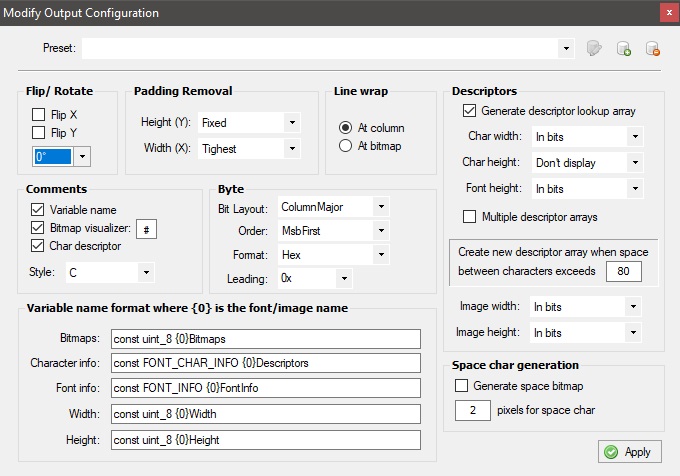|
|
| (27 intermediate revisions by 2 users not shown) |
| Line 5: |
Line 5: |
| | |- | | |- |
| | | width="20%" style="color:gray;" | Version | | | width="20%" style="color:gray;" | Version |
| − | | 1.0 | + | | 19.1 |
| | |- | | |- |
| | | width="20%" style="color:gray;" | Category | | | width="20%" style="color:gray;" | Category |
| Line 15: |
Line 15: |
| | A component designed to simplify the task of creating dynamic fonts for use with graphical displays. | | A component designed to simplify the task of creating dynamic fonts for use with graphical displays. |
| | | | |
| − | ==Detailed description== | + | ==Version information== |
| | | | |
| | + | Library Version, Component Version, Date, Author, Info |
| | + | 11, 1.0, 20-06-24, BR, Renamed Number fonts to (Number Only) |
| | + | 12, 1.0, 20-06-24, BR, Added new sizes of Arial and SevenSegment fonts |
| | + | 13, 1.0, 20-06-24, BR, Fixed a bug with fonts with more then 255 bytes per character |
| | + | 14, 1.0, 09-08-24, MW, Added new font size variations |
| | + | 15, 1.0, 12-08-24, BR, Fixed a bug with fonts with more then 65535 bytes per font set |
| | + | 16, 16.0, 13-08-24, MW, Added new sizes of Arial, Courier, Fourteen and SevenSegment fonts |
| | + | 16, 16.0, 13-08-24, MW, corrected spelling of Segment and Calibri fonts |
| | + | 16, 16.0, 14-08-24, MW & BR, changed the way the fonts work by reading font from a text file instead of within Font component |
| | + | 17, 17.0, 30-08-24, BR, Added dynamic font selection and made public |
| | + | 17, 17.0, 30-08-24, BR, Added watchdog disable to prevent taking too long error message |
| | + | 17, 17.0, 30-08-24, BR, Changed dynamic font file from .txt to .xml to work with dynamic library updates |
| | + | 22, 19.1, 02-09-24, BR, Changed single .xml font file to multiple files to speed up font parsing system |
| | + | 23, 19.1, 05-09-24, BR, Now works with fonts with and without library headers allowing for easier font development |
| | + | 23, 19.1, 05-09-24, BR, Any printed ASCII above 127 is now treated as a degrees character |
| | + | 23, 19.1, 05-09-24, BR, Fixed degrees symbol out of bounds issue |
| | + | 24, 19.1, 05-09-24, BR, Added a calculation to show the number of ROM bytes used by the selected font |
| | + | 25, 19.1, 11-09-24, BR, Allowed fonts with uppercase characters only to convert lowercase characters to uppercase |
| | + | 26, 19.1, 26-10-24, BR, Mod to allow larger space widths to be entered |
| | + | 27, 19.1, 04-11-24, BR, Fixed a bug with the space widths and reapplied the previous method, now with more options |
| | + | |
| | | | |
| | | | |
| − | ''No detailed description exists yet for this component''
| + | ==Detailed description== |
| | | | |
| − | ==Examples==
| + | The font component provides a series of bitmap glyphs to the graphical display components and is built into these components. |
| | | | |
| | + | Each font can be capable of providing a full character set or just a set of numeric characters, these latter being marked with the word Number. |
| | | | |
| | | | |
| | + | ===Custom Fonts=== |
| | | | |
| − | ''<span style="color:red;">No additional examples</span>''
| + | Custom fonts can be created using the Custom option and providing a link to a file generated by a tool called The Dot Factory. |
| | | | |
| | + | To do this you must first download and install the dot factory on your computer. |
| | | | |
| − | ==Downloadable macro reference==
| + | [[File:TheDotFactory.zip]] |
| | | | |
| − | {| class="wikitable" style="width:60%; background-color:#FFFFFF;"
| + | http://www.eran.io/the-dot-factory-an-lcd-font-and-image-generator/ |
| − | |-
| |
| − | | width="10%" align="center" style="background-color:#D8C9D8;" align="center" | [[File:Fc9-comp-macro.png]]
| |
| − | | width="90%" style="background-color:#D8C9D8; color:#4B008D;" | '''ReadWidth'''
| |
| − | |-
| |
| − | | colspan="2" | Gets the width of the ASCII character font data
| |
| − | |-
| |
| − | |-
| |
| − | | width="10%" align="center" | [[File:Fc9-u8-icon.png]] - BYTE
| |
| − | | width="90%" | Character
| |
| − | |-
| |
| − | | colspan="2" | ASCII position so A = 'A'
| |
| − | |-
| |
| − | | width="10%" align="center" style="border-top: 2px solid #000;" | [[File:Fc9-u8-icon.png]] - BYTE
| |
| − | | width="90%" style="border-top: 2px solid #000;" | ''Return''
| |
| − | |}
| |
| | | | |
| | | | |
| − | {| class="wikitable" style="width:60%; background-color:#FFFFFF;"
| + | Once the software is installed, run the software and click the spanner (wrench) icon next to the Preset. Configure the software like this. |
| − | |-
| |
| − | | width="10%" align="center" style="background-color:#D8C9D8;" align="center" | [[File:Fc9-comp-macro.png]]
| |
| − | | width="90%" style="background-color:#D8C9D8; color:#4B008D;" | '''ReadFontStat'''
| |
| − | |-
| |
| − | | colspan="2" | Collects a stat about the selected font
| |
| − | |-
| |
| − | |-
| |
| − | | width="10%" align="center" | [[File:Fc9-u8-icon.png]] - BYTE
| |
| − | | width="90%" | Index
| |
| − | |-
| |
| − | | colspan="2" | 0=SpaceColumns, 1=CharacterHeight
| |
| − | |-
| |
| − | | width="10%" align="center" style="border-top: 2px solid #000;" | [[File:Fc9-u8-icon.png]] - BYTE
| |
| − | | width="90%" style="border-top: 2px solid #000;" | ''Return''
| |
| − | |}
| |
| | | | |
| | + | [[file:DotFactorySettings.jpg]] |
| | | | |
| − | {| class="wikitable" style="width:60%; background-color:#FFFFFF;"
| |
| − | |-
| |
| − | | width="10%" align="center" style="background-color:#D8C9D8;" align="center" | [[File:Fc9-comp-macro.png]]
| |
| − | | width="90%" style="background-color:#D8C9D8; color:#4B008D;" | '''ReadASCIILUT'''
| |
| − | |-
| |
| − | | colspan="2" | Gets a single pixel column byte from the selected ASCII character font data.
| |
| − | |-
| |
| − | |-
| |
| − | | width="10%" align="center" | [[File:Fc9-u8-icon.png]] - BYTE
| |
| − | | width="90%" | Character
| |
| − | |-
| |
| − | | colspan="2" | ASCII position so A = 'A'
| |
| − | |-
| |
| − | | width="10%" align="center" | [[File:Fc9-u8-icon.png]] - BYTE
| |
| − | | width="90%" | ByteIndex
| |
| − | |-
| |
| − | | colspan="2" | Range: 0 to ((PixelWidth - 1) * BytesPerColumn)
| |
| − | |-
| |
| − | | width="10%" align="center" style="border-top: 2px solid #000;" | [[File:Fc9-u8-icon.png]] - BYTE
| |
| − | | width="90%" style="border-top: 2px solid #000;" | ''Return''
| |
| − | |}
| |
| | | | |
| | + | For a fixed width font like courier new you can change the Width (x) setting from Tightest to Fixed. |
| | | | |
| − | {| class="wikitable" style="width:60%; background-color:#FFFFFF;"
| + | Click Apply and then click the folder next to the Font option to set the font type and size. Click OK when done. |
| − | |-
| |
| − | | width="10%" align="center" style="background-color:#D8C9D8;" align="center" | [[File:Fc9-comp-macro.png]]
| |
| − | | width="90%" style="background-color:#D8C9D8; color:#4B008D;" | '''DrawEllipse'''
| |
| − | |-
| |
| − | | colspan="2" | Draws an ellipse object on the display with the center of the ellipse at the location X,Y
| |
| − | |-
| |
| − | |-
| |
| − | | width="10%" align="center" | [[File:Fc9-u16-icon.png]] - UINT
| |
| − | | width="90%" | X
| |
| − | |-
| |
| − | | colspan="2" | X Coordinate for the center of the circle
| |
| − | |-
| |
| − | | width="10%" align="center" | [[File:Fc9-u16-icon.png]] - UINT
| |
| − | | width="90%" | Y
| |
| − | |-
| |
| − | | colspan="2" | Y coordinate for the center of the circle
| |
| − | |-
| |
| − | | width="10%" align="center" | [[File:Fc9-u16-icon.png]] - UINT
| |
| − | | width="90%" | XRadius
| |
| − | |-
| |
| − | | colspan="2" | Radius of the circle on the X axis specified in pixels
| |
| − | |-
| |
| − | | width="10%" align="center" | [[File:Fc9-u16-icon.png]] - UINT
| |
| − | | width="90%" | YRadius
| |
| − | |-
| |
| − | | colspan="2" | Radius of the circle on the Y axis specified in pixels
| |
| − | |-
| |
| − | | width="10%" align="center" | [[File:Fc9-u8-icon.png]] - BYTE
| |
| − | | width="90%" | Transparent
| |
| − | |-
| |
| − | | colspan="2" | 0=Fill inside circle using background colour / 1=Draw outer circle only
| |
| − | |-
| |
| − | | width="10%" align="center" | [[File:Fc9-u8-icon.png]] - BYTE
| |
| − | | width="90%" | Solid
| |
| − | |-
| |
| − | | colspan="2" | 0=Use Transparent Setting / 1=Fill with foreground colour
| |
| − | |-
| |
| − | | width="10%" align="center" style="border-top: 2px solid #000;" | [[File:Fc9-void-icon.png]] - VOID
| |
| − | | width="90%" style="border-top: 2px solid #000;" | ''Return''
| |
| − | |}
| |
| | | | |
| | | | |
| − | {| class="wikitable" style="width:60%; background-color:#FFFFFF;"
| + | In the main text window underneath the Font you can specify the characters you will create glyphs for. This can be reduced to ensure you only create glyphs for characters you are going to be using in your program. |
| − | |-
| |
| − | | width="10%" align="center" style="background-color:#D8C9D8;" align="center" | [[File:Fc9-comp-macro.png]]
| |
| − | | width="90%" style="background-color:#D8C9D8; color:#4B008D;" | '''SetDisplayOrientation'''
| |
| − | |-
| |
| − | | colspan="2" | Controls the way data is printed out on the display allowing multiple different viewing orientations. Default is 0.
| |
| − | |-
| |
| − | |-
| |
| − | | width="10%" align="center" | [[File:Fc9-u8-icon.png]] - BYTE
| |
| − | | width="90%" | Orientation
| |
| − | |-
| |
| − | | colspan="2" | 0=Default, 1=90°CW, 2=180°CW, 3=270°CW
| |
| − | |-
| |
| − | | width="10%" align="center" style="border-top: 2px solid #000;" | [[File:Fc9-void-icon.png]] - VOID
| |
| − | | width="90%" style="border-top: 2px solid #000;" | ''Return''
| |
| − | |}
| |
| | | | |
| | | | |
| − | {| class="wikitable" style="width:60%; background-color:#FFFFFF;"
| + | For a complete font glyph set similar to other Flowcode fonts copy and paste the following into the text field. |
| − | |-
| |
| − | | width="10%" align="center" style="background-color:#D8C9D8;" align="center" | [[File:Fc9-comp-macro.png]]
| |
| − | | width="90%" style="background-color:#D8C9D8; color:#4B008D;" | '''BPlot'''
| |
| − | |-
| |
| − | | colspan="2" | Sets a pixel with the current background colour at pixel location X, Y.
| |
| − | |-
| |
| − | |-
| |
| − | | width="10%" align="center" | [[File:Fc9-u16-icon.png]] - UINT
| |
| − | | width="90%" | X1
| |
| − | |-
| |
| − | | colspan="2" |
| |
| − | |-
| |
| − | | width="10%" align="center" | [[File:Fc9-u16-icon.png]] - UINT
| |
| − | | width="90%" | Y1
| |
| − | |-
| |
| − | | colspan="2" |
| |
| − | |-
| |
| − | | width="10%" align="center" style="border-top: 2px solid #000;" | [[File:Fc9-void-icon.png]] - VOID
| |
| − | | width="90%" style="border-top: 2px solid #000;" | ''Return''
| |
| − | |}
| |
| | | | |
| | + | !"#$%&'()*+,-./0123456789:;<=>?@ABCDEFGHIJKLMNOPQRSTUVWXYZ[\]^_`abcdefghijklmnopqrstuvwxyz{|}~ |
| | | | |
| − | {| class="wikitable" style="width:60%; background-color:#FFFFFF;"
| |
| − | |-
| |
| − | | width="10%" align="center" style="background-color:#D8C9D8;" align="center" | [[File:Fc9-comp-macro.png]]
| |
| − | | width="90%" style="background-color:#D8C9D8; color:#4B008D;" | '''Print'''
| |
| − | |-
| |
| − | | colspan="2" | This macro prints a string of characters to the Graphical LCD.
| |
| − | |-
| |
| − | |-
| |
| − | | width="10%" align="center" | [[File:Fc9-string-icon.png]] - STRING
| |
| − | | width="90%" | Str
| |
| − | |-
| |
| − | | colspan="2" | String of characters to send to the display.
| |
| − | |-
| |
| − | | width="10%" align="center" | [[File:Fc9-u16-icon.png]] - UINT
| |
| − | | width="90%" | X1
| |
| − | |-
| |
| − | | colspan="2" | X pixel coordinate to set the output string position.
| |
| − | |-
| |
| − | | width="10%" align="center" | [[File:Fc9-u16-icon.png]] - UINT
| |
| − | | width="90%" | Y1
| |
| − | |-
| |
| − | | colspan="2" | Y pixel coordinate to set the output string position.
| |
| − | |-
| |
| − | | width="10%" align="center" | [[File:Fc9-u8-icon.png]] - BYTE
| |
| − | | width="90%" | Font
| |
| − | |-
| |
| − | | colspan="2" | Range: 0 to 31 - 0=5x8, 1=10x8, 2=10x16, 3=5x16, 4-31=Extended Sizes
| |
| − | |-
| |
| − | | width="10%" align="center" | [[File:Fc9-u8-icon.png]] - BYTE
| |
| − | | width="90%" | Transparent
| |
| − | |-
| |
| − | | colspan="2" | Specifies if the background of the text is drawn - 0 = Background colour is drawn, 1 = Background colour not drawn.
| |
| − | |-
| |
| − | | width="10%" align="center" style="border-top: 2px solid #000;" | [[File:Fc9-void-icon.png]] - VOID
| |
| − | | width="90%" style="border-top: 2px solid #000;" | ''Return''
| |
| − | |}
| |
| | | | |
| | + | Once you're done click the Generate button and then click File and Save as files, save to a location on your PC ideally with your Flowcode project file. |
| | | | |
| − | {| class="wikitable" style="width:60%; background-color:#FFFFFF;"
| + | In Flowcode point the custom file to the .c file generated by the dot factory. |
| − | |-
| |
| − | | width="10%" align="center" style="background-color:#D8C9D8;" align="center" | [[File:Fc9-comp-macro.png]]
| |
| − | | width="90%" style="background-color:#D8C9D8; color:#4B008D;" | '''ClearDisplay'''
| |
| − | |-
| |
| − | | colspan="2" | This macro clears the display of any previous output by overwriting the entire display with the background colour.
| |
| − | |-
| |
| − | |-
| |
| − | | width="10%" align="center" style="border-top: 2px solid #000;" | [[File:Fc9-void-icon.png]] - VOID
| |
| − | | width="90%" style="border-top: 2px solid #000;" | ''Return''
| |
| − | |}
| |
| | | | |
| | + | The new custom font should now simulate and work on embedded hardware. The Flowcode file will need to retain the link to the font .c file so be sure to keep both files when transferring projects. |
| | | | |
| − | {| class="wikitable" style="width:60%; background-color:#FFFFFF;"
| + | ==Examples== |
| − | |-
| |
| − | | width="10%" align="center" style="background-color:#D8C9D8;" align="center" | [[File:Fc9-comp-macro.png]]
| |
| − | | width="90%" style="background-color:#D8C9D8; color:#4B008D;" | '''SetBackgroundColour'''
| |
| − | |-
| |
| − | | colspan="2" | Specifies the colour of the foreground
| |
| − | |-
| |
| − | |-
| |
| − | | width="10%" align="center" | [[File:Fc9-u8-icon.png]] - BYTE
| |
| − | | width="90%" | R
| |
| − | |-
| |
| − | | colspan="2" |
| |
| − | |-
| |
| − | | width="10%" align="center" | [[File:Fc9-u8-icon.png]] - BYTE
| |
| − | | width="90%" | G
| |
| − | |-
| |
| − | | colspan="2" |
| |
| − | |-
| |
| − | | width="10%" align="center" | [[File:Fc9-u8-icon.png]] - BYTE
| |
| − | | width="90%" | B
| |
| − | |-
| |
| − | | colspan="2" |
| |
| − | |-
| |
| − | | width="10%" align="center" style="border-top: 2px solid #000;" | [[File:Fc9-void-icon.png]] - VOID
| |
| − | | width="90%" style="border-top: 2px solid #000;" | ''Return''
| |
| − | |}
| |
| | | | |
| | | | |
| − | {| class="wikitable" style="width:60%; background-color:#FFFFFF;"
| |
| − | |-
| |
| − | | width="10%" align="center" style="background-color:#D8C9D8;" align="center" | [[File:Fc9-comp-macro.png]]
| |
| − | | width="90%" style="background-color:#D8C9D8; color:#4B008D;" | '''DrawCircle'''
| |
| − | |-
| |
| − | | colspan="2" | Draws a circle object on the display with the center of the circle at the location X,Y
| |
| − | |-
| |
| − | |-
| |
| − | | width="10%" align="center" | [[File:Fc9-u16-icon.png]] - UINT
| |
| − | | width="90%" | X
| |
| − | |-
| |
| − | | colspan="2" | X Coordinate for the center of the circle
| |
| − | |-
| |
| − | | width="10%" align="center" | [[File:Fc9-u16-icon.png]] - UINT
| |
| − | | width="90%" | Y
| |
| − | |-
| |
| − | | colspan="2" | Y coordinate for the center of the circle
| |
| − | |-
| |
| − | | width="10%" align="center" | [[File:Fc9-u16-icon.png]] - UINT
| |
| − | | width="90%" | Radius
| |
| − | |-
| |
| − | | colspan="2" | Radius of the circle specified in pixels
| |
| − | |-
| |
| − | | width="10%" align="center" | [[File:Fc9-u8-icon.png]] - BYTE
| |
| − | | width="90%" | Transparent
| |
| − | |-
| |
| − | | colspan="2" | 0=Fill inside circle using background colour / 1=Draw outer circle only
| |
| − | |-
| |
| − | | width="10%" align="center" | [[File:Fc9-u8-icon.png]] - BYTE
| |
| − | | width="90%" | Solid
| |
| − | |-
| |
| − | | colspan="2" | 0=Use Transparent Setting / 1=Fill with foreground colour
| |
| − | |-
| |
| − | | width="10%" align="center" style="border-top: 2px solid #000;" | [[File:Fc9-void-icon.png]] - VOID
| |
| − | | width="90%" style="border-top: 2px solid #000;" | ''Return''
| |
| − | |}
| |
| | | | |
| | | | |
| − | {| class="wikitable" style="width:60%; background-color:#FFFFFF;"
| |
| − | |-
| |
| − | | width="10%" align="center" style="background-color:#D8C9D8;" align="center" | [[File:Fc9-comp-macro.png]]
| |
| − | | width="90%" style="background-color:#D8C9D8; color:#4B008D;" | '''ReadASCIILUT'''
| |
| − | |-
| |
| − | | colspan="2" |
| |
| − | |-
| |
| − | |-
| |
| − | | width="10%" align="center" style="border-top: 2px solid #000;" | [[File:Fc9-void-icon.png]] - VOID
| |
| − | | width="90%" style="border-top: 2px solid #000;" | ''Return''
| |
| − | |}
| |
| | | | |
| | | | |
| − | {| class="wikitable" style="width:60%; background-color:#FFFFFF;"
| |
| − | |-
| |
| − | | width="10%" align="center" style="background-color:#D8C9D8;" align="center" | [[File:Fc9-comp-macro.png]]
| |
| − | | width="90%" style="background-color:#D8C9D8; color:#4B008D;" | '''SetForegroundColour'''
| |
| − | |-
| |
| − | | colspan="2" | Specifies the colour of the foreground.
| |
| − | |-
| |
| − | |-
| |
| − | | width="10%" align="center" | [[File:Fc9-u8-icon.png]] - BYTE
| |
| − | | width="90%" | R
| |
| − | |-
| |
| − | | colspan="2" |
| |
| − | |-
| |
| − | | width="10%" align="center" | [[File:Fc9-u8-icon.png]] - BYTE
| |
| − | | width="90%" | G
| |
| − | |-
| |
| − | | colspan="2" |
| |
| − | |-
| |
| − | | width="10%" align="center" | [[File:Fc9-u8-icon.png]] - BYTE
| |
| − | | width="90%" | B
| |
| − | |-
| |
| − | | colspan="2" |
| |
| − | |-
| |
| − | | width="10%" align="center" style="border-top: 2px solid #000;" | [[File:Fc9-void-icon.png]] - VOID
| |
| − | | width="90%" style="border-top: 2px solid #000;" | ''Return''
| |
| − | |}
| |
| | | | |
| | | | |
| − | {| class="wikitable" style="width:60%; background-color:#FFFFFF;"
| |
| − | |-
| |
| − | | width="10%" align="center" style="background-color:#D8C9D8;" align="center" | [[File:Fc9-comp-macro.png]]
| |
| − | | width="90%" style="background-color:#D8C9D8; color:#4B008D;" | '''DrawRectangle'''
| |
| − | |-
| |
| − | | colspan="2" | Draws a rectangle with the current foreground colour from pixel loaction X1, Y1 to pixel location X2, Y2
| |
| − | |-
| |
| − | |-
| |
| − | | width="10%" align="center" | [[File:Fc9-u16-icon.png]] - UINT
| |
| − | | width="90%" | X1
| |
| − | |-
| |
| − | | colspan="2" |
| |
| − | |-
| |
| − | | width="10%" align="center" | [[File:Fc9-u16-icon.png]] - UINT
| |
| − | | width="90%" | Y1
| |
| − | |-
| |
| − | | colspan="2" |
| |
| − | |-
| |
| − | | width="10%" align="center" | [[File:Fc9-u16-icon.png]] - UINT
| |
| − | | width="90%" | X2
| |
| − | |-
| |
| − | | colspan="2" |
| |
| − | |-
| |
| − | | width="10%" align="center" | [[File:Fc9-u16-icon.png]] - UINT
| |
| − | | width="90%" | Y2
| |
| − | |-
| |
| − | | colspan="2" |
| |
| − | |-
| |
| − | | width="10%" align="center" | [[File:Fc9-u8-icon.png]] - BYTE
| |
| − | | width="90%" | Transparent
| |
| − | |-
| |
| − | | colspan="2" | Chooses the transparency of the box - 0 = Box contains background colour, 1 = Box contains previous pixel data.
| |
| − | |-
| |
| − | | width="10%" align="center" | [[File:Fc9-u8-icon.png]] - BYTE
| |
| − | | width="90%" | Solid
| |
| − | |-
| |
| − | | colspan="2" | Chooses to fill the box with colour - 0 = Box contains transparency data, 1 = Box contains foreground colour.
| |
| − | |-
| |
| − | | width="10%" align="center" style="border-top: 2px solid #000;" | [[File:Fc9-void-icon.png]] - VOID
| |
| − | | width="90%" style="border-top: 2px solid #000;" | ''Return''
| |
| − | |}
| |
| | | | |
| | | | |
| − | {| class="wikitable" style="width:60%; background-color:#FFFFFF;"
| |
| − | |-
| |
| − | | width="10%" align="center" style="background-color:#D8C9D8;" align="center" | [[File:Fc9-comp-macro.png]]
| |
| − | | width="90%" style="background-color:#D8C9D8; color:#4B008D;" | '''Initialise'''
| |
| − | |-
| |
| − | | colspan="2" | The Init macro must be called once to initialise the Graphical LCD display before any other Graphical LCD component macros are called.
| |
| − | |-
| |
| − | |-
| |
| − | | width="10%" align="center" style="border-top: 2px solid #000;" | [[File:Fc9-void-icon.png]] - VOID
| |
| − | | width="90%" style="border-top: 2px solid #000;" | ''Return''
| |
| − | |}
| |
| | | | |
| | | | |
| − | {| class="wikitable" style="width:60%; background-color:#FFFFFF;"
| |
| − | |-
| |
| − | | width="10%" align="center" style="background-color:#D8C9D8;" align="center" | [[File:Fc9-comp-macro.png]]
| |
| − | | width="90%" style="background-color:#D8C9D8; color:#4B008D;" | '''DrawRectangle'''
| |
| − | |-
| |
| − | | colspan="2" | Draws a rectangle with the current foreground colour from pixel loaction X1, Y1 to pixel location X2, Y2
| |
| − | |-
| |
| − | |-
| |
| − | | width="10%" align="center" | [[File:Fc9-u16-icon.png]] - UINT
| |
| − | | width="90%" | X1
| |
| − | |-
| |
| − | | colspan="2" |
| |
| − | |-
| |
| − | | width="10%" align="center" | [[File:Fc9-u16-icon.png]] - UINT
| |
| − | | width="90%" | Y1
| |
| − | |-
| |
| − | | colspan="2" |
| |
| − | |-
| |
| − | | width="10%" align="center" | [[File:Fc9-u16-icon.png]] - UINT
| |
| − | | width="90%" | X2
| |
| − | |-
| |
| − | | colspan="2" |
| |
| − | |-
| |
| − | | width="10%" align="center" | [[File:Fc9-u16-icon.png]] - UINT
| |
| − | | width="90%" | Y2
| |
| − | |-
| |
| − | | colspan="2" |
| |
| − | |-
| |
| − | | width="10%" align="center" | [[File:Fc9-u8-icon.png]] - BYTE
| |
| − | | width="90%" | Transparent
| |
| − | |-
| |
| − | | colspan="2" | Chooses the transparency of the box - 0 = Box contains background colour, 1 = Box contains previous pixel data.
| |
| − | |-
| |
| − | | width="10%" align="center" | [[File:Fc9-u8-icon.png]] - BYTE
| |
| − | | width="90%" | Solid
| |
| − | |-
| |
| − | | colspan="2" | Chooses to fill the box with colour - 0 = Box contains transparency data, 1 = Box contains foreground colour.
| |
| − | |-
| |
| − | | width="10%" align="center" style="border-top: 2px solid #000;" | [[File:Fc9-void-icon.png]] - VOID
| |
| − | | width="90%" style="border-top: 2px solid #000;" | ''Return''
| |
| − | |}
| |
| | | | |
| | | | |
| − | {| class="wikitable" style="width:60%; background-color:#FFFFFF;"
| |
| − | |-
| |
| − | | width="10%" align="center" style="background-color:#D8C9D8;" align="center" | [[File:Fc9-comp-macro.png]]
| |
| − | | width="90%" style="background-color:#D8C9D8; color:#4B008D;" | '''Initialise'''
| |
| − | |-
| |
| − | | colspan="2" | The Init macro must be called once to initialise the Graphical LCD display before any other Graphical LCD component macros are called.
| |
| − | |-
| |
| − | |-
| |
| − | | width="10%" align="center" style="border-top: 2px solid #000;" | [[File:Fc9-void-icon.png]] - VOID
| |
| − | | width="90%" style="border-top: 2px solid #000;" | ''Return''
| |
| − | |}
| |
| | | | |
| | | | |
| − | {| class="wikitable" style="width:60%; background-color:#FFFFFF;"
| |
| − | |-
| |
| − | | width="10%" align="center" style="background-color:#D8C9D8;" align="center" | [[File:Fc9-comp-macro.png]]
| |
| − | | width="90%" style="background-color:#D8C9D8; color:#4B008D;" | '''Initialise'''
| |
| − | |-
| |
| − | | colspan="2" | Resets and initialises the Internet E-Block. It sets up the gateway address, subnet mask, device IP address and device MAC address as defined in the properties of the Flowcode component. This macro must be called before any other TCP_IP component macros
| |
| − | |-
| |
| − | |-
| |
| − | | width="10%" align="center" style="border-top: 2px solid #000;" | [[File:Fc9-void-icon.png]] - VOID
| |
| − | | width="90%" style="border-top: 2px solid #000;" | ''Return''
| |
| − | |}
| |
| | | | |
| | | | |
| − | {| class="wikitable" style="width:60%; background-color:#FFFFFF;"
| |
| − | |-
| |
| − | | width="10%" align="center" style="background-color:#D8C9D8;" align="center" | [[File:Fc9-comp-macro.png]]
| |
| − | | width="90%" style="background-color:#D8C9D8; color:#4B008D;" | '''Initialise'''
| |
| − | |-
| |
| − | | colspan="2" | Resets and initialises the Internet E-Block. It sets up the gateway address, subnet mask, device IP address and device MAC address as defined in the properties of the Flowcode component. This macro must be called before any other TCP_IP component macros
| |
| − | |-
| |
| − | |-
| |
| − | | width="10%" align="center" style="border-top: 2px solid #000;" | [[File:Fc9-void-icon.png]] - VOID
| |
| − | | width="90%" style="border-top: 2px solid #000;" | ''Return''
| |
| − | |}
| |
| | | | |
| | | | |
| − | {| class="wikitable" style="width:60%; background-color:#FFFFFF;"
| |
| − | |-
| |
| − | | width="10%" align="center" style="background-color:#D8C9D8;" align="center" | [[File:Fc9-comp-macro.png]]
| |
| − | | width="90%" style="background-color:#D8C9D8; color:#4B008D;" | '''Initialise'''
| |
| − | |-
| |
| − | | colspan="2" | Resets and initialises the Internet E-Block. It sets up the gateway address, subnet mask, device IP address and device MAC address as defined in the properties of the Flowcode component. This macro must be called before any other TCP_IP component macros
| |
| − | |-
| |
| − | |-
| |
| − | | width="10%" align="center" style="border-top: 2px solid #000;" | [[File:Fc9-void-icon.png]] - VOID
| |
| − | | width="90%" style="border-top: 2px solid #000;" | ''Return''
| |
| − | |}
| |
| | | | |
| | | | |
| − | {| class="wikitable" style="width:60%; background-color:#FFFFFF;"
| |
| − | |-
| |
| − | | width="10%" align="center" style="background-color:#D8C9D8;" align="center" | [[File:Fc9-comp-macro.png]]
| |
| − | | width="90%" style="background-color:#D8C9D8; color:#4B008D;" | '''MODPMSHAPE'''
| |
| − | |-
| |
| − | | colspan="2" | Sets PM waveform shape to; 0 = SINE, 1 = SQUARE, 2 = RAMPUP, 3 = RAMPDN, 4 = TRIANG, 5 = NOISE, 6 = DC, 7 = SINC, 8 = EXPRISE, 9 = LOGRISE, 10 = ARB1, 11 = ARB2, 12 = ARB3, 13= ARB4.
| |
| − | |-
| |
| − | |-
| |
| − | | width="10%" align="center" | [[File:Fc9-u8-icon.png]] - BYTE
| |
| − | | width="90%" | Shape
| |
| − | |-
| |
| − | | colspan="2" | Sets PM waveform shape (1 = SINE, 2 = SQUARE, 3 = RAMPUP, 4 = RAMPDN, 5 = TRIANG, 6 = NOISE, 7 = DC, 8 = SINC, 9 = EXPRISE, 10 = LOGRISE, 11 = ARB1, 12 = ARB2, 13 = ARB3, 14= ARB4).
| |
| − | |-
| |
| − | | width="10%" align="center" style="border-top: 2px solid #000;" | [[File:Fc9-void-icon.png]] - VOID
| |
| − | | width="90%" style="border-top: 2px solid #000;" | ''Return''
| |
| − | |}
| |
| | | | |
| | | | |
| − | {| class="wikitable" style="width:60%; background-color:#FFFFFF;"
| + | ''<span style="color:red;">No additional examples</span>'' |
| − | |-
| |
| − | | width="10%" align="center" style="background-color:#D8C9D8;" align="center" | [[File:Fc9-comp-macro.png]]
| |
| − | | width="90%" style="background-color:#D8C9D8; color:#4B008D;" | '''ARB4'''
| |
| − | |-
| |
| − | | colspan="2" | Loads the binary-data to an existing arbitrary waveform memory location ARB4.
| |
| − | |-
| |
| − | |-
| |
| − | | width="10%" align="center" | [[File:Fc9-u8-icon.png]] - BYTE
| |
| − | | width="90%" | Waveform
| |
| − | |-
| |
| − | | colspan="2" |
| |
| − | |-
| |
| − | | width="10%" align="center" style="border-top: 2px solid #000;" | [[File:Fc9-void-icon.png]] - VOID
| |
| − | | width="90%" style="border-top: 2px solid #000;" | ''Return''
| |
| − | |}
| |
| | | | |
| | | | |
| − | {| class="wikitable" style="width:60%; background-color:#FFFFFF;"
| |
| − | |-
| |
| − | | width="10%" align="center" style="background-color:#D8C9D8;" align="center" | [[File:Fc9-comp-macro.png]]
| |
| − | | width="90%" style="background-color:#D8C9D8; color:#4B008D;" | '''CLKSRRet'''
| |
| − | |-
| |
| − | | colspan="2" | Returns the clock source <INT> or <EXT>.
| |
| − | |-
| |
| − | |-
| |
| − | | width="10%" align="center" style="border-top: 2px solid #000;" | [[File:]] -
| |
| − | | width="90%" style="border-top: 2px solid #000;" | ''Return''
| |
| − | |}
| |
| | | | |
| | | | |
| − | {| class="wikitable" style="width:60%; background-color:#FFFFFF;"
| |
| − | |-
| |
| − | | width="10%" align="center" style="background-color:#D8C9D8;" align="center" | [[File:Fc9-comp-macro.png]]
| |
| − | | width="90%" style="background-color:#D8C9D8; color:#4B008D;" | '''MODPMDEV'''
| |
| − | |-
| |
| − | | colspan="2" | Sets PM waveform deviation to <nrf> degrees. (Lower limit: -360° - Upper limit: 360°).
| |
| − | |-
| |
| − | |-
| |
| − | | width="10%" align="center" | [[File:]] -
| |
| − | | width="90%" | Degrees
| |
| − | |-
| |
| − | | colspan="2" | Sets PM waveform deviation in degrees (-360 - 360).
| |
| − | |-
| |
| − | | width="10%" align="center" style="border-top: 2px solid #000;" | [[File:Fc9-void-icon.png]] - VOID
| |
| − | | width="90%" style="border-top: 2px solid #000;" | ''Return''
| |
| − | |}
| |
| | | | |
| | | | |
| − | {| class="wikitable" style="width:60%; background-color:#FFFFFF;"
| |
| − | |-
| |
| − | | width="10%" align="center" style="background-color:#D8C9D8;" align="center" | [[File:Fc9-comp-macro.png]]
| |
| − | | width="90%" style="background-color:#D8C9D8; color:#4B008D;" | '''MSTLOCK'''
| |
| − | |-
| |
| − | | colspan="2" | Sends signal to SLAVE generator to get synchronised
| |
| − | |-
| |
| − | |-
| |
| − | | width="10%" align="center" style="border-top: 2px solid #000;" | [[File:Fc9-void-icon.png]] - VOID
| |
| − | | width="90%" style="border-top: 2px solid #000;" | ''Return''
| |
| − | |}
| |
| | | | |
| | | | |
| − | {| class="wikitable" style="width:60%; background-color:#FFFFFF;"
| |
| − | |-
| |
| − | | width="10%" align="center" style="background-color:#D8C9D8;" align="center" | [[File:Fc9-comp-macro.png]]
| |
| − | | width="90%" style="background-color:#D8C9D8; color:#4B008D;" | '''HILVL'''
| |
| − | |-
| |
| − | | colspan="2" | Sets the amplitude-high-level to <nrf> Volts. (Lower limit: -0.490 V - Upper limit: 5.000 V).
| |
| − | |-
| |
| − | |-
| |
| − | | width="10%" align="center" | [[File:]] -
| |
| − | | width="90%" | HighLevel
| |
| − | |-
| |
| − | | colspan="2" | Sets the amplitude-high-level in Volts(V) (-0.490 V - 5.000 V).
| |
| − | |-
| |
| − | | width="10%" align="center" style="border-top: 2px solid #000;" | [[File:Fc9-void-icon.png]] - VOID
| |
| − | | width="90%" style="border-top: 2px solid #000;" | ''Return''
| |
| − | |}
| |
| | | | |
| | | | |
| − | {| class="wikitable" style="width:60%; background-color:#FFFFFF;"
| |
| − | |-
| |
| − | | width="10%" align="center" style="background-color:#D8C9D8;" align="center" | [[File:Fc9-comp-macro.png]]
| |
| − | | width="90%" style="background-color:#D8C9D8; color:#4B008D;" | '''ARB3'''
| |
| − | |-
| |
| − | | colspan="2" | Loads the binary-data to an existing arbitrary waveform memory location ARB3.
| |
| − | |-
| |
| − | |-
| |
| − | | width="10%" align="center" | [[File:Fc9-u16-icon.png]] - UINT
| |
| − | | width="90%" | Waveform
| |
| − | |-
| |
| − | | colspan="2" |
| |
| − | |-
| |
| − | | width="10%" align="center" style="border-top: 2px solid #000;" | [[File:Fc9-void-icon.png]] - VOID
| |
| − | | width="90%" style="border-top: 2px solid #000;" | ''Return''
| |
| − | |}
| |
| | | | |
| | | | |
| − | {| class="wikitable" style="width:60%; background-color:#FFFFFF;"
| |
| − | |-
| |
| − | | width="10%" align="center" style="background-color:#D8C9D8;" align="center" | [[File:Fc9-comp-macro.png]]
| |
| − | | width="90%" style="background-color:#D8C9D8; color:#4B008D;" | '''WAVE'''
| |
| − | |-
| |
| − | | colspan="2" | Sets the waveform type. 0 = SINE, 1 = SQUARE, 2 = RAMP, 3 = TRIANG, 4 = PULSE, 5 = NOISE, 6 = ARB
| |
| − | |-
| |
| − | |-
| |
| − | | width="10%" align="center" | [[File:Fc9-u8-icon.png]] - BYTE
| |
| − | | width="90%" | WaveType
| |
| − | |-
| |
| − | | colspan="2" | 0 = SINE, 1 = SQUARE, 2 = RAMP, 3 = TRIANG, 4 = PULSE, 5 = NOISE, 6 = ARB.
| |
| − | |-
| |
| − | | width="10%" align="center" style="border-top: 2px solid #000;" | [[File:Fc9-void-icon.png]] - VOID
| |
| − | | width="90%" style="border-top: 2px solid #000;" | ''Return''
| |
| − | |}
| |
| | | | |
| | | | |
| − | {| class="wikitable" style="width:60%; background-color:#FFFFFF;"
| + | ==Macro reference== |
| − | |-
| |
| − | | width="10%" align="center" style="background-color:#D8C9D8;" align="center" | [[File:Fc9-comp-macro.png]]
| |
| − | | width="90%" style="background-color:#D8C9D8; color:#4B008D;" | '''CALADJ'''
| |
| − | |-
| |
| − | | colspan="2" | Adjust the selected calibration value by <nrf> (Lower limit: -100 - Upper limit: 100).
| |
| − | |-
| |
| − | |-
| |
| − | | width="10%" align="center" | [[File:]] -
| |
| − | | width="90%" | Calibrate
| |
| − | |-
| |
| − | | colspan="2" | Adjust the selected calibration value (-100 - 100).
| |
| − | |-
| |
| − | | width="10%" align="center" style="border-top: 2px solid #000;" | [[File:Fc9-void-icon.png]] - VOID
| |
| − | | width="90%" style="border-top: 2px solid #000;" | ''Return''
| |
| − | |}
| |
| − | | |
| | | | |
| | + | ===ReadASCIILUT=== |
| | {| class="wikitable" style="width:60%; background-color:#FFFFFF;" | | {| class="wikitable" style="width:60%; background-color:#FFFFFF;" |
| | |- | | |- |
| | | width="10%" align="center" style="background-color:#D8C9D8;" align="center" | [[File:Fc9-comp-macro.png]] | | | width="10%" align="center" style="background-color:#D8C9D8;" align="center" | [[File:Fc9-comp-macro.png]] |
| − | | width="90%" style="background-color:#D8C9D8; color:#4B008D;" | '''STBRet''' | + | | width="90%" style="background-color:#D8C9D8; color:#4B008D;" | '''ReadASCIILUT''' |
| | |- | | |- |
| − | | colspan="2" | Returns the value of the Status Byte Register in <nr1> numeric format. | + | | colspan="2" | Gets a single pixel column byte from the selected ASCII character font data. |
| − | |-
| |
| − | |-
| |
| − | | width="10%" align="center" style="border-top: 2px solid #000;" | [[File:Fc9-u8-icon.png]] - BYTE
| |
| − | | width="90%" style="border-top: 2px solid #000;" | ''Return''
| |
| − | |}
| |
| − | | |
| − | | |
| − | {| class="wikitable" style="width:60%; background-color:#FFFFFF;"
| |
| − | |-
| |
| − | | width="10%" align="center" style="background-color:#D8C9D8;" align="center" | [[File:Fc9-comp-macro.png]]
| |
| − | | width="90%" style="background-color:#D8C9D8; color:#4B008D;" | '''ARB2'''
| |
| − | |-
| |
| − | | colspan="2" | Loads the binary-data to an existing arbitrary waveform memory location ARB2.
| |
| − | |-
| |
| − | |-
| |
| − | | width="10%" align="center" | [[File:Fc9-u16-icon.png]] - UINT
| |
| − | | width="90%" | Waveform
| |
| − | |-
| |
| − | | colspan="2" |
| |
| − | |-
| |
| − | | width="10%" align="center" style="border-top: 2px solid #000;" | [[File:Fc9-void-icon.png]] - VOID
| |
| − | | width="90%" style="border-top: 2px solid #000;" | ''Return''
| |
| − | |}
| |
| − | | |
| − | | |
| − | {| class="wikitable" style="width:60%; background-color:#FFFFFF;"
| |
| − | |-
| |
| − | | width="10%" align="center" style="background-color:#D8C9D8;" align="center" | [[File:Fc9-comp-macro.png]]
| |
| − | | width="90%" style="background-color:#D8C9D8; color:#4B008D;" | '''EERRet'''
| |
| − | |-
| |
| − | | colspan="2" | Query and clear execution error number register.
| |
| − | |-
| |
| − | |-
| |
| − | | width="10%" align="center" style="border-top: 2px solid #000;" | [[File:Fc9-string-icon.png]] - STRING
| |
| − | | width="90%" style="border-top: 2px solid #000;" | ''Return''
| |
| − | |}
| |
| − | | |
| − | | |
| − | {| class="wikitable" style="width:60%; background-color:#FFFFFF;"
| |
| − | |-
| |
| − | | width="10%" align="center" style="background-color:#D8C9D8;" align="center" | [[File:Fc9-comp-macro.png]]
| |
| − | | width="90%" style="background-color:#D8C9D8; color:#4B008D;" | '''MODFMSRC'''
| |
| − | |-
| |
| − | | colspan="2" | Sets FM waveform source to; 0 INT, 1 = EXT.
| |
| − | |-
| |
| − | |-
| |
| − | | width="10%" align="center" | [[File:]] -
| |
| − | | width="90%" | Source
| |
| − | |-
| |
| − | | colspan="2" | Sets FM waveform source (0 = INT, 1 = EXT).
| |
| − | |-
| |
| − | | width="10%" align="center" style="border-top: 2px solid #000;" | [[File:Fc9-void-icon.png]] - VOID
| |
| − | | width="90%" style="border-top: 2px solid #000;" | ''Return''
| |
| − | |}
| |
| − | | |
| − | | |
| − | {| class="wikitable" style="width:60%; background-color:#FFFFFF;"
| |
| − | |-
| |
| − | | width="10%" align="center" style="background-color:#D8C9D8;" align="center" | [[File:Fc9-comp-macro.png]]
| |
| − | | width="90%" style="background-color:#D8C9D8; color:#4B008D;" | '''MODAMFREQ'''
| |
| − | |-
| |
| − | | colspan="2" | Sets AM waveform frequency to <nrf> Hz. (Lower limit: 1uHz - Upper limit: 20kHz).
| |
| − | |-
| |
| − | |-
| |
| − | | width="10%" align="center" | [[File:]] -
| |
| − | | width="90%" | Frequency
| |
| − | |-
| |
| − | | colspan="2" | Sets AM waveform frequency in Hertz(Hz) (1uHz - 20kHz).
| |
| − | |-
| |
| − | | width="10%" align="center" style="border-top: 2px solid #000;" | [[File:Fc9-void-icon.png]] - VOID
| |
| − | | width="90%" style="border-top: 2px solid #000;" | ''Return''
| |
| − | |}
| |
| − | | |
| − | | |
| − | {| class="wikitable" style="width:60%; background-color:#FFFFFF;"
| |
| − | |-
| |
| − | | width="10%" align="center" style="background-color:#D8C9D8;" align="center" | [[File:Fc9-comp-macro.png]]
| |
| − | | width="90%" style="background-color:#D8C9D8; color:#4B008D;" | '''ESE'''
| |
| − | |-
| |
| − | | colspan="2" | Sets the Standard Event Status Enable Register to the value of <nrf>.
| |
| | |- | | |- |
| | |- | | |- |
| | | width="10%" align="center" | [[File:Fc9-u8-icon.png]] - BYTE | | | width="10%" align="center" | [[File:Fc9-u8-icon.png]] - BYTE |
| − | | width="90%" | Value | + | | width="90%" | Character |
| − | |-
| |
| − | | colspan="2" | Value of register 0-255
| |
| − | |-
| |
| − | | width="10%" align="center" style="border-top: 2px solid #000;" | [[File:Fc9-void-icon.png]] - VOID
| |
| − | | width="90%" style="border-top: 2px solid #000;" | ''Return''
| |
| − | |}
| |
| − | | |
| − | | |
| − | {| class="wikitable" style="width:60%; background-color:#FFFFFF;"
| |
| − | |-
| |
| − | | width="10%" align="center" style="background-color:#D8C9D8;" align="center" | [[File:Fc9-comp-macro.png]]
| |
| − | | width="90%" style="background-color:#D8C9D8; color:#4B008D;" | '''ARB1'''
| |
| − | |-
| |
| − | | colspan="2" | Loads the binary-data to an existing arbitrary waveform memory location ARB1.
| |
| | |- | | |- |
| | + | | colspan="2" | ASCII position so A = 'A' |
| | |- | | |- |
| | | width="10%" align="center" | [[File:Fc9-u16-icon.png]] - UINT | | | width="10%" align="center" | [[File:Fc9-u16-icon.png]] - UINT |
| − | | width="90%" | Waveform | + | | width="90%" | ByteIndex |
| | |- | | |- |
| − | | colspan="2" | 16 Bit binary number for arbitrary waveform. | + | | colspan="2" | Range: 0 to ((PixelWidth - 1) * BytesPerColumn) |
| | |- | | |- |
| − | | width="10%" align="center" style="border-top: 2px solid #000;" | [[File:Fc9-void-icon.png]] - VOID | + | | width="10%" align="center" style="border-top: 2px solid #000;" | [[File:Fc9-u8-icon.png]] - BYTE |
| | | width="90%" style="border-top: 2px solid #000;" | ''Return'' | | | width="90%" style="border-top: 2px solid #000;" | ''Return'' |
| | |} | | |} |
| | | | |
| | | | |
| | + | ===ReadFontStat=== |
| | {| class="wikitable" style="width:60%; background-color:#FFFFFF;" | | {| class="wikitable" style="width:60%; background-color:#FFFFFF;" |
| | |- | | |- |
| | | width="10%" align="center" style="background-color:#D8C9D8;" align="center" | [[File:Fc9-comp-macro.png]] | | | width="10%" align="center" style="background-color:#D8C9D8;" align="center" | [[File:Fc9-comp-macro.png]] |
| − | | width="90%" style="background-color:#D8C9D8; color:#4B008D;" | '''ARB4DEFRet''' | + | | width="90%" style="background-color:#D8C9D8; color:#4B008D;" | '''ReadFontStat''' |
| | |- | | |- |
| − | | colspan="2" | Returns user specified waveform name, waveform pint interpolation state and waveform length of ARB4. | + | | colspan="2" | Collects a stat about the selected font |
| − | |-
| |
| − | |-
| |
| − | | width="10%" align="center" style="border-top: 2px solid #000;" | [[File:Fc9-string-icon.png]] - STRING
| |
| − | | width="90%" style="border-top: 2px solid #000;" | ''Return''
| |
| − | |}
| |
| − | | |
| − | | |
| − | {| class="wikitable" style="width:60%; background-color:#FFFFFF;"
| |
| − | |-
| |
| − | | width="10%" align="center" style="background-color:#D8C9D8;" align="center" | [[File:Fc9-comp-macro.png]]
| |
| − | | width="90%" style="background-color:#D8C9D8; color:#4B008D;" | '''CLS'''
| |
| − | |-
| |
| − | | colspan="2" | Clears status byte register of the interface.
| |
| − | |-
| |
| − | |-
| |
| − | | width="10%" align="center" style="border-top: 2px solid #000;" | [[File:Fc9-void-icon.png]] - VOID
| |
| − | | width="90%" style="border-top: 2px solid #000;" | ''Return''
| |
| − | |}
| |
| − | | |
| − | | |
| − | {| class="wikitable" style="width:60%; background-color:#FFFFFF;"
| |
| − | |-
| |
| − | | width="10%" align="center" style="background-color:#D8C9D8;" align="center" | [[File:Fc9-comp-macro.png]]
| |
| − | | width="90%" style="background-color:#D8C9D8; color:#4B008D;" | '''MSTRELOCK'''
| |
| − | |-
| |
| − | | colspan="2" | Resynchronises the two generators in MASTER-SLAVE mode.
| |
| − | |-
| |
| − | |-
| |
| − | | width="10%" align="center" style="border-top: 2px solid #000;" | [[File:Fc9-void-icon.png]] - VOID
| |
| − | | width="90%" style="border-top: 2px solid #000;" | ''Return''
| |
| − | |}
| |
| − | | |
| − | | |
| − | {| class="wikitable" style="width:60%; background-color:#FFFFFF;"
| |
| − | |-
| |
| − | | width="10%" align="center" style="background-color:#D8C9D8;" align="center" | [[File:Fc9-comp-macro.png]]
| |
| − | | width="90%" style="background-color:#D8C9D8; color:#4B008D;" | '''NOISLVL'''
| |
| − | |-
| |
| − | | colspan="2" | Sets the output noise level to <nr1> %. (Lower limit: 0% - Upper limit: 50%)
| |
| | |- | | |- |
| | |- | | |- |
| | | width="10%" align="center" | [[File:Fc9-u8-icon.png]] - BYTE | | | width="10%" align="center" | [[File:Fc9-u8-icon.png]] - BYTE |
| − | | width="90%" | Percent | + | | width="90%" | Index |
| | |- | | |- |
| − | | colspan="2" | Sets the output noise level in percent. (0 - 50) | + | | colspan="2" | 0=SpaceColumns, 1=CharacterHeight |
| | |- | | |- |
| − | | width="10%" align="center" style="border-top: 2px solid #000;" | [[File:Fc9-void-icon.png]] - VOID | + | | width="10%" align="center" style="border-top: 2px solid #000;" | [[File:Fc9-u8-icon.png]] - BYTE |
| | | width="90%" style="border-top: 2px solid #000;" | ''Return'' | | | width="90%" style="border-top: 2px solid #000;" | ''Return'' |
| | |} | | |} |
| | | | |
| | | | |
| | + | ===ReadWidth=== |
| | {| class="wikitable" style="width:60%; background-color:#FFFFFF;" | | {| class="wikitable" style="width:60%; background-color:#FFFFFF;" |
| | |- | | |- |
| | | width="10%" align="center" style="background-color:#D8C9D8;" align="center" | [[File:Fc9-comp-macro.png]] | | | width="10%" align="center" style="background-color:#D8C9D8;" align="center" | [[File:Fc9-comp-macro.png]] |
| − | | width="90%" style="background-color:#D8C9D8; color:#4B008D;" | '''LOCKMODE''' | + | | width="90%" style="background-color:#D8C9D8; color:#4B008D;" | '''ReadWidth''' |
| | |- | | |- |
| − | | colspan="2" | Sets the synchronising mode to; 0 = MASTER, 1 = SLAVE, 2 = INDEP. | + | | colspan="2" | Gets the width of the ASCII character font data |
| | |- | | |- |
| | |- | | |- |
| | | width="10%" align="center" | [[File:Fc9-u8-icon.png]] - BYTE | | | width="10%" align="center" | [[File:Fc9-u8-icon.png]] - BYTE |
| − | | width="90%" | Mode | + | | width="90%" | Character |
| | |- | | |- |
| − | | colspan="2" | Sets the synchronising mode (0 = MASTER, 1 = SLAVE, 2 = INDEP). | + | | colspan="2" | ASCII position so A = 'A' |
| | |- | | |- |
| − | | width="10%" align="center" style="border-top: 2px solid #000;" | [[File:Fc9-void-icon.png]] - VOID | + | | width="10%" align="center" style="border-top: 2px solid #000;" | [[File:Fc9-u8-icon.png]] - BYTE |
| | | width="90%" style="border-top: 2px solid #000;" | ''Return'' | | | width="90%" style="border-top: 2px solid #000;" | ''Return'' |
| | |} | | |} |
| | | | |
| | | | |
| − | {| class="wikitable" style="width:60%; background-color:#FFFFFF;"
| + | ==Property reference== |
| − | |-
| |
| − | | width="10%" align="center" style="background-color:#D8C9D8;" align="center" | [[File:Fc9-comp-macro.png]]
| |
| − | | width="90%" style="background-color:#D8C9D8; color:#4B008D;" | '''ADDRESSRet'''
| |
| − | |-
| |
| − | | colspan="2" | Returns the instruments address
| |
| − | |-
| |
| − | |-
| |
| − | | width="10%" align="center" style="border-top: 2px solid #000;" | [[File:]] -
| |
| − | | width="90%" style="border-top: 2px solid #000;" | ''Return''
| |
| − | |}
| |
| − | | |
| | | | |
| | {| class="wikitable" style="width:60%; background-color:#FFFFFF;" | | {| class="wikitable" style="width:60%; background-color:#FFFFFF;" |
| | |- | | |- |
| − | | width="10%" align="center" style="background-color:#D8C9D8;" align="center" | [[File:Fc9-comp-macro.png]] | + | | width="10%" align="center" style="background-color:#D8C9D8;" | [[File:Fc9-prop-icon.png]] |
| − | | width="90%" style="background-color:#D8C9D8; color:#4B008D;" | '''MODPMSRC''' | + | | width="90%" style="background-color:#D8C9D8; color:#4B008D;" | '''Properties''' |
| | |- | | |- |
| − | | colspan="2" | Sets PM waveform source to; 0 INT, 1 = EXT.
| |
| | |- | | |- |
| | + | | width="10%" align="center" style="background-color:#EAE1EA;" | [[File:Fc9-conn-icon.png]] |
| | + | | width="90%" style="background-color:#EAE1EA; color:#4B008D;" | Font Settings |
| | |- | | |- |
| − | | width="10%" align="center" | [[File:]] -
| |
| − | | width="90%" | Source
| |
| | |- | | |- |
| − | | colspan="2" | Sets PM waveform source (0 = INT, 1 = EXT).
| + | | width="10%" align="center" | [[File:Fc9-type-7-icon.png]] |
| − | |-
| + | | width="90%" | Enabled |
| − | | width="10%" align="center" style="border-top: 2px solid #000;" | [[File:Fc9-void-icon.png]] - VOID | |
| − | | width="90%" style="border-top: 2px solid #000;" | ''Return'' | |
| − | |} | |
| − | | |
| − | | |
| − | {| class="wikitable" style="width:60%; background-color:#FFFFFF;"
| |
| | |- | | |- |
| − | | width="10%" align="center" style="background-color:#D8C9D8;" align="center" | [[File:Fc9-comp-macro.png]] | + | | colspan="2" | Allows the font to be disabled when not in use which allows for faster loading and simulation. |
| − | | width="90%" style="background-color:#D8C9D8; color:#4B008D;" | '''MODPWMSRC'''
| |
| | |- | | |- |
| − | | colspan="2" | Sets PWM waveform source to; 0 = INT, 1 = EXT.
| + | | width="10%" align="center" | [[File:Fc9-type-7-icon.png]] |
| − | |-
| + | | width="90%" | Embed Font Set |
| − | |-
| |
| − | | width="10%" align="center" | [[File:]] -
| |
| − | | width="90%" | Source
| |
| − | |-
| |
| − | | colspan="2" | Sets PWM waveform source (0 = INT, 1 = EXT).
| |
| − | |-
| |
| − | | width="10%" align="center" style="border-top: 2px solid #000;" | [[File:Fc9-void-icon.png]] - VOID
| |
| − | | width="90%" style="border-top: 2px solid #000;" | ''Return''
| |
| − | |}
| |
| − | | |
| − | | |
| − | {| class="wikitable" style="width:60%; background-color:#FFFFFF;"
| |
| − | |-
| |
| − | | width="10%" align="center" style="background-color:#D8C9D8;" align="center" | [[File:Fc9-comp-macro.png]]
| |
| − | | width="90%" style="background-color:#D8C9D8; color:#4B008D;" | '''MOD'''
| |
| − | |-
| |
| − | | colspan="2" | Sets modulation to; 0 = OFF, 1 = AM, 2 = FM, 3 = PM, 4 = FSK, 5 = PWM.
| |
| − | |-
| |
| − | |-
| |
| − | | width="10%" align="center" | [[File:Fc9-u8-icon.png]] - BYTE
| |
| − | | width="90%" | Modulation
| |
| − | |-
| |
| − | | colspan="2" | Sets modulation (0 = OFF, 1 = AM, 2 = FM, 3 = PM, 4 = FSK, 5 = PWM).
| |
| − | |-
| |
| − | | width="10%" align="center" style="border-top: 2px solid #000;" | [[File:Fc9-void-icon.png]] - VOID
| |
| − | | width="90%" style="border-top: 2px solid #000;" | ''Return''
| |
| − | |}
| |
| − | | |
| − | | |
| − | {| class="wikitable" style="width:60%; background-color:#FFFFFF;"
| |
| − | |-
| |
| − | | width="10%" align="center" style="background-color:#D8C9D8;" align="center" | [[File:Fc9-comp-macro.png]]
| |
| − | | width="90%" style="background-color:#D8C9D8; color:#4B008D;" | '''ISTRet'''
| |
| − | |-
| |
| − | | colspan="2" | Returns IST local message as defined by IEEE Std. 488.2. The syntax of the response is 0<rmt>, if the local message is false, or 1<rmt>, if the local message is true.
| |
| − | |-
| |
| − | |-
| |
| − | | width="10%" align="center" style="border-top: 2px solid #000;" | [[File:]] -
| |
| − | | width="90%" style="border-top: 2px solid #000;" | ''Return''
| |
| − | |}
| |
| − | | |
| − | | |
| − | {| class="wikitable" style="width:60%; background-color:#FFFFFF;"
| |
| − | |-
| |
| − | | width="10%" align="center" style="background-color:#D8C9D8;" align="center" | [[File:Fc9-comp-macro.png]] | |
| − | | width="90%" style="background-color:#D8C9D8; color:#4B008D;" | '''LRNRet'''
| |
| − | |-
| |
| − | | colspan="2" | Returns the complete setup of the instrument as a binary data block
| |
| − | |-
| |
| − | |-
| |
| − | | width="10%" align="center" style="border-top: 2px solid #000;" | [[File:]] -
| |
| − | | width="90%" style="border-top: 2px solid #000;" | ''Return''
| |
| − | |}
| |
| − | | |
| − | | |
| − | {| class="wikitable" style="width:60%; background-color:#FFFFFF;"
| |
| − | |-
| |
| − | | width="10%" align="center" style="background-color:#D8C9D8;" align="center" | [[File:Fc9-comp-macro.png]]
| |
| − | | width="90%" style="background-color:#D8C9D8; color:#4B008D;" | '''OPCRet'''
| |
| − | |-
| |
| − | | colspan="2" | Query Operation Complete status. The response is always 1<rmt> and will be available immediately the command is executed because all commands are sequential.
| |
| − | |-
| |
| − | |-
| |
| − | | width="10%" align="center" style="border-top: 2px solid #000;" | [[File:]] -
| |
| − | | width="90%" style="border-top: 2px solid #000;" | ''Return''
| |
| − | |}
| |
| − | | |
| − | | |
| − | {| class="wikitable" style="width:60%; background-color:#FFFFFF;"
| |
| − | |-
| |
| − | | width="10%" align="center" style="background-color:#D8C9D8;" align="center" | [[File:Fc9-comp-macro.png]]
| |
| − | | width="90%" style="background-color:#D8C9D8; color:#4B008D;" | '''SWPTYPE'''
| |
| − | |-
| |
| − | | colspan="2" | Sets the sweep type to; 0 = LINUP, 1 = LINDN, 2 = LINUPDN, 3 = LINDNUP, 4 = LOGUP, 5 = LOGDN, 6 = LOGUPDN, 7 = LOGDNUP.
| |
| − | |-
| |
| − | |-
| |
| − | | width="10%" align="center" | [[File:Fc9-u8-icon.png]] - BYTE
| |
| − | | width="90%" | Type
| |
| − | |-
| |
| − | | colspan="2" | Set the sweep type (0 = LINUP, 1 = LINDN, 2 = LINUPDN, 3 = LINDNUP, 4 = LOGUP, 5 = LOGDN, 6 = LOGUPDN, 7 = LOGDNUP).
| |
| − | |-
| |
| − | | width="10%" align="center" style="border-top: 2px solid #000;" | [[File:Fc9-void-icon.png]] - VOID
| |
| − | | width="90%" style="border-top: 2px solid #000;" | ''Return''
| |
| − | |}
| |
| − | | |
| − | | |
| − | {| class="wikitable" style="width:60%; background-color:#FFFFFF;"
| |
| − | |-
| |
| − | | width="10%" align="center" style="background-color:#D8C9D8;" align="center" | [[File:Fc9-comp-macro.png]]
| |
| − | | width="90%" style="background-color:#D8C9D8; color:#4B008D;" | '''PULSRANGE'''
| |
| − | |-
| |
| − | | colspan="2" | Sets PWM waveform source to <1>, <2> or <3>; 1 = 1, 2 = 2, 3 = 3.
| |
| − | |-
| |
| − | |-
| |
| − | | width="10%" align="center" | [[File:Fc9-u8-icon.png]] - BYTE
| |
| − | | width="90%" | Range
| |
| − | |-
| |
| − | | colspan="2" | Sets the pulse rise and fall range. (1, 2 or 3)
| |
| − | |-
| |
| − | | width="10%" align="center" style="border-top: 2px solid #000;" | [[File:Fc9-void-icon.png]] - VOID
| |
| − | | width="90%" style="border-top: 2px solid #000;" | ''Return''
| |
| − | |}
| |
| − | | |
| − | | |
| − | {| class="wikitable" style="width:60%; background-color:#FFFFFF;"
| |
| − | |-
| |
| − | | width="10%" align="center" style="background-color:#D8C9D8;" align="center" | [[File:Fc9-comp-macro.png]]
| |
| − | | width="90%" style="background-color:#D8C9D8; color:#4B008D;" | '''TSTRet'''
| |
| − | |-
| |
| − | | colspan="2" | The generator has no self test capability and the response is always 0 <rmt>.
| |
| − | |-
| |
| − | |-
| |
| − | | width="10%" align="center" style="border-top: 2px solid #000;" | [[File:]] -
| |
| − | | width="90%" style="border-top: 2px solid #000;" | ''Return''
| |
| − | |}
| |
| − | | |
| − | | |
| − | {| class="wikitable" style="width:60%; background-color:#FFFFFF;"
| |
| − | |-
| |
| − | | width="10%" align="center" style="background-color:#D8C9D8;" align="center" | [[File:Fc9-comp-macro.png]]
| |
| − | | width="90%" style="background-color:#D8C9D8; color:#4B008D;" | '''BSTTRGPOL'''
| |
| − | |-
| |
| − | | colspan="2" | Sets the burst trigger slope to; 0 = POS, 1 = NEG.
| |
| − | |-
| |
| − | |-
| |
| − | | width="10%" align="center" | [[File:]] -
| |
| − | | width="90%" | Slope
| |
| − | |-
| |
| − | | colspan="2" | Set the burst trigger slope (0 = POS, 1 = NEG).
| |
| − | |-
| |
| − | | width="10%" align="center" style="border-top: 2px solid #000;" | [[File:Fc9-void-icon.png]] - VOID
| |
| − | | width="90%" style="border-top: 2px solid #000;" | ''Return''
| |
| − | |}
| |
| − | | |
| − | | |
| − | {| class="wikitable" style="width:60%; background-color:#FFFFFF;"
| |
| − | |-
| |
| − | | width="10%" align="center" style="background-color:#D8C9D8;" align="center" | [[File:Fc9-comp-macro.png]]
| |
| − | | width="90%" style="background-color:#D8C9D8; color:#4B008D;" | '''ARB3Ret'''
| |
| − | |-
| |
| − | | colspan="2" | Returns the binary-data from an existing abbitrary wavefrom memory location.
| |
| − | |-
| |
| − | |-
| |
| − | | width="10%" align="center" style="border-top: 2px solid #000;" | [[File:Fc9-u16-icon.png]] - UINT
| |
| − | | width="90%" style="border-top: 2px solid #000;" | ''Return''
| |
| − | |}
| |
| − | | |
| − | | |
| − | {| class="wikitable" style="width:60%; background-color:#FFFFFF;"
| |
| − | |-
| |
| − | | width="10%" align="center" style="background-color:#D8C9D8;" align="center" | [[File:Fc9-comp-macro.png]]
| |
| − | | width="90%" style="background-color:#D8C9D8; color:#4B008D;" | '''BSTPHASE'''
| |
| − | |-
| |
| − | | colspan="2" | Sets the burst phase to <nrf> degrees. (Lower limit: -360 - Upper limit: 360)
| |
| − | |-
| |
| − | |-
| |
| − | | width="10%" align="center" | [[File:]] -
| |
| − | | width="90%" | Degrees
| |
| − | |-
| |
| − | | colspan="2" | Sets the burst phase in degrees (-360 - 360)
| |
| − | |-
| |
| − | | width="10%" align="center" style="border-top: 2px solid #000;" | [[File:Fc9-void-icon.png]] - VOID
| |
| − | | width="90%" style="border-top: 2px solid #000;" | ''Return'' | |
| − | |}
| |
| − | | |
| − | | |
| − | {| class="wikitable" style="width:60%; background-color:#FFFFFF;"
| |
| − | |-
| |
| − | | width="10%" align="center" style="background-color:#D8C9D8;" align="center" | [[File:Fc9-comp-macro.png]]
| |
| − | | width="90%" style="background-color:#D8C9D8; color:#4B008D;" | '''IDNRet'''
| |
| − | |-
| |
| − | | colspan="2" | Returns the instrument identification. The IDN is saved to the variable passed from the function 'ReturnIDN'. The return parameter is TRUE when the IDN is successfully returned.
| |
| − | |-
| |
| − | |-
| |
| − | | width="10%" align="center" | [[File:Fc9-string-icon.png]] - STRING
| |
| − | | width="90%" | ReturnIDN
| |
| − | |-
| |
| − | | colspan="2" |
| |
| − | |-
| |
| − | | width="10%" align="center" style="border-top: 2px solid #000;" | [[File:Fc9-string-icon.png]] - STRING
| |
| − | | width="90%" style="border-top: 2px solid #000;" | ''Return''
| |
| − | |}
| |
| − | | |
| − | | |
| − | {| class="wikitable" style="width:60%; background-color:#FFFFFF;"
| |
| − | |-
| |
| − | | width="10%" align="center" style="background-color:#D8C9D8;" align="center" | [[File:Fc9-comp-macro.png]]
| |
| − | | width="90%" style="background-color:#D8C9D8; color:#4B008D;" | '''SWPTRGPER'''
| |
| − | |-
| |
| − | | colspan="2" | Sets the sweep trigger period to <nrf> seconds
| |
| − | |-
| |
| − | |-
| |
| − | | width="10%" align="center" | [[File:]] -
| |
| − | | width="90%" | Seconds
| |
| − | |-
| |
| − | | colspan="2" | Set the sweep trigger period in seconds.
| |
| − | |-
| |
| − | | width="10%" align="center" style="border-top: 2px solid #000;" | [[File:Fc9-void-icon.png]] - VOID
| |
| − | | width="90%" style="border-top: 2px solid #000;" | ''Return''
| |
| − | |}
| |
| − | | |
| − | | |
| − | {| class="wikitable" style="width:60%; background-color:#FFFFFF;"
| |
| − | |-
| |
| − | | width="10%" align="center" style="background-color:#D8C9D8;" align="center" | [[File:Fc9-comp-macro.png]]
| |
| − | | width="90%" style="background-color:#D8C9D8; color:#4B008D;" | '''PULSDLY'''
| |
| − | |-
| |
| − | | colspan="2" | Sets the waveform delay to <nrf> sec
| |
| − | |-
| |
| − | |-
| |
| − | | width="10%" align="center" | [[File:]] -
| |
| − | | width="90%" | Sec
| |
| − | |-
| |
| − | | colspan="2" |
| |
| − | |-
| |
| − | | width="10%" align="center" style="border-top: 2px solid #000;" | [[File:Fc9-void-icon.png]] - VOID
| |
| − | | width="90%" style="border-top: 2px solid #000;" | ''Return''
| |
| − | |}
| |
| − | | |
| − | | |
| − | {| class="wikitable" style="width:60%; background-color:#FFFFFF;"
| |
| − | |-
| |
| − | | width="10%" align="center" style="background-color:#D8C9D8;" align="center" | [[File:Fc9-comp-macro.png]]
| |
| − | | width="90%" style="background-color:#D8C9D8; color:#4B008D;" | '''Initialise'''
| |
| − | |-
| |
| − | | colspan="2" | Opens the COM port ready for communications.
| |
| − | |-
| |
| − | |-
| |
| − | | width="10%" align="center" style="border-top: 2px solid #000;" | [[File:Fc9-void-icon.png]] - VOID
| |
| − | | width="90%" style="border-top: 2px solid #000;" | ''Return''
| |
| − | |}
| |
| − | | |
| − | | |
| − | | |
| − | | |
| − | ==Property reference==
| |
| − | | |
| − | {| class="wikitable" style="width:60%; background-color:#FFFFFF;"
| |
| − | |-
| |
| − | | width="10%" align="center" style="background-color:#D8C9D8;" | [[File:Fc9-prop-icon.png]]
| |
| − | | width="90%" style="background-color:#D8C9D8; color:#4B008D;" | '''Properties'''
| |
| | |- | | |- |
| | + | | colspan="2" | Specifies whether or not to add an embedded font set into the program memory. Some displays have their own in-built font set and so do not require an additional embedded font. |
| | |- | | |- |
| | | width="10%" align="center" | [[File:Fc9-type-7-icon.png]] | | | width="10%" align="center" | [[File:Fc9-type-7-icon.png]] |
| − | | width="90%" | Embed Font Set | + | | width="90%" | Embed Width Data |
| | |- | | |- |
| | | colspan="2" | Specifies whether or not to add an embedded font set into the program memory. Some displays have their own in-built font set and so do not require an additional embedded font. | | | colspan="2" | Specifies whether or not to add an embedded font set into the program memory. Some displays have their own in-built font set and so do not require an additional embedded font. |
| Line 1,117: |
Line 218: |
| | | colspan="2" | Font picker to decide which font to use on your display. | | | colspan="2" | Font picker to decide which font to use on your display. |
| | |- | | |- |
| − | | width="10%" align="center" | [[File:Fc9-type-16-icon.png]] | + | | width="10%" align="center" | [[File:Fc9-type-21-icon.png]] |
| − | | width="90%" | Character Spacing | + | | width="90%" | Bytes Required |
| | |- | | |- |
| − | | colspan="2" | Sets the number of blank pixels between each character when printing text. Default 1. | + | | colspan="2" | Number of bytes required in program memory to store the selected font. |
| | |- | | |- |
| − | | width="10%" align="center" | [[File:Fc9-type-16-icon.png]] | + | | width="10%" align="center" | [[File:Fc9-type-21-icon.png]] |
| − | | width="90%" | Space Width | + | | width="90%" | Character Spacing |
| | |- | | |- |
| − | | colspan="2" | Sets the number of horizontal pixels used to represent a space character. | + | | colspan="2" | Sets the number of blank pixels between each character when printing text. |
| | |- | | |- |
| | | width="10%" align="center" | [[File:Fc9-type-7-icon.png]] | | | width="10%" align="center" | [[File:Fc9-type-7-icon.png]] |
| Line 1,131: |
Line 232: |
| | |- | | |- |
| | | colspan="2" | Details if the font has fixed width characters or variable width characters. | | | colspan="2" | Details if the font has fixed width characters or variable width characters. |
| | + | |- |
| | + | | width="10%" align="center" | [[File:Fc9-type-7-icon.png]] |
| | + | | width="90%" | Height Fixed |
| | + | |- |
| | + | | colspan="2" | |
| | |- | | |- |
| | | width="10%" align="center" | [[File:Fc9-type-21-icon.png]] | | | width="10%" align="center" | [[File:Fc9-type-21-icon.png]] |
| Line 1,151: |
Line 257: |
| | |- | | |- |
| | | colspan="2" | Details the number of characters available, different fonts may have different characters available. | | | colspan="2" | Details the number of characters available, different fonts may have different characters available. |
| | + | |- |
| | + | | width="10%" align="center" | [[File:Fc9-type-7-icon.png]] |
| | + | | width="90%" | Uppercase Only |
| | + | |- |
| | + | | colspan="2" | Only Uppercase characters are supported, convert any lowercase to uppercase before printing. |
| | |- | | |- |
| | | width="10%" align="center" | [[File:Fc9-type-21-icon.png]] | | | width="10%" align="center" | [[File:Fc9-type-21-icon.png]] |
| Line 1,156: |
Line 267: |
| | |- | | |- |
| | | colspan="2" | | | | colspan="2" | |
| − | |-
| |
| − | | width="10%" align="center" style="background-color:#D8C9D8;" | [[File:Fc9-conn-icon.png]]
| |
| − | | width="90%" style="background-color:#D8C9D8; color:#4B008D;" | '''Connections'''
| |
| − | |-
| |
| − | |-
| |
| − | | width="10%" align="center" style="background-color:#D8C9D8;" | [[File:Fc9-conn-icon.png]]
| |
| − | | width="90%" style="background-color:#D8C9D8; color:#4B008D;" | '''Simulations'''
| |
| − | |-
| |
| | |} | | |} |
| | + | |
| | + | ==Component Source Code== |
| | + | |
| | + | Please click here to download the component source project: [https://www.flowcode.co.uk/wiki/componentsource/FC_Comp_Source_Lib_Fonts.fcfx FC_Comp_Source_Lib_Fonts.fcfx] |
| | + | |
| | + | Please click here to view the component source code (Beta): [https://www.flowcode.co.uk/FlowchartView/?wfile=componentsource/FC_Comp_Source_Lib_Fonts.fcfx FC_Comp_Source_Lib_Fonts.fcfx] |