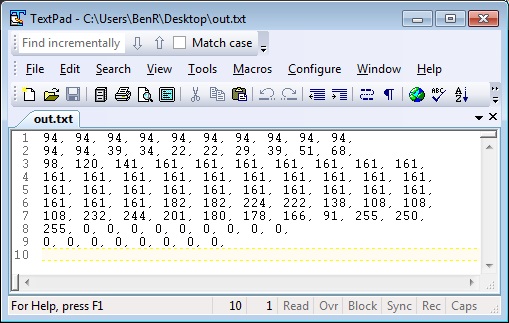|
|
| (14 intermediate revisions by the same user not shown) |
| Line 14: |
Line 14: |
| | ==Injector (File) component== | | ==Injector (File) component== |
| | Comms data injector to allow data to be streamed to and from a file during simulation. The component will read data from the incoming file and write data to the outgoing file. | | Comms data injector to allow data to be streamed to and from a file during simulation. The component will read data from the incoming file and write data to the outgoing file. |
| | + | |
| | + | ==Component Source Code== |
| | + | |
| | + | Please click here to download the component source project: [https://www.flowcode.co.uk/wiki/componentsource/FC_Comp_Source_InjectorFile.fcfx FC_Comp_Source_InjectorFile.fcfx] |
| | + | |
| | + | Please click here to view the component source code (Beta): [https://www.flowcode.co.uk/FlowchartView/?wfile=componentsource/FC_Comp_Source_InjectorFile.fcfx FC_Comp_Source_InjectorFile.fcfx] |
| | | | |
| | ==Detailed description== | | ==Detailed description== |
| Line 19: |
Line 25: |
| | | | |
| | | | |
| − | ''No detailed description exists yet for this component''
| |
| | | | |
| − | ==Examples==
| |
| | | | |
| | | | |
| | | | |
| | | | |
| − | Example to log the bytes sent via the UART RS232 component to a file as comma separated decimal numbers.
| |
| − | {{Fcfile|LogToFile.fcfx|LogToFile}}
| |
| − | Contents of the file in the Flowcode project directory after running the simulation.
| |
| | | | |
| − | [[File:FileWrite.jpg]]
| |
| | | | |
| − | ==Downloadable macro reference==
| |
| | | | |
| − | {| class="wikitable" style="width:60%; background-color:#FFFFFF;"
| |
| − | |-
| |
| − | | width="10%" align="center" style="background-color:#D8C9D8;" align="center" | [[File:Fc9-comp-macro.png]]
| |
| − | | width="90%" style="background-color:#D8C9D8; color:#4B008D;" | '''SPITransferTrans'''
| |
| − | |-
| |
| − | | colspan="2" | Transfer an array of bytes using the SPI bus
| |
| − | |-
| |
| − | |-
| |
| − | | width="10%" align="center" | [[File:Fc9-u8-icon.png]] - BYTE
| |
| − | | width="90%" | Channel
| |
| − | |-
| |
| − | | colspan="2" | Channel Index: Range 0 - SPI Bus Count - 1
| |
| − | |-
| |
| − | | width="10%" align="center" | [[File:Fc9-u16-icon.png]] - UINT
| |
| − | | width="90%" | Count
| |
| − | |-
| |
| − | | colspan="2" | Number of bytes to send and receive
| |
| − | |-
| |
| − | | width="10%" align="center" | [[File:Fc9-u8-icon.png]] - BYTE
| |
| − | | width="90%" | DataOut
| |
| − | |-
| |
| − | | colspan="2" | Outgoing data
| |
| − | |-
| |
| − | | width="10%" align="center" | [[File:Fc9-u8-icon.png]] - BYTE
| |
| − | | width="90%" | DataIn
| |
| − | |-
| |
| − | | colspan="2" | Incoming data
| |
| − | |-
| |
| − | | width="10%" align="center" style="border-top: 2px solid #000;" | [[File:Fc9-void-icon.png]] - VOID
| |
| − | | width="90%" style="border-top: 2px solid #000;" | ''Return''
| |
| − | |}
| |
| | | | |
| | | | |
| − | {| class="wikitable" style="width:60%; background-color:#FFFFFF;"
| |
| − | |-
| |
| − | | width="10%" align="center" style="background-color:#D8C9D8;" align="center" | [[File:Fc9-comp-macro.png]]
| |
| − | | width="90%" style="background-color:#D8C9D8; color:#4B008D;" | '''UARTBaud'''
| |
| − | |-
| |
| − | | colspan="2" |
| |
| − | |-
| |
| − | |-
| |
| − | | width="10%" align="center" | [[File:Fc9-u8-icon.png]] - BYTE
| |
| − | | width="90%" | Channel
| |
| − | |-
| |
| − | | colspan="2" |
| |
| − | |-
| |
| − | | width="10%" align="center" | [[File:Fc9-u8-icon.png]] - BYTE
| |
| − | | width="90%" | Rate
| |
| − | |-
| |
| − | | colspan="2" |
| |
| − | |-
| |
| − | | width="10%" align="center" style="border-top: 2px solid #000;" | [[File:Fc9-void-icon.png]] - VOID
| |
| − | | width="90%" style="border-top: 2px solid #000;" | ''Return''
| |
| − | |}
| |
| | | | |
| | | | |
| − | {| class="wikitable" style="width:60%; background-color:#FFFFFF;"
| |
| − | |-
| |
| − | | width="10%" align="center" style="background-color:#D8C9D8;" align="center" | [[File:Fc9-comp-macro.png]]
| |
| − | | width="90%" style="background-color:#D8C9D8; color:#4B008D;" | '''UARTCheckRX'''
| |
| − | |-
| |
| − | | colspan="2" |
| |
| − | |-
| |
| − | |-
| |
| − | | width="10%" align="center" | [[File:Fc9-u8-icon.png]] - BYTE
| |
| − | | width="90%" | Channel
| |
| − | |-
| |
| − | | colspan="2" |
| |
| − | |-
| |
| − | | width="10%" align="center" style="border-top: 2px solid #000;" | [[File:Fc9-u8-icon.png]] - BYTE
| |
| − | | width="90%" style="border-top: 2px solid #000;" | ''Return''
| |
| − | |}
| |
| | | | |
| | | | |
| − | {| class="wikitable" style="width:60%; background-color:#FFFFFF;"
| |
| − | |-
| |
| − | | width="10%" align="center" style="background-color:#D8C9D8;" align="center" | [[File:Fc9-comp-macro.png]]
| |
| − | | width="90%" style="background-color:#D8C9D8; color:#4B008D;" | '''UARTInitialise'''
| |
| − | |-
| |
| − | | colspan="2" |
| |
| − | |-
| |
| − | |-
| |
| − | | width="10%" align="center" | [[File:Fc9-u8-icon.png]] - BYTE
| |
| − | | width="90%" | Channel
| |
| − | |-
| |
| − | | colspan="2" |
| |
| − | |-
| |
| − | | width="10%" align="center" style="border-top: 2px solid #000;" | [[File:Fc9-void-icon.png]] - VOID
| |
| − | | width="90%" style="border-top: 2px solid #000;" | ''Return''
| |
| − | |}
| |
| | | | |
| | | | |
| − | {| class="wikitable" style="width:60%; background-color:#FFFFFF;"
| |
| − | |-
| |
| − | | width="10%" align="center" style="background-color:#D8C9D8;" align="center" | [[File:Fc9-comp-macro.png]]
| |
| − | | width="90%" style="background-color:#D8C9D8; color:#4B008D;" | '''SPITransfer'''
| |
| − | |-
| |
| − | | colspan="2" | Transfer a byte using the SPI bus
| |
| − | |-
| |
| − | |-
| |
| − | | width="10%" align="center" | [[File:Fc9-u8-icon.png]] - BYTE
| |
| − | | width="90%" | Channel
| |
| − | |-
| |
| − | | colspan="2" | Channel Index: Range 0 - SPI Bus Count - 1
| |
| − | |-
| |
| − | | width="10%" align="center" | [[File:Fc9-u8-icon.png]] - BYTE
| |
| − | | width="90%" | DataOut
| |
| − | |-
| |
| − | | colspan="2" |
| |
| − | |-
| |
| − | | width="10%" align="center" style="border-top: 2px solid #000;" | [[File:Fc9-u8-icon.png]] - BYTE
| |
| − | | width="90%" style="border-top: 2px solid #000;" | ''Return''
| |
| − | |}
| |
| | | | |
| | | | |
| − | {| class="wikitable" style="width:60%; background-color:#FFFFFF;"
| |
| − | |-
| |
| − | | width="10%" align="center" style="background-color:#D8C9D8;" align="center" | [[File:Fc9-comp-macro.png]]
| |
| − | | width="90%" style="background-color:#D8C9D8; color:#4B008D;" | '''GetConsoleHandle'''
| |
| − | |-
| |
| − | | colspan="2" | Gets the handle to the console allowing data displaying on the panel etc.
| |
| − | |-
| |
| − | |-
| |
| − | | width="10%" align="center" style="border-top: 2px solid #000;" | [[File:]] -
| |
| − | | width="90%" style="border-top: 2px solid #000;" | ''Return''
| |
| − | |}
| |
| | | | |
| | | | |
| − | {| class="wikitable" style="width:60%; background-color:#FFFFFF;"
| |
| − | |-
| |
| − | | width="10%" align="center" style="background-color:#D8C9D8;" align="center" | [[File:Fc9-comp-macro.png]]
| |
| − | | width="90%" style="background-color:#D8C9D8; color:#4B008D;" | '''SPIPrescaler'''
| |
| − | |-
| |
| − | | colspan="2" | Modify the speed of the SPI bus
| |
| − | |-
| |
| − | |-
| |
| − | | width="10%" align="center" | [[File:Fc9-u8-icon.png]] - BYTE
| |
| − | | width="90%" | Channel
| |
| − | |-
| |
| − | | colspan="2" | Channel Index: Range 0 - SPI Bus Count - 1
| |
| − | |-
| |
| − | | width="10%" align="center" | [[File:Fc9-u8-icon.png]] - BYTE
| |
| − | | width="90%" | Prescaler
| |
| − | |-
| |
| − | | colspan="2" | Range: 0-2
| |
| − | |-
| |
| − | | width="10%" align="center" style="border-top: 2px solid #000;" | [[File:Fc9-void-icon.png]] - VOID
| |
| − | | width="90%" style="border-top: 2px solid #000;" | ''Return''
| |
| − | |}
| |
| | | | |
| | | | |
| − | {| class="wikitable" style="width:60%; background-color:#FFFFFF;"
| + | ''No detailed description exists yet for this component'' |
| − | |-
| + | |
| − | | width="10%" align="center" style="background-color:#D8C9D8;" align="center" | [[File:Fc9-comp-macro.png]]
| + | ==Examples== |
| − | | width="90%" style="background-color:#D8C9D8; color:#4B008D;" | '''UARTReceive'''
| + | |
| − | |-
| + | |
| − | | colspan="2" |
| + | |
| − | |-
| + | |
| − | |-
| + | |
| − | | width="10%" align="center" | [[File:Fc9-u8-icon.png]] - BYTE
| + | |
| − | | width="90%" | Channel
| + | |
| − | |-
| + | |
| − | | colspan="2" |
| |
| − | |-
| |
| − | | width="10%" align="center" style="border-top: 2px solid #000;" | [[File:Fc9-u8-icon.png]] - BYTE
| |
| − | | width="90%" style="border-top: 2px solid #000;" | ''Return''
| |
| − | |}
| |
| | | | |
| | | | |
| − | {| class="wikitable" style="width:60%; background-color:#FFFFFF;"
| |
| − | |-
| |
| − | | width="10%" align="center" style="background-color:#D8C9D8;" align="center" | [[File:Fc9-comp-macro.png]]
| |
| − | | width="90%" style="background-color:#D8C9D8; color:#4B008D;" | '''SPIInitialise'''
| |
| − | |-
| |
| − | | colspan="2" | Initialsie the SPI module ready for communications
| |
| − | |-
| |
| − | |-
| |
| − | | width="10%" align="center" | [[File:Fc9-u8-icon.png]] - BYTE
| |
| − | | width="90%" | Channel
| |
| − | |-
| |
| − | | colspan="2" | Channel Index: Range 0 - SPI Bus Count - 1
| |
| − | |-
| |
| − | | width="10%" align="center" style="border-top: 2px solid #000;" | [[File:Fc9-void-icon.png]] - VOID
| |
| − | | width="90%" style="border-top: 2px solid #000;" | ''Return''
| |
| − | |}
| |
| | | | |
| | | | |
| − | {| class="wikitable" style="width:60%; background-color:#FFFFFF;"
| |
| − | |-
| |
| − | | width="10%" align="center" style="background-color:#D8C9D8;" align="center" | [[File:Fc9-comp-macro.png]]
| |
| − | | width="90%" style="background-color:#D8C9D8; color:#4B008D;" | '''UARTSend'''
| |
| − | |-
| |
| − | | colspan="2" |
| |
| − | |-
| |
| − | |-
| |
| − | | width="10%" align="center" | [[File:Fc9-u8-icon.png]] - BYTE
| |
| − | | width="90%" | Channel
| |
| − | |-
| |
| − | | colspan="2" |
| |
| − | |-
| |
| − | | width="10%" align="center" | [[File:Fc9-u8-icon.png]] - BYTE
| |
| − | | width="90%" | Data
| |
| − | |-
| |
| − | | colspan="2" |
| |
| − | |-
| |
| − | | width="10%" align="center" style="border-top: 2px solid #000;" | [[File:Fc9-void-icon.png]] - VOID
| |
| − | | width="90%" style="border-top: 2px solid #000;" | ''Return''
| |
| − | |}
| |
| | | | |
| | | | |
| − | {| class="wikitable" style="width:60%; background-color:#FFFFFF;"
| |
| − | |-
| |
| − | | width="10%" align="center" style="background-color:#D8C9D8;" align="center" | [[File:Fc9-comp-macro.png]]
| |
| − | | width="90%" style="background-color:#D8C9D8; color:#4B008D;" | '''Initialise'''
| |
| − | |-
| |
| − | | colspan="2" | Sets up the GSM module. Returns 0 for OK, 255 for no reply and 254 for command fail.
| |
| − | |-
| |
| − | |-
| |
| − | | width="10%" align="center" style="border-top: 2px solid #000;" | [[File:Fc9-u8-icon.png]] - BYTE
| |
| − | | width="90%" style="border-top: 2px solid #000;" | ''Return''
| |
| − | |}
| |
| | | | |
| | | | |
| − | {| class="wikitable" style="width:60%; background-color:#FFFFFF;"
| |
| − | |-
| |
| − | | width="10%" align="center" style="background-color:#D8C9D8;" align="center" | [[File:Fc9-comp-macro.png]]
| |
| − | | width="90%" style="background-color:#D8C9D8; color:#4B008D;" | '''SampleAccel'''
| |
| − | |-
| |
| − | | colspan="2" | Samples the accelerometer 0 = no new data, 1 = new data available
| |
| − | |-
| |
| − | |-
| |
| − | | width="10%" align="center" style="border-top: 2px solid #000;" | [[File:Fc9-u8-icon.png]] - BYTE
| |
| − | | width="90%" style="border-top: 2px solid #000;" | ''Return''
| |
| − | |}
| |
| | | | |
| | | | |
| − | {| class="wikitable" style="width:60%; background-color:#FFFFFF;"
| |
| − | |-
| |
| − | | width="10%" align="center" style="background-color:#D8C9D8;" align="center" | [[File:Fc9-comp-macro.png]]
| |
| − | | width="90%" style="background-color:#D8C9D8; color:#4B008D;" | '''Left'''
| |
| − | |-
| |
| − | | colspan="2" | Rotates the robot left - waits for the angle to be traversed before returning
| |
| − | |-
| |
| − | |-
| |
| − | | width="10%" align="center" | [[File:Fc9-u16-icon.png]] - UINT
| |
| − | | width="90%" | Angle
| |
| − | |-
| |
| − | | colspan="2" | Angle to turn in degrees
| |
| − | |-
| |
| − | | width="10%" align="center" style="border-top: 2px solid #000;" | [[File:Fc9-void-icon.png]] - VOID
| |
| − | | width="90%" style="border-top: 2px solid #000;" | ''Return''
| |
| − | |}
| |
| | | | |
| | | | |
| − | {| class="wikitable" style="width:60%; background-color:#FFFFFF;"
| |
| − | |-
| |
| − | | width="10%" align="center" style="background-color:#D8C9D8;" align="center" | [[File:Fc9-comp-macro.png]]
| |
| − | | width="90%" style="background-color:#D8C9D8; color:#4B008D;" | '''ReadIR'''
| |
| − | |-
| |
| − | | colspan="2" | Reads an IR sensor 0=Left, 1=FrontLeft, 2=Front, 3=FrontRight, 4=Right, 5=RearRight, 6=Rear, 7=RearLeft
| |
| − | |-
| |
| − | |-
| |
| − | | width="10%" align="center" | [[File:Fc9-u8-icon.png]] - BYTE
| |
| − | | width="90%" | index
| |
| − | |-
| |
| − | | colspan="2" | 0=Left, 1=FrontLeft, 2=Front, 3=FrontRight, 4=Right, 5=RearRight, 6=Rear, 7=RearLeft
| |
| − | |-
| |
| − | | width="10%" align="center" style="border-top: 2px solid #000;" | [[File:Fc9-u16-icon.png]] - UINT
| |
| − | | width="90%" style="border-top: 2px solid #000;" | ''Return''
| |
| − | |}
| |
| | | | |
| | | | |
| − | {| class="wikitable" style="width:60%; background-color:#FFFFFF;"
| |
| − | |-
| |
| − | | width="10%" align="center" style="background-color:#D8C9D8;" align="center" | [[File:Fc9-comp-macro.png]]
| |
| − | | width="90%" style="background-color:#D8C9D8; color:#4B008D;" | '''LCDDrawPixel'''
| |
| − | |-
| |
| − | | colspan="2" | Allows a single pixel on the LCD to be set or cleared
| |
| − | |-
| |
| − | |-
| |
| − | | width="10%" align="center" | [[File:Fc9-u8-icon.png]] - BYTE
| |
| − | | width="90%" | X
| |
| − | |-
| |
| − | | colspan="2" | X Pixel 0-127
| |
| − | |-
| |
| − | | width="10%" align="center" | [[File:Fc9-u8-icon.png]] - BYTE
| |
| − | | width="90%" | Y
| |
| − | |-
| |
| − | | colspan="2" | Y Pixel 0-31
| |
| − | |-
| |
| − | | width="10%" align="center" | [[File:Fc9-u8-icon.png]] - BYTE
| |
| − | | width="90%" | State
| |
| − | |-
| |
| − | | colspan="2" | 0=White (Off), 1=Black (On)
| |
| − | |-
| |
| − | | width="10%" align="center" style="border-top: 2px solid #000;" | [[File:Fc9-void-icon.png]] - VOID
| |
| − | | width="90%" style="border-top: 2px solid #000;" | ''Return''
| |
| − | |}
| |
| | | | |
| | | | |
| − | {| class="wikitable" style="width:60%; background-color:#FFFFFF;"
| |
| − | |-
| |
| − | | width="10%" align="center" style="background-color:#D8C9D8;" align="center" | [[File:Fc9-comp-macro.png]]
| |
| − | | width="90%" style="background-color:#D8C9D8; color:#4B008D;" | '''ServoSetPosition'''
| |
| − | |-
| |
| − | | colspan="2" | Allows one of the servo positions to be assigned
| |
| − | |-
| |
| − | |-
| |
| − | | width="10%" align="center" | [[File:Fc9-u8-icon.png]] - BYTE
| |
| − | | width="90%" | Channel
| |
| − | |-
| |
| − | | colspan="2" | Range 0-3
| |
| − | |-
| |
| − | | width="10%" align="center" | [[File:Fc9-u8-icon.png]] - BYTE
| |
| − | | width="90%" | Position
| |
| − | |-
| |
| − | | colspan="2" | Range 0-255
| |
| − | |-
| |
| − | | width="10%" align="center" style="border-top: 2px solid #000;" | [[File:Fc9-void-icon.png]] - VOID
| |
| − | | width="90%" style="border-top: 2px solid #000;" | ''Return''
| |
| − | |}
| |
| | | | |
| | | | |
| − | {| class="wikitable" style="width:60%; background-color:#FFFFFF;"
| + | Example to log the bytes sent via the UART RS232 component to a file as comma separated decimal numbers. |
| − | |-
| + | {{Fcfile|LogToFile.fcfx|LogToFile}} |
| − | | width="10%" align="center" style="background-color:#D8C9D8;" align="center" | [[File:Fc9-comp-macro.png]]
| + | Contents of the file in the Flowcode project directory after running the simulation. |
| − | | width="90%" style="background-color:#D8C9D8; color:#4B008D;" | '''CardBitmap'''
| + | |
| − | |-
| + | [[File:FileWrite.jpg]] |
| − | | colspan="2" | Displays a monochrome bitmap read from the card on the LCD
| |
| − | |-
| |
| − | |-
| |
| − | | width="10%" align="center" | [[File:Fc9-u8-icon.png]] - BYTE
| |
| − | | width="90%" | X
| |
| − | |-
| |
| − | | colspan="2" | Range 0-127
| |
| − | |-
| |
| − | | width="10%" align="center" | [[File:Fc9-u8-icon.png]] - BYTE | |
| − | | width="90%" | Y | |
| − | |-
| |
| − | | colspan="2" | Range 0-31
| |
| − | |-
| |
| − | | width="10%" align="center" | [[File:Fc9-string-icon.png]] - STRING
| |
| − | | width="90%" | Filename
| |
| − | |-
| |
| − | | colspan="2" |
| |
| − | |-
| |
| − | | width="10%" align="center" style="border-top: 2px solid #000;" | [[File:Fc9-u8-icon.png]] - BYTE
| |
| − | | width="90%" style="border-top: 2px solid #000;" | ''Return''
| |
| − | |}
| |
| | | | |
| | | | |
| − | {| class="wikitable" style="width:60%; background-color:#FFFFFF;"
| |
| − | |-
| |
| − | | width="10%" align="center" style="background-color:#D8C9D8;" align="center" | [[File:Fc9-comp-macro.png]]
| |
| − | | width="90%" style="background-color:#D8C9D8; color:#4B008D;" | '''CardRecordMic'''
| |
| − | |-
| |
| − | | colspan="2" | Records an audio stream on the card from the microphone
| |
| − | |-
| |
| − | |-
| |
| − | | width="10%" align="center" | [[File:Fc9-u8-icon.png]] - BYTE
| |
| − | | width="90%" | BitDepth
| |
| − | |-
| |
| − | | colspan="2" | 0=8-bit, 1=16-bit
| |
| − | |-
| |
| − | | width="10%" align="center" | [[File:Fc9-u8-icon.png]] - BYTE
| |
| − | | width="90%" | SampleRate
| |
| − | |-
| |
| − | | colspan="2" | Sample Rate 0=8KHz, 1=16KHz
| |
| − | |-
| |
| − | | width="10%" align="center" | [[File:Fc9-u16-icon.png]] - UINT
| |
| − | | width="90%" | RecordTime
| |
| − | |-
| |
| − | | colspan="2" | Time to record for in seconds, Range 0-65535
| |
| − | |-
| |
| − | | width="10%" align="center" | [[File:Fc9-string-icon.png]] - STRING
| |
| − | | width="90%" | Filename
| |
| − | |-
| |
| − | | colspan="2" |
| |
| − | |-
| |
| − | | width="10%" align="center" style="border-top: 2px solid #000;" | [[File:Fc9-u8-icon.png]] - BYTE
| |
| − | | width="90%" style="border-top: 2px solid #000;" | ''Return''
| |
| − | |}
| |
| | | | |
| | | | |
| − | {| class="wikitable" style="width:60%; background-color:#FFFFFF;"
| |
| − | |-
| |
| − | | width="10%" align="center" style="background-color:#D8C9D8;" align="center" | [[File:Fc9-comp-macro.png]]
| |
| − | | width="90%" style="background-color:#D8C9D8; color:#4B008D;" | '''CardOpen'''
| |
| − | |-
| |
| − | | colspan="2" | Attempts to open an existing file on the SD card 255=Error, 1=File not found, 0=Open OK
| |
| − | |-
| |
| − | |-
| |
| − | | width="10%" align="center" | [[File:Fc9-string-icon.png]] - STRING
| |
| − | | width="90%" | Filename
| |
| − | |-
| |
| − | | colspan="2" |
| |
| − | |-
| |
| − | | width="10%" align="center" style="border-top: 2px solid #000;" | [[File:Fc9-u8-icon.png]] - BYTE
| |
| − | | width="90%" style="border-top: 2px solid #000;" | ''Return''
| |
| − | |}
| |
| | | | |
| | | | |
| − | {| class="wikitable" style="width:60%; background-color:#FFFFFF;"
| |
| − | |-
| |
| − | | width="10%" align="center" style="background-color:#D8C9D8;" align="center" | [[File:Fc9-comp-macro.png]]
| |
| − | | width="90%" style="background-color:#D8C9D8; color:#4B008D;" | '''Forwards'''
| |
| − | |-
| |
| − | | colspan="2" | Drives the robot forwards - waits for the distance to be traversed before returning
| |
| − | |-
| |
| − | |-
| |
| − | | width="10%" align="center" | [[File:Fc9-u16-icon.png]] - UINT
| |
| − | | width="90%" | Distance
| |
| − | |-
| |
| − | | colspan="2" | Distance in mm
| |
| − | |-
| |
| − | | width="10%" align="center" style="border-top: 2px solid #000;" | [[File:Fc9-void-icon.png]] - VOID
| |
| − | | width="90%" style="border-top: 2px solid #000;" | ''Return''
| |
| − | |}
| |
| | | | |
| | | | |
| − | {| class="wikitable" style="width:60%; background-color:#FFFFFF;"
| |
| − | |-
| |
| − | | width="10%" align="center" style="background-color:#D8C9D8;" align="center" | [[File:Fc9-comp-macro.png]]
| |
| − | | width="90%" style="background-color:#D8C9D8; color:#4B008D;" | '''ReadBearing'''
| |
| − | |-
| |
| − | | colspan="2" | Reads the compass bearing based on the degrees clockwise from magnetic north.
| |
| − | |-
| |
| − | |-
| |
| − | | width="10%" align="center" style="border-top: 2px solid #000;" | [[File:]] -
| |
| − | | width="90%" style="border-top: 2px solid #000;" | ''Return''
| |
| − | |}
| |
| | | | |
| | | | |
| − | {| class="wikitable" style="width:60%; background-color:#FFFFFF;"
| |
| − | |-
| |
| − | | width="10%" align="center" style="background-color:#D8C9D8;" align="center" | [[File:Fc9-comp-macro.png]]
| |
| − | | width="90%" style="background-color:#D8C9D8; color:#4B008D;" | '''GetConsoleHandle'''
| |
| − | |-
| |
| − | | colspan="2" | Gets the handle to the console allowing data displaying on the panel etc.
| |
| − | |-
| |
| − | |-
| |
| − | | width="10%" align="center" style="border-top: 2px solid #000;" | [[File:]] -
| |
| − | | width="90%" style="border-top: 2px solid #000;" | ''Return''
| |
| − | |}
| |
| | | | |
| | + | ==Macro reference== |
| | | | |
| | + | ===SPIInitialise=== |
| | {| class="wikitable" style="width:60%; background-color:#FFFFFF;" | | {| class="wikitable" style="width:60%; background-color:#FFFFFF;" |
| | |- | | |- |
| | | width="10%" align="center" style="background-color:#D8C9D8;" align="center" | [[File:Fc9-comp-macro.png]] | | | width="10%" align="center" style="background-color:#D8C9D8;" align="center" | [[File:Fc9-comp-macro.png]] |
| − | | width="90%" style="background-color:#D8C9D8; color:#4B008D;" | '''LCDDrawLine''' | + | | width="90%" style="background-color:#D8C9D8; color:#4B008D;" | '''SPIInitialise''' |
| | |- | | |- |
| − | | colspan="2" | Allows a single pixel width line to be drawn on the LCD | + | | colspan="2" | Initialsie the SPI module ready for communications |
| | |- | | |- |
| | |- | | |- |
| | | width="10%" align="center" | [[File:Fc9-u8-icon.png]] - BYTE | | | width="10%" align="center" | [[File:Fc9-u8-icon.png]] - BYTE |
| − | | width="90%" | X1 | + | | width="90%" | Channel |
| | |- | | |- |
| − | | colspan="2" | X Pixel 0-127 | + | | colspan="2" | Channel Index: Range 0 - SPI Bus Count - 1 |
| − | |-
| |
| − | | width="10%" align="center" | [[File:Fc9-u8-icon.png]] - BYTE
| |
| − | | width="90%" | Y1
| |
| − | |-
| |
| − | | colspan="2" | Y Pixel 0-31
| |
| − | |-
| |
| − | | width="10%" align="center" | [[File:Fc9-u8-icon.png]] - BYTE
| |
| − | | width="90%" | X2
| |
| − | |-
| |
| − | | colspan="2" | X Pixel 0-127
| |
| − | |-
| |
| − | | width="10%" align="center" | [[File:Fc9-u8-icon.png]] - BYTE
| |
| − | | width="90%" | Y2
| |
| − | |-
| |
| − | | colspan="2" | Y Pixel 0-31
| |
| | |- | | |- |
| | | width="10%" align="center" style="border-top: 2px solid #000;" | [[File:Fc9-void-icon.png]] - VOID | | | width="10%" align="center" style="border-top: 2px solid #000;" | [[File:Fc9-void-icon.png]] - VOID |
| Line 513: |
Line 113: |
| | | | |
| | | | |
| | + | ===SPIPrescaler=== |
| | {| class="wikitable" style="width:60%; background-color:#FFFFFF;" | | {| class="wikitable" style="width:60%; background-color:#FFFFFF;" |
| | |- | | |- |
| | | width="10%" align="center" style="background-color:#D8C9D8;" align="center" | [[File:Fc9-comp-macro.png]] | | | width="10%" align="center" style="background-color:#D8C9D8;" align="center" | [[File:Fc9-comp-macro.png]] |
| − | | width="90%" style="background-color:#D8C9D8; color:#4B008D;" | '''ServoAutoMoveToPosition''' | + | | width="90%" style="background-color:#D8C9D8; color:#4B008D;" | '''SPIPrescaler''' |
| | |- | | |- |
| − | | colspan="2" | Allows one of the servo positions to move gradually to a new position | + | | colspan="2" | Modify the speed of the SPI bus |
| | |- | | |- |
| | |- | | |- |
| Line 524: |
Line 125: |
| | | width="90%" | Channel | | | width="90%" | Channel |
| | |- | | |- |
| − | | colspan="2" | Range 0-3 | + | | colspan="2" | Channel Index: Range 0 - SPI Bus Count - 1 |
| | |- | | |- |
| | | width="10%" align="center" | [[File:Fc9-u8-icon.png]] - BYTE | | | width="10%" align="center" | [[File:Fc9-u8-icon.png]] - BYTE |
| − | | width="90%" | Position | + | | width="90%" | Prescaler |
| | |- | | |- |
| − | | colspan="2" | Range 0-255 | + | | colspan="2" | Range: 0-2 |
| | |- | | |- |
| | | width="10%" align="center" style="border-top: 2px solid #000;" | [[File:Fc9-void-icon.png]] - VOID | | | width="10%" align="center" style="border-top: 2px solid #000;" | [[File:Fc9-void-icon.png]] - VOID |
| Line 536: |
Line 137: |
| | | | |
| | | | |
| | + | ===SPITransfer=== |
| | {| class="wikitable" style="width:60%; background-color:#FFFFFF;" | | {| class="wikitable" style="width:60%; background-color:#FFFFFF;" |
| | |- | | |- |
| | | width="10%" align="center" style="background-color:#D8C9D8;" align="center" | [[File:Fc9-comp-macro.png]] | | | width="10%" align="center" style="background-color:#D8C9D8;" align="center" | [[File:Fc9-comp-macro.png]] |
| − | | width="90%" style="background-color:#D8C9D8; color:#4B008D;" | '''ReadAllValue''' | + | | width="90%" style="background-color:#D8C9D8; color:#4B008D;" | '''SPITransfer''' |
| | |- | | |- |
| − | | colspan="2" | Reads a single value stored from the read all command Index dictates which sensor value to read | + | | colspan="2" | Transfer a byte using the SPI bus |
| | |- | | |- |
| | |- | | |- |
| | | width="10%" align="center" | [[File:Fc9-u8-icon.png]] - BYTE | | | width="10%" align="center" | [[File:Fc9-u8-icon.png]] - BYTE |
| − | | width="90%" | Index | + | | width="90%" | Channel |
| − | |-
| |
| − | | colspan="2" | 0=SW, 1-8=IR, 9-10=Line, 11=Light, 12=Mic, 13-15=Accel
| |
| − | |-
| |
| − | | width="10%" align="center" style="border-top: 2px solid #000;" | [[File:Fc9-u16-icon.png]] - UINT
| |
| − | | width="90%" style="border-top: 2px solid #000;" | ''Return''
| |
| − | |}
| |
| − | | |
| − | | |
| − | {| class="wikitable" style="width:60%; background-color:#FFFFFF;"
| |
| − | |-
| |
| − | | width="10%" align="center" style="background-color:#D8C9D8;" align="center" | [[File:Fc9-comp-macro.png]]
| |
| − | | width="90%" style="background-color:#D8C9D8; color:#4B008D;" | '''LCDBacklight'''
| |
| − | |-
| |
| − | | colspan="2" | Allows the LCD backlight brighntess to be adjusted
| |
| | |- | | |- |
| | + | | colspan="2" | Channel Index: Range 0 - SPI Bus Count - 1 |
| | |- | | |- |
| | | width="10%" align="center" | [[File:Fc9-u8-icon.png]] - BYTE | | | width="10%" align="center" | [[File:Fc9-u8-icon.png]] - BYTE |
| − | | width="90%" | Intensity | + | | width="90%" | DataOut |
| | |- | | |- |
| − | | colspan="2" | Range 0-100, 0=Off, 1=Min Brightness, 100=Max Brightness | + | | colspan="2" | |
| | |- | | |- |
| − | | width="10%" align="center" style="border-top: 2px solid #000;" | [[File:Fc9-void-icon.png]] - VOID | + | | width="10%" align="center" style="border-top: 2px solid #000;" | [[File:Fc9-u8-icon.png]] - BYTE |
| | | width="90%" style="border-top: 2px solid #000;" | ''Return'' | | | width="90%" style="border-top: 2px solid #000;" | ''Return'' |
| | |} | | |} |
| | | | |
| | | | |
| | + | ===SPITransferTrans=== |
| | {| class="wikitable" style="width:60%; background-color:#FFFFFF;" | | {| class="wikitable" style="width:60%; background-color:#FFFFFF;" |
| | |- | | |- |
| | | width="10%" align="center" style="background-color:#D8C9D8;" align="center" | [[File:Fc9-comp-macro.png]] | | | width="10%" align="center" style="background-color:#D8C9D8;" align="center" | [[File:Fc9-comp-macro.png]] |
| − | | width="90%" style="background-color:#D8C9D8; color:#4B008D;" | '''LCDDrawRect''' | + | | width="90%" style="background-color:#D8C9D8; color:#4B008D;" | '''SPITransferTrans''' |
| | |- | | |- |
| − | | colspan="2" | Allows a rectangle to be drawn on the LCD | + | | colspan="2" | Transfer an array of bytes using the SPI bus |
| | |- | | |- |
| | |- | | |- |
| | | width="10%" align="center" | [[File:Fc9-u8-icon.png]] - BYTE | | | width="10%" align="center" | [[File:Fc9-u8-icon.png]] - BYTE |
| − | | width="90%" | X1 | + | | width="90%" | Channel |
| | |- | | |- |
| − | | colspan="2" | X Pixel 0-127 | + | | colspan="2" | Channel Index: Range 0 - SPI Bus Count - 1 |
| | |- | | |- |
| − | | width="10%" align="center" | [[File:Fc9-u8-icon.png]] - BYTE | + | | width="10%" align="center" | [[File:Fc9-u16-icon.png]] - UINT |
| − | | width="90%" | Y1 | + | | width="90%" | Count |
| | |- | | |- |
| − | | colspan="2" | Y Pixel 0-31 | + | | colspan="2" | Number of bytes to send and receive |
| | |- | | |- |
| | | width="10%" align="center" | [[File:Fc9-u8-icon.png]] - BYTE | | | width="10%" align="center" | [[File:Fc9-u8-icon.png]] - BYTE |
| − | | width="90%" | X2 | + | | width="90%" | DataOut |
| | |- | | |- |
| − | | colspan="2" | X Pixel 0-127 | + | | colspan="2" | Outgoing data |
| | |- | | |- |
| | | width="10%" align="center" | [[File:Fc9-u8-icon.png]] - BYTE | | | width="10%" align="center" | [[File:Fc9-u8-icon.png]] - BYTE |
| − | | width="90%" | Y2 | + | | width="90%" | DataIn |
| | |- | | |- |
| − | | colspan="2" | Y Pixel 0-31 | + | | colspan="2" | Incoming data |
| | |- | | |- |
| | | width="10%" align="center" style="border-top: 2px solid #000;" | [[File:Fc9-void-icon.png]] - VOID | | | width="10%" align="center" style="border-top: 2px solid #000;" | [[File:Fc9-void-icon.png]] - VOID |
| Line 605: |
Line 195: |
| | | | |
| | | | |
| | + | ===UARTBaud=== |
| | {| class="wikitable" style="width:60%; background-color:#FFFFFF;" | | {| class="wikitable" style="width:60%; background-color:#FFFFFF;" |
| | |- | | |- |
| | | width="10%" align="center" style="background-color:#D8C9D8;" align="center" | [[File:Fc9-comp-macro.png]] | | | width="10%" align="center" style="background-color:#D8C9D8;" align="center" | [[File:Fc9-comp-macro.png]] |
| − | | width="90%" style="background-color:#D8C9D8; color:#4B008D;" | '''ReadLine''' | + | | width="90%" style="background-color:#D8C9D8; color:#4B008D;" | '''UARTBaud''' |
| | |- | | |- |
| − | | colspan="2" | Reads one of the IR line sensors 0-1 0=Left, 1=Right | + | | colspan="2" | |
| | |- | | |- |
| | |- | | |- |
| | | width="10%" align="center" | [[File:Fc9-u8-icon.png]] - BYTE | | | width="10%" align="center" | [[File:Fc9-u8-icon.png]] - BYTE |
| − | | width="90%" | index | + | | width="90%" | Channel |
| − | |-
| |
| − | | colspan="2" | 0=Left, 1=Right
| |
| − | |-
| |
| − | | width="10%" align="center" style="border-top: 2px solid #000;" | [[File:Fc9-u16-icon.png]] - UINT
| |
| − | | width="90%" style="border-top: 2px solid #000;" | ''Return''
| |
| − | |}
| |
| − | | |
| − | | |
| − | {| class="wikitable" style="width:60%; background-color:#FFFFFF;"
| |
| − | |-
| |
| − | | width="10%" align="center" style="background-color:#D8C9D8;" align="center" | [[File:Fc9-comp-macro.png]]
| |
| − | | width="90%" style="background-color:#D8C9D8; color:#4B008D;" | '''ServoDisable'''
| |
| − | |-
| |
| − | | colspan="2" | Allows one of the servo outputs 0-3 to be disabled
| |
| | |- | | |- |
| | + | | colspan="2" | |
| | |- | | |- |
| | | width="10%" align="center" | [[File:Fc9-u8-icon.png]] - BYTE | | | width="10%" align="center" | [[File:Fc9-u8-icon.png]] - BYTE |
| − | | width="90%" | Channel | + | | width="90%" | Rate |
| | |- | | |- |
| − | | colspan="2" | Range 0-3 | + | | colspan="2" | |
| | |- | | |- |
| | | width="10%" align="center" style="border-top: 2px solid #000;" | [[File:Fc9-void-icon.png]] - VOID | | | width="10%" align="center" style="border-top: 2px solid #000;" | [[File:Fc9-void-icon.png]] - VOID |
| Line 641: |
Line 219: |
| | | | |
| | | | |
| | + | ===UARTCheckRX=== |
| | {| class="wikitable" style="width:60%; background-color:#FFFFFF;" | | {| class="wikitable" style="width:60%; background-color:#FFFFFF;" |
| | |- | | |- |
| | | width="10%" align="center" style="background-color:#D8C9D8;" align="center" | [[File:Fc9-comp-macro.png]] | | | width="10%" align="center" style="background-color:#D8C9D8;" align="center" | [[File:Fc9-comp-macro.png]] |
| − | | width="90%" style="background-color:#D8C9D8; color:#4B008D;" | '''ServoEnable''' | + | | width="90%" style="background-color:#D8C9D8; color:#4B008D;" | '''UARTCheckRX''' |
| | |- | | |- |
| − | | colspan="2" | Allows one of the servo outputs 0-3 to be enabled | + | | colspan="2" | |
| | |- | | |- |
| | |- | | |- |
| Line 652: |
Line 231: |
| | | width="90%" | Channel | | | width="90%" | Channel |
| | |- | | |- |
| − | | colspan="2" | Range 0-3 | + | | colspan="2" | |
| − | |-
| |
| − | | width="10%" align="center" style="border-top: 2px solid #000;" | [[File:Fc9-void-icon.png]] - VOID
| |
| − | | width="90%" style="border-top: 2px solid #000;" | ''Return''
| |
| − | |}
| |
| − | | |
| − | | |
| − | {| class="wikitable" style="width:60%; background-color:#FFFFFF;"
| |
| − | |-
| |
| − | | width="10%" align="center" style="background-color:#D8C9D8;" align="center" | [[File:Fc9-comp-macro.png]]
| |
| − | | width="90%" style="background-color:#D8C9D8; color:#4B008D;" | '''CardReadByte'''
| |
| − | |-
| |
| − | | colspan="2" | Reads a byte from the currently open file. Starts at the beginning of the file and auto increments to the end
| |
| − | |-
| |
| | |- | | |- |
| | | width="10%" align="center" style="border-top: 2px solid #000;" | [[File:Fc9-u8-icon.png]] - BYTE | | | width="10%" align="center" style="border-top: 2px solid #000;" | [[File:Fc9-u8-icon.png]] - BYTE |
| Line 672: |
Line 238: |
| | | | |
| | | | |
| | + | ===UARTInitialise=== |
| | {| class="wikitable" style="width:60%; background-color:#FFFFFF;" | | {| class="wikitable" style="width:60%; background-color:#FFFFFF;" |
| | |- | | |- |
| | | width="10%" align="center" style="background-color:#D8C9D8;" align="center" | [[File:Fc9-comp-macro.png]] | | | width="10%" align="center" style="background-color:#D8C9D8;" align="center" | [[File:Fc9-comp-macro.png]] |
| − | | width="90%" style="background-color:#D8C9D8; color:#4B008D;" | '''CardErase''' | + | | width="90%" style="background-color:#D8C9D8; color:#4B008D;" | '''UARTInitialise''' |
| − | |-
| |
| − | | colspan="2" | Attempts to delete an existing file on the SD card 255=Error, 1=File not found, 0=Delete OK
| |
| − | |-
| |
| − | |-
| |
| − | | width="10%" align="center" | [[File:Fc9-string-icon.png]] - STRING
| |
| − | | width="90%" | Filename
| |
| | |- | | |- |
| | | colspan="2" | | | | colspan="2" | |
| − | |-
| |
| − | | width="10%" align="center" style="border-top: 2px solid #000;" | [[File:Fc9-u8-icon.png]] - BYTE
| |
| − | | width="90%" style="border-top: 2px solid #000;" | ''Return''
| |
| − | |}
| |
| − |
| |
| − |
| |
| − | {| class="wikitable" style="width:60%; background-color:#FFFFFF;"
| |
| − | |-
| |
| − | | width="10%" align="center" style="background-color:#D8C9D8;" align="center" | [[File:Fc9-comp-macro.png]]
| |
| − | | width="90%" style="background-color:#D8C9D8; color:#4B008D;" | '''CardWriteByte'''
| |
| − | |-
| |
| − | | colspan="2" | Appends a byte to the end of the currently open file
| |
| | |- | | |- |
| | |- | | |- |
| | | width="10%" align="center" | [[File:Fc9-u8-icon.png]] - BYTE | | | width="10%" align="center" | [[File:Fc9-u8-icon.png]] - BYTE |
| − | | width="90%" | Data | + | | width="90%" | Channel |
| | |- | | |- |
| | | colspan="2" | | | | colspan="2" | |
| Line 708: |
Line 257: |
| | | | |
| | | | |
| | + | ===UARTReceive=== |
| | {| class="wikitable" style="width:60%; background-color:#FFFFFF;" | | {| class="wikitable" style="width:60%; background-color:#FFFFFF;" |
| | |- | | |- |
| | | width="10%" align="center" style="background-color:#D8C9D8;" align="center" | [[File:Fc9-comp-macro.png]] | | | width="10%" align="center" style="background-color:#D8C9D8;" align="center" | [[File:Fc9-comp-macro.png]] |
| − | | width="90%" style="background-color:#D8C9D8; color:#4B008D;" | '''EncoderRead''' | + | | width="90%" style="background-color:#D8C9D8; color:#4B008D;" | '''UARTReceive''' |
| | |- | | |- |
| − | | colspan="2" | Reads one of the motor encoder counters. Approx 0.328296mm of travel per encoder unit. | + | | colspan="2" | |
| | |- | | |- |
| | |- | | |- |
| | | width="10%" align="center" | [[File:Fc9-u8-icon.png]] - BYTE | | | width="10%" align="center" | [[File:Fc9-u8-icon.png]] - BYTE |
| − | | width="90%" | index | + | | width="90%" | Channel |
| | |- | | |- |
| − | | colspan="2" | 0=Left, 1=Right | + | | colspan="2" | |
| | |- | | |- |
| − | | width="10%" align="center" style="border-top: 2px solid #000;" | [[File:Fc9-u16-icon.png]] - UINT | + | | width="10%" align="center" style="border-top: 2px solid #000;" | [[File:Fc9-u8-icon.png]] - BYTE |
| | | width="90%" style="border-top: 2px solid #000;" | ''Return'' | | | width="90%" style="border-top: 2px solid #000;" | ''Return'' |
| | |} | | |} |
| | | | |
| | | | |
| | + | ===UARTSend=== |
| | {| class="wikitable" style="width:60%; background-color:#FFFFFF;" | | {| class="wikitable" style="width:60%; background-color:#FFFFFF;" |
| | |- | | |- |
| | | width="10%" align="center" style="background-color:#D8C9D8;" align="center" | [[File:Fc9-comp-macro.png]] | | | width="10%" align="center" style="background-color:#D8C9D8;" align="center" | [[File:Fc9-comp-macro.png]] |
| − | | width="90%" style="background-color:#D8C9D8; color:#4B008D;" | '''SetMotors''' | + | | width="90%" style="background-color:#D8C9D8; color:#4B008D;" | '''UARTSend''' |
| | |- | | |- |
| − | | colspan="2" | Sets the motor speeds without feedback Range -100 to 100 | + | | colspan="2" | |
| − | |-
| |
| − | |-
| |
| − | | width="10%" align="center" | [[File:]] -
| |
| − | | width="90%" | Left
| |
| − | |-
| |
| − | | colspan="2" | Range -100 to 100
| |
| − | |-
| |
| − | | width="10%" align="center" | [[File:]] -
| |
| − | | width="90%" | Right
| |
| − | |-
| |
| − | | colspan="2" | Range -100 to 100
| |
| − | |-
| |
| − | | width="10%" align="center" style="border-top: 2px solid #000;" | [[File:Fc9-void-icon.png]] - VOID
| |
| − | | width="90%" style="border-top: 2px solid #000;" | ''Return''
| |
| − | |}
| |
| − | | |
| − | | |
| − | {| class="wikitable" style="width:60%; background-color:#FFFFFF;"
| |
| − | |-
| |
| − | | width="10%" align="center" style="background-color:#D8C9D8;" align="center" | [[File:Fc9-comp-macro.png]]
| |
| − | | width="90%" style="background-color:#D8C9D8; color:#4B008D;" | '''Backwards'''
| |
| − | |-
| |
| − | | colspan="2" | Drives the robot backwards - waits for the distance to be traversed before returning
| |
| − | |-
| |
| − | |-
| |
| − | | width="10%" align="center" | [[File:Fc9-u16-icon.png]] - UINT
| |
| − | | width="90%" | Distance
| |
| − | |-
| |
| − | | colspan="2" | Distance in mm
| |
| − | |-
| |
| − | | width="10%" align="center" style="border-top: 2px solid #000;" | [[File:Fc9-void-icon.png]] - VOID
| |
| − | | width="90%" style="border-top: 2px solid #000;" | ''Return''
| |
| − | |}
| |
| − | | |
| − | | |
| − | {| class="wikitable" style="width:60%; background-color:#FFFFFF;"
| |
| − | |-
| |
| − | | width="10%" align="center" style="background-color:#D8C9D8;" align="center" | [[File:Fc9-comp-macro.png]]
| |
| − | | width="90%" style="background-color:#D8C9D8; color:#4B008D;" | '''EncoderReset'''
| |
| − | |-
| |
| − | | colspan="2" | Resets the motor encoder counters
| |
| − | |-
| |
| − | |-
| |
| − | | width="10%" align="center" style="border-top: 2px solid #000;" | [[File:Fc9-void-icon.png]] - VOID
| |
| − | | width="90%" style="border-top: 2px solid #000;" | ''Return''
| |
| − | |}
| |
| − | | |
| − | | |
| − | {| class="wikitable" style="width:60%; background-color:#FFFFFF;"
| |
| − | |-
| |
| − | | width="10%" align="center" style="background-color:#D8C9D8;" align="center" | [[File:Fc9-comp-macro.png]]
| |
| − | | width="90%" style="background-color:#D8C9D8; color:#4B008D;" | '''LCDVerbose'''
| |
| − | |-
| |
| − | | colspan="2" | Allows the LCD to automatically report the API commands as they get processed. Default - verbose on
| |
| | |- | | |- |
| | |- | | |- |
| | | width="10%" align="center" | [[File:Fc9-u8-icon.png]] - BYTE | | | width="10%" align="center" | [[File:Fc9-u8-icon.png]] - BYTE |
| − | | width="90%" | State | + | | width="90%" | Channel |
| − | |-
| |
| − | | colspan="2" | 0=Off 1=On
| |
| − | |-
| |
| − | | width="10%" align="center" style="border-top: 2px solid #000;" | [[File:Fc9-void-icon.png]] - VOID
| |
| − | | width="90%" style="border-top: 2px solid #000;" | ''Return''
| |
| − | |}
| |
| − | | |
| − | | |
| − | {| class="wikitable" style="width:60%; background-color:#FFFFFF;"
| |
| − | |-
| |
| − | | width="10%" align="center" style="background-color:#D8C9D8;" align="center" | [[File:Fc9-comp-macro.png]]
| |
| − | | width="90%" style="background-color:#D8C9D8; color:#4B008D;" | '''SetProp'''
| |
| − | |-
| |
| − | | colspan="2" | Allows the COM port property to be set from a parent component.
| |
| − | |-
| |
| − | |-
| |
| − | | width="10%" align="center" | [[File:Fc9-string-icon.png]] - STRING
| |
| − | | width="90%" | PropName
| |
| | |- | | |- |
| | | colspan="2" | | | | colspan="2" | |
| | |- | | |- |
| − | | width="10%" align="center" | [[File:Fc9-u32-icon.png]] - ULONG | + | | width="10%" align="center" | [[File:Fc9-u8-icon.png]] - BYTE |
| − | | width="90%" | PropVal | + | | width="90%" | Data |
| | |- | | |- |
| | | colspan="2" | | | | colspan="2" | |
| Line 819: |
Line 298: |
| | | width="90%" style="border-top: 2px solid #000;" | ''Return'' | | | width="90%" style="border-top: 2px solid #000;" | ''Return'' |
| | |} | | |} |
| − |
| |
| − |
| |
| − | {| class="wikitable" style="width:60%; background-color:#FFFFFF;"
| |
| − | |-
| |
| − | | width="10%" align="center" style="background-color:#D8C9D8;" align="center" | [[File:Fc9-comp-macro.png]]
| |
| − | | width="90%" style="background-color:#D8C9D8; color:#4B008D;" | '''CardInit'''
| |
| − | |-
| |
| − | | colspan="2" | Attempts to startup the SD card 255=No Card, 254=Init Fail, 0=Init OK
| |
| − | |-
| |
| − | |-
| |
| − | | width="10%" align="center" style="border-top: 2px solid #000;" | [[File:Fc9-u8-icon.png]] - BYTE
| |
| − | | width="90%" style="border-top: 2px solid #000;" | ''Return''
| |
| − | |}
| |
| − |
| |
| − |
| |
| − | {| class="wikitable" style="width:60%; background-color:#FFFFFF;"
| |
| − | |-
| |
| − | | width="10%" align="center" style="background-color:#D8C9D8;" align="center" | [[File:Fc9-comp-macro.png]]
| |
| − | | width="90%" style="background-color:#D8C9D8; color:#4B008D;" | '''GetProp'''
| |
| − | |-
| |
| − | | colspan="2" | Allows the property filter for the COM port list to be copied to a parent component.
| |
| − | |-
| |
| − | |-
| |
| − | | width="10%" align="center" | [[File:Fc9-string-icon.png]] - STRING
| |
| − | | width="90%" | PropName
| |
| − | |-
| |
| − | | colspan="2" |
| |
| − | |-
| |
| − | | width="10%" align="center" style="border-top: 2px solid #000;" | [[File:Fc9-string-icon.png]] - STRING
| |
| − | | width="90%" style="border-top: 2px solid #000;" | ''Return''
| |
| − | |}
| |
| − |
| |
| − |
| |
| − | {| class="wikitable" style="width:60%; background-color:#FFFFFF;"
| |
| − | |-
| |
| − | | width="10%" align="center" style="background-color:#D8C9D8;" align="center" | [[File:Fc9-comp-macro.png]]
| |
| − | | width="90%" style="background-color:#D8C9D8; color:#4B008D;" | '''LCDClear'''
| |
| − | |-
| |
| − | | colspan="2" | Clears the LCD
| |
| − | |-
| |
| − | |-
| |
| − | | width="10%" align="center" style="border-top: 2px solid #000;" | [[File:Fc9-void-icon.png]] - VOID
| |
| − | | width="90%" style="border-top: 2px solid #000;" | ''Return''
| |
| − | |}
| |
| − |
| |
| − |
| |
| | | | |
| | | | |
| Line 879: |
Line 312: |
| | |- | | |- |
| | | colspan="2" | | | | colspan="2" | |
| | + | |- |
| | + | | width="10%" align="center" style="background-color:#EAE1EA;" | [[File:Fc9-conn-icon.png]] |
| | + | | width="90%" style="background-color:#EAE1EA; color:#4B008D;" | Incoming File Settings (Rx) |
| | + | |- |
| | |- | | |- |
| | | width="10%" align="center" | [[File:Fc9-type-13-icon.png]] | | | width="10%" align="center" | [[File:Fc9-type-13-icon.png]] |
| Line 904: |
Line 341: |
| | |- | | |- |
| | | colspan="2" | A file populated with data from an injector may have a timestamp built in which we may not want to receive. Yes: Skip first 22 characters of each line of data so we don't receive any of the timestamp info. No: Read data normally. | | | colspan="2" | A file populated with data from an injector may have a timestamp built in which we may not want to receive. Yes: Skip first 22 characters of each line of data so we don't receive any of the timestamp info. No: Read data normally. |
| | + | |- |
| | + | | width="10%" align="center" style="background-color:#EAE1EA;" | [[File:Fc9-conn-icon.png]] |
| | + | | width="90%" style="background-color:#EAE1EA; color:#4B008D;" | Outgoing File Settings (Tx) |
| | + | |- |
| | |- | | |- |
| | | width="10%" align="center" | [[File:Fc9-type-13-icon.png]] | | | width="10%" align="center" | [[File:Fc9-type-13-icon.png]] |
| Line 929: |
Line 370: |
| | |- | | |- |
| | | colspan="2" | Appends a timestamp to the beginning of every line relating to the time the first byte in the line was received. Based on the PC system time. Timestamp in the format "YY/MM/DD - HH:MM:SS - " | | | colspan="2" | Appends a timestamp to the beginning of every line relating to the time the first byte in the line was received. Based on the PC system time. Timestamp in the format "YY/MM/DD - HH:MM:SS - " |
| − | |-
| |
| − | | width="10%" align="center" style="background-color:#D8C9D8;" | [[File:Fc9-conn-icon.png]]
| |
| − | | width="90%" style="background-color:#D8C9D8; color:#4B008D;" | '''Connections'''
| |
| − | |-
| |
| − | |-
| |
| − | | width="10%" align="center" style="background-color:#D8C9D8;" | [[File:Fc9-conn-icon.png]]
| |
| − | | width="90%" style="background-color:#D8C9D8; color:#4B008D;" | '''Simulations'''
| |
| − | |-
| |
| | |} | | |} |
![]() LogToFile
Contents of the file in the Flowcode project directory after running the simulation.
LogToFile
Contents of the file in the Flowcode project directory after running the simulation.