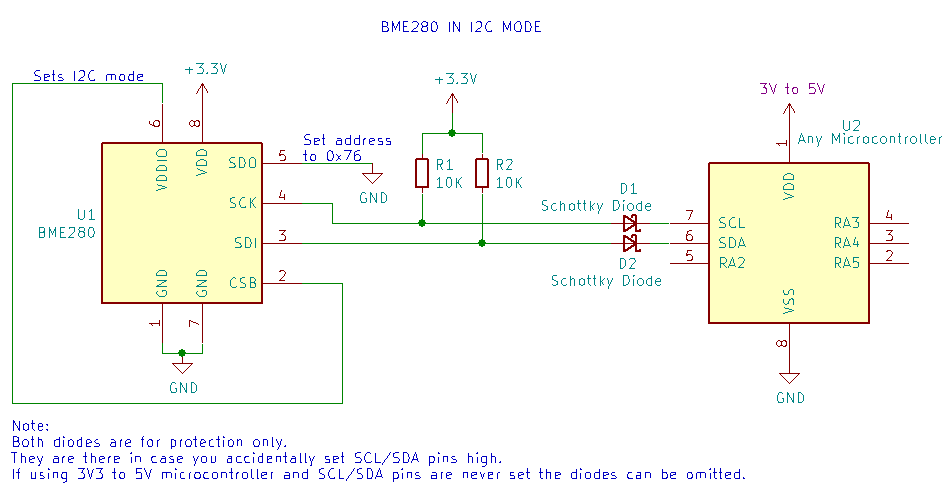Difference between revisions of "Component: Barometer (BME280) (Environmental)"
| (8 intermediate revisions by the same user not shown) | |||
| Line 17: | Line 17: | ||
==Component Source Code== | ==Component Source Code== | ||
| − | Please click here | + | Please click here to download the component source project: [https://www.flowcode.co.uk/wiki/componentsource/FC_Comp_Source_Pressure_Sensor_BME280.fcfx FC_Comp_Source_Pressure_Sensor_BME280.fcfx] |
| + | |||
| + | Please click here to view the component source code (Beta): [https://www.flowcode.co.uk/FlowchartView/?wfile=componentsource/FC_Comp_Source_Pressure_Sensor_BME280.fcfx FC_Comp_Source_Pressure_Sensor_BME280.fcfx] | ||
==Detailed description== | ==Detailed description== | ||
| + | |||
| + | |||
| + | |||
| + | |||
| + | |||
| + | |||
| + | |||
| + | |||
| + | |||
| + | |||
| Line 36: | Line 48: | ||
==Examples== | ==Examples== | ||
| + | |||
| + | |||
| + | |||
| + | |||
| + | |||
| + | |||
| + | |||
| + | |||
| + | |||
| + | |||
| Line 67: | Line 89: | ||
[[File:BME280 Circuit Diagram.png]] | [[File:BME280 Circuit Diagram.png]] | ||
| − | |||
| + | |||
| + | |||
| + | |||
| + | |||
| + | |||
| + | |||
| + | |||
| + | |||
| + | |||
| + | ==Macro reference== | ||
| + | |||
| + | ===Forced_Read=== | ||
{| class="wikitable" style="width:60%; background-color:#FFFFFF;" | {| class="wikitable" style="width:60%; background-color:#FFFFFF;" | ||
|- | |- | ||
| width="10%" align="center" style="background-color:#D8C9D8;" align="center" | [[File:Fc9-comp-macro.png]] | | width="10%" align="center" style="background-color:#D8C9D8;" align="center" | [[File:Fc9-comp-macro.png]] | ||
| − | | width="90%" style="background-color:#D8C9D8; color:#4B008D;" | ''' | + | | width="90%" style="background-color:#D8C9D8; color:#4B008D;" | '''Forced_Read''' |
|- | |- | ||
| − | | colspan="2" | | + | | colspan="2" | |
|- | |- | ||
|- | |- | ||
| − | | width="10%" align="center" style="border-top: 2px solid #000;" | [[File:Fc9- | + | | width="10%" align="center" style="border-top: 2px solid #000;" | [[File:Fc9-void-icon.png]] - VOID |
| width="90%" style="border-top: 2px solid #000;" | ''Return'' | | width="90%" style="border-top: 2px solid #000;" | ''Return'' | ||
|} | |} | ||
| + | ===I2C_Read_Register=== | ||
{| class="wikitable" style="width:60%; background-color:#FFFFFF;" | {| class="wikitable" style="width:60%; background-color:#FFFFFF;" | ||
|- | |- | ||
| width="10%" align="center" style="background-color:#D8C9D8;" align="center" | [[File:Fc9-comp-macro.png]] | | width="10%" align="center" style="background-color:#D8C9D8;" align="center" | [[File:Fc9-comp-macro.png]] | ||
| − | | width="90%" style="background-color:#D8C9D8; color:#4B008D;" | ''' | + | | width="90%" style="background-color:#D8C9D8; color:#4B008D;" | '''I2C_Read_Register''' |
| + | |- | ||
| + | | colspan="2" | Reads a byte value from a register on the device | ||
| + | |- | ||
|- | |- | ||
| − | | | + | | width="10%" align="center" | [[File:Fc9-u8-icon.png]] - BYTE |
| + | | width="90%" | Address | ||
|- | |- | ||
| + | | colspan="2" | | ||
|- | |- | ||
| − | | width="10%" align="center" style="border-top: 2px solid #000;" | [[File:Fc9- | + | | width="10%" align="center" style="border-top: 2px solid #000;" | [[File:Fc9-u8-icon.png]] - BYTE |
| width="90%" style="border-top: 2px solid #000;" | ''Return'' | | width="90%" style="border-top: 2px solid #000;" | ''Return'' | ||
|} | |} | ||
| + | ===I2C_Write_Register=== | ||
{| class="wikitable" style="width:60%; background-color:#FFFFFF;" | {| class="wikitable" style="width:60%; background-color:#FFFFFF;" | ||
|- | |- | ||
| width="10%" align="center" style="background-color:#D8C9D8;" align="center" | [[File:Fc9-comp-macro.png]] | | width="10%" align="center" style="background-color:#D8C9D8;" align="center" | [[File:Fc9-comp-macro.png]] | ||
| − | | width="90%" style="background-color:#D8C9D8; color:#4B008D;" | ''' | + | | width="90%" style="background-color:#D8C9D8; color:#4B008D;" | '''I2C_Write_Register''' |
|- | |- | ||
| − | | colspan="2" | | + | | colspan="2" | Writes a byte value to a register on the device |
|- | |- | ||
|- | |- | ||
| Line 108: | Line 148: | ||
| colspan="2" | | | colspan="2" | | ||
|- | |- | ||
| − | | width="10%" align="center" style="border-top: 2px solid #000;" | [[File:Fc9- | + | | width="10%" align="center" | [[File:Fc9-u8-icon.png]] - BYTE |
| + | | width="90%" | Value | ||
| + | |- | ||
| + | | colspan="2" | | ||
| + | |- | ||
| + | | width="10%" align="center" style="border-top: 2px solid #000;" | [[File:Fc9-void-icon.png]] - VOID | ||
| width="90%" style="border-top: 2px solid #000;" | ''Return'' | | width="90%" style="border-top: 2px solid #000;" | ''Return'' | ||
|} | |} | ||
| + | ===Initialise=== | ||
{| class="wikitable" style="width:60%; background-color:#FFFFFF;" | {| class="wikitable" style="width:60%; background-color:#FFFFFF;" | ||
|- | |- | ||
| width="10%" align="center" style="background-color:#D8C9D8;" align="center" | [[File:Fc9-comp-macro.png]] | | width="10%" align="center" style="background-color:#D8C9D8;" align="center" | [[File:Fc9-comp-macro.png]] | ||
| − | | width="90%" style="background-color:#D8C9D8; color:#4B008D;" | ''' | + | | width="90%" style="background-color:#D8C9D8; color:#4B008D;" | '''Initialise''' |
|- | |- | ||
| − | | colspan="2" | | + | | colspan="2" | Starts up the I2C bus and initialises the pressure sensor ready for use. Returns 1 for a sucessful startup. Returns 0 for a failed startup or no device detected. |
|- | |- | ||
|- | |- | ||
| − | | width="10%" align="center" style="border-top: 2px solid #000;" | [[File:Fc9- | + | | width="10%" align="center" style="border-top: 2px solid #000;" | [[File:Fc9-u8-icon.png]] - BYTE |
| width="90%" style="border-top: 2px solid #000;" | ''Return'' | | width="90%" style="border-top: 2px solid #000;" | ''Return'' | ||
|} | |} | ||
| + | ===ReadHumidityFloat=== | ||
{| class="wikitable" style="width:60%; background-color:#FFFFFF;" | {| class="wikitable" style="width:60%; background-color:#FFFFFF;" | ||
|- | |- | ||
| width="10%" align="center" style="background-color:#D8C9D8;" align="center" | [[File:Fc9-comp-macro.png]] | | width="10%" align="center" style="background-color:#D8C9D8;" align="center" | [[File:Fc9-comp-macro.png]] | ||
| − | | width="90%" style="background-color:#D8C9D8; color:#4B008D;" | ''' | + | | width="90%" style="background-color:#D8C9D8; color:#4B008D;" | '''ReadHumidityFloat''' |
|- | |- | ||
| − | | colspan="2" | | + | | colspan="2" | Reads the humidity as a floating point value in percentage 0-100%. Calls the ReadHumidityRaw function and then converts to a meaningful value. |
|- | |- | ||
|- | |- | ||
| − | | width="10%" align="center" style="border-top: 2px solid #000;" | [[File:Fc9- | + | | width="10%" align="center" style="border-top: 2px solid #000;" | [[File:Fc9-f32-icon.png]] - FLOAT |
| width="90%" style="border-top: 2px solid #000;" | ''Return'' | | width="90%" style="border-top: 2px solid #000;" | ''Return'' | ||
|} | |} | ||
| + | ===ReadPressureFloat=== | ||
{| class="wikitable" style="width:60%; background-color:#FFFFFF;" | {| class="wikitable" style="width:60%; background-color:#FFFFFF;" | ||
|- | |- | ||
| width="10%" align="center" style="background-color:#D8C9D8;" align="center" | [[File:Fc9-comp-macro.png]] | | width="10%" align="center" style="background-color:#D8C9D8;" align="center" | [[File:Fc9-comp-macro.png]] | ||
| − | | width="90%" style="background-color:#D8C9D8; color:#4B008D;" | ''' | + | | width="90%" style="background-color:#D8C9D8; color:#4B008D;" | '''ReadPressureFloat''' |
|- | |- | ||
| − | | colspan="2" | | + | | colspan="2" | Reads the pressure as a floating point value in Bars. Calls the ReadPressureRaw function and then converts to a meaningful value. |
|- | |- | ||
|- | |- | ||
| − | + | | width="10%" align="center" style="border-top: 2px solid #000;" | [[File:Fc9-f32-icon.png]] - FLOAT | |
| − | |||
| − | |||
| − | |||
| − | |||
| − | |||
| − | |||
| − | |||
| − | |||
| − | |||
| − | | width="10%" align="center" style="border-top: 2px solid #000;" | [[File:Fc9- | ||
| width="90%" style="border-top: 2px solid #000;" | ''Return'' | | width="90%" style="border-top: 2px solid #000;" | ''Return'' | ||
|} | |} | ||
| + | ===ReadTemperatureFloat=== | ||
{| class="wikitable" style="width:60%; background-color:#FFFFFF;" | {| class="wikitable" style="width:60%; background-color:#FFFFFF;" | ||
|- | |- | ||
| width="10%" align="center" style="background-color:#D8C9D8;" align="center" | [[File:Fc9-comp-macro.png]] | | width="10%" align="center" style="background-color:#D8C9D8;" align="center" | [[File:Fc9-comp-macro.png]] | ||
| − | | width="90%" style="background-color:#D8C9D8; color:#4B008D;" | ''' | + | | width="90%" style="background-color:#D8C9D8; color:#4B008D;" | '''ReadTemperatureFloat''' |
|- | |- | ||
| − | | colspan="2" | Reads the | + | | colspan="2" | Reads the temperature as a floating point value in °C. Resultion sets the return bit value and conversion time. Calls the ReadTemperatureRaw function and then converts to a meaningful value. |
|- | |- | ||
|- | |- | ||
| Line 175: | Line 214: | ||
| + | ===Reset=== | ||
{| class="wikitable" style="width:60%; background-color:#FFFFFF;" | {| class="wikitable" style="width:60%; background-color:#FFFFFF;" | ||
|- | |- | ||
| width="10%" align="center" style="background-color:#D8C9D8;" align="center" | [[File:Fc9-comp-macro.png]] | | width="10%" align="center" style="background-color:#D8C9D8;" align="center" | [[File:Fc9-comp-macro.png]] | ||
| − | | width="90%" style="background-color:#D8C9D8; color:#4B008D;" | ''' | + | | width="90%" style="background-color:#D8C9D8; color:#4B008D;" | '''Reset''' |
|- | |- | ||
| − | | colspan="2" | | + | | colspan="2" | Resets the device |
|- | |- | ||
|- | |- | ||
| Line 188: | Line 228: | ||
| + | ===Uninit=== | ||
{| class="wikitable" style="width:60%; background-color:#FFFFFF;" | {| class="wikitable" style="width:60%; background-color:#FFFFFF;" | ||
|- | |- | ||
| width="10%" align="center" style="background-color:#D8C9D8;" align="center" | [[File:Fc9-comp-macro.png]] | | width="10%" align="center" style="background-color:#D8C9D8;" align="center" | [[File:Fc9-comp-macro.png]] | ||
| − | | width="90%" style="background-color:#D8C9D8; color:#4B008D;" | ''' | + | | width="90%" style="background-color:#D8C9D8; color:#4B008D;" | '''Uninit''' |
|- | |- | ||
| − | | colspan="2" | | + | | colspan="2" | Uninitialse and release I2C resources |
|- | |- | ||
|- | |- | ||
| − | | width="10%" align="center" style="border-top: 2px solid #000;" | [[File:Fc9- | + | | width="10%" align="center" style="border-top: 2px solid #000;" | [[File:Fc9-void-icon.png]] - VOID |
| width="90%" style="border-top: 2px solid #000;" | ''Return'' | | width="90%" style="border-top: 2px solid #000;" | ''Return'' | ||
|} | |} | ||
| − | |||
| − | |||
Latest revision as of 13:12, 7 February 2023
| Author | Matrix TSL |
| Version | 1.3 |
| Category | Environmental |
Contents
Barometer (BME280) component
A small PCB surface mount barometric pressure sensor with a I2C bus interface. Pressure range 300 to 1100 hPa. Temperature range -40 to +85 °C. Works with I2C interface only.
Component Source Code
Please click here to download the component source project: FC_Comp_Source_Pressure_Sensor_BME280.fcfx
Please click here to view the component source code (Beta): FC_Comp_Source_Pressure_Sensor_BME280.fcfx
Detailed description
No detailed description exists yet for this component
Examples
![]() BME280 Barometer plus Altitude v1.0
This example reads and displays the pressure, temperature & humidity.
If the pressure is increasing then Rise will be displayed.
BME280 Barometer plus Altitude v1.0
This example reads and displays the pressure, temperature & humidity.
If the pressure is increasing then Rise will be displayed.
Alternatively if the pressure is falling, then Fall will be displayed.
The altitude displayed is calculated based on the current pressure reading.
What makes the altitude useful is the ability to tare it, then after going up or downstairs for example the feet & meters are displayed.
Note since the altitude is calculated based on pressure, then if the sensor is left at the same height, the height displayed can be different each day.
Circuit Diagram
Macro reference
Forced_Read
| Forced_Read | |
| Return | |
I2C_Read_Register
| I2C_Read_Register | |
| Reads a byte value from a register on the device | |
| Address | |
| Return | |
I2C_Write_Register
| I2C_Write_Register | |
| Writes a byte value to a register on the device | |
| Address | |
| Value | |
| Return | |
Initialise
| Initialise | |
| Starts up the I2C bus and initialises the pressure sensor ready for use. Returns 1 for a sucessful startup. Returns 0 for a failed startup or no device detected. | |
| Return | |
ReadHumidityFloat
| ReadHumidityFloat | |
| Reads the humidity as a floating point value in percentage 0-100%. Calls the ReadHumidityRaw function and then converts to a meaningful value. | |
| Return | |
ReadPressureFloat
| ReadPressureFloat | |
| Reads the pressure as a floating point value in Bars. Calls the ReadPressureRaw function and then converts to a meaningful value. | |
| Return | |
ReadTemperatureFloat
Reset
| Reset | |
| Resets the device | |
| Return | |
Uninit
| Uninit | |
| Uninitialse and release I2C resources | |
| Return | |