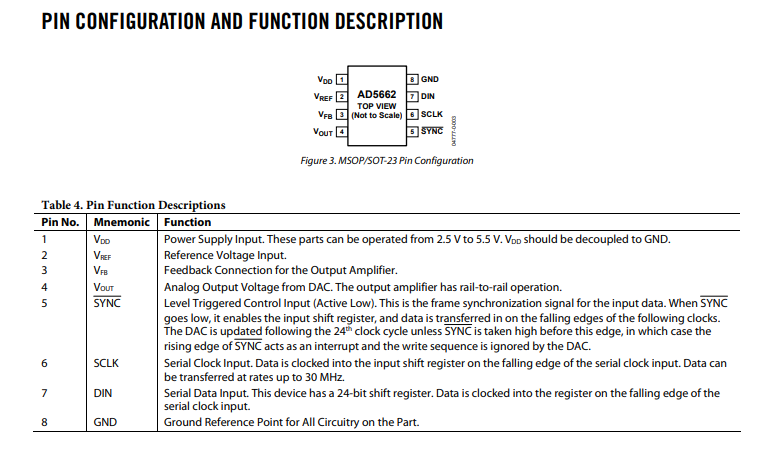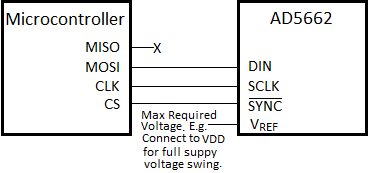|
|
| (7 intermediate revisions by the same user not shown) |
| Line 16: |
Line 16: |
| | | | |
| | ==Component Source Code== | | ==Component Source Code== |
| | + | |
| | + | Please click here to download the component source project: [https://www.flowcode.co.uk/wiki/componentsource/FC_Comp_Source_DAC_AD5662.fcfx FC_Comp_Source_DAC_AD5662.fcfx] |
| | | | |
| | Please click here to view the component source code (Beta): [https://www.flowcode.co.uk/FlowchartView/?wfile=componentsource/FC_Comp_Source_DAC_AD5662.fcfx FC_Comp_Source_DAC_AD5662.fcfx] | | Please click here to view the component source code (Beta): [https://www.flowcode.co.uk/FlowchartView/?wfile=componentsource/FC_Comp_Source_DAC_AD5662.fcfx FC_Comp_Source_DAC_AD5662.fcfx] |
| | | | |
| | ==Detailed description== | | ==Detailed description== |
| | + | |
| | + | |
| | + | |
| | + | |
| | + | |
| | + | |
| | + | |
| | + | |
| | | | |
| | | | |
| Line 55: |
Line 65: |
| | | | |
| | ==Examples== | | ==Examples== |
| | + | |
| | + | |
| | + | |
| | + | |
| | + | |
| | + | |
| | + | |
| | + | |
| | | | |
| | | | |
| Line 79: |
Line 97: |
| | {{Fcfile|AD5662_Demo.fcfx|AD5662_Demo}} | | {{Fcfile|AD5662_Demo.fcfx|AD5662_Demo}} |
| | | | |
| − | ==Macro reference==
| |
| | | | |
| − | {| class="wikitable" style="width:60%; background-color:#FFFFFF;"
| |
| − | |-
| |
| − | | width="10%" align="center" style="background-color:#D8C9D8;" align="center" | [[File:Fc9-comp-macro.png]]
| |
| − | | width="90%" style="background-color:#D8C9D8; color:#4B008D;" | '''OutputDAC'''
| |
| − | |-
| |
| − | | colspan="2" | Outputs a value to the DAC,
| |
| − | |-
| |
| − | |-
| |
| − | | width="10%" align="center" | [[File:Fc9-u16-icon.png]] - UINT
| |
| − | | width="90%" | Output
| |
| − | |-
| |
| − | | colspan="2" | Range: 0-65535 / 0=0V / 65535=VCC
| |
| − | |-
| |
| − | | width="10%" align="center" style="border-top: 2px solid #000;" | [[File:Fc9-void-icon.png]] - VOID
| |
| − | | width="90%" style="border-top: 2px solid #000;" | ''Return''
| |
| − | |}
| |
| | | | |
| | | | |
| | + | |
| | + | |
| | + | |
| | + | |
| | + | |
| | + | |
| | + | |
| | + | ==Macro reference== |
| | + | |
| | + | ===Initialise=== |
| | {| class="wikitable" style="width:60%; background-color:#FFFFFF;" | | {| class="wikitable" style="width:60%; background-color:#FFFFFF;" |
| | |- | | |- |
| Line 112: |
Line 123: |
| | | | |
| | | | |
| − | | + | ===OutputDAC=== |
| − | | |
| − | ==Property reference== | |
| − | | |
| − | {| class="wikitable" style="width:60%; background-color:#FFFFFF;"
| |
| − | |-
| |
| − | | width="10%" align="center" style="background-color:#D8C9D8;" | [[File:Fc9-prop-icon.png]]
| |
| − | | width="90%" style="background-color:#D8C9D8; color:#4B008D;" | '''Properties'''
| |
| − | |-
| |
| − | |-
| |
| − | | width="10%" align="center" style="background-color:#EAE1EA;" | [[File:Fc9-conn-icon.png]]
| |
| − | | width="90%" style="background-color:#EAE1EA; color:#4B008D;" | SPI Properties
| |
| − | |-
| |
| − | |-
| |
| − | | width="10%" align="center" | [[File:Fc9-type-16-icon.png]]
| |
| − | | width="90%" | Channel
| |
| − | |-
| |
| − | | colspan="2" | SPI Channel selector
| |
| − | |-
| |
| − | | width="10%" align="center" | [[File:Fc9-type-16-icon.png]]
| |
| − | | width="90%" | Prescale
| |
| − | |-
| |
| − | | colspan="2" | Prescale option selector
| |
| − | |-
| |
| − | | width="10%" align="center" | [[File:Fc9-type-5-icon.png]]
| |
| − | | width="90%" | MOSI
| |
| − | |-
| |
| − | | colspan="2" | SPI Data Out Pin SDO - Also Known as Master Out Slave In (MOSI) when used in Master mode.
| |
| − | |-
| |
| − | | width="10%" align="center" | [[File:Fc9-type-5-icon.png]]
| |
| − | | width="90%" | MISO
| |
| − | |-
| |
| − | | colspan="2" | SPI Data In Pin SDI - Also Known as Master In Slave Out (MISO) when used in Master mode.
| |
| − | |-
| |
| − | | width="10%" align="center" | [[File:Fc9-type-5-icon.png]]
| |
| − | | width="90%" | CLK
| |
| − | |-
| |
| − | | colspan="2" | SPI Clock Pin CLK - The Clock signal is driven by the SPI master.
| |
| − | |-
| |
| − | | width="10%" align="center" | [[File:Fc9-type-5-icon.png]]
| |
| − | | width="90%" | CS / SS
| |
| − | |-
| |
| − | | colspan="2" | Chip Select / Slave Select Pin Master Mode: General purpose output pin used to select the remote SPI device. Slave Mode: Hardware chip select pin input used to select the SPI device.
| |
| − | |-
| |
| − | | width="10%" align="center" style="background-color:#EAE1EA;" | [[File:Fc9-conn-icon.png]]
| |
| − | | width="90%" style="background-color:#EAE1EA; color:#4B008D;" | Simulation
| |
| − | |-
| |
| − | |-
| |
| − | | width="10%" align="center" | [[File:Fc9-type-7-icon.png]]
| |
| − | | width="90%" | Data Recorder Trace
| |
| − | |-
| |
| − | | colspan="2" |
| |
| − | |-
| |
| − | | width="10%" align="center" | [[File:Fc9-type-7-icon.png]]
| |
| − | | width="90%" | Simulate Comms
| |
| − | |-
| |
| − | | colspan="2" |
| |
| − | |}==Macro reference==
| |
| − | | |
| | {| class="wikitable" style="width:60%; background-color:#FFFFFF;" | | {| class="wikitable" style="width:60%; background-color:#FFFFFF;" |
| | |- | | |- |
| Line 187: |
Line 140: |
| | | width="90%" style="border-top: 2px solid #000;" | ''Return'' | | | width="90%" style="border-top: 2px solid #000;" | ''Return'' |
| | |} | | |} |
| − |
| |
| − |
| |
| − | {| class="wikitable" style="width:60%; background-color:#FFFFFF;"
| |
| − | |-
| |
| − | | width="10%" align="center" style="background-color:#D8C9D8;" align="center" | [[File:Fc9-comp-macro.png]]
| |
| − | | width="90%" style="background-color:#D8C9D8; color:#4B008D;" | '''Initialise'''
| |
| − | |-
| |
| − | | colspan="2" | Initialise the SPI bus ready for communications,
| |
| − | |-
| |
| − | |-
| |
| − | | width="10%" align="center" style="border-top: 2px solid #000;" | [[File:Fc9-void-icon.png]] - VOID
| |
| − | | width="90%" style="border-top: 2px solid #000;" | ''Return''
| |
| − | |}
| |
| − |
| |
| − |
| |
| | | | |
| | | | |
| Author
|
Matrix TSL
|
| Version
|
1.0
|
| Category
|
Analog Output
|
DAC (AD5662) component
16-bit external DAC connected to the microcontroller using SPI.
Component Source Code
Please click here to download the component source project: FC_Comp_Source_DAC_AD5662.fcfx
Please click here to view the component source code (Beta): FC_Comp_Source_DAC_AD5662.fcfx
Detailed description
Overview
The AD5662 is a 3V/5V general purpose SPI compatible, high-resolution digital to analog converter (DAC), capable of generating a rail-to-rail voltage output.
With 16-Bit resolution, the AD5662 is capable of finely tuning the voltage output across 65,536 steps, with an individual step voltage of 5/65536 = 0.0000763 volts DC.
The AD5662 requires an external reference voltage to set the output range of the DAC.
Pin reference from the datasheet:
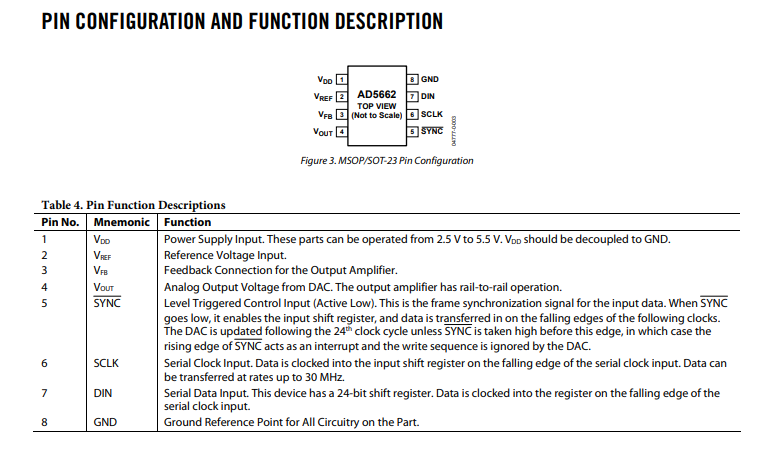
Circuit Diagram
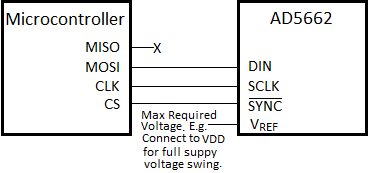
Examples
This example reads a potentiometer that is connected across the supply voltage.
The output from the DAC should mimic the voltage that's across ADC pin & GND.
 AD5662_Demo
AD5662_Demo
Macro reference
Initialise

|
Initialise
|
| Initialise the SPI bus ready for communications,
|
 - VOID - VOID
|
Return
|
OutputDAC

|
OutputDAC
|
| Outputs a value to the DAC,
|
 - UINT - UINT
|
Output
|
| Range: 0-65535 / 0=0V / 65535=VCC
|
 - VOID - VOID
|
Return
|
Property reference

|
Properties
|

|
SPI Properties
|

|
Channel
|
| SPI Channel selector
|

|
Prescale
|
| Prescale option selector
|

|
MOSI
|
| SPI Data Out Pin SDO - Also Known as Master Out Slave In (MOSI) when used in Master mode.
|

|
MISO
|
| SPI Data In Pin SDI - Also Known as Master In Slave Out (MISO) when used in Master mode.
|

|
CLK
|
| SPI Clock Pin CLK - The Clock signal is driven by the SPI master.
|

|
CS / SS
|
| Chip Select / Slave Select Pin Master Mode: General purpose output pin used to select the remote SPI device. Slave Mode: Hardware chip select pin input used to select the SPI device.
|

|
Simulation
|

|
Data Recorder Trace
|
|
|

|
Simulate Comms
|
|
|