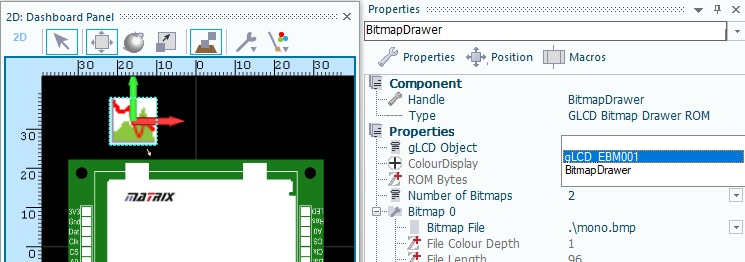Difference between revisions of "Component: GLCD Bitmap Drawer ROM (Graphical Library)"
| (12 intermediate revisions by 2 users not shown) | |||
| Line 5: | Line 5: | ||
|- | |- | ||
| width="20%" style="color:gray;" | Version | | width="20%" style="color:gray;" | Version | ||
| − | | | + | | 3.0 |
|- | |- | ||
| width="20%" style="color:gray;" | Category | | width="20%" style="color:gray;" | Category | ||
| Line 15: | Line 15: | ||
A component to simplify the process of drawing bitmap images to a graphical display. Stores up to 10 bitmap images inside ROM based look up tables. Compatible with 24-bit / 256 Colour / 16 Colour / Monochrome Bitmaps. The gLCD object property specifies which LCD component to draw the bitmap to. Compatible with GLCD, NeoPixel, MIACv3, HT16K33 | A component to simplify the process of drawing bitmap images to a graphical display. Stores up to 10 bitmap images inside ROM based look up tables. Compatible with 24-bit / 256 Colour / 16 Colour / Monochrome Bitmaps. The gLCD object property specifies which LCD component to draw the bitmap to. Compatible with GLCD, NeoPixel, MIACv3, HT16K33 | ||
| − | == | + | ==Version information== |
| − | + | Library Version, Component Version, Date, Author, Info | |
| − | + | 13, 2.2, 22-07-24, BR, Updated Bitmap Mono Dummy Component - Testing | |
| − | + | 14, 2.3, 24-07-24, BR, Fixed a problem with file size reporting of 4/8 bit bitmaps | |
| + | 14, 2.3, 24-07-24, BR, Added Pallet size information for 4/8 bit bitmaps | ||
| + | 15, 2.3, 24-07-24, BR, Reduced stored Pallet size by 1/4 | ||
| + | 16, 2.3, 26-07-24, BR, Added reload file property allowing for easier way to update bitmaps from source | ||
| + | 17, 2.4, 12-08-24, BR, Added LookupFilename function to allow the component to work with DisplayManager | ||
==Detailed description== | ==Detailed description== | ||
| − | |||
| − | |||
| − | |||
| − | |||
| − | |||
| − | |||
| − | |||
| − | |||
| − | |||
| − | |||
| − | |||
| − | |||
| − | |||
| − | |||
| − | |||
| − | |||
| − | |||
| − | |||
| − | |||
| − | |||
''No detailed description exists yet for this component'' | ''No detailed description exists yet for this component'' | ||
==Examples== | ==Examples== | ||
| − | |||
| − | |||
| − | |||
| − | |||
| − | |||
| − | |||
| − | |||
| − | |||
| − | |||
| − | |||
| − | |||
| − | |||
| − | |||
| − | |||
| − | |||
| − | |||
| − | |||
| − | |||
| − | |||
| − | |||
| − | |||
| − | |||
The Bitmap Drawer component must be linked to the graphical LCD using the gLCD Object property. | The Bitmap Drawer component must be linked to the graphical LCD using the gLCD Object property. | ||
| Line 92: | Line 54: | ||
| − | |||
| − | |||
| − | |||
| − | |||
| − | |||
| − | |||
| − | |||
| − | |||
| − | |||
| − | |||
| − | |||
| − | |||
| − | |||
| − | |||
| − | |||
| − | |||
| − | |||
| − | |||
| − | |||
| − | |||
| − | |||
| − | |||
| − | |||
| − | |||
| − | |||
| − | |||
| − | |||
| − | |||
| − | |||
| − | |||
| − | |||
| − | |||
| − | |||
| − | |||
| − | |||
| − | |||
| − | |||
| − | |||
| − | |||
| − | |||
| − | |||
| − | |||
| − | |||
| − | |||
| − | |||
| − | |||
| − | |||
| − | |||
| − | |||
| − | |||
| − | |||
| − | |||
| − | |||
| − | |||
| − | |||
| − | |||
| − | |||
| − | |||
| − | |||
| + | |||
| + | |||
| + | |||
| + | |||
| + | |||
| + | ==Macro reference== | ||
| + | |||
| + | ===Display_BMP=== | ||
{| class="wikitable" style="width:60%; background-color:#FFFFFF;" | {| class="wikitable" style="width:60%; background-color:#FFFFFF;" | ||
|- | |- | ||
| Line 201: | Line 112: | ||
| + | ===Display_BMP_Fast=== | ||
{| class="wikitable" style="width:60%; background-color:#FFFFFF;" | {| class="wikitable" style="width:60%; background-color:#FFFFFF;" | ||
|- | |- | ||
| Line 206: | Line 118: | ||
| width="90%" style="background-color:#D8C9D8; color:#4B008D;" | '''Display_BMP_Fast''' | | width="90%" style="background-color:#D8C9D8; color:#4B008D;" | '''Display_BMP_Fast''' | ||
|- | |- | ||
| − | | colspan="2" | Draws the bitmap image from ROM onto the display at the corrdinates X and Y. | + | | colspan="2" | Draws the bitmap image from ROM onto the display at the corrdinates X and Y. Speeds up drawing by not assigning X/Y coordinate for each pixel. Currently only supports colour displays. |
|- | |- | ||
|- | |- | ||
| Line 224: | Line 136: | ||
| colspan="2" | Y Axis coordinate, specifies the location of the top edge of the bitmap image | | colspan="2" | Y Axis coordinate, specifies the location of the top edge of the bitmap image | ||
|- | |- | ||
| − | | width="10%" align="center" | [[File:Fc9- | + | | width="10%" align="center" | [[File:Fc9-bool-icon.png]] - BOOL |
| − | | width="90%" | | + | | width="90%" | Mode |
|- | |- | ||
| − | | colspan="2" | 0= | + | | colspan="2" | 0=RowByRow, 1=FullWindow(Y Flipped) |
|- | |- | ||
| width="10%" align="center" style="border-top: 2px solid #000;" | [[File:Fc9-void-icon.png]] - VOID | | width="10%" align="center" style="border-top: 2px solid #000;" | [[File:Fc9-void-icon.png]] - VOID | ||
| Line 234: | Line 146: | ||
| − | + | ===Display_BMP_Fast_Partial=== | |
| − | |||
| − | == | ||
| − | |||
| − | |||
| − | |||
| − | |||
| − | |||
| − | |||
| − | |||
| − | |||
| − | |||
| − | |||
| − | |||
| − | |||
| − | |||
| − | |||
| − | |||
| − | |||
| − | |||
| − | |||
| − | |||
| − | |||
| − | |||
| − | |||
| − | |||
| − | |||
| − | |||
| − | |||
| − | |||
| − | |||
| − | |||
| − | |||
| − | |||
| − | |||
| − | |||
| − | |||
| − | |||
| − | |||
| − | |||
| − | |||
| − | |||
| − | |||
| − | |||
| − | |||
| − | |||
| − | |||
| − | |||
| − | |||
| − | |||
| − | |||
| − | |||
| − | |||
| − | |||
| − | |||
| − | |||
| − | |||
| − | |||
| − | |||
| − | |||
| − | |||
| − | |||
| − | |||
| − | |||
| − | |||
{| class="wikitable" style="width:60%; background-color:#FFFFFF;" | {| class="wikitable" style="width:60%; background-color:#FFFFFF;" | ||
|- | |- | ||
| width="10%" align="center" style="background-color:#D8C9D8;" align="center" | [[File:Fc9-comp-macro.png]] | | width="10%" align="center" style="background-color:#D8C9D8;" align="center" | [[File:Fc9-comp-macro.png]] | ||
| − | | width="90%" style="background-color:#D8C9D8; color:#4B008D;" | ''' | + | | width="90%" style="background-color:#D8C9D8; color:#4B008D;" | '''Display_BMP_Fast_Partial''' |
|- | |- | ||
| − | | colspan="2" | | + | | colspan="2" | Draws a partial bitmap image from ROM onto the display at the coordinates X and Y. Speeds up drawing by not assigning X/Y coordinate for each pixel. Allows drawing a percentage of the bitmap width and height from a specified side (top/bottom, left/right). Currently only supports colour displays. |
|- | |- | ||
|- | |- | ||
| Line 312: | Line 160: | ||
| colspan="2" | Selects from attached bitmaps. Range: 0-9 | | colspan="2" | Selects from attached bitmaps. Range: 0-9 | ||
|- | |- | ||
| − | | width="10%" align="center | + | | width="10%" align="center" | [[File:Fc9-u16-icon.png]] - UINT |
| − | | width="90% | + | | width="90%" | X |
| − | |||
| − | |||
| − | |||
| − | |||
|- | |- | ||
| − | | | + | | colspan="2" | X Axis coordinate, specifies the location of the left edge of the bitmap image |
| − | |||
|- | |- | ||
| − | | | + | | width="10%" align="center" | [[File:Fc9-u16-icon.png]] - UINT |
| + | | width="90%" | Y | ||
|- | |- | ||
| + | | colspan="2" | Y Axis coordinate, specifies the location of the top edge of the bitmap image | ||
|- | |- | ||
| width="10%" align="center" | [[File:Fc9-u8-icon.png]] - BYTE | | width="10%" align="center" | [[File:Fc9-u8-icon.png]] - BYTE | ||
| − | | width="90%" | | + | | width="90%" | WidthPercent |
|- | |- | ||
| − | | colspan="2" | | + | | colspan="2" | Percentage of bitmap width to draw. Range: 0-100 |
|- | |- | ||
| − | | width="10%" align="center | + | | width="10%" align="center" | [[File:Fc9-u8-icon.png]] - BYTE |
| − | | width="90%" | + | | width="90%" | HeightPercent |
| − | |||
| − | |||
| − | |||
| − | |||
| − | |||
| − | |||
| − | |||
| − | |||
| − | |||
|- | |- | ||
| + | | colspan="2" | Percentage of bitmap height to draw. Range: 0-100 | ||
|- | |- | ||
| width="10%" align="center" | [[File:Fc9-u8-icon.png]] - BYTE | | width="10%" align="center" | [[File:Fc9-u8-icon.png]] - BYTE | ||
| − | | width="90%" | | + | | width="90%" | HorizontalSide |
|- | |- | ||
| − | | colspan="2" | | + | | colspan="2" | Which horizontal side to draw from: 0=Left, 1=Right |
|- | |- | ||
| width="10%" align="center" | [[File:Fc9-u8-icon.png]] - BYTE | | width="10%" align="center" | [[File:Fc9-u8-icon.png]] - BYTE | ||
| − | | width="90%" | | + | | width="90%" | VerticalSide |
|- | |- | ||
| − | | colspan="2" | | + | | colspan="2" | Which vertical side to draw from: 0=Top, 1=Bottom |
|- | |- | ||
| − | | width="10%" align="center" | [[File:Fc9- | + | | width="10%" align="center" | [[File:Fc9-bool-icon.png]] - BOOL |
| − | | width="90%" | | + | | width="90%" | Mode |
|- | |- | ||
| − | | colspan="2" | | + | | colspan="2" | 0=RowByRow, 1=FullWindow(Y Flipped) |
|- | |- | ||
| width="10%" align="center" style="border-top: 2px solid #000;" | [[File:Fc9-void-icon.png]] - VOID | | width="10%" align="center" style="border-top: 2px solid #000;" | [[File:Fc9-void-icon.png]] - VOID | ||
| Line 363: | Line 200: | ||
| + | ===Display_BMP_Partial=== | ||
{| class="wikitable" style="width:60%; background-color:#FFFFFF;" | {| class="wikitable" style="width:60%; background-color:#FFFFFF;" | ||
|- | |- | ||
| width="10%" align="center" style="background-color:#D8C9D8;" align="center" | [[File:Fc9-comp-macro.png]] | | width="10%" align="center" style="background-color:#D8C9D8;" align="center" | [[File:Fc9-comp-macro.png]] | ||
| − | | width="90%" style="background-color:#D8C9D8; color:#4B008D;" | ''' | + | | width="90%" style="background-color:#D8C9D8; color:#4B008D;" | '''Display_BMP_Partial''' |
|- | |- | ||
| − | | colspan="2" | Draws | + | | colspan="2" | Draws a partial bitmap image from ROM onto the display at the coordinates X and Y. Allows drawing a percentage of the bitmap width and height from a specified side (top/bottom, left/right). |
|- | |- | ||
|- | |- | ||
| Line 387: | Line 225: | ||
|- | |- | ||
| width="10%" align="center" | [[File:Fc9-u8-icon.png]] - BYTE | | width="10%" align="center" | [[File:Fc9-u8-icon.png]] - BYTE | ||
| − | | width="90%" | | + | | width="90%" | WidthPercent |
|- | |- | ||
| − | | colspan="2" | 0 | + | | colspan="2" | Percentage of bitmap width to draw. Range: 0-100 |
|- | |- | ||
| width="10%" align="center" | [[File:Fc9-u8-icon.png]] - BYTE | | width="10%" align="center" | [[File:Fc9-u8-icon.png]] - BYTE | ||
| − | | width="90%" | | + | | width="90%" | HeightPercent |
|- | |- | ||
| − | | colspan="2" | 0 | + | | colspan="2" | Percentage of bitmap height to draw. Range: 0-100 |
|- | |- | ||
| width="10%" align="center" | [[File:Fc9-u8-icon.png]] - BYTE | | width="10%" align="center" | [[File:Fc9-u8-icon.png]] - BYTE | ||
| − | | width="90%" | | + | | width="90%" | HorizontalSide |
|- | |- | ||
| − | | colspan="2" | 0= | + | | colspan="2" | Which horizontal side to draw from: 0=Left, 1=Right |
|- | |- | ||
| − | | width="10%" align="center | + | | width="10%" align="center" | [[File:Fc9-u8-icon.png]] - BYTE |
| − | | width="90%" | + | | width="90%" | VerticalSide |
| − | |||
| − | |||
| − | |||
| − | |||
| − | | | ||
| − | |||
| − | |||
| − | |||
| − | |||
|- | |- | ||
| + | | colspan="2" | Which vertical side to draw from: 0=Top, 1=Bottom | ||
|- | |- | ||
| width="10%" align="center" | [[File:Fc9-u8-icon.png]] - BYTE | | width="10%" align="center" | [[File:Fc9-u8-icon.png]] - BYTE | ||
| − | | width="90%" | | + | | width="90%" | Orientation |
|- | |- | ||
| − | | colspan="2" | | + | | colspan="2" | 0=Normal, 1=90 Degrees CW, 2=180 Degrees, 3=270 Degrees CW |
| − | |||
| − | |||
| − | |||
| − | |||
| − | |||
| − | |||
| − | |||
| − | |||
| − | |||
| − | |||
|- | |- | ||
| width="10%" align="center" | [[File:Fc9-u8-icon.png]] - BYTE | | width="10%" align="center" | [[File:Fc9-u8-icon.png]] - BYTE | ||
| Line 433: | Line 253: | ||
|- | |- | ||
| colspan="2" | 0=Off, 1=On Don't Draw Any Pixels which match the transparent colour | | colspan="2" | 0=Off, 1=On Don't Draw Any Pixels which match the transparent colour | ||
| − | |||
| − | |||
| − | |||
| − | |||
| − | |||
| − | |||
| − | |||
| − | |||
| − | |||
| − | |||
| − | |||
| − | |||
| − | |||
| − | |||
| − | |||
| − | |||
| − | |||
| − | |||
| − | |||
| − | |||
| − | |||
| − | |||
| − | |||
| − | |||
| − | |||
| − | |||
| − | |||
| − | |||
| − | |||
| − | |||
| − | |||
| − | |||
| − | |||
| − | |||
| − | |||
| − | |||
| − | |||
| − | |||
| − | |||
| − | |||
| − | |||
| − | |||
| − | |||
| − | |||
| − | |||
| − | |||
| − | |||
| − | |||
| − | |||
| − | |||
| − | |||
| − | |||
| − | |||
| − | |||
| − | |||
| − | |||
| − | |||
| − | |||
| − | |||
| − | |||
| − | |||
| − | |||
| − | |||
| − | |||
| − | |||
| − | |||
| − | |||
| − | |||
| − | |||
| − | |||
| − | |||
| − | |||
| − | |||
| − | |||
| − | |||
| − | |||
| − | |||
| − | |||
|- | |- | ||
| width="10%" align="center" | [[File:Fc9-u8-icon.png]] - BYTE | | width="10%" align="center" | [[File:Fc9-u8-icon.png]] - BYTE | ||
| − | | width="90%" | | + | | width="90%" | Flip |
|- | |- | ||
| − | | colspan="2" | | + | | colspan="2" | 0=Normal, 1=FlipWidth, 2=FlipHeight, 3=FlipBoth |
| − | |||
| − | |||
| − | |||
| − | |||
| − | |||
| − | |||
| − | |||
| − | |||
| − | |||
| − | |||
| − | |||
| − | |||
| − | |||
| − | |||
| − | |||
| − | |||
| − | |||
| − | |||
| − | |||
| − | |||
| − | |||
| − | |||
| − | |||
| − | |||
| − | |||
| − | |||
| − | |||
| − | |||
| − | |||
| − | |||
| − | |||
| − | |||
| − | |||
| − | |||
| − | |||
| − | |||
| − | |||
| − | |||
| − | |||
| − | |||
| − | |||
| − | |||
| − | |||
| − | |||
| − | |||
| − | |||
|- | |- | ||
| width="10%" align="center" style="border-top: 2px solid #000;" | [[File:Fc9-void-icon.png]] - VOID | | width="10%" align="center" style="border-top: 2px solid #000;" | [[File:Fc9-void-icon.png]] - VOID | ||
| Line 568: | Line 264: | ||
| + | ===Display_Scaled_BMP=== | ||
{| class="wikitable" style="width:60%; background-color:#FFFFFF;" | {| class="wikitable" style="width:60%; background-color:#FFFFFF;" | ||
|- | |- | ||
| width="10%" align="center" style="background-color:#D8C9D8;" align="center" | [[File:Fc9-comp-macro.png]] | | width="10%" align="center" style="background-color:#D8C9D8;" align="center" | [[File:Fc9-comp-macro.png]] | ||
| − | | width="90%" style="background-color:#D8C9D8; color:#4B008D;" | ''' | + | | width="90%" style="background-color:#D8C9D8; color:#4B008D;" | '''Display_Scaled_BMP''' |
|- | |- | ||
| − | | colspan="2" | Draws the bitmap image from ROM onto the display at the corrdinates X and Y. | + | | colspan="2" | Draws the bitmap image from ROM onto the display at the corrdinates X and Y. Scales the bitmap to the specified width and height. |
|- | |- | ||
|- | |- | ||
| Line 590: | Line 287: | ||
|- | |- | ||
| colspan="2" | Y Axis coordinate, specifies the location of the top edge of the bitmap image | | colspan="2" | Y Axis coordinate, specifies the location of the top edge of the bitmap image | ||
| + | |- | ||
| + | | width="10%" align="center" | [[File:Fc9-u16-icon.png]] - UINT | ||
| + | | width="90%" | Width | ||
| + | |- | ||
| + | | colspan="2" | The size in pixels to draw the bitmap image | ||
| + | |- | ||
| + | | width="10%" align="center" | [[File:Fc9-u16-icon.png]] - UINT | ||
| + | | width="90%" | Height | ||
| + | |- | ||
| + | | colspan="2" | The size in pixels to draw the bitmap image | ||
|- | |- | ||
| width="10%" align="center" | [[File:Fc9-u8-icon.png]] - BYTE | | width="10%" align="center" | [[File:Fc9-u8-icon.png]] - BYTE | ||
| Line 611: | Line 318: | ||
| + | ===Display_Scaled_BMP_Fast=== | ||
{| class="wikitable" style="width:60%; background-color:#FFFFFF;" | {| class="wikitable" style="width:60%; background-color:#FFFFFF;" | ||
|- | |- | ||
| width="10%" align="center" style="background-color:#D8C9D8;" align="center" | [[File:Fc9-comp-macro.png]] | | width="10%" align="center" style="background-color:#D8C9D8;" align="center" | [[File:Fc9-comp-macro.png]] | ||
| − | | width="90%" style="background-color:#D8C9D8; color:#4B008D;" | ''' | + | | width="90%" style="background-color:#D8C9D8; color:#4B008D;" | '''Display_Scaled_BMP_Fast''' |
|- | |- | ||
| − | | colspan="2" | Draws the bitmap image from ROM onto the display at the corrdinates X and Y. | + | | colspan="2" | Draws the bitmap image from ROM onto the display at the corrdinates X and Y. Scales the bitmap to the specified width and height. Speeds up drawing by not assigning X/Y coordinate for each pixel. Currently only supports colour displays. |
|- | |- | ||
|- | |- | ||
| Line 634: | Line 342: | ||
| colspan="2" | Y Axis coordinate, specifies the location of the top edge of the bitmap image | | colspan="2" | Y Axis coordinate, specifies the location of the top edge of the bitmap image | ||
|- | |- | ||
| − | | width="10%" align="center" | [[File:Fc9- | + | | width="10%" align="center" | [[File:Fc9-u16-icon.png]] - UINT |
| − | | width="90%" | | + | | width="90%" | Width |
| + | |- | ||
| + | | colspan="2" | The size in pixels to draw the bitmap image | ||
| + | |- | ||
| + | | width="10%" align="center" | [[File:Fc9-u16-icon.png]] - UINT | ||
| + | | width="90%" | Height | ||
| + | |- | ||
| + | | colspan="2" | The size in pixels to draw the bitmap image | ||
| + | |- | ||
| + | | width="10%" align="center" | [[File:Fc9-bool-icon.png]] - BOOL | ||
| + | | width="90%" | Mode | ||
|- | |- | ||
| − | | colspan="2" | 0= | + | | colspan="2" | 0=RowByRow, 1=FullWindow(Y Flipped) |
|- | |- | ||
| width="10%" align="center" style="border-top: 2px solid #000;" | [[File:Fc9-void-icon.png]] - VOID | | width="10%" align="center" style="border-top: 2px solid #000;" | [[File:Fc9-void-icon.png]] - VOID | ||
| Line 644: | Line 362: | ||
| − | + | ===GetHeight=== | |
| − | |||
| − | == | ||
| − | |||
| − | |||
| − | |||
| − | |||
| − | |||
| − | |||
| − | |||
| − | |||
| − | |||
| − | |||
| − | |||
| − | |||
| − | |||
| − | |||
| − | |||
| − | |||
| − | |||
| − | |||
| − | |||
| − | |||
| − | |||
| − | |||
| − | |||
| − | |||
| − | |||
| − | |||
| − | |||
| − | |||
| − | |||
| − | |||
| − | |||
| − | |||
| − | |||
| − | |||
| − | |||
| − | |||
| − | |||
| − | |||
| − | |||
| − | |||
| − | |||
| − | |||
| − | |||
| − | |||
| − | |||
| − | |||
| − | |||
| − | |||
| − | |||
| − | |||
| − | |||
| − | |||
| − | |||
| − | |||
| − | |||
| − | |||
| − | |||
| − | |||
| − | |||
| − | |||
| − | |||
| − | |||
{| class="wikitable" style="width:60%; background-color:#FFFFFF;" | {| class="wikitable" style="width:60%; background-color:#FFFFFF;" | ||
|- | |- | ||
| Line 727: | Line 381: | ||
| + | ===GetWidth=== | ||
{| class="wikitable" style="width:60%; background-color:#FFFFFF;" | {| class="wikitable" style="width:60%; background-color:#FFFFFF;" | ||
|- | |- | ||
| Line 745: | Line 400: | ||
| + | ===LookupFilename=== | ||
{| class="wikitable" style="width:60%; background-color:#FFFFFF;" | {| class="wikitable" style="width:60%; background-color:#FFFFFF;" | ||
|- | |- | ||
| width="10%" align="center" style="background-color:#D8C9D8;" align="center" | [[File:Fc9-comp-macro.png]] | | width="10%" align="center" style="background-color:#D8C9D8;" align="center" | [[File:Fc9-comp-macro.png]] | ||
| − | | width="90%" style="background-color:#D8C9D8; color:#4B008D;" | ''' | + | | width="90%" style="background-color:#D8C9D8; color:#4B008D;" | '''LookupFilename''' |
|- | |- | ||
| − | | colspan="2" | | + | | colspan="2" | Checks to see if one of the loaded files matches the supplied filename. If a match is found then returns the bitmap index 0-9. If no match is found then returns 255. |
|- | |- | ||
|- | |- | ||
| − | | width="10%" align="center" | [[File:Fc9- | + | | width="10%" align="center" | [[File:Fc9-string-icon.png]] - STRING |
| − | | width="90%" | | + | | width="90%" | Filename |
| − | |||
| − | |||
| − | |||
| − | |||
| − | |||
| − | |||
| − | |||
| − | |||
| − | |||
| − | |||
|- | |- | ||
| − | | colspan="2" | | + | | colspan="2" | Filename without the included path e.g. "sprite.bmp", not case sensitive |
|- | |- | ||
| − | | width="10%" align="center" style="border-top: 2px solid #000;" | [[File:Fc9- | + | | width="10%" align="center" style="border-top: 2px solid #000;" | [[File:Fc9-u8-icon.png]] - BYTE |
| width="90%" style="border-top: 2px solid #000;" | ''Return'' | | width="90%" style="border-top: 2px solid #000;" | ''Return'' | ||
|} | |} | ||
| + | ===SetTransparentColour=== | ||
{| class="wikitable" style="width:60%; background-color:#FFFFFF;" | {| class="wikitable" style="width:60%; background-color:#FFFFFF;" | ||
|- | |- | ||
| width="10%" align="center" style="background-color:#D8C9D8;" align="center" | [[File:Fc9-comp-macro.png]] | | width="10%" align="center" style="background-color:#D8C9D8;" align="center" | [[File:Fc9-comp-macro.png]] | ||
| − | | width="90%" style="background-color:#D8C9D8; color:#4B008D;" | ''' | + | | width="90%" style="background-color:#D8C9D8; color:#4B008D;" | '''SetTransparentColour''' |
|- | |- | ||
| − | | colspan="2" | | + | | colspan="2" | Sets the transparency colour, the colour that is not drawn when transparency is enabled. |
|- | |- | ||
|- | |- | ||
| width="10%" align="center" | [[File:Fc9-u8-icon.png]] - BYTE | | width="10%" align="center" | [[File:Fc9-u8-icon.png]] - BYTE | ||
| − | | width="90%" | | + | | width="90%" | R |
|- | |- | ||
| − | | colspan="2" | | + | | colspan="2" | |
| − | |||
| − | |||
| − | |||
| − | |||
| − | |||
| − | |||
| − | |||
| − | |||
| − | |||
| − | |||
|- | |- | ||
| width="10%" align="center" | [[File:Fc9-u8-icon.png]] - BYTE | | width="10%" align="center" | [[File:Fc9-u8-icon.png]] - BYTE | ||
| − | | width="90%" | | + | | width="90%" | G |
|- | |- | ||
| − | | colspan="2" | | + | | colspan="2" | |
|- | |- | ||
| width="10%" align="center" | [[File:Fc9-u8-icon.png]] - BYTE | | width="10%" align="center" | [[File:Fc9-u8-icon.png]] - BYTE | ||
| − | | width="90%" | | + | | width="90%" | B |
|- | |- | ||
| − | | colspan="2" | | + | | colspan="2" | |
| − | |||
| − | |||
| − | |||
| − | |||
| − | |||
|- | |- | ||
| width="10%" align="center" style="border-top: 2px solid #000;" | [[File:Fc9-void-icon.png]] - VOID | | width="10%" align="center" style="border-top: 2px solid #000;" | [[File:Fc9-void-icon.png]] - VOID | ||
| width="90%" style="border-top: 2px solid #000;" | ''Return'' | | width="90%" style="border-top: 2px solid #000;" | ''Return'' | ||
|} | |} | ||
| − | |||
| − | |||
| − | |||
| − | |||
| − | |||
| − | |||
| − | |||
| − | |||
| − | |||
| − | |||
| − | |||
| − | |||
| − | |||
| − | |||
| − | |||
| − | |||
| − | |||
| − | |||
| − | |||
| − | |||
| − | |||
| − | |||
| − | |||
| − | |||
| − | |||
| − | |||
| − | |||
| − | |||
| − | |||
| − | |||
| − | |||
| − | |||
| − | |||
| − | |||
| − | |||
| Line 878: | Line 475: | ||
|- | |- | ||
| colspan="2" | Number of bitmaps the component can store and draw to the LCD. Min 1 / Max 10 | | colspan="2" | Number of bitmaps the component can store and draw to the LCD. Min 1 / Max 10 | ||
| + | |- | ||
| + | | width="10%" align="center" | [[File:Fc9-type-7-icon.png]] | ||
| + | | width="90%" | Reload Bitmaps | ||
| + | |- | ||
| + | | colspan="2" | Reloads all bitmaps from source, useful to do when the bitmap files change. Will automatically reset to No when complete. | ||
|- | |- | ||
| width="10%" align="center" style="background-color:#EAE1EA;" | [[File:Fc9-conn-icon.png]] | | width="10%" align="center" style="background-color:#EAE1EA;" | [[File:Fc9-conn-icon.png]] | ||
| Line 892: | Line 494: | ||
|- | |- | ||
| colspan="2" | Number of bits per pixel. Currently the component only supports bitmap files with 1-bit or 24-bit colour depth. | | colspan="2" | Number of bits per pixel. Currently the component only supports bitmap files with 1-bit or 24-bit colour depth. | ||
| − | |||
| − | |||
| − | |||
| − | |||
| − | |||
|- | |- | ||
| width="10%" align="center" | [[File:Fc9-type-21-icon.png]] | | width="10%" align="center" | [[File:Fc9-type-21-icon.png]] | ||
| Line 909: | Line 506: | ||
|- | |- | ||
| width="10%" align="center" | [[File:Fc9-type-21-icon.png]] | | width="10%" align="center" | [[File:Fc9-type-21-icon.png]] | ||
| − | | width="90%" | | + | | width="90%" | File Length |
| + | |- | ||
| + | | colspan="2" | The number of bytes of ROM the bitmap file will consume. You can vie wthe number of ROM bytes available on your target device using the Device Helper component. | ||
|- | |- | ||
| − | | colspan="2" | | + | | width="10%" align="center" | [[File:Fc9-type-21-icon.png]] |
| + | | width="90%" | Pallet Size | ||
| + | |- | ||
| + | | colspan="2" | Number of bytes in the file length used to store the colour pallet | ||
|} | |} | ||
| + | |||
| + | ==Component Source Code== | ||
| + | |||
| + | Please click here to download the component source project: [https://www.flowcode.co.uk/wiki/componentsource/FC_Comp_Source_Lib_Draw_Bitmap.fcfx FC_Comp_Source_Lib_Draw_Bitmap.fcfx] | ||
| + | |||
| + | Please click here to view the component source code (Beta): [https://www.flowcode.co.uk/FlowchartView/?wfile=componentsource/FC_Comp_Source_Lib_Draw_Bitmap.fcfx FC_Comp_Source_Lib_Draw_Bitmap.fcfx] | ||
Latest revision as of 21:01, 23 December 2025
| Author | Matrix TSL |
| Version | 3.0 |
| Category | Graphical Library |
Contents
GLCD Bitmap Drawer ROM component
A component to simplify the process of drawing bitmap images to a graphical display. Stores up to 10 bitmap images inside ROM based look up tables. Compatible with 24-bit / 256 Colour / 16 Colour / Monochrome Bitmaps. The gLCD object property specifies which LCD component to draw the bitmap to. Compatible with GLCD, NeoPixel, MIACv3, HT16K33
Version information
Library Version, Component Version, Date, Author, Info 13, 2.2, 22-07-24, BR, Updated Bitmap Mono Dummy Component - Testing 14, 2.3, 24-07-24, BR, Fixed a problem with file size reporting of 4/8 bit bitmaps 14, 2.3, 24-07-24, BR, Added Pallet size information for 4/8 bit bitmaps 15, 2.3, 24-07-24, BR, Reduced stored Pallet size by 1/4 16, 2.3, 26-07-24, BR, Added reload file property allowing for easier way to update bitmaps from source 17, 2.4, 12-08-24, BR, Added LookupFilename function to allow the component to work with DisplayManager
Detailed description
No detailed description exists yet for this component
Examples
The Bitmap Drawer component must be linked to the graphical LCD using the gLCD Object property.
Here is an example which loops drawing a monochrome and 24-bit bitmaps to the EBM001 graphical display.
The bitmap files used in the example can be found here.
Here is another example which overlays several monochrome images to give the impression of animation. Shows a pair of eyes, which can randomly and momentarily look left, right or blink.
The bitmap files used in the example can be found here.
Macro reference
Display_BMP
Display_BMP_Fast
Display_BMP_Fast_Partial
Display_BMP_Partial
Display_Scaled_BMP
Display_Scaled_BMP_Fast
GetHeight
| GetHeight | |
| Returns the height of the loaded bitmap file in pixels. | |
| BitmapIndex | |
| Selects from attached bitmaps. Range: 0-9 | |
| Return | |
GetWidth
| GetWidth | |
| Returns the width of the loaded bitmap file in pixels. | |
| BitmapIndex | |
| Selects from attached bitmaps. Range: 0-9 | |
| Return | |
LookupFilename
SetTransparentColour
| SetTransparentColour | |
| Sets the transparency colour, the colour that is not drawn when transparency is enabled. | |
| R | |
| G | |
| B | |
| Return | |
Property reference
Component Source Code
Please click here to download the component source project: FC_Comp_Source_Lib_Draw_Bitmap.fcfx
Please click here to view the component source code (Beta): FC_Comp_Source_Lib_Draw_Bitmap.fcfx