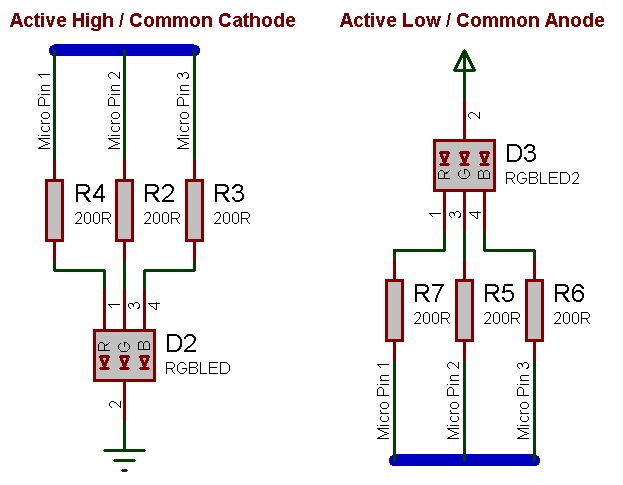|
|
| (4 intermediate revisions by the same user not shown) |
| Line 22: |
Line 22: |
| | | | |
| | ==Detailed description== | | ==Detailed description== |
| | + | |
| | + | |
| | | | |
| | | | |
| Line 48: |
Line 50: |
| | | | |
| | ==Examples== | | ==Examples== |
| | + | |
| | + | |
| | | | |
| | | | |
| Line 118: |
Line 122: |
| | Each LED colour channel can be set from 0 (minimum) to the rollover value - 1 (maximum). Therefore with a colour channel bit size of 8 there are theoretically 16777216 colours available 2^(8*3). With a colour bit size of 4 the available number of colours that can be generated drops to 4096, 2^(4*3). | | Each LED colour channel can be set from 0 (minimum) to the rollover value - 1 (maximum). Therefore with a colour channel bit size of 8 there are theoretically 16777216 colours available 2^(8*3). With a colour bit size of 4 the available number of colours that can be generated drops to 4096, 2^(4*3). |
| | | | |
| − | ==Macro reference==
| |
| | | | |
| − | {| class="wikitable" style="width:60%; background-color:#FFFFFF;"
| |
| − | |-
| |
| − | | width="10%" align="center" style="background-color:#D8C9D8;" align="center" | [[File:Fc9-comp-macro.png]]
| |
| − | | width="90%" style="background-color:#D8C9D8; color:#4B008D;" | '''Disable'''
| |
| − | |-
| |
| − | | colspan="2" | Disables the RGB LED. It will no longer respond to color changes.
| |
| − | |-
| |
| − | |-
| |
| − | | width="10%" align="center" style="border-top: 2px solid #000;" | [[File:Fc9-void-icon.png]] - VOID
| |
| − | | width="90%" style="border-top: 2px solid #000;" | ''Return''
| |
| − | |}
| |
| − |
| |
| − |
| |
| − | {| class="wikitable" style="width:60%; background-color:#FFFFFF;"
| |
| − | |-
| |
| − | | width="10%" align="center" style="background-color:#D8C9D8;" align="center" | [[File:Fc9-comp-macro.png]]
| |
| − | | width="90%" style="background-color:#D8C9D8; color:#4B008D;" | '''Enable'''
| |
| − | |-
| |
| − | | colspan="2" | Enables the RGB LED. This must be done before the LED can be lit or the color changed.
| |
| − | |-
| |
| − | |-
| |
| − | | width="10%" align="center" style="border-top: 2px solid #000;" | [[File:Fc9-void-icon.png]] - VOID
| |
| − | | width="90%" style="border-top: 2px solid #000;" | ''Return''
| |
| − | |}
| |
| | | | |
| | | | |
| − | {| class="wikitable" style="width:60%; background-color:#FFFFFF;"
| |
| − | |-
| |
| − | | width="10%" align="center" style="background-color:#D8C9D8;" align="center" | [[File:Fc9-comp-macro.png]]
| |
| − | | width="90%" style="background-color:#D8C9D8; color:#4B008D;" | '''Tick'''
| |
| − | |-
| |
| − | | colspan="2" | Call this macro at regular intervals to illuminate the LED with the chosen color. Turns each pin on and off to generate a simple PWM signal for each color - when done rapidly, this gives the illusion of the chosen color.
| |
| − | |-
| |
| − | |-
| |
| − | | width="10%" align="center" style="border-top: 2px solid #000;" | [[File:Fc9-void-icon.png]] - VOID
| |
| − | | width="90%" style="border-top: 2px solid #000;" | ''Return''
| |
| − | |}
| |
| | | | |
| | | | |
| − | {| class="wikitable" style="width:60%; background-color:#FFFFFF;"
| |
| − | |-
| |
| − | | width="10%" align="center" style="background-color:#D8C9D8;" align="center" | [[File:Fc9-comp-macro.png]]
| |
| − | | width="90%" style="background-color:#D8C9D8; color:#4B008D;" | '''SetColor'''
| |
| − | |-
| |
| − | | colspan="2" | Set the target color for the LED. Each of the Red, Blue and Green channels can be set to any value from 0 (off) to 255 (full brightness).
| |
| − | |-
| |
| − | |-
| |
| − | | width="10%" align="center" | [[File:Fc9-u8-icon.png]] - BYTE
| |
| − | | width="90%" | red
| |
| − | |-
| |
| − | | colspan="2" | Red component of RGB LED local to this macro
| |
| − | |-
| |
| − | | width="10%" align="center" | [[File:Fc9-u8-icon.png]] - BYTE
| |
| − | | width="90%" | green
| |
| − | |-
| |
| − | | colspan="2" | Green component of RGB LED local to this macro
| |
| − | |-
| |
| − | | width="10%" align="center" | [[File:Fc9-u8-icon.png]] - BYTE
| |
| − | | width="90%" | blue
| |
| − | |-
| |
| − | | colspan="2" | Blue component of RGB LED local to this macro
| |
| − | |-
| |
| − | | width="10%" align="center" style="border-top: 2px solid #000;" | [[File:Fc9-void-icon.png]] - VOID
| |
| − | | width="90%" style="border-top: 2px solid #000;" | ''Return''
| |
| − | |}
| |
| | | | |
| | | | |
| | | | |
| | | | |
| − | ==Property reference==
| |
| | | | |
| − | {| class="wikitable" style="width:60%; background-color:#FFFFFF;"
| + | ==Macro reference== |
| − | |-
| |
| − | | width="10%" align="center" style="background-color:#D8C9D8;" | [[File:Fc9-prop-icon.png]]
| |
| − | | width="90%" style="background-color:#D8C9D8; color:#4B008D;" | '''Properties'''
| |
| − | |-
| |
| − | |-
| |
| − | | width="10%" align="center" style="background-color:#EAE1EA;" | [[File:Fc9-conn-icon.png]]
| |
| − | | width="90%" style="background-color:#EAE1EA; color:#4B008D;" | Pin Connections
| |
| − | |-
| |
| − | |-
| |
| − | | width="10%" align="center" | [[File:Fc9-type-5-icon.png]]
| |
| − | | width="90%" | Red
| |
| − | |-
| |
| − | | colspan="2" | Pin that the red LED is connected to.
| |
| − | |-
| |
| − | | width="10%" align="center" | [[File:Fc9-type-5-icon.png]]
| |
| − | | width="90%" | Green
| |
| − | |-
| |
| − | | colspan="2" | Pin that the green LED is connected to.
| |
| − | |-
| |
| − | | width="10%" align="center" | [[File:Fc9-type-5-icon.png]]
| |
| − | | width="90%" | Blue
| |
| − | |-
| |
| − | | colspan="2" | Pin tha the Blue pin is connected to.
| |
| − | |-
| |
| − | | width="10%" align="center" style="background-color:#EAE1EA;" | [[File:Fc9-conn-icon.png]]
| |
| − | | width="90%" style="background-color:#EAE1EA; color:#4B008D;" | Misc
| |
| − | |-
| |
| − | |-
| |
| − | | width="10%" align="center" | [[File:Fc9-type-16-icon.png]]
| |
| − | | width="90%" | Polarity
| |
| − | |-
| |
| − | | colspan="2" | Active High: Use for common cathode LEDs - Pin true = LED On. Active Low: Use for common anode LEDs - Pin false = LED On.
| |
| − | |-
| |
| − | | width="10%" align="center" | [[File:Fc9-type-16-icon.png]]
| |
| − | | width="90%" | Color bit size
| |
| − | |-
| |
| − | | colspan="2" | Color bit depth. Sets the resolution of the virtual PWM signals driving the LEDs. Lower values mean that the 'Tick' macro can be called less often, but reduced the number of colours that can be created.
| |
| − | |-
| |
| − | | width="10%" align="center" | [[File:Fc9-type-14-icon.png]]
| |
| − | | width="90%" | Rollover value
| |
| − | |-
| |
| − | | colspan="2" | The number of unique colours each R/G/B channel can output. Range: 0 to (Rollover Value - 1).
| |
| − | |-
| |
| − | | width="10%" align="center" style="background-color:#EAE1EA;" | [[File:Fc9-conn-icon.png]]
| |
| − | | width="90%" style="background-color:#EAE1EA; color:#4B008D;" | Simulation
| |
| − | |-
| |
| − | |-
| |
| − | | width="10%" align="center" | [[File:Fc9-type-17-icon.png]]
| |
| − | | width="90%" | Target
| |
| − | |-
| |
| − | | colspan="2" | Create custom LED shapes by pointing this property at any object on your panel. This also works with groups of objects - all children of the group will change color.
| |
| − | |-
| |
| − | | width="10%" align="center" | [[File:Fc9-type-16-icon.png]]
| |
| − | | width="90%" | Shape
| |
| − | |-
| |
| − | | colspan="2" | Choose a simple shape for the LED when there is no 'Target' selected.
| |
| − | |-
| |
| − | | width="10%" align="center" | [[File:Fc9-type-15-icon.png]]
| |
| − | | width="90%" | Width
| |
| − | |-
| |
| − | | colspan="2" | Width of the LED shape.
| |
| − | |-
| |
| − | | width="10%" align="center" | [[File:Fc9-type-15-icon.png]]
| |
| − | | width="90%" | Height
| |
| − | |-
| |
| − | | colspan="2" | Height of the LED shape.
| |
| − | |-
| |
| − | | width="10%" align="center" | [[File:Fc9-type-15-icon.png]]
| |
| − | | width="90%" | Depth
| |
| − | |-
| |
| − | | colspan="2" | Depth of the LED shape.
| |
| − | |}==Macro reference==
| |
| − | | |
| − | {| class="wikitable" style="width:60%; background-color:#FFFFFF;"
| |
| − | |-
| |
| − | | width="10%" align="center" style="background-color:#D8C9D8;" align="center" | [[File:Fc9-comp-macro.png]]
| |
| − | | width="90%" style="background-color:#D8C9D8; color:#4B008D;" | '''Disable'''
| |
| − | |-
| |
| − | | colspan="2" | Disables the RGB LED. It will no longer respond to color changes.
| |
| − | |-
| |
| − | |-
| |
| − | | width="10%" align="center" style="border-top: 2px solid #000;" | [[File:Fc9-void-icon.png]] - VOID
| |
| − | | width="90%" style="border-top: 2px solid #000;" | ''Return''
| |
| − | |}
| |
| − | | |
| − | | |
| − | {| class="wikitable" style="width:60%; background-color:#FFFFFF;"
| |
| − | |-
| |
| − | | width="10%" align="center" style="background-color:#D8C9D8;" align="center" | [[File:Fc9-comp-macro.png]]
| |
| − | | width="90%" style="background-color:#D8C9D8; color:#4B008D;" | '''Enable'''
| |
| − | |-
| |
| − | | colspan="2" | Enables the RGB LED. This must be done before the LED can be lit or the color changed.
| |
| − | |-
| |
| − | |-
| |
| − | | width="10%" align="center" style="border-top: 2px solid #000;" | [[File:Fc9-void-icon.png]] - VOID
| |
| − | | width="90%" style="border-top: 2px solid #000;" | ''Return''
| |
| − | |}
| |
| − | | |
| − | | |
| − | {| class="wikitable" style="width:60%; background-color:#FFFFFF;"
| |
| − | |-
| |
| − | | width="10%" align="center" style="background-color:#D8C9D8;" align="center" | [[File:Fc9-comp-macro.png]]
| |
| − | | width="90%" style="background-color:#D8C9D8; color:#4B008D;" | '''Tick'''
| |
| − | |-
| |
| − | | colspan="2" | Call this macro at regular intervals to illuminate the LED with the chosen color. Turns each pin on and off to generate a simple PWM signal for each color - when done rapidly, this gives the illusion of the chosen color.
| |
| − | |-
| |
| − | |-
| |
| − | | width="10%" align="center" style="border-top: 2px solid #000;" | [[File:Fc9-void-icon.png]] - VOID
| |
| − | | width="90%" style="border-top: 2px solid #000;" | ''Return''
| |
| − | |}
| |
| − | | |
| − | | |
| − | {| class="wikitable" style="width:60%; background-color:#FFFFFF;"
| |
| − | |-
| |
| − | | width="10%" align="center" style="background-color:#D8C9D8;" align="center" | [[File:Fc9-comp-macro.png]]
| |
| − | | width="90%" style="background-color:#D8C9D8; color:#4B008D;" | '''SetColor'''
| |
| − | |-
| |
| − | | colspan="2" | Set the target color for the LED. Each of the Red, Blue and Green channels can be set to any value from 0 (off) to 255 (full brightness).
| |
| − | |-
| |
| − | |-
| |
| − | | width="10%" align="center" | [[File:Fc9-u8-icon.png]] - BYTE
| |
| − | | width="90%" | red
| |
| − | |-
| |
| − | | colspan="2" | Red component of RGB LED local to this macro
| |
| − | |-
| |
| − | | width="10%" align="center" | [[File:Fc9-u8-icon.png]] - BYTE
| |
| − | | width="90%" | green
| |
| − | |-
| |
| − | | colspan="2" | Green component of RGB LED local to this macro
| |
| − | |-
| |
| − | | width="10%" align="center" | [[File:Fc9-u8-icon.png]] - BYTE
| |
| − | | width="90%" | blue
| |
| − | |-
| |
| − | | colspan="2" | Blue component of RGB LED local to this macro
| |
| − | |-
| |
| − | | width="10%" align="center" style="border-top: 2px solid #000;" | [[File:Fc9-void-icon.png]] - VOID
| |
| − | | width="90%" style="border-top: 2px solid #000;" | ''Return''
| |
| − | |}
| |
| − | | |
| − | | |
| − | | |
| − | | |
| − | ==Property reference==
| |
| − | | |
| − | {| class="wikitable" style="width:60%; background-color:#FFFFFF;"
| |
| − | |-
| |
| − | | width="10%" align="center" style="background-color:#D8C9D8;" | [[File:Fc9-prop-icon.png]]
| |
| − | | width="90%" style="background-color:#D8C9D8; color:#4B008D;" | '''Properties'''
| |
| − | |-
| |
| − | |-
| |
| − | | width="10%" align="center" style="background-color:#EAE1EA;" | [[File:Fc9-conn-icon.png]]
| |
| − | | width="90%" style="background-color:#EAE1EA; color:#4B008D;" | Pin Connections
| |
| − | |-
| |
| − | |-
| |
| − | | width="10%" align="center" | [[File:Fc9-type-5-icon.png]]
| |
| − | | width="90%" | Red
| |
| − | |-
| |
| − | | colspan="2" | Pin that the red LED is connected to.
| |
| − | |-
| |
| − | | width="10%" align="center" | [[File:Fc9-type-5-icon.png]]
| |
| − | | width="90%" | Green
| |
| − | |-
| |
| − | | colspan="2" | Pin that the green LED is connected to.
| |
| − | |-
| |
| − | | width="10%" align="center" | [[File:Fc9-type-5-icon.png]]
| |
| − | | width="90%" | Blue
| |
| − | |-
| |
| − | | colspan="2" | Pin tha the Blue pin is connected to.
| |
| − | |-
| |
| − | | width="10%" align="center" style="background-color:#EAE1EA;" | [[File:Fc9-conn-icon.png]]
| |
| − | | width="90%" style="background-color:#EAE1EA; color:#4B008D;" | Misc
| |
| − | |-
| |
| − | |-
| |
| − | | width="10%" align="center" | [[File:Fc9-type-16-icon.png]]
| |
| − | | width="90%" | Polarity
| |
| − | |-
| |
| − | | colspan="2" | Active High: Use for common cathode LEDs - Pin true = LED On. Active Low: Use for common anode LEDs - Pin false = LED On.
| |
| − | |-
| |
| − | | width="10%" align="center" | [[File:Fc9-type-16-icon.png]]
| |
| − | | width="90%" | Color bit size
| |
| − | |-
| |
| − | | colspan="2" | Color bit depth. Sets the resolution of the virtual PWM signals driving the LEDs. Lower values mean that the 'Tick' macro can be called less often, but reduced the number of colours that can be created.
| |
| − | |-
| |
| − | | width="10%" align="center" | [[File:Fc9-type-14-icon.png]]
| |
| − | | width="90%" | Rollover value
| |
| − | |-
| |
| − | | colspan="2" | The number of unique colours each R/G/B channel can output. Range: 0 to (Rollover Value - 1).
| |
| − | |-
| |
| − | | width="10%" align="center" style="background-color:#EAE1EA;" | [[File:Fc9-conn-icon.png]]
| |
| − | | width="90%" style="background-color:#EAE1EA; color:#4B008D;" | Simulation
| |
| − | |-
| |
| − | |-
| |
| − | | width="10%" align="center" | [[File:Fc9-type-17-icon.png]]
| |
| − | | width="90%" | Target
| |
| − | |-
| |
| − | | colspan="2" | Create custom LED shapes by pointing this property at any object on your panel. This also works with groups of objects - all children of the group will change color.
| |
| − | |-
| |
| − | | width="10%" align="center" | [[File:Fc9-type-16-icon.png]]
| |
| − | | width="90%" | Shape
| |
| − | |-
| |
| − | | colspan="2" | Choose a simple shape for the LED when there is no 'Target' selected.
| |
| − | |-
| |
| − | | width="10%" align="center" | [[File:Fc9-type-15-icon.png]]
| |
| − | | width="90%" | Width
| |
| − | |-
| |
| − | | colspan="2" | Width of the LED shape.
| |
| − | |-
| |
| − | | width="10%" align="center" | [[File:Fc9-type-15-icon.png]]
| |
| − | | width="90%" | Height
| |
| − | |-
| |
| − | | colspan="2" | Height of the LED shape.
| |
| − | |-
| |
| − | | width="10%" align="center" | [[File:Fc9-type-15-icon.png]]
| |
| − | | width="90%" | Depth
| |
| − | |-
| |
| − | | colspan="2" | Depth of the LED shape.
| |
| − | |}==Macro reference==
| |
| | | | |
| | + | ===Disable=== |
| | {| class="wikitable" style="width:60%; background-color:#FFFFFF;" | | {| class="wikitable" style="width:60%; background-color:#FFFFFF;" |
| | |- | | |- |
| Line 423: |
Line 148: |
| | | | |
| | | | |
| | + | ===Enable=== |
| | {| class="wikitable" style="width:60%; background-color:#FFFFFF;" | | {| class="wikitable" style="width:60%; background-color:#FFFFFF;" |
| | |- | | |- |
| Line 436: |
Line 162: |
| | | | |
| | | | |
| − | {| class="wikitable" style="width:60%; background-color:#FFFFFF;"
| + | ===SetColor=== |
| − | |-
| |
| − | | width="10%" align="center" style="background-color:#D8C9D8;" align="center" | [[File:Fc9-comp-macro.png]]
| |
| − | | width="90%" style="background-color:#D8C9D8; color:#4B008D;" | '''Tick'''
| |
| − | |-
| |
| − | | colspan="2" | Call this macro at regular intervals to illuminate the LED with the chosen color. Turns each pin on and off to generate a simple PWM signal for each color - when done rapidly, this gives the illusion of the chosen color.
| |
| − | |-
| |
| − | |-
| |
| − | | width="10%" align="center" style="border-top: 2px solid #000;" | [[File:Fc9-void-icon.png]] - VOID
| |
| − | | width="90%" style="border-top: 2px solid #000;" | ''Return''
| |
| − | |}
| |
| − | | |
| − | | |
| | {| class="wikitable" style="width:60%; background-color:#FFFFFF;" | | {| class="wikitable" style="width:60%; background-color:#FFFFFF;" |
| | |- | | |- |
| Line 477: |
Line 191: |
| | | | |
| | | | |
| − | | + | ===Tick=== |
| − | | |
| − | ==Property reference== | |
| − | | |
| − | {| class="wikitable" style="width:60%; background-color:#FFFFFF;"
| |
| − | |-
| |
| − | | width="10%" align="center" style="background-color:#D8C9D8;" | [[File:Fc9-prop-icon.png]]
| |
| − | | width="90%" style="background-color:#D8C9D8; color:#4B008D;" | '''Properties'''
| |
| − | |-
| |
| − | |-
| |
| − | | width="10%" align="center" style="background-color:#EAE1EA;" | [[File:Fc9-conn-icon.png]]
| |
| − | | width="90%" style="background-color:#EAE1EA; color:#4B008D;" | Pin Connections
| |
| − | |-
| |
| − | |-
| |
| − | | width="10%" align="center" | [[File:Fc9-type-5-icon.png]]
| |
| − | | width="90%" | Red
| |
| − | |-
| |
| − | | colspan="2" | Pin that the red LED is connected to.
| |
| − | |-
| |
| − | | width="10%" align="center" | [[File:Fc9-type-5-icon.png]]
| |
| − | | width="90%" | Green
| |
| − | |-
| |
| − | | colspan="2" | Pin that the green LED is connected to.
| |
| − | |-
| |
| − | | width="10%" align="center" | [[File:Fc9-type-5-icon.png]]
| |
| − | | width="90%" | Blue
| |
| − | |-
| |
| − | | colspan="2" | Pin tha the Blue pin is connected to.
| |
| − | |-
| |
| − | | width="10%" align="center" style="background-color:#EAE1EA;" | [[File:Fc9-conn-icon.png]]
| |
| − | | width="90%" style="background-color:#EAE1EA; color:#4B008D;" | Misc
| |
| − | |-
| |
| − | |-
| |
| − | | width="10%" align="center" | [[File:Fc9-type-16-icon.png]]
| |
| − | | width="90%" | Polarity
| |
| − | |-
| |
| − | | colspan="2" | Active High: Use for common cathode LEDs - Pin true = LED On. Active Low: Use for common anode LEDs - Pin false = LED On.
| |
| − | |-
| |
| − | | width="10%" align="center" | [[File:Fc9-type-16-icon.png]]
| |
| − | | width="90%" | Color bit size
| |
| − | |-
| |
| − | | colspan="2" | Color bit depth. Sets the resolution of the virtual PWM signals driving the LEDs. Lower values mean that the 'Tick' macro can be called less often, but reduced the number of colours that can be created.
| |
| − | |-
| |
| − | | width="10%" align="center" | [[File:Fc9-type-14-icon.png]]
| |
| − | | width="90%" | Rollover value
| |
| − | |-
| |
| − | | colspan="2" | The number of unique colours each R/G/B channel can output. Range: 0 to (Rollover Value - 1).
| |
| − | |-
| |
| − | | width="10%" align="center" style="background-color:#EAE1EA;" | [[File:Fc9-conn-icon.png]]
| |
| − | | width="90%" style="background-color:#EAE1EA; color:#4B008D;" | Simulation
| |
| − | |-
| |
| − | |-
| |
| − | | width="10%" align="center" | [[File:Fc9-type-17-icon.png]]
| |
| − | | width="90%" | Target
| |
| − | |-
| |
| − | | colspan="2" | Create custom LED shapes by pointing this property at any object on your panel. This also works with groups of objects - all children of the group will change color.
| |
| − | |-
| |
| − | | width="10%" align="center" | [[File:Fc9-type-16-icon.png]]
| |
| − | | width="90%" | Shape
| |
| − | |-
| |
| − | | colspan="2" | Choose a simple shape for the LED when there is no 'Target' selected.
| |
| − | |-
| |
| − | | width="10%" align="center" | [[File:Fc9-type-15-icon.png]]
| |
| − | | width="90%" | Width
| |
| − | |-
| |
| − | | colspan="2" | Width of the LED shape.
| |
| − | |-
| |
| − | | width="10%" align="center" | [[File:Fc9-type-15-icon.png]]
| |
| − | | width="90%" | Height
| |
| − | |-
| |
| − | | colspan="2" | Height of the LED shape.
| |
| − | |-
| |
| − | | width="10%" align="center" | [[File:Fc9-type-15-icon.png]]
| |
| − | | width="90%" | Depth
| |
| − | |-
| |
| − | | colspan="2" | Depth of the LED shape.
| |
| − | |}==Macro reference==
| |
| − | | |
| − | {| class="wikitable" style="width:60%; background-color:#FFFFFF;"
| |
| − | |-
| |
| − | | width="10%" align="center" style="background-color:#D8C9D8;" align="center" | [[File:Fc9-comp-macro.png]]
| |
| − | | width="90%" style="background-color:#D8C9D8; color:#4B008D;" | '''Disable'''
| |
| − | |-
| |
| − | | colspan="2" | Disables the RGB LED. It will no longer respond to color changes.
| |
| − | |-
| |
| − | |-
| |
| − | | width="10%" align="center" style="border-top: 2px solid #000;" | [[File:Fc9-void-icon.png]] - VOID
| |
| − | | width="90%" style="border-top: 2px solid #000;" | ''Return''
| |
| − | |}
| |
| − | | |
| − | | |
| − | {| class="wikitable" style="width:60%; background-color:#FFFFFF;"
| |
| − | |-
| |
| − | | width="10%" align="center" style="background-color:#D8C9D8;" align="center" | [[File:Fc9-comp-macro.png]]
| |
| − | | width="90%" style="background-color:#D8C9D8; color:#4B008D;" | '''Enable'''
| |
| − | |-
| |
| − | | colspan="2" | Enables the RGB LED. This must be done before the LED can be lit or the color changed.
| |
| − | |-
| |
| − | |-
| |
| − | | width="10%" align="center" style="border-top: 2px solid #000;" | [[File:Fc9-void-icon.png]] - VOID
| |
| − | | width="90%" style="border-top: 2px solid #000;" | ''Return''
| |
| − | |}
| |
| − | | |
| − | | |
| | {| class="wikitable" style="width:60%; background-color:#FFFFFF;" | | {| class="wikitable" style="width:60%; background-color:#FFFFFF;" |
| | |- | | |- |
| Line 592: |
Line 203: |
| | | width="90%" style="border-top: 2px solid #000;" | ''Return'' | | | width="90%" style="border-top: 2px solid #000;" | ''Return'' |
| | |} | | |} |
| − |
| |
| − |
| |
| − | {| class="wikitable" style="width:60%; background-color:#FFFFFF;"
| |
| − | |-
| |
| − | | width="10%" align="center" style="background-color:#D8C9D8;" align="center" | [[File:Fc9-comp-macro.png]]
| |
| − | | width="90%" style="background-color:#D8C9D8; color:#4B008D;" | '''SetColor'''
| |
| − | |-
| |
| − | | colspan="2" | Set the target color for the LED. Each of the Red, Blue and Green channels can be set to any value from 0 (off) to 255 (full brightness).
| |
| − | |-
| |
| − | |-
| |
| − | | width="10%" align="center" | [[File:Fc9-u8-icon.png]] - BYTE
| |
| − | | width="90%" | red
| |
| − | |-
| |
| − | | colspan="2" | Red component of RGB LED local to this macro
| |
| − | |-
| |
| − | | width="10%" align="center" | [[File:Fc9-u8-icon.png]] - BYTE
| |
| − | | width="90%" | green
| |
| − | |-
| |
| − | | colspan="2" | Green component of RGB LED local to this macro
| |
| − | |-
| |
| − | | width="10%" align="center" | [[File:Fc9-u8-icon.png]] - BYTE
| |
| − | | width="90%" | blue
| |
| − | |-
| |
| − | | colspan="2" | Blue component of RGB LED local to this macro
| |
| − | |-
| |
| − | | width="10%" align="center" style="border-top: 2px solid #000;" | [[File:Fc9-void-icon.png]] - VOID
| |
| − | | width="90%" style="border-top: 2px solid #000;" | ''Return''
| |
| − | |}
| |
| − |
| |
| − |
| |
| | | | |
| | | | |