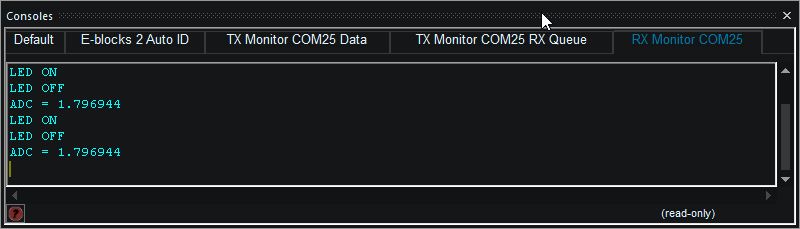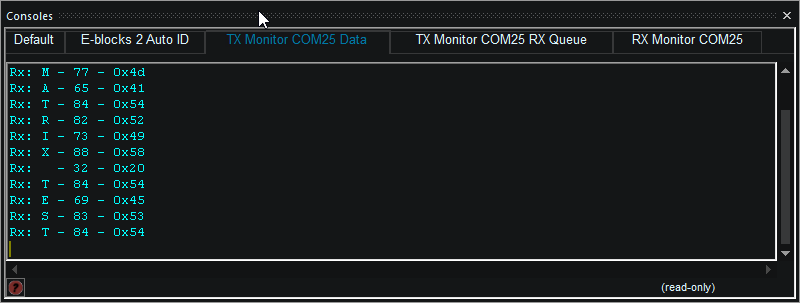|
|
| (4 intermediate revisions by the same user not shown) |
| Line 22: |
Line 22: |
| | | | |
| | ==Detailed description== | | ==Detailed description== |
| | + | |
| | + | |
| | | | |
| | | | |
| Line 38: |
Line 40: |
| | | | |
| | ==Examples== | | ==Examples== |
| | + | |
| | + | |
| | | | |
| | | | |
| Line 65: |
Line 69: |
| | [[File:ArdOutData.png]] | | [[File:ArdOutData.png]] |
| | | | |
| − | ==Macro reference==
| |
| | | | |
| − | {| class="wikitable" style="width:60%; background-color:#FFFFFF;"
| |
| − | |-
| |
| − | | width="10%" align="center" style="background-color:#D8C9D8;" align="center" | [[File:Fc9-comp-macro.png]]
| |
| − | | width="90%" style="background-color:#D8C9D8; color:#4B008D;" | '''SetProp'''
| |
| − | |-
| |
| − | | colspan="2" | Allows the COM port property to be set from a parent component.
| |
| − | |-
| |
| − | |-
| |
| − | | width="10%" align="center" | [[File:Fc9-string-icon.png]] - STRING
| |
| − | | width="90%" | PropName
| |
| − | |-
| |
| − | | colspan="2" |
| |
| − | |-
| |
| − | | width="10%" align="center" | [[File:Fc9-u32-icon.png]] - ULONG
| |
| − | | width="90%" | PropVal
| |
| − | |-
| |
| − | | colspan="2" |
| |
| − | |-
| |
| − | | width="10%" align="center" style="border-top: 2px solid #000;" | [[File:Fc9-void-icon.png]] - VOID
| |
| − | | width="90%" style="border-top: 2px solid #000;" | ''Return''
| |
| − | |}
| |
| | | | |
| − |
| |
| − | {| class="wikitable" style="width:60%; background-color:#FFFFFF;"
| |
| − | |-
| |
| − | | width="10%" align="center" style="background-color:#D8C9D8;" align="center" | [[File:Fc9-comp-macro.png]]
| |
| − | | width="90%" style="background-color:#D8C9D8; color:#4B008D;" | '''GetProp'''
| |
| − | |-
| |
| − | | colspan="2" | Allows the property filter for the COM port list to be copied to a parent component.
| |
| − | |-
| |
| − | |-
| |
| − | | width="10%" align="center" | [[File:Fc9-string-icon.png]] - STRING
| |
| − | | width="90%" | PropName
| |
| − | |-
| |
| − | | colspan="2" |
| |
| − | |-
| |
| − | | width="10%" align="center" style="border-top: 2px solid #000;" | [[File:Fc9-string-icon.png]] - STRING
| |
| − | | width="90%" style="border-top: 2px solid #000;" | ''Return''
| |
| − | |}
| |
| | | | |
| | | | |
| | | | |
| | | | |
| − | ==Property reference==
| |
| | | | |
| − | {| class="wikitable" style="width:60%; background-color:#FFFFFF;"
| |
| − | |-
| |
| − | | width="10%" align="center" style="background-color:#D8C9D8;" | [[File:Fc9-prop-icon.png]]
| |
| − | | width="90%" style="background-color:#D8C9D8; color:#4B008D;" | '''Properties'''
| |
| − | |-
| |
| − | |-
| |
| − | | width="10%" align="center" | [[File:Fc9-type-16-icon.png]]
| |
| − | | width="90%" | COM Port
| |
| − | |-
| |
| − | | colspan="2" | Selects which port to communicate with, only lists ports which are currently available.
| |
| − | |-
| |
| − | | width="10%" align="center" | [[File:Fc9-type-7-icon.png]]
| |
| − | | width="90%" | Refresh COM Ports
| |
| − | |-
| |
| − | | colspan="2" | When set to yes the COM port list is rescanned for newly connected or available ports. Note that refreshing the ports list may take a few seconds depending on the number of connected ports.
| |
| − | |-
| |
| − | | width="10%" align="center" | [[File:Fc9-type-14-icon.png]]
| |
| − | | width="90%" | Baud
| |
| − | |-
| |
| − | | colspan="2" | Baud rate passed to the COM port to control the rate of data.
| |
| − | |-
| |
| − | | width="10%" align="center" | [[File:Fc9-type-16-icon.png]]
| |
| − | | width="90%" | Connection Type
| |
| − | |-
| |
| − | | colspan="2" | Decides how to work with the COM port. Manual - Port needs to be manually opened and closed by the user. Port may become locked if left open. Port is automatically closed when programming. Automatic - Port handling is automatic but port may be left open when closing the project. Port is automatically closed when programming and reopened after 20 seconds.
| |
| − | |-
| |
| − | | width="10%" align="center" | [[File:Fc9-type-16-icon.png]]
| |
| − | | width="90%" | Connection
| |
| − | |-
| |
| − | | colspan="2" | Port connection status. Closed - Port is unavailable and not in use. Open - Port is available for data communications.
| |
| − | |}==Macro reference==
| |
| | | | |
| − | {| class="wikitable" style="width:60%; background-color:#FFFFFF;"
| |
| − | |-
| |
| − | | width="10%" align="center" style="background-color:#D8C9D8;" align="center" | [[File:Fc9-comp-macro.png]]
| |
| − | | width="90%" style="background-color:#D8C9D8; color:#4B008D;" | '''SetProp'''
| |
| − | |-
| |
| − | | colspan="2" | Allows the COM port property to be set from a parent component.
| |
| − | |-
| |
| − | |-
| |
| − | | width="10%" align="center" | [[File:Fc9-string-icon.png]] - STRING
| |
| − | | width="90%" | PropName
| |
| − | |-
| |
| − | | colspan="2" |
| |
| − | |-
| |
| − | | width="10%" align="center" | [[File:Fc9-u32-icon.png]] - ULONG
| |
| − | | width="90%" | PropVal
| |
| − | |-
| |
| − | | colspan="2" |
| |
| − | |-
| |
| − | | width="10%" align="center" style="border-top: 2px solid #000;" | [[File:Fc9-void-icon.png]] - VOID
| |
| − | | width="90%" style="border-top: 2px solid #000;" | ''Return''
| |
| − | |}
| |
| | | | |
| | | | |
| − | {| class="wikitable" style="width:60%; background-color:#FFFFFF;"
| + | ==Macro reference== |
| − | |-
| |
| − | | width="10%" align="center" style="background-color:#D8C9D8;" align="center" | [[File:Fc9-comp-macro.png]]
| |
| − | | width="90%" style="background-color:#D8C9D8; color:#4B008D;" | '''GetProp'''
| |
| − | |-
| |
| − | | colspan="2" | Allows the property filter for the COM port list to be copied to a parent component.
| |
| − | |-
| |
| − | |-
| |
| − | | width="10%" align="center" | [[File:Fc9-string-icon.png]] - STRING
| |
| − | | width="90%" | PropName
| |
| − | |-
| |
| − | | colspan="2" |
| |
| − | |-
| |
| − | | width="10%" align="center" style="border-top: 2px solid #000;" | [[File:Fc9-string-icon.png]] - STRING
| |
| − | | width="90%" style="border-top: 2px solid #000;" | ''Return''
| |
| − | |}
| |
| − | | |
| − | | |
| − | | |
| − | | |
| − | ==Property reference==
| |
| − | | |
| − | {| class="wikitable" style="width:60%; background-color:#FFFFFF;"
| |
| − | |-
| |
| − | | width="10%" align="center" style="background-color:#D8C9D8;" | [[File:Fc9-prop-icon.png]]
| |
| − | | width="90%" style="background-color:#D8C9D8; color:#4B008D;" | '''Properties'''
| |
| − | |-
| |
| − | |-
| |
| − | | width="10%" align="center" | [[File:Fc9-type-16-icon.png]]
| |
| − | | width="90%" | COM Port
| |
| − | |-
| |
| − | | colspan="2" | Selects which port to communicate with, only lists ports which are currently available.
| |
| − | |-
| |
| − | | width="10%" align="center" | [[File:Fc9-type-7-icon.png]]
| |
| − | | width="90%" | Refresh COM Ports
| |
| − | |-
| |
| − | | colspan="2" | When set to yes the COM port list is rescanned for newly connected or available ports. Note that refreshing the ports list may take a few seconds depending on the number of connected ports.
| |
| − | |-
| |
| − | | width="10%" align="center" | [[File:Fc9-type-14-icon.png]]
| |
| − | | width="90%" | Baud
| |
| − | |-
| |
| − | | colspan="2" | Baud rate passed to the COM port to control the rate of data.
| |
| − | |-
| |
| − | | width="10%" align="center" | [[File:Fc9-type-16-icon.png]]
| |
| − | | width="90%" | Connection Type
| |
| − | |-
| |
| − | | colspan="2" | Decides how to work with the COM port. Manual - Port needs to be manually opened and closed by the user. Port may become locked if left open. Port is automatically closed when programming. Automatic - Port handling is automatic but port may be left open when closing the project. Port is automatically closed when programming and reopened after 20 seconds.
| |
| − | |-
| |
| − | | width="10%" align="center" | [[File:Fc9-type-16-icon.png]]
| |
| − | | width="90%" | Connection
| |
| − | |-
| |
| − | | colspan="2" | Port connection status. Closed - Port is unavailable and not in use. Open - Port is available for data communications.
| |
| − | |}==Macro reference==
| |
| − | | |
| − | {| class="wikitable" style="width:60%; background-color:#FFFFFF;"
| |
| − | |-
| |
| − | | width="10%" align="center" style="background-color:#D8C9D8;" align="center" | [[File:Fc9-comp-macro.png]]
| |
| − | | width="90%" style="background-color:#D8C9D8; color:#4B008D;" | '''SetProp'''
| |
| − | |-
| |
| − | | colspan="2" | Allows the COM port property to be set from a parent component.
| |
| − | |-
| |
| − | |-
| |
| − | | width="10%" align="center" | [[File:Fc9-string-icon.png]] - STRING
| |
| − | | width="90%" | PropName
| |
| − | |-
| |
| − | | colspan="2" |
| |
| − | |-
| |
| − | | width="10%" align="center" | [[File:Fc9-u32-icon.png]] - ULONG
| |
| − | | width="90%" | PropVal
| |
| − | |-
| |
| − | | colspan="2" |
| |
| − | |-
| |
| − | | width="10%" align="center" style="border-top: 2px solid #000;" | [[File:Fc9-void-icon.png]] - VOID
| |
| − | | width="90%" style="border-top: 2px solid #000;" | ''Return''
| |
| − | |}
| |
| − | | |
| | | | |
| | + | ===GetProp=== |
| | {| class="wikitable" style="width:60%; background-color:#FFFFFF;" | | {| class="wikitable" style="width:60%; background-color:#FFFFFF;" |
| | |- | | |- |
| Line 262: |
Line 100: |
| | | | |
| | | | |
| − | | + | ===SetProp=== |
| − | | |
| − | ==Property reference== | |
| − | | |
| − | {| class="wikitable" style="width:60%; background-color:#FFFFFF;"
| |
| − | |-
| |
| − | | width="10%" align="center" style="background-color:#D8C9D8;" | [[File:Fc9-prop-icon.png]]
| |
| − | | width="90%" style="background-color:#D8C9D8; color:#4B008D;" | '''Properties'''
| |
| − | |-
| |
| − | |-
| |
| − | | width="10%" align="center" | [[File:Fc9-type-16-icon.png]]
| |
| − | | width="90%" | COM Port
| |
| − | |-
| |
| − | | colspan="2" | Selects which port to communicate with, only lists ports which are currently available.
| |
| − | |-
| |
| − | | width="10%" align="center" | [[File:Fc9-type-7-icon.png]]
| |
| − | | width="90%" | Refresh COM Ports
| |
| − | |-
| |
| − | | colspan="2" | When set to yes the COM port list is rescanned for newly connected or available ports. Note that refreshing the ports list may take a few seconds depending on the number of connected ports.
| |
| − | |-
| |
| − | | width="10%" align="center" | [[File:Fc9-type-14-icon.png]]
| |
| − | | width="90%" | Baud
| |
| − | |-
| |
| − | | colspan="2" | Baud rate passed to the COM port to control the rate of data.
| |
| − | |-
| |
| − | | width="10%" align="center" | [[File:Fc9-type-16-icon.png]]
| |
| − | | width="90%" | Connection Type
| |
| − | |-
| |
| − | | colspan="2" | Decides how to work with the COM port. Manual - Port needs to be manually opened and closed by the user. Port may become locked if left open. Port is automatically closed when programming. Automatic - Port handling is automatic but port may be left open when closing the project. Port is automatically closed when programming and reopened after 20 seconds.
| |
| − | |-
| |
| − | | width="10%" align="center" | [[File:Fc9-type-16-icon.png]]
| |
| − | | width="90%" | Connection
| |
| − | |-
| |
| − | | colspan="2" | Port connection status. Closed - Port is unavailable and not in use. Open - Port is available for data communications.
| |
| − | |}==Macro reference==
| |
| − | | |
| | {| class="wikitable" style="width:60%; background-color:#FFFFFF;" | | {| class="wikitable" style="width:60%; background-color:#FFFFFF;" |
| | |- | | |- |
| Line 319: |
Line 122: |
| | | width="90%" style="border-top: 2px solid #000;" | ''Return'' | | | width="90%" style="border-top: 2px solid #000;" | ''Return'' |
| | |} | | |} |
| − |
| |
| − |
| |
| − | {| class="wikitable" style="width:60%; background-color:#FFFFFF;"
| |
| − | |-
| |
| − | | width="10%" align="center" style="background-color:#D8C9D8;" align="center" | [[File:Fc9-comp-macro.png]]
| |
| − | | width="90%" style="background-color:#D8C9D8; color:#4B008D;" | '''GetProp'''
| |
| − | |-
| |
| − | | colspan="2" | Allows the property filter for the COM port list to be copied to a parent component.
| |
| − | |-
| |
| − | |-
| |
| − | | width="10%" align="center" | [[File:Fc9-string-icon.png]] - STRING
| |
| − | | width="90%" | PropName
| |
| − | |-
| |
| − | | colspan="2" |
| |
| − | |-
| |
| − | | width="10%" align="center" style="border-top: 2px solid #000;" | [[File:Fc9-string-icon.png]] - STRING
| |
| − | | width="90%" style="border-top: 2px solid #000;" | ''Return''
| |
| − | |}
| |
| − |
| |
| − |
| |
| | | | |
| | | | |