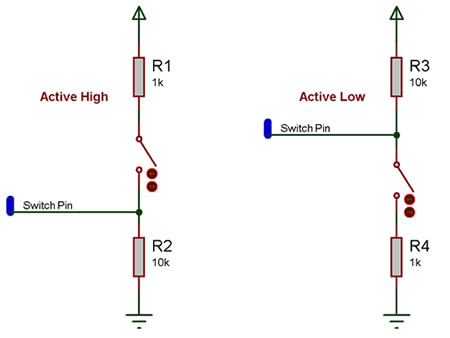Difference between revisions of "Component: Switch (Push, Panel) ()"
(Created page with "{| style="width:50%" |- | width="20%" style="color:gray;" | Author | Matrix Ltd |- | width="20%" style="color:gray;" | Version | 1.1 |- | width="20%" style="color:gray...") |
|||
| Line 16: | Line 16: | ||
==Detailed description== | ==Detailed description== | ||
| + | |||
| + | |||
''No detailed description exists yet for this component'' | ''No detailed description exists yet for this component'' | ||
==Examples== | ==Examples== | ||
| + | |||
| + | |||
| Line 45: | Line 49: | ||
==Downloadable macro reference== | ==Downloadable macro reference== | ||
| + | |||
| + | {| class="wikitable" style="width:60%; background-color:#FFFFFF;" | ||
| + | |- | ||
| + | | width="10%" align="center" style="background-color:#D8C9D8;" align="center" | [[File:Fc9-comp-macro.png]] | ||
| + | | width="90%" style="background-color:#D8C9D8; color:#4B008D;" | '''GetValue''' | ||
| + | |- | ||
| + | | colspan="2" | Get the Named property value. | ||
| + | |- | ||
| + | |- | ||
| + | | width="10%" align="center" | [[File:Fc9-string-icon.png]] - STRING | ||
| + | | width="90%" | Name | ||
| + | |- | ||
| + | | colspan="2" | | ||
| + | |- | ||
| + | | width="10%" align="center" style="border-top: 2px solid #000;" | [[File:Fc9-string-icon.png]] - STRING | ||
| + | | width="90%" style="border-top: 2px solid #000;" | ''Return'' | ||
| + | |} | ||
| + | |||
| + | |||
| + | {| class="wikitable" style="width:60%; background-color:#FFFFFF;" | ||
| + | |- | ||
| + | | width="10%" align="center" style="background-color:#D8C9D8;" align="center" | [[File:Fc9-comp-macro.png]] | ||
| + | | width="90%" style="background-color:#D8C9D8; color:#4B008D;" | '''Transaction_Write''' | ||
| + | |- | ||
| + | | colspan="2" | Attempt to write Length number of bytes to the I2C slave from the given Buffer. Ensure that the Buffer is large enough. Returns the number of bytes written, the caller should check that this matches requested Length | ||
| + | |- | ||
| + | |- | ||
| + | | width="10%" align="center" | [[File:Fc9-u8-icon.png]] - BYTE | ||
| + | | width="90%" | Buffer | ||
| + | |- | ||
| + | | colspan="2" | Buffer of bytes to write to the I2C | ||
| + | |- | ||
| + | | width="10%" align="center" | [[File:Fc9-u16-icon.png]] - UINT | ||
| + | | width="90%" | Length | ||
| + | |- | ||
| + | | colspan="2" | Number of bytes to send out, MS bit 0x8000 signifies no Stop if set | ||
| + | |- | ||
| + | | width="10%" align="center" style="border-top: 2px solid #000;" | [[File:Fc9-u16-icon.png]] - UINT | ||
| + | | width="90%" style="border-top: 2px solid #000;" | ''Return'' | ||
| + | |} | ||
| + | |||
| + | |||
| + | {| class="wikitable" style="width:60%; background-color:#FFFFFF;" | ||
| + | |- | ||
| + | | width="10%" align="center" style="background-color:#D8C9D8;" align="center" | [[File:Fc9-comp-macro.png]] | ||
| + | | width="90%" style="background-color:#D8C9D8; color:#4B008D;" | '''Master_Stop''' | ||
| + | |- | ||
| + | | colspan="2" | Output a Master Stop | ||
| + | |- | ||
| + | |- | ||
| + | | width="10%" align="center" style="border-top: 2px solid #000;" | [[File:Fc9-void-icon.png]] - VOID | ||
| + | | width="90%" style="border-top: 2px solid #000;" | ''Return'' | ||
| + | |} | ||
| + | |||
| + | |||
| + | {| class="wikitable" style="width:60%; background-color:#FFFFFF;" | ||
| + | |- | ||
| + | | width="10%" align="center" style="background-color:#D8C9D8;" align="center" | [[File:Fc9-comp-macro.png]] | ||
| + | | width="90%" style="background-color:#D8C9D8; color:#4B008D;" | '''Slave_Init''' | ||
| + | |- | ||
| + | | colspan="2" | Initialise the Slave with the given Address, or range of Addresses. Only address bits that have a corresponding bit set in the Mask will be compared with the incoming bus address. | ||
| + | |- | ||
| + | |- | ||
| + | | width="10%" align="center" | [[File:Fc9-u8-icon.png]] - BYTE | ||
| + | | width="90%" | Address | ||
| + | |- | ||
| + | | colspan="2" | 7 Bit Address of this device (Bit 0 is ignored) | ||
| + | |- | ||
| + | | width="10%" align="center" | [[File:Fc9-u8-icon.png]] - BYTE | ||
| + | | width="90%" | Mask | ||
| + | |- | ||
| + | | colspan="2" | Bit mask used to compare addresses | ||
| + | |- | ||
| + | | width="10%" align="center" style="border-top: 2px solid #000;" | [[File:Fc9-void-icon.png]] - VOID | ||
| + | | width="90%" style="border-top: 2px solid #000;" | ''Return'' | ||
| + | |} | ||
| + | |||
| + | |||
| + | {| class="wikitable" style="width:60%; background-color:#FFFFFF;" | ||
| + | |- | ||
| + | | width="10%" align="center" style="background-color:#D8C9D8;" align="center" | [[File:Fc9-comp-macro.png]] | ||
| + | | width="90%" style="background-color:#D8C9D8; color:#4B008D;" | '''Master_Uninit''' | ||
| + | |- | ||
| + | | colspan="2" | Uninitialise the Master | ||
| + | |- | ||
| + | |- | ||
| + | | width="10%" align="center" style="border-top: 2px solid #000;" | [[File:Fc9-void-icon.png]] - VOID | ||
| + | | width="90%" style="border-top: 2px solid #000;" | ''Return'' | ||
| + | |} | ||
| + | |||
| + | |||
| + | {| class="wikitable" style="width:60%; background-color:#FFFFFF;" | ||
| + | |- | ||
| + | | width="10%" align="center" style="background-color:#D8C9D8;" align="center" | [[File:Fc9-comp-macro.png]] | ||
| + | | width="90%" style="background-color:#D8C9D8; color:#4B008D;" | '''Slave_Status''' | ||
| + | |- | ||
| + | | colspan="2" | Returns the Slave Status. Bit 0 = 1 Indicates address/data byte available in the buffer to read Bit 5 = 1 Indicates that the last byte received or transmitted was data (else address) | ||
| + | |- | ||
| + | |- | ||
| + | | width="10%" align="center" style="border-top: 2px solid #000;" | [[File:Fc9-u8-icon.png]] - BYTE | ||
| + | | width="90%" style="border-top: 2px solid #000;" | ''Return'' | ||
| + | |} | ||
| + | |||
| + | |||
| + | {| class="wikitable" style="width:60%; background-color:#FFFFFF;" | ||
| + | |- | ||
| + | | width="10%" align="center" style="background-color:#D8C9D8;" align="center" | [[File:Fc9-comp-macro.png]] | ||
| + | | width="90%" style="background-color:#D8C9D8; color:#4B008D;" | '''GetConsoleHandle''' | ||
| + | |- | ||
| + | | colspan="2" | Obtains the CAL console handle | ||
| + | |- | ||
| + | |- | ||
| + | | width="10%" align="center" style="border-top: 2px solid #000;" | [[File:]] - | ||
| + | | width="90%" style="border-top: 2px solid #000;" | ''Return'' | ||
| + | |} | ||
| + | |||
| + | |||
| + | {| class="wikitable" style="width:60%; background-color:#FFFFFF;" | ||
| + | |- | ||
| + | | width="10%" align="center" style="background-color:#D8C9D8;" align="center" | [[File:Fc9-comp-macro.png]] | ||
| + | | width="90%" style="background-color:#D8C9D8; color:#4B008D;" | '''Slave_TxByte''' | ||
| + | |- | ||
| + | | colspan="2" | Send a data byte, returns Ack/Nak from Master 0=Ack=More, 1=Nak=Last | ||
| + | |- | ||
| + | |- | ||
| + | | width="10%" align="center" | [[File:Fc9-u8-icon.png]] - BYTE | ||
| + | | width="90%" | Data | ||
| + | |- | ||
| + | | colspan="2" | | ||
| + | |- | ||
| + | | width="10%" align="center" style="border-top: 2px solid #000;" | [[File:Fc9-u8-icon.png]] - BYTE | ||
| + | | width="90%" style="border-top: 2px solid #000;" | ''Return'' | ||
| + | |} | ||
| + | |||
| + | |||
| + | {| class="wikitable" style="width:60%; background-color:#FFFFFF;" | ||
| + | |- | ||
| + | | width="10%" align="center" style="background-color:#D8C9D8;" align="center" | [[File:Fc9-comp-macro.png]] | ||
| + | | width="90%" style="background-color:#D8C9D8; color:#4B008D;" | '''Transaction_Uninit''' | ||
| + | |- | ||
| + | | colspan="2" | Uninitialise the I2C interface | ||
| + | |- | ||
| + | |- | ||
| + | | width="10%" align="center" style="border-top: 2px solid #000;" | [[File:Fc9-void-icon.png]] - VOID | ||
| + | | width="90%" style="border-top: 2px solid #000;" | ''Return'' | ||
| + | |} | ||
| + | |||
| + | |||
| + | {| class="wikitable" style="width:60%; background-color:#FFFFFF;" | ||
| + | |- | ||
| + | | width="10%" align="center" style="background-color:#D8C9D8;" align="center" | [[File:Fc9-comp-macro.png]] | ||
| + | | width="90%" style="background-color:#D8C9D8; color:#4B008D;" | '''Slave_RxByte''' | ||
| + | |- | ||
| + | | colspan="2" | Returns the data received, and sends either Ack or Nak Set parameter Last as: 1=Last=Nak, 0=Ack=More | ||
| + | |- | ||
| + | |- | ||
| + | | width="10%" align="center" | [[File:Fc9-u8-icon.png]] - BYTE | ||
| + | | width="90%" | Last | ||
| + | |- | ||
| + | | colspan="2" | Sends Ack if 0, else Nak | ||
| + | |- | ||
| + | | width="10%" align="center" style="border-top: 2px solid #000;" | [[File:Fc9-u8-icon.png]] - BYTE | ||
| + | | width="90%" style="border-top: 2px solid #000;" | ''Return'' | ||
| + | |} | ||
| + | |||
| + | |||
| + | {| class="wikitable" style="width:60%; background-color:#FFFFFF;" | ||
| + | |- | ||
| + | | width="10%" align="center" style="background-color:#D8C9D8;" align="center" | [[File:Fc9-comp-macro.png]] | ||
| + | | width="90%" style="background-color:#D8C9D8; color:#4B008D;" | '''SetValue''' | ||
| + | |- | ||
| + | | colspan="2" | Change Named property to new Value. If "CHANNEL" the ports will be also updated from the fcd | ||
| + | |- | ||
| + | |- | ||
| + | | width="10%" align="center" | [[File:Fc9-string-icon.png]] - STRING | ||
| + | | width="90%" | Name | ||
| + | |- | ||
| + | | colspan="2" | | ||
| + | |- | ||
| + | | width="10%" align="center" | [[File:Fc9-string-icon.png]] - STRING | ||
| + | | width="90%" | Value | ||
| + | |- | ||
| + | | colspan="2" | port value as string | ||
| + | |- | ||
| + | | width="10%" align="center" style="border-top: 2px solid #000;" | [[File:Fc9-void-icon.png]] - VOID | ||
| + | | width="90%" style="border-top: 2px solid #000;" | ''Return'' | ||
| + | |} | ||
| + | |||
| + | |||
| + | {| class="wikitable" style="width:60%; background-color:#FFFFFF;" | ||
| + | |- | ||
| + | | width="10%" align="center" style="background-color:#D8C9D8;" align="center" | [[File:Fc9-comp-macro.png]] | ||
| + | | width="90%" style="background-color:#D8C9D8; color:#4B008D;" | '''Master_Init''' | ||
| + | |- | ||
| + | | colspan="2" | Initialise the Master | ||
| + | |- | ||
| + | |- | ||
| + | | width="10%" align="center" style="border-top: 2px solid #000;" | [[File:Fc9-void-icon.png]] - VOID | ||
| + | | width="90%" style="border-top: 2px solid #000;" | ''Return'' | ||
| + | |} | ||
| + | |||
| + | |||
| + | {| class="wikitable" style="width:60%; background-color:#FFFFFF;" | ||
| + | |- | ||
| + | | width="10%" align="center" style="background-color:#D8C9D8;" align="center" | [[File:Fc9-comp-macro.png]] | ||
| + | | width="90%" style="background-color:#D8C9D8; color:#4B008D;" | '''Master_Start''' | ||
| + | |- | ||
| + | | colspan="2" | Output a Master Start sequence | ||
| + | |- | ||
| + | |- | ||
| + | | width="10%" align="center" style="border-top: 2px solid #000;" | [[File:Fc9-void-icon.png]] - VOID | ||
| + | | width="90%" style="border-top: 2px solid #000;" | ''Return'' | ||
| + | |} | ||
| + | |||
| + | |||
| + | {| class="wikitable" style="width:60%; background-color:#FFFFFF;" | ||
| + | |- | ||
| + | | width="10%" align="center" style="background-color:#D8C9D8;" align="center" | [[File:Fc9-comp-macro.png]] | ||
| + | | width="90%" style="background-color:#D8C9D8; color:#4B008D;" | '''Transaction_Read''' | ||
| + | |- | ||
| + | | colspan="2" | Attempt to read Length number of bytes from the I2C slave to the given Buffer. Ensure that the Buffer is large enough. Returns number of bytes read, caller should check that this matches requested Length | ||
| + | |- | ||
| + | |- | ||
| + | | width="10%" align="center" | [[File:Fc9-u8-icon.png]] - BYTE | ||
| + | | width="90%" | Buffer | ||
| + | |- | ||
| + | | colspan="2" | Buffer to store the incoming byte data | ||
| + | |- | ||
| + | | width="10%" align="center" | [[File:Fc9-u16-icon.png]] - UINT | ||
| + | | width="90%" | Length | ||
| + | |- | ||
| + | | colspan="2" | Number of bytes to read | ||
| + | |- | ||
| + | | width="10%" align="center" style="border-top: 2px solid #000;" | [[File:Fc9-u16-icon.png]] - UINT | ||
| + | | width="90%" style="border-top: 2px solid #000;" | ''Return'' | ||
| + | |} | ||
| + | |||
| + | |||
| + | {| class="wikitable" style="width:60%; background-color:#FFFFFF;" | ||
| + | |- | ||
| + | | width="10%" align="center" style="background-color:#D8C9D8;" align="center" | [[File:Fc9-comp-macro.png]] | ||
| + | | width="90%" style="background-color:#D8C9D8; color:#4B008D;" | '''Master_TxByte''' | ||
| + | |- | ||
| + | | colspan="2" | Send a data byte and collects the acknowledge from the slave. Returns 0 for Ack received. Returns 1 for Ack not received - slave not responding. | ||
| + | |- | ||
| + | |- | ||
| + | | width="10%" align="center" | [[File:Fc9-u8-icon.png]] - BYTE | ||
| + | | width="90%" | Data | ||
| + | |- | ||
| + | | colspan="2" | Data byte to write to the I2C bus | ||
| + | |- | ||
| + | | width="10%" align="center" style="border-top: 2px solid #000;" | [[File:Fc9-u8-icon.png]] - BYTE | ||
| + | | width="90%" style="border-top: 2px solid #000;" | ''Return'' | ||
| + | |} | ||
| + | |||
| + | |||
| + | {| class="wikitable" style="width:60%; background-color:#FFFFFF;" | ||
| + | |- | ||
| + | | width="10%" align="center" style="background-color:#D8C9D8;" align="center" | [[File:Fc9-comp-macro.png]] | ||
| + | | width="90%" style="background-color:#D8C9D8; color:#4B008D;" | '''Master_Restart''' | ||
| + | |- | ||
| + | | colspan="2" | Output a Master Restart sequence | ||
| + | |- | ||
| + | |- | ||
| + | | width="10%" align="center" style="border-top: 2px solid #000;" | [[File:Fc9-void-icon.png]] - VOID | ||
| + | | width="90%" style="border-top: 2px solid #000;" | ''Return'' | ||
| + | |} | ||
| + | |||
| + | |||
| + | {| class="wikitable" style="width:60%; background-color:#FFFFFF;" | ||
| + | |- | ||
| + | | width="10%" align="center" style="background-color:#D8C9D8;" align="center" | [[File:Fc9-comp-macro.png]] | ||
| + | | width="90%" style="background-color:#D8C9D8; color:#4B008D;" | '''Master_RxByte''' | ||
| + | |- | ||
| + | | colspan="2" | Returns a received data byte. Set Last=0 if there is following more Master_RxByte macros Set Last=1 if this is the last Master_RxByte and it is followed with Master_Stop. If Last = 1 the I2C bus will be presented with a 'Nack' condition. | ||
| + | |- | ||
| + | |- | ||
| + | | width="10%" align="center" | [[File:Fc9-u8-icon.png]] - BYTE | ||
| + | | width="90%" | Last | ||
| + | |- | ||
| + | | colspan="2" | Range: 0-1 - 0 = Not the last byte to receive, 1 = last byte to receive | ||
| + | |- | ||
| + | | width="10%" align="center" style="border-top: 2px solid #000;" | [[File:Fc9-u8-icon.png]] - BYTE | ||
| + | | width="90%" style="border-top: 2px solid #000;" | ''Return'' | ||
| + | |} | ||
| + | |||
| + | |||
| + | {| class="wikitable" style="width:60%; background-color:#FFFFFF;" | ||
| + | |- | ||
| + | | width="10%" align="center" style="background-color:#D8C9D8;" align="center" | [[File:Fc9-comp-macro.png]] | ||
| + | | width="90%" style="background-color:#D8C9D8; color:#4B008D;" | '''Transaction_Initialise''' | ||
| + | |- | ||
| + | | colspan="2" | Initialise the I2C interface to communicate with a Slave device at Address Returns 0 on fail, 1 on success | ||
| + | |- | ||
| + | |- | ||
| + | | width="10%" align="center" | [[File:Fc9-u8-icon.png]] - BYTE | ||
| + | | width="90%" | Address | ||
| + | |- | ||
| + | | colspan="2" | 7-bit I2C Address without the shift for the R/W bit | ||
| + | |- | ||
| + | | width="10%" align="center" style="border-top: 2px solid #000;" | [[File:Fc9-u8-icon.png]] - BYTE | ||
| + | | width="90%" style="border-top: 2px solid #000;" | ''Return'' | ||
| + | |} | ||
| + | |||
| + | |||
| + | {| class="wikitable" style="width:60%; background-color:#FFFFFF;" | ||
| + | |- | ||
| + | | width="10%" align="center" style="background-color:#D8C9D8;" align="center" | [[File:Fc9-comp-macro.png]] | ||
| + | | width="90%" style="background-color:#D8C9D8; color:#4B008D;" | '''GetList''' | ||
| + | |- | ||
| + | | colspan="2" | returns Named property List as filter string | ||
| + | |- | ||
| + | |- | ||
| + | | width="10%" align="center" | [[File:Fc9-string-icon.png]] - STRING | ||
| + | | width="90%" | Name | ||
| + | |- | ||
| + | | colspan="2" | | ||
| + | |- | ||
| + | | width="10%" align="center" style="border-top: 2px solid #000;" | [[File:Fc9-string-icon.png]] - STRING | ||
| + | | width="90%" style="border-top: 2px solid #000;" | ''Return'' | ||
| + | |} | ||
| + | |||
| + | |||
| + | {| class="wikitable" style="width:60%; background-color:#FFFFFF;" | ||
| + | |- | ||
| + | | width="10%" align="center" style="background-color:#D8C9D8;" align="center" | [[File:Fc9-comp-macro.png]] | ||
| + | | width="90%" style="background-color:#D8C9D8; color:#4B008D;" | '''Initialise''' | ||
| + | |- | ||
| + | | colspan="2" | The Init macro must be called once to initialise the Graphical LCD display before any other Graphical LCD component macros are called. | ||
| + | |- | ||
| + | |- | ||
| + | | width="10%" align="center" style="border-top: 2px solid #000;" | [[File:Fc9-void-icon.png]] - VOID | ||
| + | | width="90%" style="border-top: 2px solid #000;" | ''Return'' | ||
| + | |} | ||
| + | |||
| + | |||
| + | {| class="wikitable" style="width:60%; background-color:#FFFFFF;" | ||
| + | |- | ||
| + | | width="10%" align="center" style="background-color:#D8C9D8;" align="center" | [[File:Fc9-comp-macro.png]] | ||
| + | | width="90%" style="background-color:#D8C9D8; color:#4B008D;" | '''Initialise''' | ||
| + | |- | ||
| + | | colspan="2" | The Init macro must be called once to initialise the Graphical LCD display before any other Graphical LCD component macros are called. | ||
| + | |- | ||
| + | |- | ||
| + | | width="10%" align="center" style="border-top: 2px solid #000;" | [[File:Fc9-void-icon.png]] - VOID | ||
| + | | width="90%" style="border-top: 2px solid #000;" | ''Return'' | ||
| + | |} | ||
| + | |||
| + | |||
| + | {| class="wikitable" style="width:60%; background-color:#FFFFFF;" | ||
| + | |- | ||
| + | | width="10%" align="center" style="background-color:#D8C9D8;" align="center" | [[File:Fc9-comp-macro.png]] | ||
| + | | width="90%" style="background-color:#D8C9D8; color:#4B008D;" | '''Initialise''' | ||
| + | |- | ||
| + | | colspan="2" | Resets and initialises the Internet E-Block. It sets up the gateway address, subnet mask, device IP address and device MAC address as defined in the properties of the Flowcode component. This macro must be called before any other TCP_IP component macros | ||
| + | |- | ||
| + | |- | ||
| + | | width="10%" align="center" style="border-top: 2px solid #000;" | [[File:Fc9-void-icon.png]] - VOID | ||
| + | | width="90%" style="border-top: 2px solid #000;" | ''Return'' | ||
| + | |} | ||
| + | |||
| + | |||
| + | {| class="wikitable" style="width:60%; background-color:#FFFFFF;" | ||
| + | |- | ||
| + | | width="10%" align="center" style="background-color:#D8C9D8;" align="center" | [[File:Fc9-comp-macro.png]] | ||
| + | | width="90%" style="background-color:#D8C9D8; color:#4B008D;" | '''Initialise''' | ||
| + | |- | ||
| + | | colspan="2" | Resets and initialises the Internet E-Block. It sets up the gateway address, subnet mask, device IP address and device MAC address as defined in the properties of the Flowcode component. This macro must be called before any other TCP_IP component macros | ||
| + | |- | ||
| + | |- | ||
| + | | width="10%" align="center" style="border-top: 2px solid #000;" | [[File:Fc9-void-icon.png]] - VOID | ||
| + | | width="90%" style="border-top: 2px solid #000;" | ''Return'' | ||
| + | |} | ||
| + | |||
| + | |||
| + | {| class="wikitable" style="width:60%; background-color:#FFFFFF;" | ||
| + | |- | ||
| + | | width="10%" align="center" style="background-color:#D8C9D8;" align="center" | [[File:Fc9-comp-macro.png]] | ||
| + | | width="90%" style="background-color:#D8C9D8; color:#4B008D;" | '''Initialise''' | ||
| + | |- | ||
| + | | colspan="2" | Resets and initialises the Internet E-Block. It sets up the gateway address, subnet mask, device IP address and device MAC address as defined in the properties of the Flowcode component. This macro must be called before any other TCP_IP component macros | ||
| + | |- | ||
| + | |- | ||
| + | | width="10%" align="center" style="border-top: 2px solid #000;" | [[File:Fc9-void-icon.png]] - VOID | ||
| + | | width="90%" style="border-top: 2px solid #000;" | ''Return'' | ||
| + | |} | ||
| + | |||
| + | |||
| + | {| class="wikitable" style="width:60%; background-color:#FFFFFF;" | ||
| + | |- | ||
| + | | width="10%" align="center" style="background-color:#D8C9D8;" align="center" | [[File:Fc9-comp-macro.png]] | ||
| + | | width="90%" style="background-color:#D8C9D8; color:#4B008D;" | '''MODPMSHAPE''' | ||
| + | |- | ||
| + | | colspan="2" | Sets PM waveform shape to; 0 = SINE, 1 = SQUARE, 2 = RAMPUP, 3 = RAMPDN, 4 = TRIANG, 5 = NOISE, 6 = DC, 7 = SINC, 8 = EXPRISE, 9 = LOGRISE, 10 = ARB1, 11 = ARB2, 12 = ARB3, 13= ARB4. | ||
| + | |- | ||
| + | |- | ||
| + | | width="10%" align="center" | [[File:Fc9-u8-icon.png]] - BYTE | ||
| + | | width="90%" | Shape | ||
| + | |- | ||
| + | | colspan="2" | Sets PM waveform shape (1 = SINE, 2 = SQUARE, 3 = RAMPUP, 4 = RAMPDN, 5 = TRIANG, 6 = NOISE, 7 = DC, 8 = SINC, 9 = EXPRISE, 10 = LOGRISE, 11 = ARB1, 12 = ARB2, 13 = ARB3, 14= ARB4). | ||
| + | |- | ||
| + | | width="10%" align="center" style="border-top: 2px solid #000;" | [[File:Fc9-void-icon.png]] - VOID | ||
| + | | width="90%" style="border-top: 2px solid #000;" | ''Return'' | ||
| + | |} | ||
| + | |||
| + | |||
| + | {| class="wikitable" style="width:60%; background-color:#FFFFFF;" | ||
| + | |- | ||
| + | | width="10%" align="center" style="background-color:#D8C9D8;" align="center" | [[File:Fc9-comp-macro.png]] | ||
| + | | width="90%" style="background-color:#D8C9D8; color:#4B008D;" | '''ARB4''' | ||
| + | |- | ||
| + | | colspan="2" | Loads the binary-data to an existing arbitrary waveform memory location ARB4. | ||
| + | |- | ||
| + | |- | ||
| + | | width="10%" align="center" | [[File:Fc9-u8-icon.png]] - BYTE | ||
| + | | width="90%" | Waveform | ||
| + | |- | ||
| + | | colspan="2" | | ||
| + | |- | ||
| + | | width="10%" align="center" style="border-top: 2px solid #000;" | [[File:Fc9-void-icon.png]] - VOID | ||
| + | | width="90%" style="border-top: 2px solid #000;" | ''Return'' | ||
| + | |} | ||
| + | |||
| + | |||
| + | {| class="wikitable" style="width:60%; background-color:#FFFFFF;" | ||
| + | |- | ||
| + | | width="10%" align="center" style="background-color:#D8C9D8;" align="center" | [[File:Fc9-comp-macro.png]] | ||
| + | | width="90%" style="background-color:#D8C9D8; color:#4B008D;" | '''CLKSRRet''' | ||
| + | |- | ||
| + | | colspan="2" | Returns the clock source <INT> or <EXT>. | ||
| + | |- | ||
| + | |- | ||
| + | | width="10%" align="center" style="border-top: 2px solid #000;" | [[File:]] - | ||
| + | | width="90%" style="border-top: 2px solid #000;" | ''Return'' | ||
| + | |} | ||
| + | |||
| + | |||
| + | {| class="wikitable" style="width:60%; background-color:#FFFFFF;" | ||
| + | |- | ||
| + | | width="10%" align="center" style="background-color:#D8C9D8;" align="center" | [[File:Fc9-comp-macro.png]] | ||
| + | | width="90%" style="background-color:#D8C9D8; color:#4B008D;" | '''MODPMDEV''' | ||
| + | |- | ||
| + | | colspan="2" | Sets PM waveform deviation to <nrf> degrees. (Lower limit: -360° - Upper limit: 360°). | ||
| + | |- | ||
| + | |- | ||
| + | | width="10%" align="center" | [[File:]] - | ||
| + | | width="90%" | Degrees | ||
| + | |- | ||
| + | | colspan="2" | Sets PM waveform deviation in degrees (-360 - 360). | ||
| + | |- | ||
| + | | width="10%" align="center" style="border-top: 2px solid #000;" | [[File:Fc9-void-icon.png]] - VOID | ||
| + | | width="90%" style="border-top: 2px solid #000;" | ''Return'' | ||
| + | |} | ||
| + | |||
| + | |||
| + | {| class="wikitable" style="width:60%; background-color:#FFFFFF;" | ||
| + | |- | ||
| + | | width="10%" align="center" style="background-color:#D8C9D8;" align="center" | [[File:Fc9-comp-macro.png]] | ||
| + | | width="90%" style="background-color:#D8C9D8; color:#4B008D;" | '''MSTLOCK''' | ||
| + | |- | ||
| + | | colspan="2" | Sends signal to SLAVE generator to get synchronised | ||
| + | |- | ||
| + | |- | ||
| + | | width="10%" align="center" style="border-top: 2px solid #000;" | [[File:Fc9-void-icon.png]] - VOID | ||
| + | | width="90%" style="border-top: 2px solid #000;" | ''Return'' | ||
| + | |} | ||
| + | |||
| + | |||
| + | {| class="wikitable" style="width:60%; background-color:#FFFFFF;" | ||
| + | |- | ||
| + | | width="10%" align="center" style="background-color:#D8C9D8;" align="center" | [[File:Fc9-comp-macro.png]] | ||
| + | | width="90%" style="background-color:#D8C9D8; color:#4B008D;" | '''HILVL''' | ||
| + | |- | ||
| + | | colspan="2" | Sets the amplitude-high-level to <nrf> Volts. (Lower limit: -0.490 V - Upper limit: 5.000 V). | ||
| + | |- | ||
| + | |- | ||
| + | | width="10%" align="center" | [[File:]] - | ||
| + | | width="90%" | HighLevel | ||
| + | |- | ||
| + | | colspan="2" | Sets the amplitude-high-level in Volts(V) (-0.490 V - 5.000 V). | ||
| + | |- | ||
| + | | width="10%" align="center" style="border-top: 2px solid #000;" | [[File:Fc9-void-icon.png]] - VOID | ||
| + | | width="90%" style="border-top: 2px solid #000;" | ''Return'' | ||
| + | |} | ||
| + | |||
| + | |||
| + | {| class="wikitable" style="width:60%; background-color:#FFFFFF;" | ||
| + | |- | ||
| + | | width="10%" align="center" style="background-color:#D8C9D8;" align="center" | [[File:Fc9-comp-macro.png]] | ||
| + | | width="90%" style="background-color:#D8C9D8; color:#4B008D;" | '''ARB3''' | ||
| + | |- | ||
| + | | colspan="2" | Loads the binary-data to an existing arbitrary waveform memory location ARB3. | ||
| + | |- | ||
| + | |- | ||
| + | | width="10%" align="center" | [[File:Fc9-u16-icon.png]] - UINT | ||
| + | | width="90%" | Waveform | ||
| + | |- | ||
| + | | colspan="2" | | ||
| + | |- | ||
| + | | width="10%" align="center" style="border-top: 2px solid #000;" | [[File:Fc9-void-icon.png]] - VOID | ||
| + | | width="90%" style="border-top: 2px solid #000;" | ''Return'' | ||
| + | |} | ||
| + | |||
| + | |||
| + | {| class="wikitable" style="width:60%; background-color:#FFFFFF;" | ||
| + | |- | ||
| + | | width="10%" align="center" style="background-color:#D8C9D8;" align="center" | [[File:Fc9-comp-macro.png]] | ||
| + | | width="90%" style="background-color:#D8C9D8; color:#4B008D;" | '''WAVE''' | ||
| + | |- | ||
| + | | colspan="2" | Sets the waveform type. 0 = SINE, 1 = SQUARE, 2 = RAMP, 3 = TRIANG, 4 = PULSE, 5 = NOISE, 6 = ARB | ||
| + | |- | ||
| + | |- | ||
| + | | width="10%" align="center" | [[File:Fc9-u8-icon.png]] - BYTE | ||
| + | | width="90%" | WaveType | ||
| + | |- | ||
| + | | colspan="2" | 0 = SINE, 1 = SQUARE, 2 = RAMP, 3 = TRIANG, 4 = PULSE, 5 = NOISE, 6 = ARB. | ||
| + | |- | ||
| + | | width="10%" align="center" style="border-top: 2px solid #000;" | [[File:Fc9-void-icon.png]] - VOID | ||
| + | | width="90%" style="border-top: 2px solid #000;" | ''Return'' | ||
| + | |} | ||
| + | |||
| + | |||
| + | {| class="wikitable" style="width:60%; background-color:#FFFFFF;" | ||
| + | |- | ||
| + | | width="10%" align="center" style="background-color:#D8C9D8;" align="center" | [[File:Fc9-comp-macro.png]] | ||
| + | | width="90%" style="background-color:#D8C9D8; color:#4B008D;" | '''CALADJ''' | ||
| + | |- | ||
| + | | colspan="2" | Adjust the selected calibration value by <nrf> (Lower limit: -100 - Upper limit: 100). | ||
| + | |- | ||
| + | |- | ||
| + | | width="10%" align="center" | [[File:]] - | ||
| + | | width="90%" | Calibrate | ||
| + | |- | ||
| + | | colspan="2" | Adjust the selected calibration value (-100 - 100). | ||
| + | |- | ||
| + | | width="10%" align="center" style="border-top: 2px solid #000;" | [[File:Fc9-void-icon.png]] - VOID | ||
| + | | width="90%" style="border-top: 2px solid #000;" | ''Return'' | ||
| + | |} | ||
| + | |||
| + | |||
| + | {| class="wikitable" style="width:60%; background-color:#FFFFFF;" | ||
| + | |- | ||
| + | | width="10%" align="center" style="background-color:#D8C9D8;" align="center" | [[File:Fc9-comp-macro.png]] | ||
| + | | width="90%" style="background-color:#D8C9D8; color:#4B008D;" | '''STBRet''' | ||
| + | |- | ||
| + | | colspan="2" | Returns the value of the Status Byte Register in <nr1> numeric format. | ||
| + | |- | ||
| + | |- | ||
| + | | width="10%" align="center" style="border-top: 2px solid #000;" | [[File:Fc9-u8-icon.png]] - BYTE | ||
| + | | width="90%" style="border-top: 2px solid #000;" | ''Return'' | ||
| + | |} | ||
| + | |||
| + | |||
| + | {| class="wikitable" style="width:60%; background-color:#FFFFFF;" | ||
| + | |- | ||
| + | | width="10%" align="center" style="background-color:#D8C9D8;" align="center" | [[File:Fc9-comp-macro.png]] | ||
| + | | width="90%" style="background-color:#D8C9D8; color:#4B008D;" | '''ARB2''' | ||
| + | |- | ||
| + | | colspan="2" | Loads the binary-data to an existing arbitrary waveform memory location ARB2. | ||
| + | |- | ||
| + | |- | ||
| + | | width="10%" align="center" | [[File:Fc9-u16-icon.png]] - UINT | ||
| + | | width="90%" | Waveform | ||
| + | |- | ||
| + | | colspan="2" | | ||
| + | |- | ||
| + | | width="10%" align="center" style="border-top: 2px solid #000;" | [[File:Fc9-void-icon.png]] - VOID | ||
| + | | width="90%" style="border-top: 2px solid #000;" | ''Return'' | ||
| + | |} | ||
| + | |||
| + | |||
| + | {| class="wikitable" style="width:60%; background-color:#FFFFFF;" | ||
| + | |- | ||
| + | | width="10%" align="center" style="background-color:#D8C9D8;" align="center" | [[File:Fc9-comp-macro.png]] | ||
| + | | width="90%" style="background-color:#D8C9D8; color:#4B008D;" | '''EERRet''' | ||
| + | |- | ||
| + | | colspan="2" | Query and clear execution error number register. | ||
| + | |- | ||
| + | |- | ||
| + | | width="10%" align="center" style="border-top: 2px solid #000;" | [[File:Fc9-string-icon.png]] - STRING | ||
| + | | width="90%" style="border-top: 2px solid #000;" | ''Return'' | ||
| + | |} | ||
| + | |||
| + | |||
| + | {| class="wikitable" style="width:60%; background-color:#FFFFFF;" | ||
| + | |- | ||
| + | | width="10%" align="center" style="background-color:#D8C9D8;" align="center" | [[File:Fc9-comp-macro.png]] | ||
| + | | width="90%" style="background-color:#D8C9D8; color:#4B008D;" | '''MODFMSRC''' | ||
| + | |- | ||
| + | | colspan="2" | Sets FM waveform source to; 0 INT, 1 = EXT. | ||
| + | |- | ||
| + | |- | ||
| + | | width="10%" align="center" | [[File:]] - | ||
| + | | width="90%" | Source | ||
| + | |- | ||
| + | | colspan="2" | Sets FM waveform source (0 = INT, 1 = EXT). | ||
| + | |- | ||
| + | | width="10%" align="center" style="border-top: 2px solid #000;" | [[File:Fc9-void-icon.png]] - VOID | ||
| + | | width="90%" style="border-top: 2px solid #000;" | ''Return'' | ||
| + | |} | ||
| + | |||
| + | |||
| + | {| class="wikitable" style="width:60%; background-color:#FFFFFF;" | ||
| + | |- | ||
| + | | width="10%" align="center" style="background-color:#D8C9D8;" align="center" | [[File:Fc9-comp-macro.png]] | ||
| + | | width="90%" style="background-color:#D8C9D8; color:#4B008D;" | '''MODAMFREQ''' | ||
| + | |- | ||
| + | | colspan="2" | Sets AM waveform frequency to <nrf> Hz. (Lower limit: 1uHz - Upper limit: 20kHz). | ||
| + | |- | ||
| + | |- | ||
| + | | width="10%" align="center" | [[File:]] - | ||
| + | | width="90%" | Frequency | ||
| + | |- | ||
| + | | colspan="2" | Sets AM waveform frequency in Hertz(Hz) (1uHz - 20kHz). | ||
| + | |- | ||
| + | | width="10%" align="center" style="border-top: 2px solid #000;" | [[File:Fc9-void-icon.png]] - VOID | ||
| + | | width="90%" style="border-top: 2px solid #000;" | ''Return'' | ||
| + | |} | ||
| + | |||
| + | |||
| + | {| class="wikitable" style="width:60%; background-color:#FFFFFF;" | ||
| + | |- | ||
| + | | width="10%" align="center" style="background-color:#D8C9D8;" align="center" | [[File:Fc9-comp-macro.png]] | ||
| + | | width="90%" style="background-color:#D8C9D8; color:#4B008D;" | '''ESE''' | ||
| + | |- | ||
| + | | colspan="2" | Sets the Standard Event Status Enable Register to the value of <nrf>. | ||
| + | |- | ||
| + | |- | ||
| + | | width="10%" align="center" | [[File:Fc9-u8-icon.png]] - BYTE | ||
| + | | width="90%" | Value | ||
| + | |- | ||
| + | | colspan="2" | Value of register 0-255 | ||
| + | |- | ||
| + | | width="10%" align="center" style="border-top: 2px solid #000;" | [[File:Fc9-void-icon.png]] - VOID | ||
| + | | width="90%" style="border-top: 2px solid #000;" | ''Return'' | ||
| + | |} | ||
| + | |||
| + | |||
| + | {| class="wikitable" style="width:60%; background-color:#FFFFFF;" | ||
| + | |- | ||
| + | | width="10%" align="center" style="background-color:#D8C9D8;" align="center" | [[File:Fc9-comp-macro.png]] | ||
| + | | width="90%" style="background-color:#D8C9D8; color:#4B008D;" | '''ARB1''' | ||
| + | |- | ||
| + | | colspan="2" | Loads the binary-data to an existing arbitrary waveform memory location ARB1. | ||
| + | |- | ||
| + | |- | ||
| + | | width="10%" align="center" | [[File:Fc9-u16-icon.png]] - UINT | ||
| + | | width="90%" | Waveform | ||
| + | |- | ||
| + | | colspan="2" | 16 Bit binary number for arbitrary waveform. | ||
| + | |- | ||
| + | | width="10%" align="center" style="border-top: 2px solid #000;" | [[File:Fc9-void-icon.png]] - VOID | ||
| + | | width="90%" style="border-top: 2px solid #000;" | ''Return'' | ||
| + | |} | ||
| + | |||
| + | |||
| + | {| class="wikitable" style="width:60%; background-color:#FFFFFF;" | ||
| + | |- | ||
| + | | width="10%" align="center" style="background-color:#D8C9D8;" align="center" | [[File:Fc9-comp-macro.png]] | ||
| + | | width="90%" style="background-color:#D8C9D8; color:#4B008D;" | '''ARB4DEFRet''' | ||
| + | |- | ||
| + | | colspan="2" | Returns user specified waveform name, waveform pint interpolation state and waveform length of ARB4. | ||
| + | |- | ||
| + | |- | ||
| + | | width="10%" align="center" style="border-top: 2px solid #000;" | [[File:Fc9-string-icon.png]] - STRING | ||
| + | | width="90%" style="border-top: 2px solid #000;" | ''Return'' | ||
| + | |} | ||
| + | |||
| + | |||
| + | {| class="wikitable" style="width:60%; background-color:#FFFFFF;" | ||
| + | |- | ||
| + | | width="10%" align="center" style="background-color:#D8C9D8;" align="center" | [[File:Fc9-comp-macro.png]] | ||
| + | | width="90%" style="background-color:#D8C9D8; color:#4B008D;" | '''CLS''' | ||
| + | |- | ||
| + | | colspan="2" | Clears status byte register of the interface. | ||
| + | |- | ||
| + | |- | ||
| + | | width="10%" align="center" style="border-top: 2px solid #000;" | [[File:Fc9-void-icon.png]] - VOID | ||
| + | | width="90%" style="border-top: 2px solid #000;" | ''Return'' | ||
| + | |} | ||
| + | |||
| + | |||
| + | {| class="wikitable" style="width:60%; background-color:#FFFFFF;" | ||
| + | |- | ||
| + | | width="10%" align="center" style="background-color:#D8C9D8;" align="center" | [[File:Fc9-comp-macro.png]] | ||
| + | | width="90%" style="background-color:#D8C9D8; color:#4B008D;" | '''MSTRELOCK''' | ||
| + | |- | ||
| + | | colspan="2" | Resynchronises the two generators in MASTER-SLAVE mode. | ||
| + | |- | ||
| + | |- | ||
| + | | width="10%" align="center" style="border-top: 2px solid #000;" | [[File:Fc9-void-icon.png]] - VOID | ||
| + | | width="90%" style="border-top: 2px solid #000;" | ''Return'' | ||
| + | |} | ||
| + | |||
| + | |||
| + | {| class="wikitable" style="width:60%; background-color:#FFFFFF;" | ||
| + | |- | ||
| + | | width="10%" align="center" style="background-color:#D8C9D8;" align="center" | [[File:Fc9-comp-macro.png]] | ||
| + | | width="90%" style="background-color:#D8C9D8; color:#4B008D;" | '''NOISLVL''' | ||
| + | |- | ||
| + | | colspan="2" | Sets the output noise level to <nr1> %. (Lower limit: 0% - Upper limit: 50%) | ||
| + | |- | ||
| + | |- | ||
| + | | width="10%" align="center" | [[File:Fc9-u8-icon.png]] - BYTE | ||
| + | | width="90%" | Percent | ||
| + | |- | ||
| + | | colspan="2" | Sets the output noise level in percent. (0 - 50) | ||
| + | |- | ||
| + | | width="10%" align="center" style="border-top: 2px solid #000;" | [[File:Fc9-void-icon.png]] - VOID | ||
| + | | width="90%" style="border-top: 2px solid #000;" | ''Return'' | ||
| + | |} | ||
| + | |||
| + | |||
| + | {| class="wikitable" style="width:60%; background-color:#FFFFFF;" | ||
| + | |- | ||
| + | | width="10%" align="center" style="background-color:#D8C9D8;" align="center" | [[File:Fc9-comp-macro.png]] | ||
| + | | width="90%" style="background-color:#D8C9D8; color:#4B008D;" | '''LOCKMODE''' | ||
| + | |- | ||
| + | | colspan="2" | Sets the synchronising mode to; 0 = MASTER, 1 = SLAVE, 2 = INDEP. | ||
| + | |- | ||
| + | |- | ||
| + | | width="10%" align="center" | [[File:Fc9-u8-icon.png]] - BYTE | ||
| + | | width="90%" | Mode | ||
| + | |- | ||
| + | | colspan="2" | Sets the synchronising mode (0 = MASTER, 1 = SLAVE, 2 = INDEP). | ||
| + | |- | ||
| + | | width="10%" align="center" style="border-top: 2px solid #000;" | [[File:Fc9-void-icon.png]] - VOID | ||
| + | | width="90%" style="border-top: 2px solid #000;" | ''Return'' | ||
| + | |} | ||
| + | |||
| + | |||
| + | {| class="wikitable" style="width:60%; background-color:#FFFFFF;" | ||
| + | |- | ||
| + | | width="10%" align="center" style="background-color:#D8C9D8;" align="center" | [[File:Fc9-comp-macro.png]] | ||
| + | | width="90%" style="background-color:#D8C9D8; color:#4B008D;" | '''ADDRESSRet''' | ||
| + | |- | ||
| + | | colspan="2" | Returns the instruments address | ||
| + | |- | ||
| + | |- | ||
| + | | width="10%" align="center" style="border-top: 2px solid #000;" | [[File:]] - | ||
| + | | width="90%" style="border-top: 2px solid #000;" | ''Return'' | ||
| + | |} | ||
| + | |||
| + | |||
| + | {| class="wikitable" style="width:60%; background-color:#FFFFFF;" | ||
| + | |- | ||
| + | | width="10%" align="center" style="background-color:#D8C9D8;" align="center" | [[File:Fc9-comp-macro.png]] | ||
| + | | width="90%" style="background-color:#D8C9D8; color:#4B008D;" | '''MODPMSRC''' | ||
| + | |- | ||
| + | | colspan="2" | Sets PM waveform source to; 0 INT, 1 = EXT. | ||
| + | |- | ||
| + | |- | ||
| + | | width="10%" align="center" | [[File:]] - | ||
| + | | width="90%" | Source | ||
| + | |- | ||
| + | | colspan="2" | Sets PM waveform source (0 = INT, 1 = EXT). | ||
| + | |- | ||
| + | | width="10%" align="center" style="border-top: 2px solid #000;" | [[File:Fc9-void-icon.png]] - VOID | ||
| + | | width="90%" style="border-top: 2px solid #000;" | ''Return'' | ||
| + | |} | ||
| + | |||
| + | |||
| + | {| class="wikitable" style="width:60%; background-color:#FFFFFF;" | ||
| + | |- | ||
| + | | width="10%" align="center" style="background-color:#D8C9D8;" align="center" | [[File:Fc9-comp-macro.png]] | ||
| + | | width="90%" style="background-color:#D8C9D8; color:#4B008D;" | '''MODPWMSRC''' | ||
| + | |- | ||
| + | | colspan="2" | Sets PWM waveform source to; 0 = INT, 1 = EXT. | ||
| + | |- | ||
| + | |- | ||
| + | | width="10%" align="center" | [[File:]] - | ||
| + | | width="90%" | Source | ||
| + | |- | ||
| + | | colspan="2" | Sets PWM waveform source (0 = INT, 1 = EXT). | ||
| + | |- | ||
| + | | width="10%" align="center" style="border-top: 2px solid #000;" | [[File:Fc9-void-icon.png]] - VOID | ||
| + | | width="90%" style="border-top: 2px solid #000;" | ''Return'' | ||
| + | |} | ||
| + | |||
| + | |||
| + | {| class="wikitable" style="width:60%; background-color:#FFFFFF;" | ||
| + | |- | ||
| + | | width="10%" align="center" style="background-color:#D8C9D8;" align="center" | [[File:Fc9-comp-macro.png]] | ||
| + | | width="90%" style="background-color:#D8C9D8; color:#4B008D;" | '''MOD''' | ||
| + | |- | ||
| + | | colspan="2" | Sets modulation to; 0 = OFF, 1 = AM, 2 = FM, 3 = PM, 4 = FSK, 5 = PWM. | ||
| + | |- | ||
| + | |- | ||
| + | | width="10%" align="center" | [[File:Fc9-u8-icon.png]] - BYTE | ||
| + | | width="90%" | Modulation | ||
| + | |- | ||
| + | | colspan="2" | Sets modulation (0 = OFF, 1 = AM, 2 = FM, 3 = PM, 4 = FSK, 5 = PWM). | ||
| + | |- | ||
| + | | width="10%" align="center" style="border-top: 2px solid #000;" | [[File:Fc9-void-icon.png]] - VOID | ||
| + | | width="90%" style="border-top: 2px solid #000;" | ''Return'' | ||
| + | |} | ||
| + | |||
| + | |||
| + | {| class="wikitable" style="width:60%; background-color:#FFFFFF;" | ||
| + | |- | ||
| + | | width="10%" align="center" style="background-color:#D8C9D8;" align="center" | [[File:Fc9-comp-macro.png]] | ||
| + | | width="90%" style="background-color:#D8C9D8; color:#4B008D;" | '''ISTRet''' | ||
| + | |- | ||
| + | | colspan="2" | Returns IST local message as defined by IEEE Std. 488.2. The syntax of the response is 0<rmt>, if the local message is false, or 1<rmt>, if the local message is true. | ||
| + | |- | ||
| + | |- | ||
| + | | width="10%" align="center" style="border-top: 2px solid #000;" | [[File:]] - | ||
| + | | width="90%" style="border-top: 2px solid #000;" | ''Return'' | ||
| + | |} | ||
| + | |||
| + | |||
| + | {| class="wikitable" style="width:60%; background-color:#FFFFFF;" | ||
| + | |- | ||
| + | | width="10%" align="center" style="background-color:#D8C9D8;" align="center" | [[File:Fc9-comp-macro.png]] | ||
| + | | width="90%" style="background-color:#D8C9D8; color:#4B008D;" | '''LRNRet''' | ||
| + | |- | ||
| + | | colspan="2" | Returns the complete setup of the instrument as a binary data block | ||
| + | |- | ||
| + | |- | ||
| + | | width="10%" align="center" style="border-top: 2px solid #000;" | [[File:]] - | ||
| + | | width="90%" style="border-top: 2px solid #000;" | ''Return'' | ||
| + | |} | ||
| + | |||
| + | |||
| + | {| class="wikitable" style="width:60%; background-color:#FFFFFF;" | ||
| + | |- | ||
| + | | width="10%" align="center" style="background-color:#D8C9D8;" align="center" | [[File:Fc9-comp-macro.png]] | ||
| + | | width="90%" style="background-color:#D8C9D8; color:#4B008D;" | '''OPCRet''' | ||
| + | |- | ||
| + | | colspan="2" | Query Operation Complete status. The response is always 1<rmt> and will be available immediately the command is executed because all commands are sequential. | ||
| + | |- | ||
| + | |- | ||
| + | | width="10%" align="center" style="border-top: 2px solid #000;" | [[File:]] - | ||
| + | | width="90%" style="border-top: 2px solid #000;" | ''Return'' | ||
| + | |} | ||
| + | |||
| + | |||
| + | {| class="wikitable" style="width:60%; background-color:#FFFFFF;" | ||
| + | |- | ||
| + | | width="10%" align="center" style="background-color:#D8C9D8;" align="center" | [[File:Fc9-comp-macro.png]] | ||
| + | | width="90%" style="background-color:#D8C9D8; color:#4B008D;" | '''SWPTYPE''' | ||
| + | |- | ||
| + | | colspan="2" | Sets the sweep type to; 0 = LINUP, 1 = LINDN, 2 = LINUPDN, 3 = LINDNUP, 4 = LOGUP, 5 = LOGDN, 6 = LOGUPDN, 7 = LOGDNUP. | ||
| + | |- | ||
| + | |- | ||
| + | | width="10%" align="center" | [[File:Fc9-u8-icon.png]] - BYTE | ||
| + | | width="90%" | Type | ||
| + | |- | ||
| + | | colspan="2" | Set the sweep type (0 = LINUP, 1 = LINDN, 2 = LINUPDN, 3 = LINDNUP, 4 = LOGUP, 5 = LOGDN, 6 = LOGUPDN, 7 = LOGDNUP). | ||
| + | |- | ||
| + | | width="10%" align="center" style="border-top: 2px solid #000;" | [[File:Fc9-void-icon.png]] - VOID | ||
| + | | width="90%" style="border-top: 2px solid #000;" | ''Return'' | ||
| + | |} | ||
| + | |||
| + | |||
| + | {| class="wikitable" style="width:60%; background-color:#FFFFFF;" | ||
| + | |- | ||
| + | | width="10%" align="center" style="background-color:#D8C9D8;" align="center" | [[File:Fc9-comp-macro.png]] | ||
| + | | width="90%" style="background-color:#D8C9D8; color:#4B008D;" | '''PULSRANGE''' | ||
| + | |- | ||
| + | | colspan="2" | Sets PWM waveform source to <1>, <2> or <3>; 1 = 1, 2 = 2, 3 = 3. | ||
| + | |- | ||
| + | |- | ||
| + | | width="10%" align="center" | [[File:Fc9-u8-icon.png]] - BYTE | ||
| + | | width="90%" | Range | ||
| + | |- | ||
| + | | colspan="2" | Sets the pulse rise and fall range. (1, 2 or 3) | ||
| + | |- | ||
| + | | width="10%" align="center" style="border-top: 2px solid #000;" | [[File:Fc9-void-icon.png]] - VOID | ||
| + | | width="90%" style="border-top: 2px solid #000;" | ''Return'' | ||
| + | |} | ||
| + | |||
| + | |||
| + | {| class="wikitable" style="width:60%; background-color:#FFFFFF;" | ||
| + | |- | ||
| + | | width="10%" align="center" style="background-color:#D8C9D8;" align="center" | [[File:Fc9-comp-macro.png]] | ||
| + | | width="90%" style="background-color:#D8C9D8; color:#4B008D;" | '''TSTRet''' | ||
| + | |- | ||
| + | | colspan="2" | The generator has no self test capability and the response is always 0 <rmt>. | ||
| + | |- | ||
| + | |- | ||
| + | | width="10%" align="center" style="border-top: 2px solid #000;" | [[File:]] - | ||
| + | | width="90%" style="border-top: 2px solid #000;" | ''Return'' | ||
| + | |} | ||
| + | |||
| + | |||
| + | {| class="wikitable" style="width:60%; background-color:#FFFFFF;" | ||
| + | |- | ||
| + | | width="10%" align="center" style="background-color:#D8C9D8;" align="center" | [[File:Fc9-comp-macro.png]] | ||
| + | | width="90%" style="background-color:#D8C9D8; color:#4B008D;" | '''BSTTRGPOL''' | ||
| + | |- | ||
| + | | colspan="2" | Sets the burst trigger slope to; 0 = POS, 1 = NEG. | ||
| + | |- | ||
| + | |- | ||
| + | | width="10%" align="center" | [[File:]] - | ||
| + | | width="90%" | Slope | ||
| + | |- | ||
| + | | colspan="2" | Set the burst trigger slope (0 = POS, 1 = NEG). | ||
| + | |- | ||
| + | | width="10%" align="center" style="border-top: 2px solid #000;" | [[File:Fc9-void-icon.png]] - VOID | ||
| + | | width="90%" style="border-top: 2px solid #000;" | ''Return'' | ||
| + | |} | ||
| + | |||
| + | |||
| + | {| class="wikitable" style="width:60%; background-color:#FFFFFF;" | ||
| + | |- | ||
| + | | width="10%" align="center" style="background-color:#D8C9D8;" align="center" | [[File:Fc9-comp-macro.png]] | ||
| + | | width="90%" style="background-color:#D8C9D8; color:#4B008D;" | '''ARB3Ret''' | ||
| + | |- | ||
| + | | colspan="2" | Returns the binary-data from an existing abbitrary wavefrom memory location. | ||
| + | |- | ||
| + | |- | ||
| + | | width="10%" align="center" style="border-top: 2px solid #000;" | [[File:Fc9-u16-icon.png]] - UINT | ||
| + | | width="90%" style="border-top: 2px solid #000;" | ''Return'' | ||
| + | |} | ||
| + | |||
| + | |||
| + | {| class="wikitable" style="width:60%; background-color:#FFFFFF;" | ||
| + | |- | ||
| + | | width="10%" align="center" style="background-color:#D8C9D8;" align="center" | [[File:Fc9-comp-macro.png]] | ||
| + | | width="90%" style="background-color:#D8C9D8; color:#4B008D;" | '''BSTPHASE''' | ||
| + | |- | ||
| + | | colspan="2" | Sets the burst phase to <nrf> degrees. (Lower limit: -360 - Upper limit: 360) | ||
| + | |- | ||
| + | |- | ||
| + | | width="10%" align="center" | [[File:]] - | ||
| + | | width="90%" | Degrees | ||
| + | |- | ||
| + | | colspan="2" | Sets the burst phase in degrees (-360 - 360) | ||
| + | |- | ||
| + | | width="10%" align="center" style="border-top: 2px solid #000;" | [[File:Fc9-void-icon.png]] - VOID | ||
| + | | width="90%" style="border-top: 2px solid #000;" | ''Return'' | ||
| + | |} | ||
| + | |||
| + | |||
| + | {| class="wikitable" style="width:60%; background-color:#FFFFFF;" | ||
| + | |- | ||
| + | | width="10%" align="center" style="background-color:#D8C9D8;" align="center" | [[File:Fc9-comp-macro.png]] | ||
| + | | width="90%" style="background-color:#D8C9D8; color:#4B008D;" | '''IDNRet''' | ||
| + | |- | ||
| + | | colspan="2" | Returns the instrument identification. The IDN is saved to the variable passed from the function 'ReturnIDN'. The return parameter is TRUE when the IDN is successfully returned. | ||
| + | |- | ||
| + | |- | ||
| + | | width="10%" align="center" | [[File:Fc9-string-icon.png]] - STRING | ||
| + | | width="90%" | ReturnIDN | ||
| + | |- | ||
| + | | colspan="2" | | ||
| + | |- | ||
| + | | width="10%" align="center" style="border-top: 2px solid #000;" | [[File:Fc9-string-icon.png]] - STRING | ||
| + | | width="90%" style="border-top: 2px solid #000;" | ''Return'' | ||
| + | |} | ||
| + | |||
| + | |||
| + | {| class="wikitable" style="width:60%; background-color:#FFFFFF;" | ||
| + | |- | ||
| + | | width="10%" align="center" style="background-color:#D8C9D8;" align="center" | [[File:Fc9-comp-macro.png]] | ||
| + | | width="90%" style="background-color:#D8C9D8; color:#4B008D;" | '''SWPTRGPER''' | ||
| + | |- | ||
| + | | colspan="2" | Sets the sweep trigger period to <nrf> seconds | ||
| + | |- | ||
| + | |- | ||
| + | | width="10%" align="center" | [[File:]] - | ||
| + | | width="90%" | Seconds | ||
| + | |- | ||
| + | | colspan="2" | Set the sweep trigger period in seconds. | ||
| + | |- | ||
| + | | width="10%" align="center" style="border-top: 2px solid #000;" | [[File:Fc9-void-icon.png]] - VOID | ||
| + | | width="90%" style="border-top: 2px solid #000;" | ''Return'' | ||
| + | |} | ||
| + | |||
| + | |||
| + | {| class="wikitable" style="width:60%; background-color:#FFFFFF;" | ||
| + | |- | ||
| + | | width="10%" align="center" style="background-color:#D8C9D8;" align="center" | [[File:Fc9-comp-macro.png]] | ||
| + | | width="90%" style="background-color:#D8C9D8; color:#4B008D;" | '''PULSDLY''' | ||
| + | |- | ||
| + | | colspan="2" | Sets the waveform delay to <nrf> sec | ||
| + | |- | ||
| + | |- | ||
| + | | width="10%" align="center" | [[File:]] - | ||
| + | | width="90%" | Sec | ||
| + | |- | ||
| + | | colspan="2" | | ||
| + | |- | ||
| + | | width="10%" align="center" style="border-top: 2px solid #000;" | [[File:Fc9-void-icon.png]] - VOID | ||
| + | | width="90%" style="border-top: 2px solid #000;" | ''Return'' | ||
| + | |} | ||
| + | |||
| + | |||
| + | {| class="wikitable" style="width:60%; background-color:#FFFFFF;" | ||
| + | |- | ||
| + | | width="10%" align="center" style="background-color:#D8C9D8;" align="center" | [[File:Fc9-comp-macro.png]] | ||
| + | | width="90%" style="background-color:#D8C9D8; color:#4B008D;" | '''Initialise''' | ||
| + | |- | ||
| + | | colspan="2" | Opens the COM port ready for communications. | ||
| + | |- | ||
| + | |- | ||
| + | | width="10%" align="center" style="border-top: 2px solid #000;" | [[File:Fc9-void-icon.png]] - VOID | ||
| + | | width="90%" style="border-top: 2px solid #000;" | ''Return'' | ||
| + | |} | ||
| + | |||
Revision as of 10:44, 17 November 2021
| Author | Matrix Ltd |
| Version | 1.1 |
| Category |
Contents
Switch (Push, Panel) component
Large round push switch with chrome bezel for panel mounting.
Detailed description
No detailed description exists yet for this component
Examples
Here is an example Flowcode program to read the value of a switch.
![]() Switch
Switch
Here is a schematic of how to connect a basic switch to a microcontroller pin.
The active high circuit will pass a logical 0 to the input pin when the switch is not pressed and a logical 1 when the switch is pressed.
The active low circuit will pass a logical 1 to the input pin when the switch is not pressed and a logical 0 when the switch is pressed.
There are some differences depending on the type of switch you have, the above states assume a generic push to make type switch, however a push to break type switch would have reversed logic and a toggle switch can work well with either setup.
The resistors are required for correct operation because when a microcontroller's input pin is essentially connected to nothing it will pick up noise in the environment and provide inconsistent readings. This state is referred to as floating i.e. the pin is floating. To test this remove the resistors (if possible) and touch the unconnected pin with your finger the output LED from the example file above will toggle on and off at high speed.
Any values of resistor can be used but it is important to keep the smaller resistor at least 10X smaller then the larger resistor to ensure that the pressed state provides at least 0.91% of the required pressed state voltage. For example a active high switch circuit using 1K and 10K resistors should pull up to about 4.54V when the switch is pressed.
(5V / 11K) * 10K = 4.54545V
Downloadable macro reference
| GetValue | |
| Get the Named property value. | |
| Name | |
| Return | |
| Master_Stop | |
| Output a Master Stop | |
| Return | |
| Master_Uninit | |
| Uninitialise the Master | |
| Return | |
| GetConsoleHandle | |
| Obtains the CAL console handle | |
| [[File:]] - | Return |
| Slave_TxByte | |
| Send a data byte, returns Ack/Nak from Master 0=Ack=More, 1=Nak=Last | |
| Data | |
| Return | |
| Transaction_Uninit | |
| Uninitialise the I2C interface | |
| Return | |
| Slave_RxByte | |
| Returns the data received, and sends either Ack or Nak Set parameter Last as: 1=Last=Nak, 0=Ack=More | |
| Last | |
| Sends Ack if 0, else Nak | |
| Return | |
| SetValue | |
| Change Named property to new Value. If "CHANNEL" the ports will be also updated from the fcd | |
| Name | |
| Value | |
| port value as string | |
| Return | |
| Master_Init | |
| Initialise the Master | |
| Return | |
| Master_Start | |
| Output a Master Start sequence | |
| Return | |
| Master_Restart | |
| Output a Master Restart sequence | |
| Return | |
| GetList | |
| returns Named property List as filter string | |
| Name | |
| Return | |
| Initialise | |
| The Init macro must be called once to initialise the Graphical LCD display before any other Graphical LCD component macros are called. | |
| Return | |
| Initialise | |
| The Init macro must be called once to initialise the Graphical LCD display before any other Graphical LCD component macros are called. | |
| Return | |
| ARB4 | |
| Loads the binary-data to an existing arbitrary waveform memory location ARB4. | |
| Waveform | |
| Return | |
| CLKSRRet | |
| Returns the clock source <INT> or <EXT>. | |
| [[File:]] - | Return |
| MODPMDEV | |
| Sets PM waveform deviation to <nrf> degrees. (Lower limit: -360° - Upper limit: 360°). | |
| [[File:]] - | Degrees |
| Sets PM waveform deviation in degrees (-360 - 360). | |
| Return | |
| MSTLOCK | |
| Sends signal to SLAVE generator to get synchronised | |
| Return | |
| HILVL | |
| Sets the amplitude-high-level to <nrf> Volts. (Lower limit: -0.490 V - Upper limit: 5.000 V). | |
| [[File:]] - | HighLevel |
| Sets the amplitude-high-level in Volts(V) (-0.490 V - 5.000 V). | |
| Return | |
| ARB3 | |
| Loads the binary-data to an existing arbitrary waveform memory location ARB3. | |
| Waveform | |
| Return | |
| CALADJ | |
| Adjust the selected calibration value by <nrf> (Lower limit: -100 - Upper limit: 100). | |
| [[File:]] - | Calibrate |
| Adjust the selected calibration value (-100 - 100). | |
| Return | |
| STBRet | |
| Returns the value of the Status Byte Register in <nr1> numeric format. | |
| Return | |
| ARB2 | |
| Loads the binary-data to an existing arbitrary waveform memory location ARB2. | |
| Waveform | |
| Return | |
| EERRet | |
| Query and clear execution error number register. | |
| Return | |
| MODFMSRC | |
| Sets FM waveform source to; 0 INT, 1 = EXT. | |
| [[File:]] - | Source |
| Sets FM waveform source (0 = INT, 1 = EXT). | |
| Return | |
| MODAMFREQ | |
| Sets AM waveform frequency to <nrf> Hz. (Lower limit: 1uHz - Upper limit: 20kHz). | |
| [[File:]] - | Frequency |
| Sets AM waveform frequency in Hertz(Hz) (1uHz - 20kHz). | |
| Return | |
| ESE | |
| Sets the Standard Event Status Enable Register to the value of <nrf>. | |
| Value | |
| Value of register 0-255 | |
| Return | |
| ARB1 | |
| Loads the binary-data to an existing arbitrary waveform memory location ARB1. | |
| Waveform | |
| 16 Bit binary number for arbitrary waveform. | |
| Return | |
| ARB4DEFRet | |
| Returns user specified waveform name, waveform pint interpolation state and waveform length of ARB4. | |
| Return | |
| CLS | |
| Clears status byte register of the interface. | |
| Return | |
| MSTRELOCK | |
| Resynchronises the two generators in MASTER-SLAVE mode. | |
| Return | |
| NOISLVL | |
| Sets the output noise level to <nr1> %. (Lower limit: 0% - Upper limit: 50%) | |
| Percent | |
| Sets the output noise level in percent. (0 - 50) | |
| Return | |
| LOCKMODE | |
| Sets the synchronising mode to; 0 = MASTER, 1 = SLAVE, 2 = INDEP. | |
| Mode | |
| Sets the synchronising mode (0 = MASTER, 1 = SLAVE, 2 = INDEP). | |
| Return | |
| ADDRESSRet | |
| Returns the instruments address | |
| [[File:]] - | Return |
| MODPMSRC | |
| Sets PM waveform source to; 0 INT, 1 = EXT. | |
| [[File:]] - | Source |
| Sets PM waveform source (0 = INT, 1 = EXT). | |
| Return | |
| MODPWMSRC | |
| Sets PWM waveform source to; 0 = INT, 1 = EXT. | |
| [[File:]] - | Source |
| Sets PWM waveform source (0 = INT, 1 = EXT). | |
| Return | |
| MOD | |
| Sets modulation to; 0 = OFF, 1 = AM, 2 = FM, 3 = PM, 4 = FSK, 5 = PWM. | |
| Modulation | |
| Sets modulation (0 = OFF, 1 = AM, 2 = FM, 3 = PM, 4 = FSK, 5 = PWM). | |
| Return | |
| ISTRet | |
| Returns IST local message as defined by IEEE Std. 488.2. The syntax of the response is 0<rmt>, if the local message is false, or 1<rmt>, if the local message is true. | |
| [[File:]] - | Return |
| LRNRet | |
| Returns the complete setup of the instrument as a binary data block | |
| [[File:]] - | Return |
| OPCRet | |
| Query Operation Complete status. The response is always 1<rmt> and will be available immediately the command is executed because all commands are sequential. | |
| [[File:]] - | Return |
| PULSRANGE | |
| Sets PWM waveform source to <1>, <2> or <3>; 1 = 1, 2 = 2, 3 = 3. | |
| Range | |
| Sets the pulse rise and fall range. (1, 2 or 3) | |
| Return | |
| TSTRet | |
| The generator has no self test capability and the response is always 0 <rmt>. | |
| [[File:]] - | Return |
| BSTTRGPOL | |
| Sets the burst trigger slope to; 0 = POS, 1 = NEG. | |
| [[File:]] - | Slope |
| Set the burst trigger slope (0 = POS, 1 = NEG). | |
| Return | |
| ARB3Ret | |
| Returns the binary-data from an existing abbitrary wavefrom memory location. | |
| Return | |
| BSTPHASE | |
| Sets the burst phase to <nrf> degrees. (Lower limit: -360 - Upper limit: 360) | |
| [[File:]] - | Degrees |
| Sets the burst phase in degrees (-360 - 360) | |
| Return | |
| SWPTRGPER | |
| Sets the sweep trigger period to <nrf> seconds | |
| [[File:]] - | Seconds |
| Set the sweep trigger period in seconds. | |
| Return | |
| PULSDLY | |
| Sets the waveform delay to <nrf> sec | |
| [[File:]] - | Sec |
| Return | |
| Initialise | |
| Opens the COM port ready for communications. | |
| Return | |