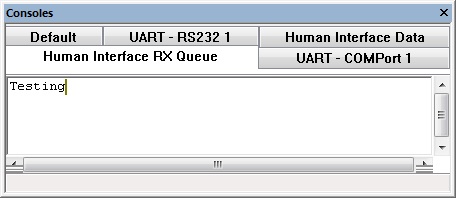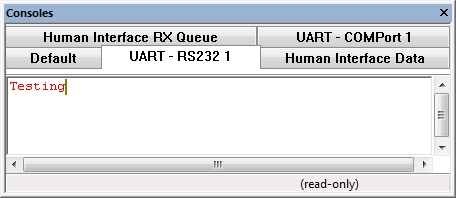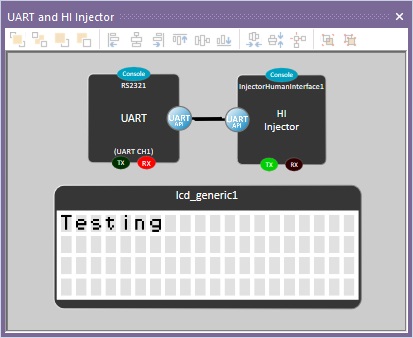Difference between revisions of "Component: Injector (Human Interface) (Test Injectors)"
From Flowcode Help
Jump to navigationJump to search| Line 16: | Line 16: | ||
==Detailed description== | ==Detailed description== | ||
| + | |||
| + | |||
| Line 26: | Line 28: | ||
==Examples== | ==Examples== | ||
| + | |||
| + | |||
| Line 71: | Line 75: | ||
|- | |- | ||
| width="10%" align="center" style="border-top: 2px solid #000;" | [[File:Fc9-void-icon.png]] - VOID | | width="10%" align="center" style="border-top: 2px solid #000;" | [[File:Fc9-void-icon.png]] - VOID | ||
| + | | width="90%" style="border-top: 2px solid #000;" | ''Return'' | ||
| + | |} | ||
| + | |||
| + | |||
| + | {| class="wikitable" style="width:60%; background-color:#FFFFFF;" | ||
| + | |- | ||
| + | | width="10%" align="center" style="background-color:#D8C9D8;" align="center" | [[File:Fc9-comp-macro.png]] | ||
| + | | width="90%" style="background-color:#D8C9D8; color:#4B008D;" | '''IOGetInputPin''' | ||
| + | |- | ||
| + | | colspan="2" | Sets the selected digital pin to an input and reads the input state. | ||
| + | |- | ||
| + | |- | ||
| + | | width="10%" align="center" | [[File:Fc9-u8-icon.png]] - BYTE | ||
| + | | width="90%" | Pin | ||
| + | |- | ||
| + | | colspan="2" | Range: 0-19 | ||
| + | |- | ||
| + | | width="10%" align="center" style="border-top: 2px solid #000;" | [[File:Fc9-bool-icon.png]] - BOOL | ||
| width="90%" style="border-top: 2px solid #000;" | ''Return'' | | width="90%" style="border-top: 2px solid #000;" | ''Return'' | ||
|} | |} | ||
| Line 119: | Line 141: | ||
|- | |- | ||
|- | |- | ||
| − | | width="10%" align="center" style="border-top: 2px solid #000;" | [[File:]] - | + | | width="10%" align="center" style="border-top: 2px solid #000;" | [[File:Fc9-h32-icon.png]] - HANDLE |
| width="90%" style="border-top: 2px solid #000;" | ''Return'' | | width="90%" style="border-top: 2px solid #000;" | ''Return'' | ||
|} | |} | ||
| Line 138: | Line 160: | ||
|- | |- | ||
| width="10%" align="center" style="border-top: 2px solid #000;" | [[File:Fc9-u8-icon.png]] - BYTE | | width="10%" align="center" style="border-top: 2px solid #000;" | [[File:Fc9-u8-icon.png]] - BYTE | ||
| + | | width="90%" style="border-top: 2px solid #000;" | ''Return'' | ||
| + | |} | ||
| + | |||
| + | |||
| + | {| class="wikitable" style="width:60%; background-color:#FFFFFF;" | ||
| + | |- | ||
| + | | width="10%" align="center" style="background-color:#D8C9D8;" align="center" | [[File:Fc9-comp-macro.png]] | ||
| + | | width="90%" style="background-color:#D8C9D8; color:#4B008D;" | '''IOSetOutputPin''' | ||
| + | |- | ||
| + | | colspan="2" | Sets the selected digital pin to an output and assigns the output state. | ||
| + | |- | ||
| + | |- | ||
| + | | width="10%" align="center" | [[File:Fc9-u8-icon.png]] - BYTE | ||
| + | | width="90%" | Pin | ||
| + | |- | ||
| + | | colspan="2" | Range: 0-53 | ||
| + | |- | ||
| + | | width="10%" align="center" | [[File:Fc9-bool-icon.png]] - BOOL | ||
| + | | width="90%" | State | ||
| + | |- | ||
| + | | colspan="2" | Range: 0-1 | ||
| + | |- | ||
| + | | width="10%" align="center" style="border-top: 2px solid #000;" | [[File:Fc9-void-icon.png]] - VOID | ||
| width="90%" style="border-top: 2px solid #000;" | ''Return'' | | width="90%" style="border-top: 2px solid #000;" | ''Return'' | ||
|} | |} | ||
| Line 159: | Line 204: | ||
|- | |- | ||
| colspan="2" | | | colspan="2" | | ||
| + | |- | ||
| + | | width="10%" align="center" style="border-top: 2px solid #000;" | [[File:Fc9-void-icon.png]] - VOID | ||
| + | | width="90%" style="border-top: 2px solid #000;" | ''Return'' | ||
| + | |} | ||
| + | |||
| + | |||
| + | {| class="wikitable" style="width:60%; background-color:#FFFFFF;" | ||
| + | |- | ||
| + | | width="10%" align="center" style="background-color:#D8C9D8;" align="center" | [[File:Fc9-comp-macro.png]] | ||
| + | | width="90%" style="background-color:#D8C9D8; color:#4B008D;" | '''Initialise''' | ||
| + | |- | ||
| + | | colspan="2" | Sets up the injector ready to receive commands or send data | ||
| + | |- | ||
|- | |- | ||
| width="10%" align="center" style="border-top: 2px solid #000;" | [[File:Fc9-void-icon.png]] - VOID | | width="10%" align="center" style="border-top: 2px solid #000;" | [[File:Fc9-void-icon.png]] - VOID | ||
Revision as of 15:38, 17 December 2021
| Author | Matrix Ltd |
| Version | 1.0 |
| Category | Test Injectors |
Contents
Injector (Human Interface) component
Comms data injector to allow typed data values to be inserted into a component. Allows data to be input in raw ASCII form or as numeric byte data 0-255.
Detailed description
No detailed description exists yet for this component
Examples
This example receives a character via the RS232 component and outputs it to the LCD, an injector has been added to allow you to type data into the console.
![]() Human Interface Injector Example
The Console window has tabs for the human interface data injector allowing you to type in data that will be received by the component.
Human Interface Injector Example
The Console window has tabs for the human interface data injector allowing you to type in data that will be received by the component.
Again the RS232 console tabs reflect the data as it is sent and received.
LCD showing received data.
Downloadable macro reference
| UARTBaud | |
| Channel | |
| Rate | |
| Return | |
| IOGetInputPin | |
| Sets the selected digital pin to an input and reads the input state. | |
| Pin | |
| Range: 0-19 | |
| Return | |
| UARTCheckRX | |
| Channel | |
| Return | |
| UARTInitialise | |
| Channel | |
| Return | |
| GetConsoleHandle | |
| Gets the handle to the console allowing data displaying on the panel etc. | |
| Return | |
| UARTReceive | |
| Channel | |
| Return | |
| IOSetOutputPin | |
| Sets the selected digital pin to an output and assigns the output state. | |
| Pin | |
| Range: 0-53 | |
| State | |
| Range: 0-1 | |
| Return | |
| UARTSend | |
| Channel | |
| Data | |
| Return | |
| Initialise | |
| Sets up the injector ready to receive commands or send data | |
| Return | |