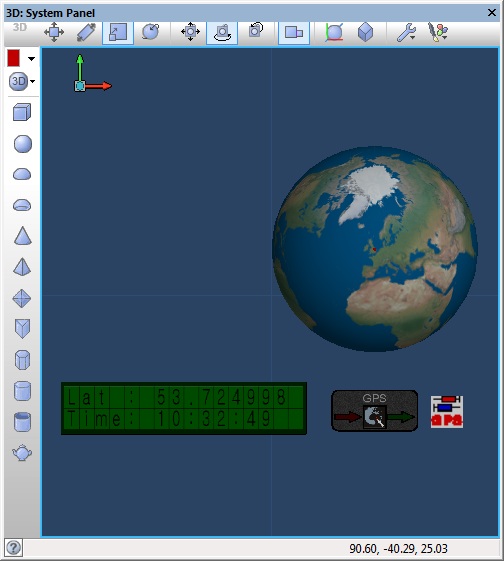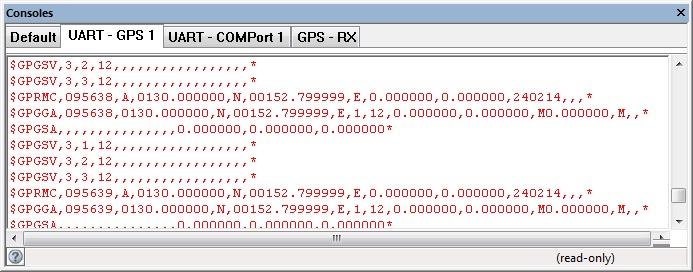Difference between revisions of "Component: GPS (EB056, Generic NMEA) (Wireless)"
From Flowcode Help
Jump to navigationJump to search| Line 20: | Line 20: | ||
==Detailed description== | ==Detailed description== | ||
| + | |||
| + | |||
| Line 36: | Line 38: | ||
==Examples== | ==Examples== | ||
| + | |||
| + | |||
| Line 66: | Line 70: | ||
{{Fcfile|GPSTracker.fcfx|GPS Tracker}} | {{Fcfile|GPSTracker.fcfx|GPS Tracker}} | ||
| − | == | + | ==Macro reference== |
{| class="wikitable" style="width:60%; background-color:#FFFFFF;" | {| class="wikitable" style="width:60%; background-color:#FFFFFF;" | ||
Revision as of 14:11, 20 January 2023
| Author | Matrix Ltd. |
| Version | 2.1 |
| Category | Wireless |
Contents
GPS (EB056, Generic NMEA) component
Component designed to process incoming NMEA style GPS data and convert into meaningful values such as longitude, lattitude, ground speed, UTC date and time. Also available in the form of the EB056 GPS E-block.
Component Source Code
Please click here for the component source code: FC_Comp_Source_GPS.fcfx
Detailed description
No detailed description exists yet for this component
Examples
GPS Example File
![]() GPS Example
Example should show the Latitude generated by the GPS injector as well as the system time in simulation or UTC time on hardware.
GPS Example
Example should show the Latitude generated by the GPS injector as well as the system time in simulation or UTC time on hardware.
Example data provided by the GPS NMEA injector component
GPS tracking application using an Arduino and an SD card reader.
![]() GPS Tracker
GPS Tracker
Macro reference
| ReadGroundSpeed | |
| Returns the current ground speed. Only returns correct data if Log Ground Speed property is set to yes. | |
| Return | |
| ReadNumberOfSatellites | |
| Returns the current detected number of satellites. Only returns correct data if Log Satellite Count property is set to yes. | |
| Return | |
| ReadDilutionOfPrecision | |
| Returns the current dilution of precision. Only returns correct data if Log Dilution Of Precision property is set to yes. | |
| Return | |
| CheckBufferOverflow | |
| Returns the state of the buffer - 0 = OK, 1 = BufferTooShort, 2 = ItemNotFound. Only returns correct data if Log Buffer Overflow Property is set to Yes. | |
| Return | |
| ReadLongitude | |
| Returns the current longitude. Only returns correct data if Log Longitude property is set to yes. | |
| Return | |
| ReadUTCTime | |
| Returns a segment of the current UTC Time. Only returns correct data if Log UTC Time property is set to yes. | |
| Unit | |
| Specifies which segment to read - 'h', 'm', 's' | |
| Return | |
| IsDataValid | |
| Returns the state of the incoming data - 0 = NotValid, 1 = Valid 255 = No GPS Data Received. | |
| Return | |
| ReadHorizontalDilutionOfPrecision | |
| Returns the current horizontal dilution of precision. Only returns correct data if Log HDOP property is set to yes. | |
| Return | |
| ReadAltitude | |
| Returns the current altitude. Only returns correct data if Log Altitude property is set to yes. | |
| Return | |
| ReadCourseOverGround | |
| Returns the current course over ground. Only returns correct data if Log Course Over Ground property is set to yes. | |
| Return | |
| ReadUTCDate | |
| Returns a segment of the current UTC Date. Only returns correct data if Log UTC Date property is set to yes. | |
| Unit | |
| Specifies which segment to read - 'd', 'm', 'y' | |
| Return | |
| ReadVerticalDilutionOfPrecision | |
| Returns the current vertical dilution of precision. Only returns correct data if Log VDOP property is set to yes. | |
| Return | |
| ReadLatitude | |
| Returns the current latitude. Only returns correct data if Log Latitude property is set to yes. | |
| Return | |
| Initialise | |
| Initialises the UART used to communicate with the GPS module. | |
| Return | |