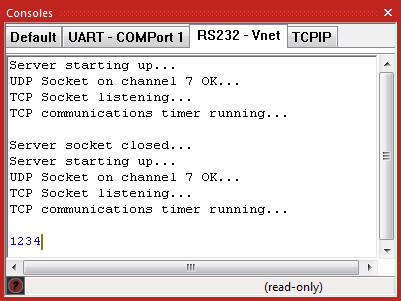Difference between revisions of "Component: Injector (Flowcode vNet) (Test Injectors)"
| Line 17: | Line 17: | ||
==Component Source Code== | ==Component Source Code== | ||
| − | Please click here to download the component source project: [https://www.flowcode.co.uk/wiki/componentsource/ | + | Please click here to download the component source project: [https://www.flowcode.co.uk/wiki/componentsource/FC_Comp_Source_temp/InjectorVnet.fcfx FC_Comp_Source_temp/InjectorVnet.fcfx] |
| − | Please click here to view the component source code (Beta): [https://www.flowcode.co.uk/FlowchartView/?wfile=componentsource/ | + | Please click here to view the component source code (Beta): [https://www.flowcode.co.uk/FlowchartView/?wfile=componentsource/FC_Comp_Source_temp/InjectorVnet.fcfx FC_Comp_Source_temp/InjectorVnet.fcfx] |
==Detailed description== | ==Detailed description== | ||
| Line 126: | Line 126: | ||
{{Fcfile|ModBusSlaveDemo.fcfx|ModBusSlaveDemo}} | {{Fcfile|ModBusSlaveDemo.fcfx|ModBusSlaveDemo}} | ||
| + | |||
| + | |||
| Line 134: | Line 136: | ||
==Macro reference== | ==Macro reference== | ||
| − | === | + | ===IOGetInputPin=== |
{| class="wikitable" style="width:60%; background-color:#FFFFFF;" | {| class="wikitable" style="width:60%; background-color:#FFFFFF;" | ||
|- | |- | ||
| width="10%" align="center" style="background-color:#D8C9D8;" align="center" | [[File:Fc9-comp-macro.png]] | | width="10%" align="center" style="background-color:#D8C9D8;" align="center" | [[File:Fc9-comp-macro.png]] | ||
| − | | width="90%" style="background-color:#D8C9D8; color:#4B008D;" | ''' | + | | width="90%" style="background-color:#D8C9D8; color:#4B008D;" | '''IOGetInputPin''' |
|- | |- | ||
| colspan="2" | | | colspan="2" | | ||
| Line 144: | Line 146: | ||
|- | |- | ||
| width="10%" align="center" | [[File:Fc9-u8-icon.png]] - BYTE | | width="10%" align="center" | [[File:Fc9-u8-icon.png]] - BYTE | ||
| − | | width="90%" | | + | | width="90%" | Pin |
|- | |- | ||
| colspan="2" | | | colspan="2" | | ||
|- | |- | ||
| − | + | | width="10%" align="center" style="border-top: 2px solid #000;" | [[File:Fc9-bool-icon.png]] - BOOL | |
| − | |||
| − | |||
| − | |||
| − | |||
| − | | width="10%" align="center" style="border-top: 2px solid #000;" | [[File:Fc9- | ||
| width="90%" style="border-top: 2px solid #000;" | ''Return'' | | width="90%" style="border-top: 2px solid #000;" | ''Return'' | ||
|} | |} | ||
| − | === | + | ===IOSetOutputPin=== |
{| class="wikitable" style="width:60%; background-color:#FFFFFF;" | {| class="wikitable" style="width:60%; background-color:#FFFFFF;" | ||
|- | |- | ||
| width="10%" align="center" style="background-color:#D8C9D8;" align="center" | [[File:Fc9-comp-macro.png]] | | width="10%" align="center" style="background-color:#D8C9D8;" align="center" | [[File:Fc9-comp-macro.png]] | ||
| − | | width="90%" style="background-color:#D8C9D8; color:#4B008D;" | ''' | + | | width="90%" style="background-color:#D8C9D8; color:#4B008D;" | '''IOSetOutputPin''' |
|- | |- | ||
| colspan="2" | | | colspan="2" | | ||
| Line 172: | Line 169: | ||
| colspan="2" | | | colspan="2" | | ||
|- | |- | ||
| − | | width="10%" align="center" style="border-top: 2px solid #000;" | [[File:Fc9- | + | | width="10%" align="center" | [[File:Fc9-bool-icon.png]] - BOOL |
| + | | width="90%" | State | ||
| + | |- | ||
| + | | colspan="2" | | ||
| + | |- | ||
| + | | width="10%" align="center" style="border-top: 2px solid #000;" | [[File:Fc9-void-icon.png]] - VOID | ||
| + | | width="90%" style="border-top: 2px solid #000;" | ''Return'' | ||
| + | |} | ||
| + | |||
| + | |||
| + | ===Initialise=== | ||
| + | {| class="wikitable" style="width:60%; background-color:#FFFFFF;" | ||
| + | |- | ||
| + | | width="10%" align="center" style="background-color:#D8C9D8;" align="center" | [[File:Fc9-comp-macro.png]] | ||
| + | | width="90%" style="background-color:#D8C9D8; color:#4B008D;" | '''Initialise''' | ||
| + | |- | ||
| + | | colspan="2" | Sets up the injector ready to receive commands or send data | ||
| + | |- | ||
| + | |- | ||
| + | | width="10%" align="center" style="border-top: 2px solid #000;" | [[File:Fc9-void-icon.png]] - VOID | ||
| width="90%" style="border-top: 2px solid #000;" | ''Return'' | | width="90%" style="border-top: 2px solid #000;" | ''Return'' | ||
|} | |} | ||
| − | === | + | ===UARTBaud=== |
{| class="wikitable" style="width:60%; background-color:#FFFFFF;" | {| class="wikitable" style="width:60%; background-color:#FFFFFF;" | ||
|- | |- | ||
| width="10%" align="center" style="background-color:#D8C9D8;" align="center" | [[File:Fc9-comp-macro.png]] | | width="10%" align="center" style="background-color:#D8C9D8;" align="center" | [[File:Fc9-comp-macro.png]] | ||
| − | | width="90%" style="background-color:#D8C9D8; color:#4B008D;" | ''' | + | | width="90%" style="background-color:#D8C9D8; color:#4B008D;" | '''UARTBaud''' |
|- | |- | ||
| colspan="2" | | | colspan="2" | | ||
| Line 191: | Line 207: | ||
| colspan="2" | | | colspan="2" | | ||
|- | |- | ||
| − | | width="10%" align="center" style="border-top: 2px solid #000;" | [[File:Fc9- | + | | width="10%" align="center" | [[File:Fc9-u8-icon.png]] - BYTE |
| + | | width="90%" | Rate | ||
| + | |- | ||
| + | | colspan="2" | | ||
| + | |- | ||
| + | | width="10%" align="center" style="border-top: 2px solid #000;" | [[File:Fc9-void-icon.png]] - VOID | ||
| width="90%" style="border-top: 2px solid #000;" | ''Return'' | | width="90%" style="border-top: 2px solid #000;" | ''Return'' | ||
|} | |} | ||
| − | === | + | ===UARTCheckRX=== |
{| class="wikitable" style="width:60%; background-color:#FFFFFF;" | {| class="wikitable" style="width:60%; background-color:#FFFFFF;" | ||
|- | |- | ||
| width="10%" align="center" style="background-color:#D8C9D8;" align="center" | [[File:Fc9-comp-macro.png]] | | width="10%" align="center" style="background-color:#D8C9D8;" align="center" | [[File:Fc9-comp-macro.png]] | ||
| − | | width="90%" style="background-color:#D8C9D8; color:#4B008D;" | ''' | + | | width="90%" style="background-color:#D8C9D8; color:#4B008D;" | '''UARTCheckRX''' |
|- | |- | ||
| colspan="2" | | | colspan="2" | | ||
| Line 210: | Line 231: | ||
| colspan="2" | | | colspan="2" | | ||
|- | |- | ||
| − | | width="10%" align="center" style="border-top: 2px solid #000;" | [[File:Fc9- | + | | width="10%" align="center" style="border-top: 2px solid #000;" | [[File:Fc9-u8-icon.png]] - BYTE |
| width="90%" style="border-top: 2px solid #000;" | ''Return'' | | width="90%" style="border-top: 2px solid #000;" | ''Return'' | ||
|} | |} | ||
| − | === | + | ===UARTInitialise=== |
{| class="wikitable" style="width:60%; background-color:#FFFFFF;" | {| class="wikitable" style="width:60%; background-color:#FFFFFF;" | ||
|- | |- | ||
| width="10%" align="center" style="background-color:#D8C9D8;" align="center" | [[File:Fc9-comp-macro.png]] | | width="10%" align="center" style="background-color:#D8C9D8;" align="center" | [[File:Fc9-comp-macro.png]] | ||
| − | | width="90%" style="background-color:#D8C9D8; color:#4B008D;" | ''' | + | | width="90%" style="background-color:#D8C9D8; color:#4B008D;" | '''UARTInitialise''' |
|- | |- | ||
| colspan="2" | | | colspan="2" | | ||
| Line 229: | Line 250: | ||
| colspan="2" | | | colspan="2" | | ||
|- | |- | ||
| − | | width="10%" align="center" style="border-top: 2px solid #000;" | [[File:Fc9- | + | | width="10%" align="center" style="border-top: 2px solid #000;" | [[File:Fc9-void-icon.png]] - VOID |
| width="90%" style="border-top: 2px solid #000;" | ''Return'' | | width="90%" style="border-top: 2px solid #000;" | ''Return'' | ||
|} | |} | ||
| − | === | + | ===UARTReceive=== |
{| class="wikitable" style="width:60%; background-color:#FFFFFF;" | {| class="wikitable" style="width:60%; background-color:#FFFFFF;" | ||
|- | |- | ||
| width="10%" align="center" style="background-color:#D8C9D8;" align="center" | [[File:Fc9-comp-macro.png]] | | width="10%" align="center" style="background-color:#D8C9D8;" align="center" | [[File:Fc9-comp-macro.png]] | ||
| − | | width="90%" style="background-color:#D8C9D8; color:#4B008D;" | ''' | + | | width="90%" style="background-color:#D8C9D8; color:#4B008D;" | '''UARTReceive''' |
|- | |- | ||
| colspan="2" | | | colspan="2" | | ||
| Line 244: | Line 265: | ||
|- | |- | ||
| width="10%" align="center" | [[File:Fc9-u8-icon.png]] - BYTE | | width="10%" align="center" | [[File:Fc9-u8-icon.png]] - BYTE | ||
| − | | width="90%" | | + | | width="90%" | Channel |
|- | |- | ||
| colspan="2" | | | colspan="2" | | ||
|- | |- | ||
| − | + | | width="10%" align="center" style="border-top: 2px solid #000;" | [[File:Fc9-u8-icon.png]] - BYTE | |
| − | |||
| − | |||
| − | |||
| − | |||
| − | | width="10%" align="center" style="border-top: 2px solid #000;" | [[File:Fc9- | ||
| width="90%" style="border-top: 2px solid #000;" | ''Return'' | | width="90%" style="border-top: 2px solid #000;" | ''Return'' | ||
|} | |} | ||
| Line 276: | Line 292: | ||
|- | |- | ||
| colspan="2" | | | colspan="2" | | ||
| − | |||
| − | |||
| − | |||
| − | |||
| − | |||
| − | |||
| − | |||
| − | |||
| − | |||
| − | |||
| − | |||
| − | |||
| − | |||
| − | |||
|- | |- | ||
| width="10%" align="center" style="border-top: 2px solid #000;" | [[File:Fc9-void-icon.png]] - VOID | | width="10%" align="center" style="border-top: 2px solid #000;" | [[File:Fc9-void-icon.png]] - VOID | ||
Revision as of 12:01, 3 February 2023
| Author | Matrix Ltd |
| Version | 1.0 |
| Category | Test Injectors |
Contents
Injector (Flowcode vNet) component
Comms data injector to allow components to talk to each other between instances of Flowcode. The injector allows the data to be sent and received between multiple instances of Flowcode either running on a single machine, across a network or via the internet.
Component Source Code
Please click here to download the component source project: FC_Comp_Source_temp/InjectorVnet.fcfx
Please click here to view the component source code (Beta): FC_Comp_Source_temp/InjectorVnet.fcfx
Detailed description
No detailed description exists yet for this component
Examples
Simple Single Instance
Sends out data and prints incoming data to an LCD. Uses the same port number for transmit and receive.
Simple Multi Instance
The first program sends out data.
The second program receives the data and prints to an LCD.
Remote Lock
Here is an example of using the vNet injector to simulate a multi microcontroller system.
Microcontroller 1 is connected to a keypad and has a RS232 communications connection.
Microcontroller 2 is connected to a solenoid and has a RS232 communications connection.
Any key presses detected on microcontroller 1 will be sent via RS232 to microcontroller 2. If the correct byte sequence (1234) is received by microcontroller 2 then the solenoid is fired to unlock a door for 5 seconds.
Communications over the vNet injector can be monitored using the console.
Modbus Master and Slave example using vNet
Example of communicating using Modbus Master and Slave using two instances of Flowcode and the vNet injector component.
Macro reference
IOGetInputPin
| IOGetInputPin | |
| Pin | |
| Return | |
IOSetOutputPin
| IOSetOutputPin | |
| Pin | |
| State | |
| Return | |
Initialise
| Initialise | |
| Sets up the injector ready to receive commands or send data | |
| Return | |
UARTBaud
| UARTBaud | |
| Channel | |
| Rate | |
| Return | |
UARTCheckRX
| UARTCheckRX | |
| Channel | |
| Return | |
UARTInitialise
| UARTInitialise | |
| Channel | |
| Return | |
UARTReceive
| UARTReceive | |
| Channel | |
| Return | |
UARTSend
| UARTSend | |
| Channel | |
| Data | |
| Return | |