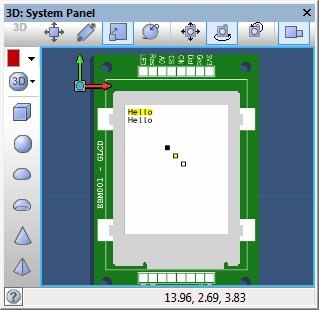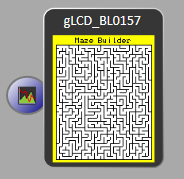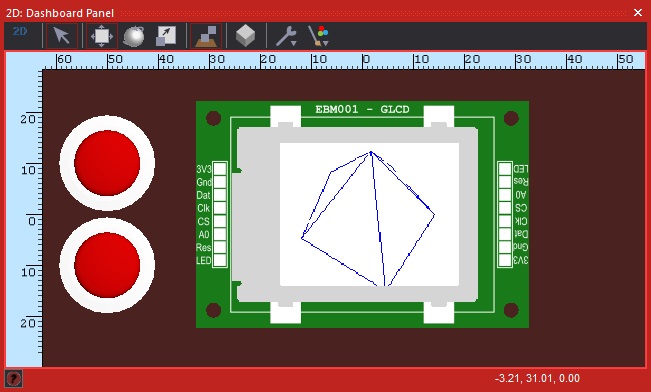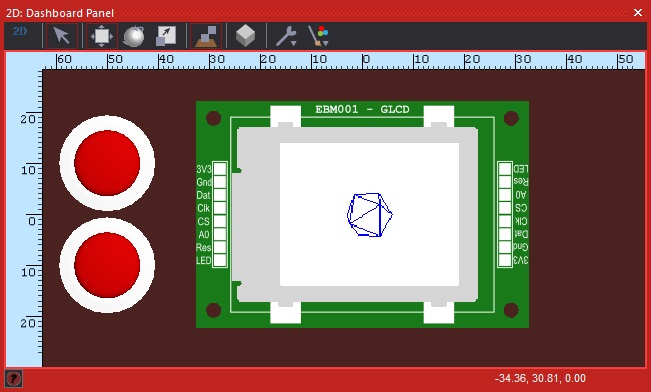|
|
| Line 17: |
Line 17: |
| | ==Version information== | | ==Version information== |
| | | | |
| − | Library Version, Component Version, Date, Author, Info 33, 3.1, 13-06-24, BR, Added user selectable simulated mask for round displays | + | Library Version, Component Version, Date, Author, Info |
| | + | 33, 3.1, 13-06-24, BR, Added user selectable simulated mask for round displays |
| | | | |
| | ==Detailed description== | | ==Detailed description== |
Revision as of 11:44, 14 June 2024
| Author
|
Matrix Ltd
|
| Version
|
3.1
|
| Category
|
Graphical Library
|
GLCD Base component
Base graphical LCD with simulation only interface to allow graphics to be drawn in simulation. Suitable for inheriting to simplify the creation of further graphical LCD components.
Version information
Library Version, Component Version, Date, Author, Info
33, 3.1, 13-06-24, BR, Added user selectable simulated mask for round displays
Detailed description
Font sizes
Standard Fonts
0 = Normal
1 = 2 x Width
2 = 2 x Width and 2 x Height
3 = 2 x Height
Extended Fonts
4 = 2 x Width and 3 x Height
5 = 2 x Width and 4 x Height
6 = 2 x Width and 5 x Height
7 = 2 x Width and 6 x Height
8 = 3 x width
9 = 3 x Width and 2 x Height
10 = 3 x Width and 3 x Height
11 = 3 x Width and 4 x Height
12 = 3 x Width and 5 x Height
13 = 3 x Width and 6 x Height
14 = 4 x width
15 = 4 x Width and 2 x Height
16 = 4 x Width and 3 x Height
17 = 4 x Width and 4 x Height
18 = 4 x Width and 5 x Height
19 = 4 x Width and 6 x Height
20 = 5 x width
21 = 5 x Width and 2 x Height
22 = 5 x Width and 3 x Height
23 = 5 x Width and 4 x Height
24 = 5 x Width and 5 x Height
25 = 5 x Width and 6 x Height
26 = 6 x width
27 = 6 x Width and 2 x Height
28 = 6 x Width and 3 x Height
29 = 6 x Width and 4 x Height
30 = 6 x Width and 5 x Height
31 = 6 x Width and 6 x Height
Examples
EBM001 Basic Example
EBM001 gLCD Example File
 EBM001 Example
EBM001 Example
Example should show the following on the display on the panel and on the hardware.
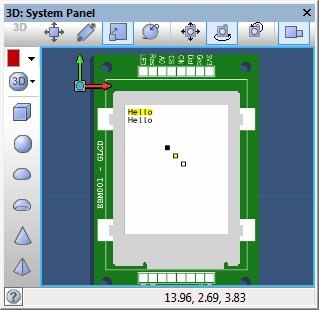
EBM001 Maze Builder
 Maze Builder gLCD
Maze Builder gLCD
Example to draw a randomly generated 2D maze on an EBM001 graphical display.
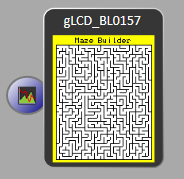
EBM001 Drawing 3D Objects With Perspective
 3D Manipulations
3D Manipulations
Example should show the following on the display on the panel and on the hardware. The two switches allow you to move closer to or away from the object. The perspective provides more and more distortion to the object the closer you get.
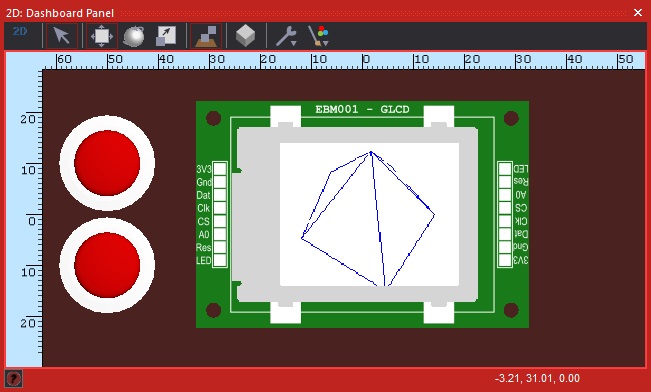
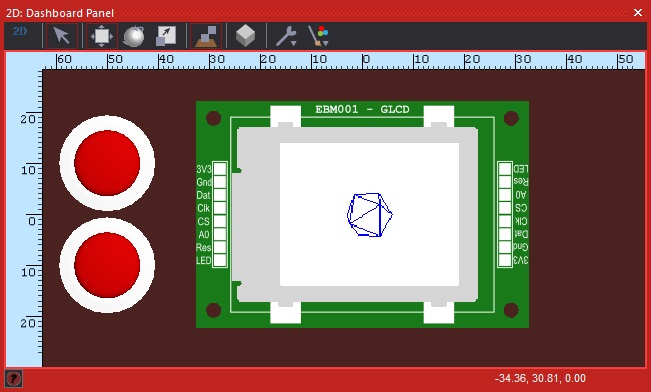
Macro reference
BPlot

|
BPlot
|
| Sets a pixel with the current background colour at pixel location X, Y.
|
 - UINT - UINT
|
X1
|
|
|
 - UINT - UINT
|
Y1
|
|
|
 - VOID - VOID
|
Return
|
ClearDisplay

|
ClearDisplay
|
| This macro clears the display of any previous output by overwriting the entire display with the background colour.
|
 - VOID - VOID
|
Return
|
DrawArc

|
DrawArc
|
| Draws an arc either as an outline or as a filled object.
|
 - UINT - UINT
|
X
|
| Center X coordinate
|
 - UINT - UINT
|
Y
|
| Center Y coordinate
|
 - UINT - UINT
|
Radius
|
| Radius, distance of edge from the centre coordinates
|
 - FLOAT - FLOAT
|
StartAngle
|
| Angle to start drawing, in degrees
|
 - FLOAT - FLOAT
|
EndAngle
|
| Angle to end drawing, in degrees
|
 - UINT - UINT
|
Resolution
|
| Number of lines to draw from the center to the outer edge
|
 - BYTE - BYTE
|
Transparent
|
| Chooses the transparency - 0 = Arc contains background colour, 1 = Arc contains previous pixel data.
|
 - BYTE - BYTE
|
Solid
|
| Chooses to fill with colour - 0 = Arc transparency data, 1 = Arc contains foreground colour.
|
 - VOID - VOID
|
Return
|
DrawCircle

|
DrawCircle
|
| Draws a circle object on the display with the center of the circle at the location X,Y
|
 - UINT - UINT
|
X
|
| X Coordinate for the center of the circle
|
 - UINT - UINT
|
Y
|
| Y coordinate for the center of the circle
|
 - UINT - UINT
|
Radius
|
| Radius of the circle specified in pixels
|
 - BYTE - BYTE
|
Transparent
|
| 0=Fill inside circle using background colour / 1=Draw outer circle only
|
 - BYTE - BYTE
|
Solid
|
| 0=Use Transparent Setting / 1=Fill with foreground colour
|
 - VOID - VOID
|
Return
|
DrawEllipse

|
DrawEllipse
|
| Draws an ellipse object on the display with the center of the ellipse at the location X,Y
|
 - UINT - UINT
|
X
|
| X Coordinate for the center of the circle
|
 - UINT - UINT
|
Y
|
| Y coordinate for the center of the circle
|
 - UINT - UINT
|
XRadius
|
| Radius of the circle on the X axis specified in pixels
|
 - UINT - UINT
|
YRadius
|
| Radius of the circle on the Y axis specified in pixels
|
 - BYTE - BYTE
|
Transparent
|
| 0=Fill inside circle using background colour / 1=Draw outer circle only
|
 - BYTE - BYTE
|
Solid
|
| 0=Use Transparent Setting / 1=Fill with foreground colour
|
 - VOID - VOID
|
Return
|
DrawLine

|
DrawLine
|
| Draws a line with the current foreground colour from pixel location X1, Y1 to pixel location X2, Y2.
|
 - UINT - UINT
|
X1
|
|
|
 - UINT - UINT
|
Y1
|
|
|
 - UINT - UINT
|
X2
|
|
|
 - UINT - UINT
|
Y2
|
|
|
 - VOID - VOID
|
Return
|
DrawRectangle

|
DrawRectangle
|
| Draws a rectangle with the current foreground colour from pixel loaction X1, Y1 to pixel location X2, Y2.
|
 - UINT - UINT
|
X1
|
|
|
 - UINT - UINT
|
Y1
|
|
|
 - UINT - UINT
|
X2
|
|
|
 - UINT - UINT
|
Y2
|
|
|
 - BYTE - BYTE
|
Transparent
|
| Chooses the transparency of the box - 0 = Box contains background colour, 1 = Box contains previous pixel data.
|
 - BYTE - BYTE
|
Solid
|
| Chooses to fill the box with colour - 0 = Box contains transparency data, 1 = Box contains foreground colour.
|
 - VOID - VOID
|
Return
|
DrawRoundedRectangle

|
DrawRoundedRectangle
|
| Draws a rectangle with rounded corners
|
 - UINT - UINT
|
X1
|
|
|
 - UINT - UINT
|
Y1
|
|
|
 - UINT - UINT
|
X2
|
|
|
 - UINT - UINT
|
Y2
|
|
|
 - UINT - UINT
|
Radius
|
|
|
 - BYTE - BYTE
|
Transparent
|
| Chooses the transparency of the box - 0 = Box contains background colour, 1 = Box contains previous pixel data.
|
 - BYTE - BYTE
|
Solid
|
| Chooses to fill the box with colour - 0 = Box contains transparency data, 1 = Box contains foreground colour.
|
 - VOID - VOID
|
Return
|
FastPlot

|
FastPlot
|
| Sets a pixel with the current foreground colour at current pixel location.
|
 - VOID - VOID
|
Return
|
Initialise

|
Initialise
|
| The Init macro must be called once to initialise the Graphical LCD display before any other Graphical LCD component macros are called.
|
 - VOID - VOID
|
Return
|
Plot

|
Plot
|
| Sets a pixel with the current foreground colour at pixel location X, Y.
|
 - UINT - UINT
|
X1
|
|
|
 - UINT - UINT
|
Y1
|
|
|
 - VOID - VOID
|
Return
|
Print

|
Print
|
| This macro prints a string of characters to the Graphical LCD.
|
 - STRING - STRING
|
Str
|
| String of characters to send to the display.
|
 - UINT - UINT
|
X1
|
| X pixel coordinate to set the output string position.
|
 - UINT - UINT
|
Y1
|
| Y pixel coordinate to set the output string position.
|
 - BYTE - BYTE
|
Font
|
| Selects which Font to use Range: 0 to Font Count
|
 - BYTE - BYTE
|
Transparent
|
| Specifies if the background of the text is drawn - 0 = Background colour is drawn, 1 = Background colour not drawn.
|
 - VOID - VOID
|
Return
|
PrintNumber

|
PrintNumber
|
| This macro prints a decimal number to the Graphical LCD.
|
 - INT - INT
|
Number
|
| Byte or Integer number to send to the display.
|
 - UINT - UINT
|
X
|
| X pixel coordinate to set the output string position.
|
 - UINT - UINT
|
Y
|
| Y pixel coordinate to set the output string position.
|
 - BYTE - BYTE
|
Font
|
| Range: 0 to 31 - 0=5x8, 1=10x8, 2=10x16, 3=5x16, 4-31=Extended Sizes
|
 - BYTE - BYTE
|
Transparent
|
| Specifies if the background of the text is drawn - 0 = Background colour is drawn, 1 = Background colour not drawn.
|
 - VOID - VOID
|
Return
|
ReadFontByte

|
ReadFontByte
|
| Gets a byte from the selected embedded ASCII font data.
|
 - BYTE - BYTE
|
Font
|
| Font selection range: 0 to (NumFonts - 1)
|
 - BYTE - BYTE
|
Character
|
| ASCII character for example 'A' or 65
|
 - BYTE - BYTE
|
ByteIndex
|
| Font column Ranging 0-4
|
 - BYTE - BYTE
|
Return
|
ReadFontStat

|
ReadFontStat
|
| Gets a stat from the selected embedded ASCII font data.
|
 - BYTE - BYTE
|
Font
|
| Font selection range: 0 to (NumFonts - 1)
|
 - BYTE - BYTE
|
Index
|
| 0=SpaceWidth, 1=PixelHeight
|
 - BYTE - BYTE
|
Return
|
ReadFontWidth

|
ReadFontWidth
|
| Reads the number of pixel columns used in the selected font
|
 - BYTE - BYTE
|
Font
|
| Font selection range: 0 to (NumFonts - 1)
|
 - BYTE - BYTE
|
Character
|
| ASCII character to get the pixel width e.g. 'A' or 65
|
 - BYTE - BYTE
|
Return
|
SetBackgroundColour

|
SetBackgroundColour
|
| Specifies the colour of the background by creating a mixture of red, green and blue.
|
 - BYTE - BYTE
|
Red
|
| 0 - 255 where 0 = no red and 255 = maximum red
|
 - BYTE - BYTE
|
Green
|
| 0 - 255 where 0 = no green and 255 = maximum green
|
 - BYTE - BYTE
|
Blue
|
| 0 - 255 where 0 = no blue and 255 = maximum blue
|
 - VOID - VOID
|
Return
|
SetDisplayOrientation

|
SetDisplayOrientation
|
| Controls the way data is printed out on the display allowing multiple different viewing orientations. Default is 0.
|
 - BYTE - BYTE
|
Orientation
|
| 0=Default, 1=90°CW, 2=180°CW, 3=270°CW
|
 - VOID - VOID
|
Return
|
SetFontScaler

|
SetFontScaler
|
|
|
 - BYTE - BYTE
|
ScaleX
|
|
|
 - BYTE - BYTE
|
ScaleY
|
|
|
 - VOID - VOID
|
Return
|
SetForegroundColour

|
SetForegroundColour
|
| Specifies the colour of the foreground by creating a mixture of red, green and blue.
|
 - BYTE - BYTE
|
Red
|
| 0 - 255 where 0 = no red and 255 = maximum red
|
 - BYTE - BYTE
|
Green
|
| 0 - 255 where 0 = no green and 255 = maximum green
|
 - BYTE - BYTE
|
Blue
|
| 0 - 255 where 0 = no blue and 255 = maximum blue
|
 - VOID - VOID
|
Return
|
Window

|
Window
|
| Specifies a specific window in the pixels to draw to.
|
 - UINT - UINT
|
X1
|
|
|
 - UINT - UINT
|
Y1
|
|
|
 - UINT - UINT
|
X2
|
|
|
 - UINT - UINT
|
Y2
|
|
|
 - VOID - VOID
|
Return
|
Property reference

|
Properties
|

|
Dimensions
|

|
Pixel Width
|
| Width of gLCD canvas measured in pixels.
|

|
Pixel Height
|
| Heigt of gLCD canvas measured in pixels.
|

|
Colour
|

|
Monochrome
|
| Specifies if the display is capable of colour or monochrome only.
|

|
Foreground Colour
|
| Specifies the initial foreground colour for shapes and text.
|

|
Background Colour
|
| Specifies the initial background color.
|

|
Bit Depth
|

|
Colour Bit Depth
|
| Total color bit depth for the display.
|

|
Red Bit Depth
|
| Specifies the red bit depth for the display.
|

|
Green Bit Depth
|
| Specifies the green bit depth for the display.
|

|
Blue Bit Depth
|
| Specifies the blue bit depth for the display.
|

|
Fonts
|

|
Font Count
|
| Specifies the number of fonts available to use on the display.
|

|
Font 0
|

|
Font
|
| Font picker to decide which font to use on your display.
|

|
Character Spacing
|
| Sets the number of blank pixels between each character when printing text. Default 1.
|

|
Space Width
|
| Sets the number of horizontal pixels used to represent a space character.
|

|
Simulation Mode
|

|
Show Background Elements
|
| Show or hide features like the title and background.
|

|
Component Label
|
|
|

|
User Label Text
|
| Text to display
|

|
Component Label Scale
|
| The label scale can be change if the amout of text is too wide for the display
|

|
Display Type
|
| Chooses which method to use when drawing to the gLCD component The bitmap is the more common mode but may run slowly on some machines. The point cloud should run faster but may use more memory.
|

|
Embed Font Set
|
| Specifies if the font set is included with the embedded downloadable code. Some display types have in an built font and text functions so the embedded font set can be disabled to reduce code overhead. For other display types the embedded font data should be enable to allow the print functions to work correctly.
|

|
Num Parents
|
| Number of parent levels to jump up to get the auto title name. For most GLCDs it will be 1. For most Alpha LCDs it will be 2.
|

|
Show GLCD Icon
|
| Show the GLCD connectivity icon, Set to Yes for GLCDs and No for other none standard things e.g. Alphanumeric LCDs.
|

|
TouchHandler
|
|
|

|
Physical Orientation
|
| Rotates the simulated canvas to match the orientation of real world hardware.
|

|
AutoRefresh
|
|
|

|
Round Mask
|
| Allows a round mask to be applied allowing a circular display to be simulated.
|
Component Source Code
Please click here to download the component source project: FC_Comp_Source_GLCD_base.fcfx
Please click here to view the component source code (Beta): FC_Comp_Source_GLCD_base.fcfx