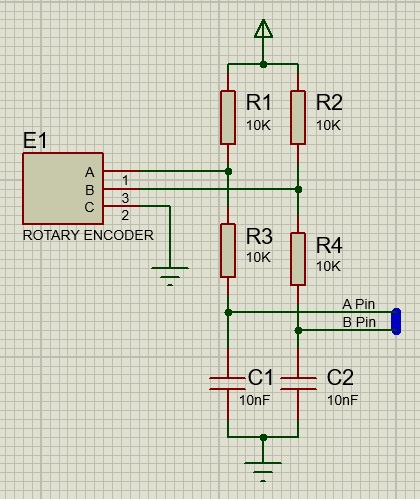Component: Grove I2C Motor Driver (Mechatronics)
| Author | Matrix TSL |
| Version | 1.0 |
| Category | Mechatronics |
Contents
Grove I2C Motor Driver component
A grove board based around the L298P motor driver IC allowing control of two DC motors or a single stepper motor.
Component Source Code
Please click here to download the component source project: FC_Comp_Source_Grove_I2C_Motor_Driver.fcfx
Please click here to view the component source code (Beta): FC_Comp_Source_Grove_I2C_Motor_Driver.fcfx
Detailed description
Mechanical encoders can be a bit electrically noisy when switching and so to have reliable operation it is recommended to have a simple filter as shown here.
Examples
Polling
Example program showing how to use a quadrature encoder component using a polling method.
![]() Quad_Encoder_Test
Quad_Encoder_Test
Timer Interrupt Based Polling
Example program showing how to use a quadrature encoder component using a polling method via a timer interrupt.
![]() Quad_Encoder_Timer
Quad_Encoder_Timer
Interrupt On Change
Example program showing how to use a quadrature encoder component using a interrupt on pin state change interrupt (IOC).
![]() Quad_Encoder_IOC
Quad_Encoder_IOC
Macro reference
Frequency
| Frequency | |
| Set the frequency of PWM (cycle length = 510, system clock = 16MHz) | |
| FrequencySelection | |
| 1=31.372 KHz, 2=3.921 KHz, 3=490 Hz, 4=122 Hz, 5=30 Hz | |
| Return | |
Initialise
| Initialise | |
| Sets up the I2C ready for communications | |
| Return | |
Speed
| Speed | |
| Sets the speed of a motor. | |
| Motor | |
| 1=Motor1 / 2=Motor2 | |
| Speed | |
| Range: -255 to 255 where -255 = Full Backwards, 0=Stop, 255=Full Forwards | |
| Return | |
Stop
| Stop | |
| Stop one motor | |
| Motor | |
| 1 = Motor1 / 2 = Motor2 | |
| Return | |