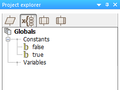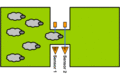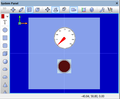Unused files
From Flowcode Help
Jump to navigationJump to searchThe following files exist but are not embedded in any page. Please note that other web sites may link to a file with a direct URL, and so may still be listed here despite being in active use.
Showing below up to 50 results in range #51 to #100.
View (previous 50 | next 50) (20 | 50 | 100 | 250 | 500)
- Gen Chip View 16F877A.png 264 × 450; 18 KB
- Gen System Panel.png 542 × 592; 50 KB
- Gen Dashboard Panel 02.png 542 × 592; 15 KB
- Gen Project Explorer Docked.png 248 × 187; 5 KB
- Gen Icons Lists Undocked.png 256 × 256; 5 KB
- Gen Main Toolbar Labelled.png 620 × 216; 23 KB
- Exercise Creating a Flowchart Flowcode Layout.png 2,953 × 1,576; 859 KB
- Exercise Configuring Icons and Variables New Variable.png 1,181 × 1,426; 553 KB
- Exercise Configuring Icons and Variables Input Properties.png 1,181 × 820; 204 KB
- Exercise Configuring Icons and Variables Output Properties 01.png 1,181 × 823; 199 KB
- Exercise Configuring Icons and Variables Delay Properties.png 1,181 × 585; 154 KB
- Exercise Configuring Icons and Variables Output Properties 02.png 432 × 300; 17 KB
- Btn Print.png 28 × 28; 1 KB
- Gen Variable Manager 01.png 333 × 355; 17 KB
- Exercise Adding Devices to a Program Switch Properties.png 1,181 × 1,489; 853 KB
- Exercise Adding Devices to a Program LED Properties.png 1,181 × 1,489; 746 KB
- Btn Open.png 28 × 28; 1 KB
- Btn Reload.png 28 × 28; 2 KB
- Btn Help.png 28 × 28; 2 KB
- Btn Pause.png 28 × 28; 1 KB
- Btn Stop.png 28 × 28; 1 KB
- Btn Compile C.png 28 × 28; 1 KB
- Gen Using the Project Explorer 01.png 252 × 280; 8 KB
- Dia Sheep Sensor.gif 301 × 201; 6 KB
- FC6 Header.jpg 631 × 300; 103 KB
- FC6 Box Cover.png 740 × 893; 355 KB
- FC6 Box Cover.jpg 250 × 221; 13 KB
- Exercise Configuring Icons and Variables Decision Properties.png 1,181 × 536; 123 KB
- Exercise Using Component Macros Variable Properties.png 1,181 × 1,426; 523 KB
- Exercise Using Component Macros Icon Properties 01.png 2,362 × 2,538; 893 KB
- Exercise Using Component Macros Icon Properties 02.png 2,362 × 2,538; 971 KB
- Exercise Using Component Macros Icon Properties 03.png 2,362 × 2,538; 1,013 KB
- Exercise Using Component Macros Icon Properties 04.png 2,362 × 2,538; 978 KB
- Exercise Using Component Macros Flowchart 01.png 1,772 × 3,217; 592 KB
- Exercise Using Component Macros Icon Properties 05.png 2,362 × 2,538; 926 KB
- Exercise Using Component Macros Input Properties 01.png 1,181 × 823; 192 KB
- Exercise Using Component Macros Loop Properties 01.png 1,181 × 628; 120 KB
- Exercise Using Component Macros Output Properties 01.png 1,181 × 823; 198 KB
- Exercise Using Component Macros Output Properties 02.png 1,181 × 823; 196 KB
- Exercise Using Component Macros Flowchart 02.png 1,772 × 2,937; 608 KB
- Exercise Using Component Macros Decision Properties 01.png 1,181 × 536; 119 KB
- Exercise Using Analogue Input Devices System Panel.png 1,181 × 972; 222 KB
- Exercise Using Analogue Input Devices Flowchart.png 1,476 × 1,769; 293 KB
- Exercise Using Analogue Input Devices Component Macro Properties.png 1,181 × 1,269; 308 KB
- Exercise Using Analogue Input Devices Decision Properties.png 1,181 × 536; 117 KB
- Exercise Using Analogue Input Devices Output Properties 01.png 1,181 × 823; 200 KB
- Exercise Using Analogue Input Devices Output Properties 02.png 1,181 × 823; 199 KB
- Exercise Using Analogue Input Devices Variable Manager.png 1,181 × 1,263; 232 KB
- Exercise Using Macros Delay Properties 01.png 1,772 × 834; 262 KB
- Exercise Using Macros Delay Properties 02.png 1,772 × 833; 255 KB