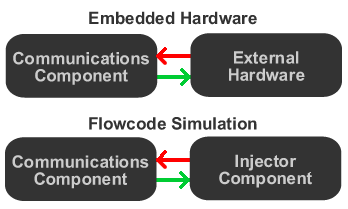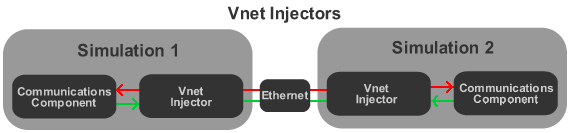Using the Data Injector
From Flowcode Help
Jump to navigationJump to search<sidebar>Sidebar: Advanced Features</sidebar> Some of the more common communications based components have an inbuilt option to use a data injector component to allow the external portion of the communications bus to be simulated. The data injectors are designed to replicate the functionality of a specific external interface.
The current data injectors packaged with Flowcode include.
- Injector Base - An empty injector used to create placeholders in communications components which can then be replaced with an actual injector once the component is exported.
- AT Injector - A simple AT command based injector which will wait for a carriage return and then echo back any data it received along with an OK response.
- CAN Injector - A means of decoding CAN ID's by referring to an external CSV file containing data in the format ID,DecodeString\n.
- DS1307 Injector - A simple I2C device compromising of a real time clock based on the PC system time and a section of user memory which can be accessed.
- GPS Injector - A means of dynamically adding NMEA type GPS message data into a component.
- Vnet Injector - A means of passing communications to other Flowcode nodes or other devices using TCP-IP style network messages.
The Vnet injector can be used to pass data between several instances of Flowcode running on a single machine or across a network.
Custom injectors can be created to allow almost any external device to be simulated and tested.
More details of how to do this are available from the user forums: Creating Custom Injectors.