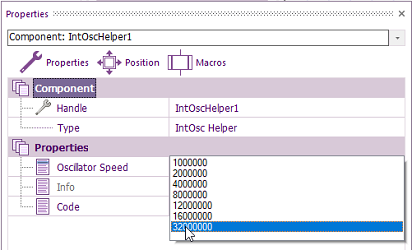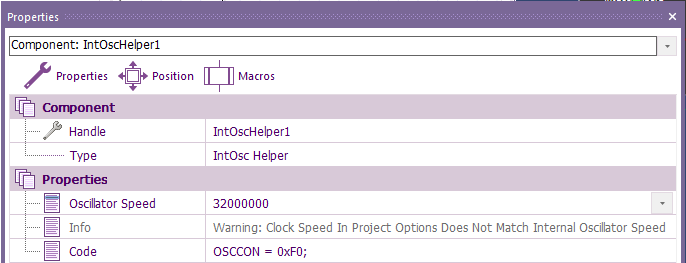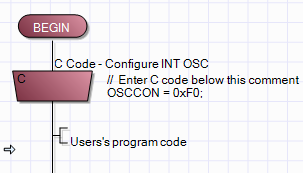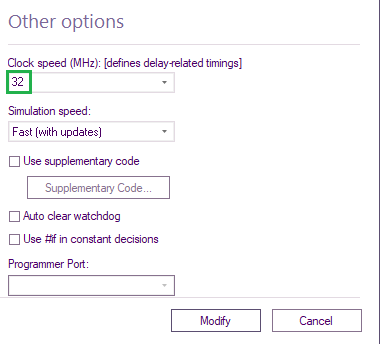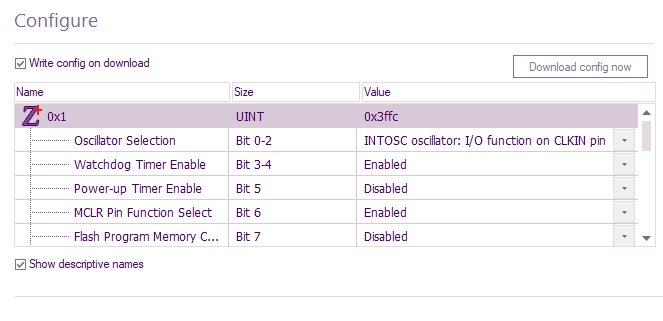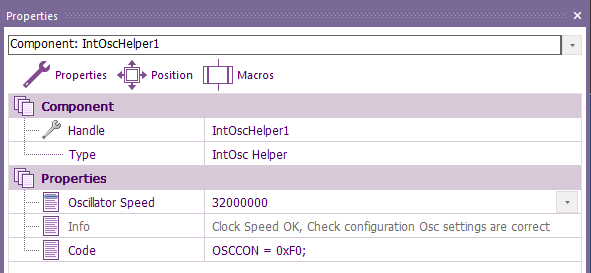Component: IntOsc Helper (Matrix Tools)
| Author | MatrixTSL |
| Version | 1.0 |
| Category | Matrix Tools |
Contents
IntOsc Helper component
A component to help configure the speed of the internal oscillator. Currently only supports 8-bit PIC devices.
Detailed description
No detailed description exists yet for this component
Examples
The INT OSC helper component is designed to help you configure the rate of the internal oscillator on-board your microcontroller.
It can be found under the Runtime -> Matrix Tools component category.
The oscillator speed drop down menu shows you what speeds are available on your device. Use this to select a speed.
Once you have chosen your required internal oscillator speed copy the code from the Code property.
Paste the configuration code into a C icon at the top of your main macro.
Next change the clock speed in the project options to match your oscillator speed. This will ensure that delays and baud rates are calculated correctly.
Finally you need to enable the internal oscillator in the configuration settings.
If everything is correct then the Info field should confirm that the project options clock speed matches the current speed selection.
Downloadable macro reference
| Initialise | |
| Called to set the internal oscillator speed to the specified value. | |
| Return | |
| CheckBuffer | |
| Returns the number of values in the transmit or receive buffer | |
| [[File:]] - | Buffer |
| 0=Transmit / 1=Receive | |
| Return | |
| ReceiveString | |
| Gets a string from the receive buffer | |
| MaxChars | |
| Timeout | |
| Time in milliseconds to wait for data | |
| Return | |
| Initialise | |
| Initialises the UART component pins ready to send and receive data | |
| Return | |
| Uninit | |
| Un-initialize the UART and release the resources | |
| Return | |
| GetList | |
| Gets Named property List | |
| Name | |
| Return | |
| Delay | |
| Software UART Bit Delay | |
| Return | |
| SetValue | |
| set Value of Named property | |
| Name | |
| Value | |
| Return | |
| Uninit | |
| Un-initialize the UART and release the resources | |
| Return | |
| GetList | |
| Gets Named property List | |
| Name | |
| Return | |
| GetList | |
| returns Named property list | |
| Name | |
| Return | |