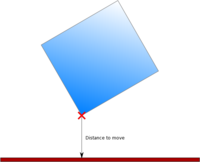Difference between revisions of "API Panel.Collision.TestTable"
From Flowcode Help
Jump to navigationJump to search (XML import) |
|||
| Line 1: | Line 1: | ||
| − | + | {| class="wikitable" style="width:60%; background-color:#FFFFFF;" | |
| − | Tests whether an object collides with the table top, returns Z distance to move to rest on the table | + | |- |
| − | + | | width="10%" align="center" style="background-color:#D8C9D8;" align="center" | [[File:Fc9-comp-macro.png]] | |
| − | + | | width="90%" style="background-color:#D8C9D8; color:#4B008D;" | '''TestTable''' | |
| − | + | |- | |
| − | [[ | + | | colspan="2" | Tests whether an object collides with the table top, returns Z distance to move to rest on the table |
| − | : | + | |- |
| − | + | |- | |
| − | + | | width="10%" align="center" | [[File:Fc9-h32-icon.png]] - HANDLE | |
| − | + | | width="90%" | Pos | |
| − | + | |- | |
| − | = | + | | colspan="2" | A component or position to focus the collision around |
| − | + | |- | |
| − | + | | width="10%" align="center" style="border-top: 2px solid #000;" | [[File:Fc9-f32-icon.png]] - FLOAT | |
| − | + | | width="90%" style="border-top: 2px solid #000;" | ''Return'' | |
| − | + | |} | |
| − | == | ||
| − | [[ | ||
| − | |||
| − | |||
Revision as of 11:41, 16 January 2023
| TestTable | |
| Tests whether an object collides with the table top, returns Z distance to move to rest on the table | |
| Pos | |
| A component or position to focus the collision around | |
| Return | |
Detailed description
This calculates the distance between the lowest point on the objects bounding box and the table top, which is an infinite plane with Z = 0.
The value returned is the distance to move in Z in order for the lowest point to lie on the table top. Note that this is not the same as the distance from the table which would be positive if the object was above the table, where as this would return the negative distance as the object would need to move down
Examples
Calling in a calculation
- Declare a variable 'result' of type FLOAT
- Add to a calculation icon:
result = ::Panel.Collision.TestTable(pos)
No additional examples