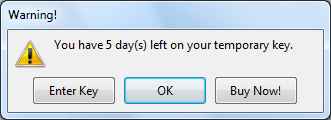Activating Flowcode
<sidebar>Sidebar: Introduction</sidebar>
To allow Flowcode to compile and access locked components it requires a valid license, you can activate Flowcode offline by using a license file, username and key.
The Flowcode registration application is a tool that runs when performing the CD key or activation process.
The registration application is executed when you click the 'Activate' button or by pressing the Enter key button on the Flowcode activation screen which is accessed by clicking 'Activate' from the 'Help' menu in Flowcode (Help > Activate...), it can also be executed independently by running the RegMe.exe file from the Flowcode directory.
The icon to the top left of the 'Activate Flowcode' window indicates the current status of Flowcode.
Red - Free/Demo Mode - No active license.
Amber - Trial Mode - Trial license activated (30 day trial).
Green - Activated - Valid license activated.
The CD-Key entry field can be unlocked by clicking the padlock symbol, entering the key from the Flowcode DVD case into the text field and finally clicking the apply button
The activation code field can be unlocked by clicking the padlock symbol, copying and pasting the information from the registration email into the text field and finally clicking the apply button. If you have not received your registration email then you can do so by first entering your CD key as shown above and then by clicking the Visit Website button from the Flowcode nag screen. Alternatively use the Help > Register menu item from within Flowcode once you have entered your CD key.
Please note that newer operating systems will require that you run the registration application as an administrator to allow it to correctly perform the activation process on your computer.
Flowcode Reminder Screen
When running Flowcode with a trail license you will be notified when your license is about to run out, from this window you can see how many days are left until your license runs out.
You can also enter a new key to activate license which you have already purchased, you can also click the 'Buy Now!' button to buy a license to then activate Flowcode or you can just click 'OK' and continue using Flowcode with a trial license.
If you have entered a CD key but not yet completed the activation process as detailed here.
In free/demo mode clicking the visit website button will take you to the Flowcode page on the Matrix Multimedia website.
In non activated mode clicking the visit website button will take you to the online registration form which should be filled out in order to receive your license specific activation details.