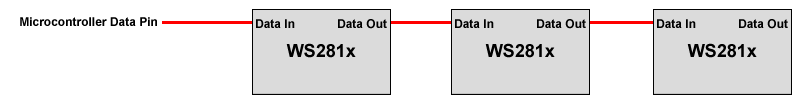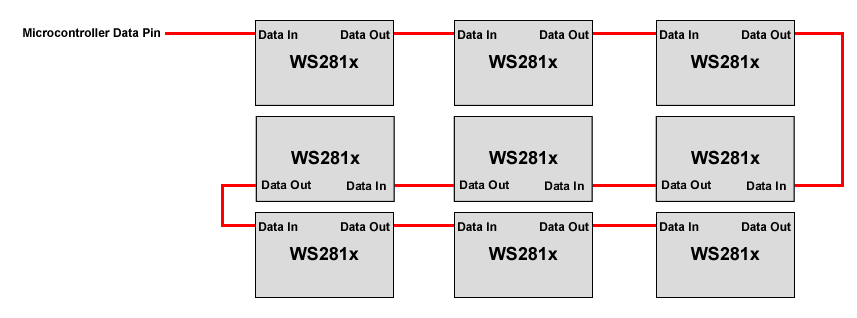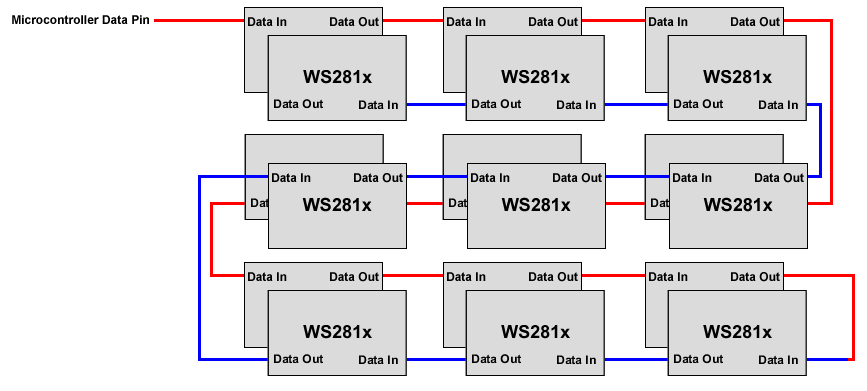Component: LED WSxxxx Dummy (Outputs: LEDs)
| Author | Matrix TSL |
| Version | 1.1 |
| Category | Outputs: LEDs |
Contents
LED WSxxxx Dummy component
A simple chained RGB LED controller IC allowing multiple LEDs to be controlled using a serial data stream. Compatible with the WS2811, WS2812 and WS2812B Type Controller ICs. Allows RGB LEDs to be driven with full 24-bit colour depth. Allows single chains, 2D arrays and 3D cube formations to be simulated. Requires a high speed microcontroller to generate the critical timings to drive the device.
Component Source Code
Please click here to download the component source project: FC_Comp_Source_LED_WS2811_Dummy.fcfx
Please click here to view the component source code (Beta): FC_Comp_Source_LED_WS2811_Dummy.fcfx
Detailed description
1D Configuration
In the 1D configuration each LED simply follows on from the last in a chain.
2D Configuration
In the 2D configuration each LED follows on from the last in a chain which travels back and forth through the columns a row at a time.
3D Configuration
In the 3D configuration each layer follows the 2D configuration with each layer then following on by mirroring the layer below. First layer connections are shown in Red and second layer connections are shown in Blue.
3V3 Microcontrollers
Note you may have to voltage shift the micro controller control pins to meet the 0.7 * VDD minimum requirement. E.g. if VDD is 5V then the input voltage needs to be at least 3.5V.
A simple buffer IC could be used to do the voltage shifting.
Examples
RGB Mood Light
A simple example using three potentiometers to set the individual Red, Green and Blue channels of the LED colour.
![]() MoodLight
MoodLight

Animated Light
A simple example which picks a random colour assigns it to the first LED, then shifts and repeats.
![]() AnimatedLightStrip
AnimatedLightStrip
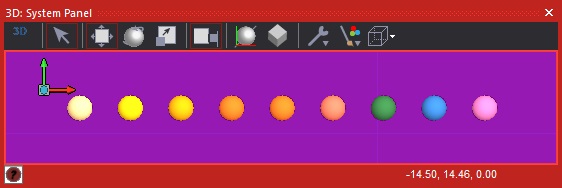
Macro reference
DrawRectangle2D
| DrawRectangle2D | |
| X1 | |
| Y1 | |
| X2 | |
| Y2 | |
| DrawStyle | |
| R | |
| G | |
| B | |
| Return | |
GetLEDIndex2D
SetLEDColour
| SetLEDColour | |
| Sets the colour of a single LED in RAM as a 1D array. | |
| LED | |
| LED to change the colour / Range: 0 to (LED Count - 1) | |
| R | |
| G | |
| B | |
| Return | |
Property reference
| Properties |