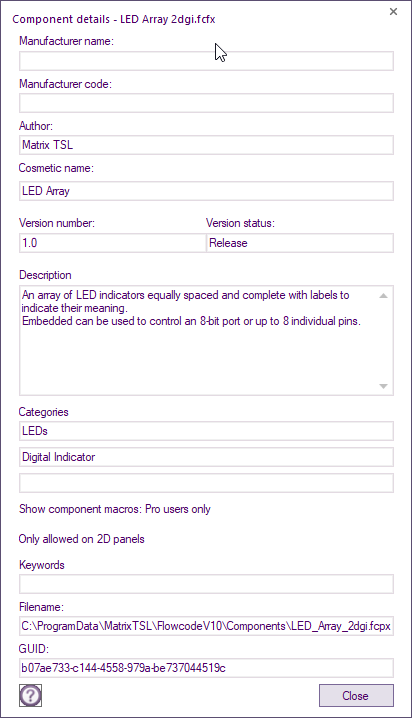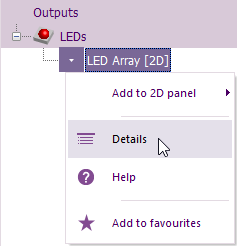Component Help Files
<sidebar>Sidebar: Taking Flowcode Further</sidebar> Help files for individual components can be found on the wiki by searching the Component name or guid with a prefix of the title and category of the component, for example:
- Component Outputs ComponentName = Component Outputs LCD
- Component ID guid = Component ID 0953aac0 9c23 4c2f 9843 88954a4191ea,
These component help files on the wiki can also be accessed from Flowcode by selecting the '?' button on the component details page.
The component details page contains the name, version number, description and guid of the component, this can be accessed by right clicking on or clicking the arrow button ![]() next to a component in the Components Toolbar menu.
next to a component in the Components Toolbar menu.
This allows additional components to be added at a later date, or from third parties, and have a help file which is accessible from Flowcode.
The help file will detail connections and operating details for the component as well as property references, Component Macros and Simulation Macros .
Help files for the standard components have also been added to this wiki to aid the user.