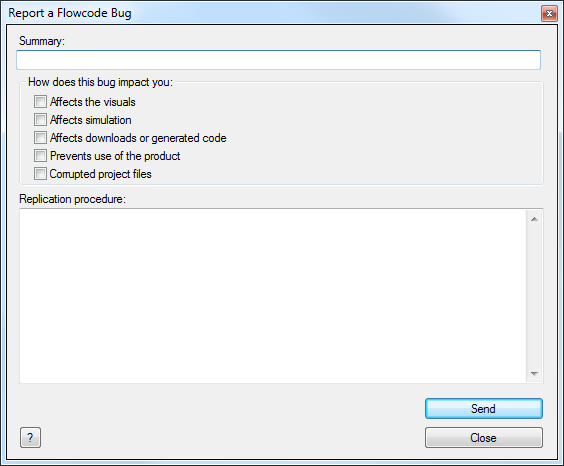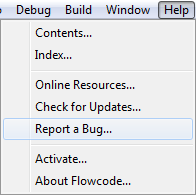Reporting a Bug
Not only is it very easy to report a bug, it also helps to improve Flowcode as a whole as a result. By reporting a bug you are helping to improve Flowcode by informing us of any problems and bugs which may occur.
Although it is easy to report a bug, make sure that you know it is a bug and check that your program is correct, it is also a good idea to look through the forums if anyone else is having the same bug or problem and see if there is a fix for this.
To report a bug simply select the 'Report a Bug...' under the 'Help' menu in Flowcode (Help > Report a Bug...).
After this a window will appear, here you can explain the bug by providing a summary, area of which the bug affects, and finally how to replicate the bug so that it can be fixed.
When reporting a bug be sure to include the following information:
- Details of the bug - What you were expecting to happen and what is actually happening
- Steps to replicate the bug
- The version of Flowcode you are using
- Anything specific regarding your PC setup, version of Windows, antivirus software, firewall software, registry management software etc
- Your email address so we can contact you when the bug is fixed or to ask for further information