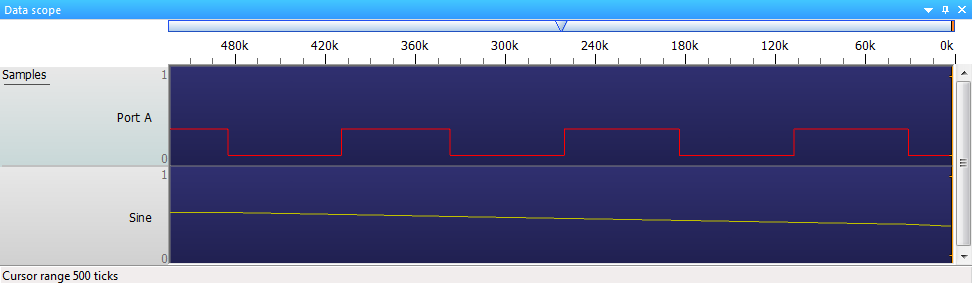Using the Data Recorder
<sidebar>Sidebar: What Is a Component?</sidebar>
The Data Scope allows the user to see the results and values from raw data and components such as dials and measures. This data is displayed during simulation and allows you to monitor the state of the various signals plotted to the various scope channels.
The Data Scope can read and display data from various different ports simultaneously during simulation and can be adjusted to view the data at various speeds which allowed for increased accuracy or a larger amount of data to be displayed at any time.
The Scope is very useful for analyzing data as it can accurately display information to identify patterns in the data as well as the speed data is being displayed at. Components such as the DSP range will automatically create their own scope channels allowing for very simple yet powerful means of monitoring and debugging the system.
The Scope window is also used with the ICT (In Circuit Test) which is due to be released early 2014 along with the EB006 version 9 hardware.
Creating a scope group
Adding a data stream to a group
Adding a digital pin or port to a stream
Adding an analogue pin to a stream
Adding an custom value to a stream