Hi
If you need any other intterrupt time as given by the properties of the Interrupt Component you need to use the custom option and add C code to configure the Timer and set the Rollover yourself . If you select the Question mark in the property window the wiki will give you a full explenation of how the Interrupt Component functions,
here is the wiki for PIC Custom interrupts with and example for Timers
https://www.flowcode.co.uk/wiki/index.p ... -_PICmicro
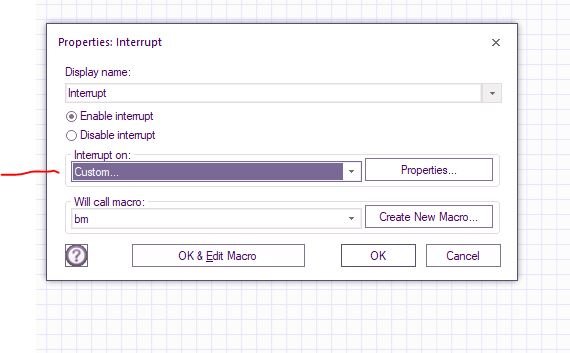
- P3.JPG (33.42 KiB) Viewed 5230 times
In the standard properties of the Interrupt the component use the full range of the Timer Register that means it starts to count from zero(0) and at 65535 it rolls over and the Interrupt is triggered ,the time is based on your Clock frequency and the Timer pre-scaler value( it shows you the interrupt frequency) in the example below the clock is 19660800 and the pre-scaler is 16 now the Time = 1/frequency = 1/12000 = 83mSec. now if you change the prescaler the Interrupt frequency will change .example prescaler 64 then the Frequency is 300 again 1/300 = 333 mSec
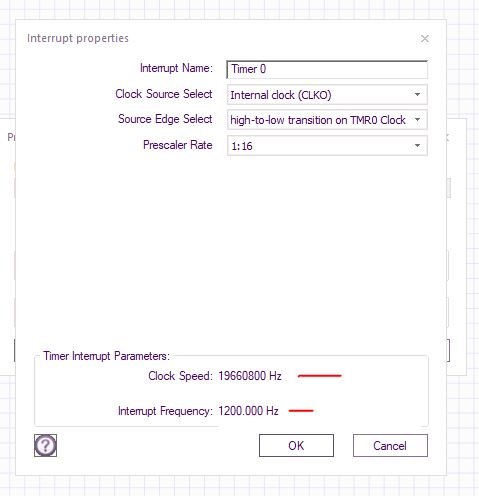
- P2.JPG (31.06 KiB) Viewed 5230 times
Again if you would like to have a custom Timer Interrupt value (Time) then you need to select your own presaler value and set the Timer register at a preploaded value to achieve your required Time
Hope this clear your confusion with the Rollover value whih is essential the Timer register value as for PIC mcu's the Interrupt is fired or the Timer Roll over when the Timer Register reach the maximum value 256 for 8 bit and 65535 for 16 bit Timer modes
Note check your device datasheet as the newer pics had some register bit and names changed in order to specify the correct bits the example is based on the older PIC's be carefull with the names

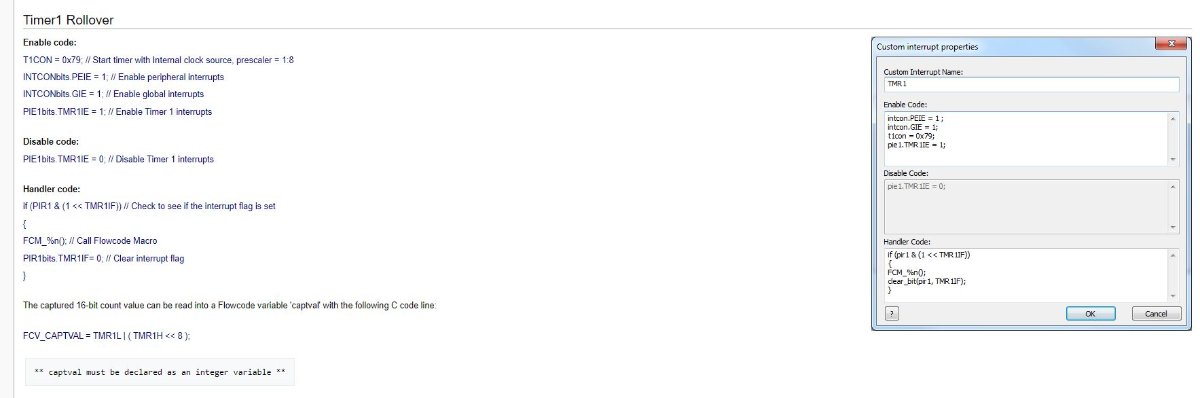
- P4.JPG (50.16 KiB) Viewed 5230 times

