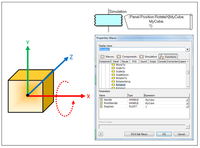Difference between revisions of "API Panel.Position.RotateAlong"
| (12 intermediate revisions by 3 users not shown) | |||
| Line 1: | Line 1: | ||
| − | + | {| class="wikitable" style="width:60%; background-color:#FFFFFF;" | |
| − | Rotates the object by the given rotation along an axis | + | |- |
| + | | width="10%" align="center" style="background-color:#D8C9D8;" align="center" | [[File:Fc9-comp-macro.png]] | ||
| + | | width="90%" style="background-color:#D8C9D8; color:#4B008D;" | '''RotateAlong''' | ||
| + | |- | ||
| + | | colspan="2" | Rotates the object by the given rotation along an axis | ||
| + | |- | ||
| + | |- | ||
| + | | width="10%" align="center" | [[File:Fc9-h32-icon.png]] - HANDLE | ||
| + | | width="90%" | Handle | ||
| + | |- | ||
| + | | colspan="2" | The position or component to update | ||
| + | |- | ||
| + | | width="10%" align="center" | [[File:Fc9-h32-icon.png]] - HANDLE | ||
| + | | width="90%" | Pivot | ||
| + | |- | ||
| + | | colspan="2" | The coordinates of the rotation center | ||
| + | |- | ||
| + | | width="10%" align="center" | [[File:Fc9-h32-icon.png]] - HANDLE | ||
| + | | width="90%" | Axis | ||
| + | |- | ||
| + | | colspan="2" | An axis to align the angles to | ||
| + | |- | ||
| + | | width="10%" align="center" | [[File:Fc9-f32-icon.png]] - FLOAT | ||
| + | | width="90%" | X_Pitch | ||
| + | |- | ||
| + | | colspan="2" | The local X degrees to increment by | ||
| + | |- | ||
| + | | width="10%" align="center" | [[File:Fc9-f32-icon.png]] - FLOAT | ||
| + | | width="90%" | Y_Yaw | ||
| + | |- | ||
| + | | colspan="2" | The local Y degrees to increment by | ||
| + | |- | ||
| + | | width="10%" align="center" | [[File:Fc9-f32-icon.png]] - FLOAT | ||
| + | | width="90%" | Z_Roll | ||
| + | |- | ||
| + | | colspan="2" | The local Z degrees to increment by | ||
| + | |- | ||
| + | | width="10%" align="center" style="border-top: 2px solid #000;" | [[File:Fc9-void-icon.png]] - NONE | ||
| + | | width="90%" style="border-top: 2px solid #000;" | ''Return'' | ||
| + | |} | ||
| − | |||
| − | |||
| − | |||
| − | |||
| − | |||
| − | |||
| − | |||
| − | == | + | ==Detailed description== |
| − | [[ | + | [[File:SIMAPI_Panel_Position_Rotate_Pic1.png|thumb|200px|right|Rotation around X]] |
| − | + | The rotation calls allow an object to be [[Object Rotation|rotated]] around any point in any axis. | |
| − | |||
| − | [[ | + | The ''Handle'' must be a valid handle to a component or [[Object Position|position]], or a quoted (string) name of an object that can be selected on the panel. |
| − | |||
| − | + | An object can rotate around it's own '''axis''', or around the axis of another object's axis(x,y,x). An axis is the direction an object is facing. | |
| − | |||
| − | |||
| − | |||
| − | |||
| − | |||
| − | + | The ''Pivot'' is a component or position to rotate around. The object will adjust its angle as though it is sliding around the edge of a circle, so at 180 degrees the object will appear 'upside-down' in the same way as a human walking around the globe from the north to south pole. | |
| − | |||
| − | |||
| − | + | If the ''Pivot'' is zero the object rotates around its own center. | |
| − | |||
| − | |||
| + | The ''Axis'' is the alignment to rotate around. Specifying zero will cause the object to rotate around its own axis, or this may be the handle of another component or position. | ||
| − | |||
| − | |||
| − | |||
| − | |||
| − | |||
| − | |||
| − | |||
| − | |||
| − | |||
==Examples== | ==Examples== | ||
===Calling in a calculation=== | ===Calling in a calculation=== | ||
* Add to a calculation icon: <pre class="brush:[cpp]">::Panel.Position.RotateAlong(handle, pivot, axis, x_pitch, y_yaw, z_roll)</pre> | * Add to a calculation icon: <pre class="brush:[cpp]">::Panel.Position.RotateAlong(handle, pivot, axis, x_pitch, y_yaw, z_roll)</pre> | ||
| − | |||
| − | |||
Latest revision as of 11:54, 16 January 2023
Detailed description
The rotation calls allow an object to be rotated around any point in any axis.
The Handle must be a valid handle to a component or position, or a quoted (string) name of an object that can be selected on the panel.
An object can rotate around it's own axis, or around the axis of another object's axis(x,y,x). An axis is the direction an object is facing.
The Pivot is a component or position to rotate around. The object will adjust its angle as though it is sliding around the edge of a circle, so at 180 degrees the object will appear 'upside-down' in the same way as a human walking around the globe from the north to south pole.
If the Pivot is zero the object rotates around its own center.
The Axis is the alignment to rotate around. Specifying zero will cause the object to rotate around its own axis, or this may be the handle of another component or position.
Examples
Calling in a calculation
- Add to a calculation icon:
::Panel.Position.RotateAlong(handle, pivot, axis, x_pitch, y_yaw, z_roll)