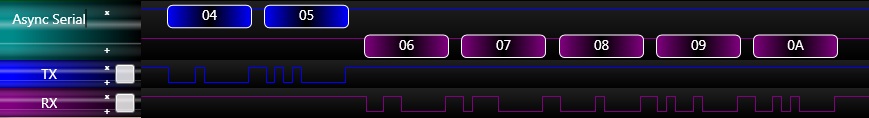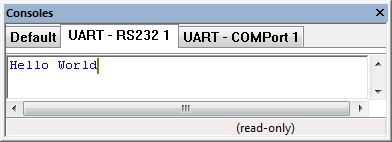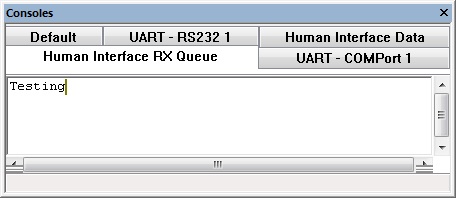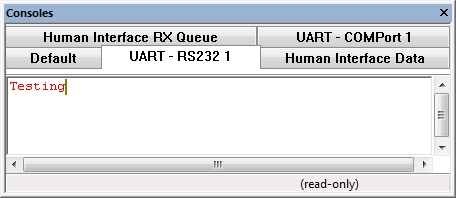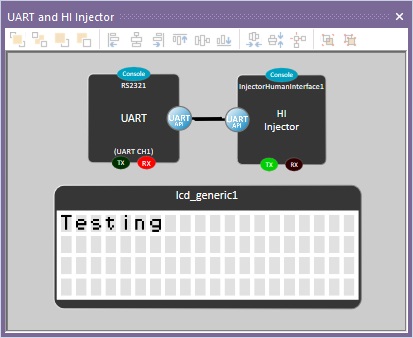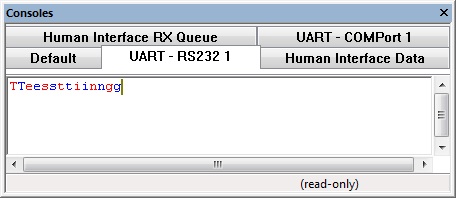|
|
| Line 22: |
Line 22: |
| | | | |
| | ==Detailed description== | | ==Detailed description== |
| | + | |
| | + | |
| | | | |
| | | | |
| Line 86: |
Line 88: |
| | | | |
| | ==Examples== | | ==Examples== |
| | + | |
| | + | |
| | | | |
| | | | |
| Line 160: |
Line 164: |
| | There are other pre-made injectors to allow you to do various aspects from simulating a generic AT terminal to simulating a specific remote device. | | There are other pre-made injectors to allow you to do various aspects from simulating a generic AT terminal to simulating a specific remote device. |
| | | | |
| − | ==Macro reference==
| |
| | | | |
| − | {| class="wikitable" style="width:60%; background-color:#FFFFFF;"
| |
| − | |-
| |
| − | | width="10%" align="center" style="background-color:#D8C9D8;" align="center" | [[File:Fc9-comp-macro.png]]
| |
| − | | width="90%" style="background-color:#D8C9D8; color:#4B008D;" | '''SendString'''
| |
| − | |-
| |
| − | | colspan="2" | Sends out a string of bytes from the UART interface.
| |
| − | |-
| |
| − | |-
| |
| − | | width="10%" align="center" | [[File:Fc9-string-icon.png]] - STRING
| |
| − | | width="90%" | Data
| |
| − | |-
| |
| − | | colspan="2" |
| |
| − | |-
| |
| − | | width="10%" align="center" style="border-top: 2px solid #000;" | [[File:Fc9-void-icon.png]] - VOID
| |
| − | | width="90%" style="border-top: 2px solid #000;" | ''Return''
| |
| − | |}
| |
| | | | |
| − | | + | ==Macro reference== |
| − | {| class="wikitable" style="width:60%; background-color:#FFFFFF;"
| |
| − | |-
| |
| − | | width="10%" align="center" style="background-color:#D8C9D8;" align="center" | [[File:Fc9-comp-macro.png]]
| |
| − | | width="90%" style="background-color:#D8C9D8; color:#4B008D;" | '''SendNumber'''
| |
| − | |-
| |
| − | | colspan="2" | Sends out a number as an ASCII String from the UART interface.
| |
| − | |-
| |
| − | |-
| |
| − | | width="10%" align="center" | [[File:]] -
| |
| − | | width="90%" | Number
| |
| − | |-
| |
| − | | colspan="2" |
| |
| − | |-
| |
| − | | width="10%" align="center" style="border-top: 2px solid #000;" | [[File:Fc9-void-icon.png]] - VOID
| |
| − | | width="90%" style="border-top: 2px solid #000;" | ''Return''
| |
| − | |}
| |
| − | | |
| − | | |
| − | {| class="wikitable" style="width:60%; background-color:#FFFFFF;"
| |
| − | |-
| |
| − | | width="10%" align="center" style="background-color:#D8C9D8;" align="center" | [[File:Fc9-comp-macro.png]]
| |
| − | | width="90%" style="background-color:#D8C9D8; color:#4B008D;" | '''SendChar'''
| |
| − | |-
| |
| − | | colspan="2" | Sends out a single packet from the UART interface.
| |
| − | |-
| |
| − | |-
| |
| − | | width="10%" align="center" | [[File:Fc9-s16-icon.png]] - INT
| |
| − | | width="90%" | Char
| |
| − | |-
| |
| − | | colspan="2" |
| |
| − | |-
| |
| − | | width="10%" align="center" style="border-top: 2px solid #000;" | [[File:Fc9-void-icon.png]] - VOID
| |
| − | | width="90%" style="border-top: 2px solid #000;" | ''Return''
| |
| − | |}
| |
| − | | |
| − | | |
| − | {| class="wikitable" style="width:60%; background-color:#FFFFFF;"
| |
| − | |-
| |
| − | | width="10%" align="center" style="background-color:#D8C9D8;" align="center" | [[File:Fc9-comp-macro.png]]
| |
| − | | width="90%" style="background-color:#D8C9D8; color:#4B008D;" | '''ChangeHWBaud'''
| |
| − | |-
| |
| − | | colspan="2" | Changes the hardware UART baud rate allowing for dynamic speed changes.
| |
| − | |-
| |
| − | |-
| |
| − | | width="10%" align="center" | [[File:Fc9-u8-icon.png]] - BYTE
| |
| − | | width="90%" | NewBaud
| |
| − | |-
| |
| − | | colspan="2" | 0=1200, 1=2400, 2=4800, 3=9600, 4=19200, 5=38400, 6=57600, 7=115200
| |
| − | |-
| |
| − | | width="10%" align="center" style="border-top: 2px solid #000;" | [[File:Fc9-void-icon.png]] - VOID
| |
| − | | width="90%" style="border-top: 2px solid #000;" | ''Return''
| |
| − | |}
| |
| − | | |
| − | | |
| − | {| class="wikitable" style="width:60%; background-color:#FFFFFF;"
| |
| − | |-
| |
| − | | width="10%" align="center" style="background-color:#D8C9D8;" align="center" | [[File:Fc9-comp-macro.png]]
| |
| − | | width="90%" style="background-color:#D8C9D8; color:#4B008D;" | '''ReceiveString'''
| |
| − | |-
| |
| − | | colspan="2" | Attempts to receive a string of bytes from the UART interface.
| |
| − | |-
| |
| − | |-
| |
| − | | width="10%" align="center" | [[File:Fc9-u8-icon.png]] - BYTE
| |
| − | | width="90%" | Timeout
| |
| − | |-
| |
| − | | colspan="2" |
| |
| − | |-
| |
| − | | width="10%" align="center" | [[File:Fc9-u16-icon.png]] - UINT
| |
| − | | width="90%" | NumBytes
| |
| − | |-
| |
| − | | colspan="2" | The number of bytes to try and receive, ideally your string variable should have at least 1 more byte to store the null termination byte
| |
| − | |-
| |
| − | | width="10%" align="center" style="border-top: 2px solid #000;" | [[File:Fc9-string-icon.png]] - STRING
| |
| − | | width="90%" style="border-top: 2px solid #000;" | ''Return''
| |
| − | |}
| |
| − | | |
| − | | |
| − | {| class="wikitable" style="width:60%; background-color:#FFFFFF;"
| |
| − | |-
| |
| − | | width="10%" align="center" style="background-color:#D8C9D8;" align="center" | [[File:Fc9-comp-macro.png]]
| |
| − | | width="90%" style="background-color:#D8C9D8; color:#4B008D;" | '''Initialise'''
| |
| − | |-
| |
| − | | colspan="2" | Sets up the RS232 peripheral, must be called at the start of your program or at least before you start calling any other RS232 macros.
| |
| − | |-
| |
| − | |-
| |
| − | | width="10%" align="center" style="border-top: 2px solid #000;" | [[File:Fc9-void-icon.png]] - VOID
| |
| − | | width="90%" style="border-top: 2px solid #000;" | ''Return''
| |
| − | |}
| |
| − | | |
| − | | |
| − | {| class="wikitable" style="width:60%; background-color:#FFFFFF;"
| |
| − | |-
| |
| − | | width="10%" align="center" style="background-color:#D8C9D8;" align="center" | [[File:Fc9-comp-macro.png]]
| |
| − | | width="90%" style="background-color:#D8C9D8; color:#4B008D;" | '''ReceiveChar'''
| |
| − | |-
| |
| − | | colspan="2" | Attempts to receive a single packet from the UART interface.
| |
| − | |-
| |
| − | |-
| |
| − | | width="10%" align="center" | [[File:Fc9-s16-icon.png]] - INT
| |
| − | | width="90%" | Timeout
| |
| − | |-
| |
| − | | colspan="2" | Time to wait for valid data before returning, 0=Dont wait, 255=Wait forever.
| |
| − | |-
| |
| − | | width="10%" align="center" style="border-top: 2px solid #000;" | [[File:Fc9-s16-icon.png]] - INT
| |
| − | | width="90%" style="border-top: 2px solid #000;" | ''Return''
| |
| − | |}
| |
| − | | |
| − | | |
| − | | |
| − | | |
| − | ==Property reference==
| |
| − | | |
| − | {| class="wikitable" style="width:60%; background-color:#FFFFFF;"
| |
| − | |-
| |
| − | | width="10%" align="center" style="background-color:#D8C9D8;" | [[File:Fc9-prop-icon.png]]
| |
| − | | width="90%" style="background-color:#D8C9D8; color:#4B008D;" | '''Properties'''
| |
| − | |-
| |
| − | |-
| |
| − | | width="10%" align="center" style="background-color:#EAE1EA;" | [[File:Fc9-conn-icon.png]]
| |
| − | | width="90%" style="background-color:#EAE1EA; color:#4B008D;" | Comms Settings
| |
| − | |-
| |
| − | |-
| |
| − | | width="10%" align="center" | [[File:Fc9-type-16-icon.png]]
| |
| − | | width="90%" | Channel
| |
| − | |-
| |
| − | | colspan="2" | UART Channel selector Software channels are bit banged using generic I/O pins but are not as reliable as hardware channels. Hardware channels use the selected peripheral on-board the target microcontroller.
| |
| − | |-
| |
| − | | width="10%" align="center" | [[File:Fc9-type-16-icon.png]]
| |
| − | | width="90%" | Baud Options
| |
| − | |-
| |
| − | | colspan="2" | Baud rate option selector
| |
| − | |-
| |
| − | | width="10%" align="center" | [[File:Fc9-type-14-icon.png]]
| |
| − | | width="90%" | Baud Rate
| |
| − | |-
| |
| − | | colspan="2" |
| |
| − | |-
| |
| − | | width="10%" align="center" | [[File:Fc9-type-16-icon.png]]
| |
| − | | width="90%" | Data Bits
| |
| − | |-
| |
| − | | colspan="2" | Number of data bits
| |
| − | |-
| |
| − | | width="10%" align="center" | [[File:Fc9-type-16-icon.png]]
| |
| − | | width="90%" | Return
| |
| − | |-
| |
| − | | colspan="2" | Return data width from Receive macro. 8-bit data mode always returns a byte ranging from 0-255, 255 could mean a timeout or could be a valid data. 16-bit data mode rereturns 0-255 for valid data, 256 for a timeout, return data must be stored into an INT or UINT variable.
| |
| − | |-
| |
| − | | width="10%" align="center" | [[File:Fc9-type-16-icon.png]]
| |
| − | | width="90%" | Echo
| |
| − | |-
| |
| − | | colspan="2" | Automatically echoes back any received data when enabled by re-transmitting the received byte.
| |
| − | |-
| |
| − | | width="10%" align="center" style="background-color:#EAE1EA;" | [[File:Fc9-conn-icon.png]]
| |
| − | | width="90%" style="background-color:#EAE1EA; color:#4B008D;" | Connections
| |
| − | |-
| |
| − | |-
| |
| − | | width="10%" align="center" | [[File:Fc9-type-7-icon.png]]
| |
| − | | width="90%" | Use TX
| |
| − | |-
| |
| − | | colspan="2" | Selects if the Transmit pin is used by the component. Yes: The TX pin is active and used to transmit data for the UART. No: The TX pin is disabled and free to be used as general I/O.
| |
| − | |-
| |
| − | | width="10%" align="center" | [[File:Fc9-type-5-icon.png]]
| |
| − | | width="90%" | TX
| |
| − | |-
| |
| − | | colspan="2" | Pin to be used for Transmit data
| |
| − | |-
| |
| − | | width="10%" align="center" | [[File:Fc9-type-7-icon.png]]
| |
| − | | width="90%" | TX Alt Pin
| |
| − | |-
| |
| − | | colspan="2" | Allows the TX pin to be allocated to an alternate I/O pin.
| |
| − | |-
| |
| − | | width="10%" align="center" | [[File:Fc9-type-7-icon.png]]
| |
| − | | width="90%" | Use RX
| |
| − | |-
| |
| − | | colspan="2" | Selects if the Receive pin is used by the component. Yes: The RX pin is active and used to receive data for the UART. No: The RX pin is disabled and free to be used as general I/O.
| |
| − | |-
| |
| − | | width="10%" align="center" | [[File:Fc9-type-5-icon.png]]
| |
| − | | width="90%" | RX
| |
| − | |-
| |
| − | | colspan="2" | Pin to be used for Receive data
| |
| − | |-
| |
| − | | width="10%" align="center" | [[File:Fc9-type-7-icon.png]]
| |
| − | | width="90%" | RX Alt Pin
| |
| − | |-
| |
| − | | colspan="2" | Allows the RX pin to be allocated to an alternate I/O pin.
| |
| − | |-
| |
| − | | width="10%" align="center" | [[File:Fc9-type-16-icon.png]]
| |
| − | | width="90%" | Use Flow Control
| |
| − | |-
| |
| − | | colspan="2" | Flow Control (Handshake) enable or disable. On: Two I/O pins are used to control the flow of data in and out of the device. Off: Flow control is disabled.
| |
| − | |-
| |
| − | | width="10%" align="center" | [[File:Fc9-type-5-icon.png]]
| |
| − | | width="90%" | RTS
| |
| − | |-
| |
| − | | colspan="2" | Pin to be used for Request To Send handshake function Output from target micro to inform remote device we are ready to receive data. Low = Ready to receive data High = Not ready to receive data
| |
| − | |-
| |
| − | | width="10%" align="center" | [[File:Fc9-type-5-icon.png]]
| |
| − | | width="90%" | CTS
| |
| − | |-
| |
| − | | colspan="2" | Pin to be used for Clear To Send handshake function. Input to target micro to inform when the remote device is ready to transmit data. Low = Ready to transmit data High = Not ready to transmit data
| |
| − | |-
| |
| − | | width="10%" align="center" style="background-color:#EAE1EA;" | [[File:Fc9-conn-icon.png]]
| |
| − | | width="90%" style="background-color:#EAE1EA; color:#4B008D;" | Simulation
| |
| − | |-
| |
| − | |-
| |
| − | | width="10%" align="center" | [[File:Fc9-type-10-icon.png]]
| |
| − | | width="90%" | Label
| |
| − | |-
| |
| − | | colspan="2" | Textual label shown on the component I/O flasher
| |
| − | |-
| |
| − | | width="10%" align="center" | [[File:Fc9-type-7-icon.png]]
| |
| − | | width="90%" | Scope Traces
| |
| − | |-
| |
| − | | colspan="2" | Selects if the scope traces are automatically added to the data recorder window or not. Simulation - draws an approximation of the UART data onto the scope trace. ICT - sets up the scope trace for incoming data and adds UART packet decoding at the correct BAUD.
| |
| − | |-
| |
| − | | width="10%" align="center" | [[File:Fc9-type-7-icon.png]]
| |
| − | | width="90%" | Console Data
| |
| − | |-
| |
| − | | colspan="2" | Selects if the console data is automatically generated or not
| |
| − | |-
| |
| − | | width="10%" align="center" | [[File:Fc9-type-21-icon.png]]
| |
| − | | width="90%" | Console Columns
| |
| − | |-
| |
| − | | colspan="2" | Number of characters that can be displayed on a single line of the console.
| |
| − | |-
| |
| − | | width="10%" align="center" | [[File:Fc9-type-16-icon.png]]
| |
| − | | width="90%" | Data Source
| |
| − | |-
| |
| − | | colspan="2" | Simulation data source used to allow the component to connect to various remote devices Nothing - Simulation data is ignored COM port - Routes the communication data to and from a physical or virtual COM port Injector - Routes the communication data via a data injector component on the Panel.
| |
| − | |}==Macro reference==
| |
| − | | |
| − | {| class="wikitable" style="width:60%; background-color:#FFFFFF;"
| |
| − | |-
| |
| − | | width="10%" align="center" style="background-color:#D8C9D8;" align="center" | [[File:Fc9-comp-macro.png]]
| |
| − | | width="90%" style="background-color:#D8C9D8; color:#4B008D;" | '''SendString'''
| |
| − | |-
| |
| − | | colspan="2" | Sends out a string of bytes from the UART interface.
| |
| − | |-
| |
| − | |-
| |
| − | | width="10%" align="center" | [[File:Fc9-string-icon.png]] - STRING
| |
| − | | width="90%" | Data
| |
| − | |-
| |
| − | | colspan="2" |
| |
| − | |-
| |
| − | | width="10%" align="center" style="border-top: 2px solid #000;" | [[File:Fc9-void-icon.png]] - VOID
| |
| − | | width="90%" style="border-top: 2px solid #000;" | ''Return''
| |
| − | |}
| |
| − | | |
| − | | |
| − | {| class="wikitable" style="width:60%; background-color:#FFFFFF;"
| |
| − | |-
| |
| − | | width="10%" align="center" style="background-color:#D8C9D8;" align="center" | [[File:Fc9-comp-macro.png]]
| |
| − | | width="90%" style="background-color:#D8C9D8; color:#4B008D;" | '''SendNumber'''
| |
| − | |-
| |
| − | | colspan="2" | Sends out a number as an ASCII String from the UART interface.
| |
| − | |-
| |
| − | |-
| |
| − | | width="10%" align="center" | [[File:]] -
| |
| − | | width="90%" | Number
| |
| − | |-
| |
| − | | colspan="2" |
| |
| − | |-
| |
| − | | width="10%" align="center" style="border-top: 2px solid #000;" | [[File:Fc9-void-icon.png]] - VOID
| |
| − | | width="90%" style="border-top: 2px solid #000;" | ''Return''
| |
| − | |}
| |
| − | | |
| − | | |
| − | {| class="wikitable" style="width:60%; background-color:#FFFFFF;"
| |
| − | |-
| |
| − | | width="10%" align="center" style="background-color:#D8C9D8;" align="center" | [[File:Fc9-comp-macro.png]]
| |
| − | | width="90%" style="background-color:#D8C9D8; color:#4B008D;" | '''SendChar'''
| |
| − | |-
| |
| − | | colspan="2" | Sends out a single packet from the UART interface.
| |
| − | |-
| |
| − | |-
| |
| − | | width="10%" align="center" | [[File:Fc9-s16-icon.png]] - INT
| |
| − | | width="90%" | Char
| |
| − | |-
| |
| − | | colspan="2" |
| |
| − | |-
| |
| − | | width="10%" align="center" style="border-top: 2px solid #000;" | [[File:Fc9-void-icon.png]] - VOID
| |
| − | | width="90%" style="border-top: 2px solid #000;" | ''Return''
| |
| − | |}
| |
| − | | |
| − | | |
| − | {| class="wikitable" style="width:60%; background-color:#FFFFFF;"
| |
| − | |-
| |
| − | | width="10%" align="center" style="background-color:#D8C9D8;" align="center" | [[File:Fc9-comp-macro.png]]
| |
| − | | width="90%" style="background-color:#D8C9D8; color:#4B008D;" | '''ChangeHWBaud'''
| |
| − | |-
| |
| − | | colspan="2" | Changes the hardware UART baud rate allowing for dynamic speed changes.
| |
| − | |-
| |
| − | |-
| |
| − | | width="10%" align="center" | [[File:Fc9-u8-icon.png]] - BYTE
| |
| − | | width="90%" | NewBaud
| |
| − | |-
| |
| − | | colspan="2" | 0=1200, 1=2400, 2=4800, 3=9600, 4=19200, 5=38400, 6=57600, 7=115200
| |
| − | |-
| |
| − | | width="10%" align="center" style="border-top: 2px solid #000;" | [[File:Fc9-void-icon.png]] - VOID
| |
| − | | width="90%" style="border-top: 2px solid #000;" | ''Return''
| |
| − | |}
| |
| − | | |
| − | | |
| − | {| class="wikitable" style="width:60%; background-color:#FFFFFF;"
| |
| − | |-
| |
| − | | width="10%" align="center" style="background-color:#D8C9D8;" align="center" | [[File:Fc9-comp-macro.png]]
| |
| − | | width="90%" style="background-color:#D8C9D8; color:#4B008D;" | '''ReceiveString'''
| |
| − | |-
| |
| − | | colspan="2" | Attempts to receive a string of bytes from the UART interface.
| |
| − | |-
| |
| − | |-
| |
| − | | width="10%" align="center" | [[File:Fc9-u8-icon.png]] - BYTE
| |
| − | | width="90%" | Timeout
| |
| − | |-
| |
| − | | colspan="2" |
| |
| − | |-
| |
| − | | width="10%" align="center" | [[File:Fc9-u16-icon.png]] - UINT
| |
| − | | width="90%" | NumBytes
| |
| − | |-
| |
| − | | colspan="2" | The number of bytes to try and receive, ideally your string variable should have at least 1 more byte to store the null termination byte
| |
| − | |-
| |
| − | | width="10%" align="center" style="border-top: 2px solid #000;" | [[File:Fc9-string-icon.png]] - STRING
| |
| − | | width="90%" style="border-top: 2px solid #000;" | ''Return''
| |
| − | |}
| |
| − | | |
| − | | |
| − | {| class="wikitable" style="width:60%; background-color:#FFFFFF;"
| |
| − | |-
| |
| − | | width="10%" align="center" style="background-color:#D8C9D8;" align="center" | [[File:Fc9-comp-macro.png]]
| |
| − | | width="90%" style="background-color:#D8C9D8; color:#4B008D;" | '''Initialise'''
| |
| − | |-
| |
| − | | colspan="2" | Sets up the RS232 peripheral, must be called at the start of your program or at least before you start calling any other RS232 macros.
| |
| − | |-
| |
| − | |-
| |
| − | | width="10%" align="center" style="border-top: 2px solid #000;" | [[File:Fc9-void-icon.png]] - VOID
| |
| − | | width="90%" style="border-top: 2px solid #000;" | ''Return''
| |
| − | |}
| |
| − | | |
| − | | |
| − | {| class="wikitable" style="width:60%; background-color:#FFFFFF;"
| |
| − | |-
| |
| − | | width="10%" align="center" style="background-color:#D8C9D8;" align="center" | [[File:Fc9-comp-macro.png]]
| |
| − | | width="90%" style="background-color:#D8C9D8; color:#4B008D;" | '''ReceiveChar'''
| |
| − | |-
| |
| − | | colspan="2" | Attempts to receive a single packet from the UART interface.
| |
| − | |-
| |
| − | |-
| |
| − | | width="10%" align="center" | [[File:Fc9-s16-icon.png]] - INT
| |
| − | | width="90%" | Timeout
| |
| − | |-
| |
| − | | colspan="2" | Time to wait for valid data before returning, 0=Dont wait, 255=Wait forever.
| |
| − | |-
| |
| − | | width="10%" align="center" style="border-top: 2px solid #000;" | [[File:Fc9-s16-icon.png]] - INT
| |
| − | | width="90%" style="border-top: 2px solid #000;" | ''Return''
| |
| − | |}
| |
| − | | |
| − | | |
| − | | |
| − | | |
| − | ==Property reference==
| |
| − | | |
| − | {| class="wikitable" style="width:60%; background-color:#FFFFFF;"
| |
| − | |-
| |
| − | | width="10%" align="center" style="background-color:#D8C9D8;" | [[File:Fc9-prop-icon.png]]
| |
| − | | width="90%" style="background-color:#D8C9D8; color:#4B008D;" | '''Properties'''
| |
| − | |-
| |
| − | |-
| |
| − | | width="10%" align="center" style="background-color:#EAE1EA;" | [[File:Fc9-conn-icon.png]]
| |
| − | | width="90%" style="background-color:#EAE1EA; color:#4B008D;" | Comms Settings
| |
| − | |-
| |
| − | |-
| |
| − | | width="10%" align="center" | [[File:Fc9-type-16-icon.png]]
| |
| − | | width="90%" | Channel
| |
| − | |-
| |
| − | | colspan="2" | UART Channel selector Software channels are bit banged using generic I/O pins but are not as reliable as hardware channels. Hardware channels use the selected peripheral on-board the target microcontroller.
| |
| − | |-
| |
| − | | width="10%" align="center" | [[File:Fc9-type-16-icon.png]]
| |
| − | | width="90%" | Baud Options
| |
| − | |-
| |
| − | | colspan="2" | Baud rate option selector
| |
| − | |-
| |
| − | | width="10%" align="center" | [[File:Fc9-type-14-icon.png]]
| |
| − | | width="90%" | Baud Rate
| |
| − | |-
| |
| − | | colspan="2" |
| |
| − | |-
| |
| − | | width="10%" align="center" | [[File:Fc9-type-16-icon.png]]
| |
| − | | width="90%" | Data Bits
| |
| − | |-
| |
| − | | colspan="2" | Number of data bits
| |
| − | |-
| |
| − | | width="10%" align="center" | [[File:Fc9-type-16-icon.png]]
| |
| − | | width="90%" | Return
| |
| − | |-
| |
| − | | colspan="2" | Return data width from Receive macro. 8-bit data mode always returns a byte ranging from 0-255, 255 could mean a timeout or could be a valid data. 16-bit data mode rereturns 0-255 for valid data, 256 for a timeout, return data must be stored into an INT or UINT variable.
| |
| − | |-
| |
| − | | width="10%" align="center" | [[File:Fc9-type-16-icon.png]]
| |
| − | | width="90%" | Echo
| |
| − | |-
| |
| − | | colspan="2" | Automatically echoes back any received data when enabled by re-transmitting the received byte.
| |
| − | |-
| |
| − | | width="10%" align="center" style="background-color:#EAE1EA;" | [[File:Fc9-conn-icon.png]]
| |
| − | | width="90%" style="background-color:#EAE1EA; color:#4B008D;" | Connections
| |
| − | |-
| |
| − | |-
| |
| − | | width="10%" align="center" | [[File:Fc9-type-7-icon.png]]
| |
| − | | width="90%" | Use TX
| |
| − | |-
| |
| − | | colspan="2" | Selects if the Transmit pin is used by the component. Yes: The TX pin is active and used to transmit data for the UART. No: The TX pin is disabled and free to be used as general I/O.
| |
| − | |-
| |
| − | | width="10%" align="center" | [[File:Fc9-type-5-icon.png]]
| |
| − | | width="90%" | TX
| |
| − | |-
| |
| − | | colspan="2" | Pin to be used for Transmit data
| |
| − | |-
| |
| − | | width="10%" align="center" | [[File:Fc9-type-7-icon.png]]
| |
| − | | width="90%" | TX Alt Pin
| |
| − | |-
| |
| − | | colspan="2" | Allows the TX pin to be allocated to an alternate I/O pin.
| |
| − | |-
| |
| − | | width="10%" align="center" | [[File:Fc9-type-7-icon.png]]
| |
| − | | width="90%" | Use RX
| |
| − | |-
| |
| − | | colspan="2" | Selects if the Receive pin is used by the component. Yes: The RX pin is active and used to receive data for the UART. No: The RX pin is disabled and free to be used as general I/O.
| |
| − | |-
| |
| − | | width="10%" align="center" | [[File:Fc9-type-5-icon.png]]
| |
| − | | width="90%" | RX
| |
| − | |-
| |
| − | | colspan="2" | Pin to be used for Receive data
| |
| − | |-
| |
| − | | width="10%" align="center" | [[File:Fc9-type-7-icon.png]]
| |
| − | | width="90%" | RX Alt Pin
| |
| − | |-
| |
| − | | colspan="2" | Allows the RX pin to be allocated to an alternate I/O pin.
| |
| − | |-
| |
| − | | width="10%" align="center" | [[File:Fc9-type-16-icon.png]]
| |
| − | | width="90%" | Use Flow Control
| |
| − | |-
| |
| − | | colspan="2" | Flow Control (Handshake) enable or disable. On: Two I/O pins are used to control the flow of data in and out of the device. Off: Flow control is disabled.
| |
| − | |-
| |
| − | | width="10%" align="center" | [[File:Fc9-type-5-icon.png]]
| |
| − | | width="90%" | RTS
| |
| − | |-
| |
| − | | colspan="2" | Pin to be used for Request To Send handshake function Output from target micro to inform remote device we are ready to receive data. Low = Ready to receive data High = Not ready to receive data
| |
| − | |-
| |
| − | | width="10%" align="center" | [[File:Fc9-type-5-icon.png]]
| |
| − | | width="90%" | CTS
| |
| − | |-
| |
| − | | colspan="2" | Pin to be used for Clear To Send handshake function. Input to target micro to inform when the remote device is ready to transmit data. Low = Ready to transmit data High = Not ready to transmit data
| |
| − | |-
| |
| − | | width="10%" align="center" style="background-color:#EAE1EA;" | [[File:Fc9-conn-icon.png]]
| |
| − | | width="90%" style="background-color:#EAE1EA; color:#4B008D;" | Simulation
| |
| − | |-
| |
| − | |-
| |
| − | | width="10%" align="center" | [[File:Fc9-type-10-icon.png]]
| |
| − | | width="90%" | Label
| |
| − | |-
| |
| − | | colspan="2" | Textual label shown on the component I/O flasher
| |
| − | |-
| |
| − | | width="10%" align="center" | [[File:Fc9-type-7-icon.png]]
| |
| − | | width="90%" | Scope Traces
| |
| − | |-
| |
| − | | colspan="2" | Selects if the scope traces are automatically added to the data recorder window or not. Simulation - draws an approximation of the UART data onto the scope trace. ICT - sets up the scope trace for incoming data and adds UART packet decoding at the correct BAUD.
| |
| − | |-
| |
| − | | width="10%" align="center" | [[File:Fc9-type-7-icon.png]]
| |
| − | | width="90%" | Console Data
| |
| − | |-
| |
| − | | colspan="2" | Selects if the console data is automatically generated or not
| |
| − | |-
| |
| − | | width="10%" align="center" | [[File:Fc9-type-21-icon.png]]
| |
| − | | width="90%" | Console Columns
| |
| − | |-
| |
| − | | colspan="2" | Number of characters that can be displayed on a single line of the console.
| |
| − | |-
| |
| − | | width="10%" align="center" | [[File:Fc9-type-16-icon.png]]
| |
| − | | width="90%" | Data Source
| |
| − | |-
| |
| − | | colspan="2" | Simulation data source used to allow the component to connect to various remote devices Nothing - Simulation data is ignored COM port - Routes the communication data to and from a physical or virtual COM port Injector - Routes the communication data via a data injector component on the Panel.
| |
| − | |}==Macro reference==
| |
| − | | |
| − | {| class="wikitable" style="width:60%; background-color:#FFFFFF;"
| |
| − | |-
| |
| − | | width="10%" align="center" style="background-color:#D8C9D8;" align="center" | [[File:Fc9-comp-macro.png]]
| |
| − | | width="90%" style="background-color:#D8C9D8; color:#4B008D;" | '''SendString'''
| |
| − | |-
| |
| − | | colspan="2" | Sends out a string of bytes from the UART interface.
| |
| − | |-
| |
| − | |-
| |
| − | | width="10%" align="center" | [[File:Fc9-string-icon.png]] - STRING
| |
| − | | width="90%" | Data
| |
| − | |-
| |
| − | | colspan="2" |
| |
| − | |-
| |
| − | | width="10%" align="center" style="border-top: 2px solid #000;" | [[File:Fc9-void-icon.png]] - VOID
| |
| − | | width="90%" style="border-top: 2px solid #000;" | ''Return''
| |
| − | |}
| |
| − | | |
| − | | |
| − | {| class="wikitable" style="width:60%; background-color:#FFFFFF;"
| |
| − | |-
| |
| − | | width="10%" align="center" style="background-color:#D8C9D8;" align="center" | [[File:Fc9-comp-macro.png]]
| |
| − | | width="90%" style="background-color:#D8C9D8; color:#4B008D;" | '''SendNumber'''
| |
| − | |-
| |
| − | | colspan="2" | Sends out a number as an ASCII String from the UART interface.
| |
| − | |-
| |
| − | |-
| |
| − | | width="10%" align="center" | [[File:]] -
| |
| − | | width="90%" | Number
| |
| − | |-
| |
| − | | colspan="2" |
| |
| − | |-
| |
| − | | width="10%" align="center" style="border-top: 2px solid #000;" | [[File:Fc9-void-icon.png]] - VOID
| |
| − | | width="90%" style="border-top: 2px solid #000;" | ''Return''
| |
| − | |}
| |
| − | | |
| − | | |
| − | {| class="wikitable" style="width:60%; background-color:#FFFFFF;"
| |
| − | |-
| |
| − | | width="10%" align="center" style="background-color:#D8C9D8;" align="center" | [[File:Fc9-comp-macro.png]]
| |
| − | | width="90%" style="background-color:#D8C9D8; color:#4B008D;" | '''SendChar'''
| |
| − | |-
| |
| − | | colspan="2" | Sends out a single packet from the UART interface.
| |
| − | |-
| |
| − | |-
| |
| − | | width="10%" align="center" | [[File:Fc9-s16-icon.png]] - INT
| |
| − | | width="90%" | Char
| |
| − | |-
| |
| − | | colspan="2" |
| |
| − | |-
| |
| − | | width="10%" align="center" style="border-top: 2px solid #000;" | [[File:Fc9-void-icon.png]] - VOID
| |
| − | | width="90%" style="border-top: 2px solid #000;" | ''Return''
| |
| − | |}
| |
| − | | |
| − | | |
| − | {| class="wikitable" style="width:60%; background-color:#FFFFFF;"
| |
| − | |-
| |
| − | | width="10%" align="center" style="background-color:#D8C9D8;" align="center" | [[File:Fc9-comp-macro.png]]
| |
| − | | width="90%" style="background-color:#D8C9D8; color:#4B008D;" | '''ChangeHWBaud'''
| |
| − | |-
| |
| − | | colspan="2" | Changes the hardware UART baud rate allowing for dynamic speed changes.
| |
| − | |-
| |
| − | |-
| |
| − | | width="10%" align="center" | [[File:Fc9-u8-icon.png]] - BYTE
| |
| − | | width="90%" | NewBaud
| |
| − | |-
| |
| − | | colspan="2" | 0=1200, 1=2400, 2=4800, 3=9600, 4=19200, 5=38400, 6=57600, 7=115200
| |
| − | |-
| |
| − | | width="10%" align="center" style="border-top: 2px solid #000;" | [[File:Fc9-void-icon.png]] - VOID
| |
| − | | width="90%" style="border-top: 2px solid #000;" | ''Return''
| |
| − | |}
| |
| − | | |
| − | | |
| − | {| class="wikitable" style="width:60%; background-color:#FFFFFF;"
| |
| − | |-
| |
| − | | width="10%" align="center" style="background-color:#D8C9D8;" align="center" | [[File:Fc9-comp-macro.png]]
| |
| − | | width="90%" style="background-color:#D8C9D8; color:#4B008D;" | '''ReceiveString'''
| |
| − | |-
| |
| − | | colspan="2" | Attempts to receive a string of bytes from the UART interface.
| |
| − | |-
| |
| − | |-
| |
| − | | width="10%" align="center" | [[File:Fc9-u8-icon.png]] - BYTE
| |
| − | | width="90%" | Timeout
| |
| − | |-
| |
| − | | colspan="2" |
| |
| − | |-
| |
| − | | width="10%" align="center" | [[File:Fc9-u16-icon.png]] - UINT
| |
| − | | width="90%" | NumBytes
| |
| − | |-
| |
| − | | colspan="2" | The number of bytes to try and receive, ideally your string variable should have at least 1 more byte to store the null termination byte
| |
| − | |-
| |
| − | | width="10%" align="center" style="border-top: 2px solid #000;" | [[File:Fc9-string-icon.png]] - STRING
| |
| − | | width="90%" style="border-top: 2px solid #000;" | ''Return''
| |
| − | |}
| |
| − | | |
| − | | |
| − | {| class="wikitable" style="width:60%; background-color:#FFFFFF;"
| |
| − | |-
| |
| − | | width="10%" align="center" style="background-color:#D8C9D8;" align="center" | [[File:Fc9-comp-macro.png]]
| |
| − | | width="90%" style="background-color:#D8C9D8; color:#4B008D;" | '''Initialise'''
| |
| − | |-
| |
| − | | colspan="2" | Sets up the RS232 peripheral, must be called at the start of your program or at least before you start calling any other RS232 macros.
| |
| − | |-
| |
| − | |-
| |
| − | | width="10%" align="center" style="border-top: 2px solid #000;" | [[File:Fc9-void-icon.png]] - VOID
| |
| − | | width="90%" style="border-top: 2px solid #000;" | ''Return''
| |
| − | |}
| |
| − | | |
| − | | |
| − | {| class="wikitable" style="width:60%; background-color:#FFFFFF;"
| |
| − | |-
| |
| − | | width="10%" align="center" style="background-color:#D8C9D8;" align="center" | [[File:Fc9-comp-macro.png]]
| |
| − | | width="90%" style="background-color:#D8C9D8; color:#4B008D;" | '''ReceiveChar'''
| |
| − | |-
| |
| − | | colspan="2" | Attempts to receive a single packet from the UART interface.
| |
| − | |-
| |
| − | |-
| |
| − | | width="10%" align="center" | [[File:Fc9-s16-icon.png]] - INT
| |
| − | | width="90%" | Timeout
| |
| − | |-
| |
| − | | colspan="2" | Time to wait for valid data before returning, 0=Dont wait, 255=Wait forever.
| |
| − | |-
| |
| − | | width="10%" align="center" style="border-top: 2px solid #000;" | [[File:Fc9-s16-icon.png]] - INT
| |
| − | | width="90%" style="border-top: 2px solid #000;" | ''Return''
| |
| − | |}
| |
| − | | |
| − | | |
| − | | |
| − | | |
| − | ==Property reference==
| |
| − | | |
| − | {| class="wikitable" style="width:60%; background-color:#FFFFFF;"
| |
| − | |-
| |
| − | | width="10%" align="center" style="background-color:#D8C9D8;" | [[File:Fc9-prop-icon.png]]
| |
| − | | width="90%" style="background-color:#D8C9D8; color:#4B008D;" | '''Properties'''
| |
| − | |-
| |
| − | |-
| |
| − | | width="10%" align="center" style="background-color:#EAE1EA;" | [[File:Fc9-conn-icon.png]]
| |
| − | | width="90%" style="background-color:#EAE1EA; color:#4B008D;" | Comms Settings
| |
| − | |-
| |
| − | |-
| |
| − | | width="10%" align="center" | [[File:Fc9-type-16-icon.png]]
| |
| − | | width="90%" | Channel
| |
| − | |-
| |
| − | | colspan="2" | UART Channel selector Software channels are bit banged using generic I/O pins but are not as reliable as hardware channels. Hardware channels use the selected peripheral on-board the target microcontroller.
| |
| − | |-
| |
| − | | width="10%" align="center" | [[File:Fc9-type-16-icon.png]]
| |
| − | | width="90%" | Baud Options
| |
| − | |-
| |
| − | | colspan="2" | Baud rate option selector
| |
| − | |-
| |
| − | | width="10%" align="center" | [[File:Fc9-type-14-icon.png]]
| |
| − | | width="90%" | Baud Rate
| |
| − | |-
| |
| − | | colspan="2" |
| |
| − | |-
| |
| − | | width="10%" align="center" | [[File:Fc9-type-16-icon.png]]
| |
| − | | width="90%" | Data Bits
| |
| − | |-
| |
| − | | colspan="2" | Number of data bits
| |
| − | |-
| |
| − | | width="10%" align="center" | [[File:Fc9-type-16-icon.png]]
| |
| − | | width="90%" | Return
| |
| − | |-
| |
| − | | colspan="2" | Return data width from Receive macro. 8-bit data mode always returns a byte ranging from 0-255, 255 could mean a timeout or could be a valid data. 16-bit data mode rereturns 0-255 for valid data, 256 for a timeout, return data must be stored into an INT or UINT variable.
| |
| − | |-
| |
| − | | width="10%" align="center" | [[File:Fc9-type-16-icon.png]]
| |
| − | | width="90%" | Echo
| |
| − | |-
| |
| − | | colspan="2" | Automatically echoes back any received data when enabled by re-transmitting the received byte.
| |
| − | |-
| |
| − | | width="10%" align="center" style="background-color:#EAE1EA;" | [[File:Fc9-conn-icon.png]]
| |
| − | | width="90%" style="background-color:#EAE1EA; color:#4B008D;" | Connections
| |
| − | |-
| |
| − | |-
| |
| − | | width="10%" align="center" | [[File:Fc9-type-7-icon.png]]
| |
| − | | width="90%" | Use TX
| |
| − | |-
| |
| − | | colspan="2" | Selects if the Transmit pin is used by the component. Yes: The TX pin is active and used to transmit data for the UART. No: The TX pin is disabled and free to be used as general I/O.
| |
| − | |-
| |
| − | | width="10%" align="center" | [[File:Fc9-type-5-icon.png]]
| |
| − | | width="90%" | TX
| |
| − | |-
| |
| − | | colspan="2" | Pin to be used for Transmit data
| |
| − | |-
| |
| − | | width="10%" align="center" | [[File:Fc9-type-7-icon.png]]
| |
| − | | width="90%" | TX Alt Pin
| |
| − | |-
| |
| − | | colspan="2" | Allows the TX pin to be allocated to an alternate I/O pin.
| |
| − | |-
| |
| − | | width="10%" align="center" | [[File:Fc9-type-7-icon.png]]
| |
| − | | width="90%" | Use RX
| |
| − | |-
| |
| − | | colspan="2" | Selects if the Receive pin is used by the component. Yes: The RX pin is active and used to receive data for the UART. No: The RX pin is disabled and free to be used as general I/O.
| |
| − | |-
| |
| − | | width="10%" align="center" | [[File:Fc9-type-5-icon.png]]
| |
| − | | width="90%" | RX
| |
| − | |-
| |
| − | | colspan="2" | Pin to be used for Receive data
| |
| − | |-
| |
| − | | width="10%" align="center" | [[File:Fc9-type-7-icon.png]]
| |
| − | | width="90%" | RX Alt Pin
| |
| − | |-
| |
| − | | colspan="2" | Allows the RX pin to be allocated to an alternate I/O pin.
| |
| − | |-
| |
| − | | width="10%" align="center" | [[File:Fc9-type-16-icon.png]]
| |
| − | | width="90%" | Use Flow Control
| |
| − | |-
| |
| − | | colspan="2" | Flow Control (Handshake) enable or disable. On: Two I/O pins are used to control the flow of data in and out of the device. Off: Flow control is disabled.
| |
| − | |-
| |
| − | | width="10%" align="center" | [[File:Fc9-type-5-icon.png]]
| |
| − | | width="90%" | RTS
| |
| − | |-
| |
| − | | colspan="2" | Pin to be used for Request To Send handshake function Output from target micro to inform remote device we are ready to receive data. Low = Ready to receive data High = Not ready to receive data
| |
| − | |-
| |
| − | | width="10%" align="center" | [[File:Fc9-type-5-icon.png]]
| |
| − | | width="90%" | CTS
| |
| − | |-
| |
| − | | colspan="2" | Pin to be used for Clear To Send handshake function. Input to target micro to inform when the remote device is ready to transmit data. Low = Ready to transmit data High = Not ready to transmit data
| |
| − | |-
| |
| − | | width="10%" align="center" style="background-color:#EAE1EA;" | [[File:Fc9-conn-icon.png]]
| |
| − | | width="90%" style="background-color:#EAE1EA; color:#4B008D;" | Simulation
| |
| − | |-
| |
| − | |-
| |
| − | | width="10%" align="center" | [[File:Fc9-type-10-icon.png]]
| |
| − | | width="90%" | Label
| |
| − | |-
| |
| − | | colspan="2" | Textual label shown on the component I/O flasher
| |
| − | |-
| |
| − | | width="10%" align="center" | [[File:Fc9-type-7-icon.png]]
| |
| − | | width="90%" | Scope Traces
| |
| − | |-
| |
| − | | colspan="2" | Selects if the scope traces are automatically added to the data recorder window or not. Simulation - draws an approximation of the UART data onto the scope trace. ICT - sets up the scope trace for incoming data and adds UART packet decoding at the correct BAUD.
| |
| − | |-
| |
| − | | width="10%" align="center" | [[File:Fc9-type-7-icon.png]]
| |
| − | | width="90%" | Console Data
| |
| − | |-
| |
| − | | colspan="2" | Selects if the console data is automatically generated or not
| |
| − | |-
| |
| − | | width="10%" align="center" | [[File:Fc9-type-21-icon.png]]
| |
| − | | width="90%" | Console Columns
| |
| − | |-
| |
| − | | colspan="2" | Number of characters that can be displayed on a single line of the console.
| |
| − | |-
| |
| − | | width="10%" align="center" | [[File:Fc9-type-16-icon.png]]
| |
| − | | width="90%" | Data Source
| |
| − | |-
| |
| − | | colspan="2" | Simulation data source used to allow the component to connect to various remote devices Nothing - Simulation data is ignored COM port - Routes the communication data to and from a physical or virtual COM port Injector - Routes the communication data via a data injector component on the Panel.
| |
| − | |}==Macro reference==
| |
| | | | |
| | {| class="wikitable" style="width:60%; background-color:#FFFFFF;" | | {| class="wikitable" style="width:60%; background-color:#FFFFFF;" |
![]() RS232_Example1
The Console window shows the data as it is sent and received.
RS232_Example1
The Console window shows the data as it is sent and received.
![]() RS232_Example2
The Console window has tabs for the human interface data injector allowing you to type in data that will be received by the component.
RS232_Example2
The Console window has tabs for the human interface data injector allowing you to type in data that will be received by the component.
![]() RS232_Example3
Again the RS232 console tabs reflect the data as it is sent and received.
RS232_Example3
Again the RS232 console tabs reflect the data as it is sent and received.
![]() RS232_Example4
RS232_Example4