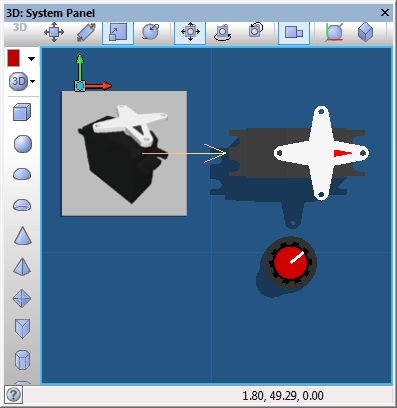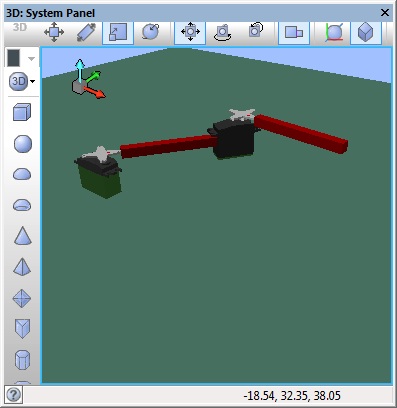Difference between revisions of "Component: Servo Controller Mod (Mechatronics)"
| (2 intermediate revisions by the same user not shown) | |||
| Line 96: | Line 96: | ||
[[File:LinkedServo.jpg]] | [[File:LinkedServo.jpg]] | ||
| + | |||
| + | |||
| + | |||
| + | |||
| + | |||
| + | |||
| Line 103: | Line 109: | ||
==Macro reference== | ==Macro reference== | ||
| − | === | + | ===AutoMoveToPosition=== |
{| class="wikitable" style="width:60%; background-color:#FFFFFF;" | {| class="wikitable" style="width:60%; background-color:#FFFFFF;" | ||
|- | |- | ||
| width="10%" align="center" style="background-color:#D8C9D8;" align="center" | [[File:Fc9-comp-macro.png]] | | width="10%" align="center" style="background-color:#D8C9D8;" align="center" | [[File:Fc9-comp-macro.png]] | ||
| − | | width="90%" style="background-color:#D8C9D8; color:#4B008D;" | ''' | + | | width="90%" style="background-color:#D8C9D8; color:#4B008D;" | '''AutoMoveToPosition''' |
|- | |- | ||
| − | | colspan="2" | | + | | colspan="2" | Automatically moves towards the new position with a fixed rate of 100 steps per second. |
|- | |- | ||
|- | |- | ||
| Line 116: | Line 122: | ||
|- | |- | ||
| colspan="2" | The channel to set the position for. First channel is zero. | | colspan="2" | The channel to set the position for. First channel is zero. | ||
| + | |- | ||
| + | | width="10%" align="center" | [[File:Fc9-u8-icon.png]] - BYTE | ||
| + | | width="90%" | Position | ||
| + | |- | ||
| + | | colspan="2" | Position to move to. | ||
|- | |- | ||
| width="10%" align="center" style="border-top: 2px solid #000;" | [[File:Fc9-void-icon.png]] - VOID | | width="10%" align="center" style="border-top: 2px solid #000;" | [[File:Fc9-void-icon.png]] - VOID | ||
| Line 122: | Line 133: | ||
| − | === | + | ===DisableServo=== |
{| class="wikitable" style="width:60%; background-color:#FFFFFF;" | {| class="wikitable" style="width:60%; background-color:#FFFFFF;" | ||
|- | |- | ||
| width="10%" align="center" style="background-color:#D8C9D8;" align="center" | [[File:Fc9-comp-macro.png]] | | width="10%" align="center" style="background-color:#D8C9D8;" align="center" | [[File:Fc9-comp-macro.png]] | ||
| − | | width="90%" style="background-color:#D8C9D8; color:#4B008D;" | ''' | + | | width="90%" style="background-color:#D8C9D8; color:#4B008D;" | '''DisableServo''' |
|- | |- | ||
| − | | colspan="2" | | + | | colspan="2" | Disables a servo channel effectivly disabling the motor. |
|- | |- | ||
|- | |- | ||
| Line 135: | Line 146: | ||
|- | |- | ||
| colspan="2" | The channel to set the position for. First channel is zero. | | colspan="2" | The channel to set the position for. First channel is zero. | ||
| − | |||
| − | |||
| − | |||
| − | |||
| − | |||
|- | |- | ||
| width="10%" align="center" style="border-top: 2px solid #000;" | [[File:Fc9-void-icon.png]] - VOID | | width="10%" align="center" style="border-top: 2px solid #000;" | [[File:Fc9-void-icon.png]] - VOID | ||
| Line 146: | Line 152: | ||
| − | === | + | ===EnableServo=== |
{| class="wikitable" style="width:60%; background-color:#FFFFFF;" | {| class="wikitable" style="width:60%; background-color:#FFFFFF;" | ||
|- | |- | ||
| width="10%" align="center" style="background-color:#D8C9D8;" align="center" | [[File:Fc9-comp-macro.png]] | | width="10%" align="center" style="background-color:#D8C9D8;" align="center" | [[File:Fc9-comp-macro.png]] | ||
| − | | width="90%" style="background-color:#D8C9D8; color:#4B008D;" | ''' | + | | width="90%" style="background-color:#D8C9D8; color:#4B008D;" | '''EnableServo''' |
|- | |- | ||
| − | | colspan="2" | | + | | colspan="2" | Enables a servo channel effectivly setting the position of the motor to the value in the local position variable. |
|- | |- | ||
|- | |- | ||
| Line 160: | Line 166: | ||
| colspan="2" | The channel to set the position for. First channel is zero. | | colspan="2" | The channel to set the position for. First channel is zero. | ||
|- | |- | ||
| − | + | | width="10%" align="center" style="border-top: 2px solid #000;" | [[File:Fc9-void-icon.png]] - VOID | |
| − | |||
| − | |||
| − | |||
| − | |||
| − | | width="10%" align="center" style="border-top: 2px solid #000;" | [[File:Fc9- | ||
| width="90%" style="border-top: 2px solid #000;" | ''Return'' | | width="90%" style="border-top: 2px solid #000;" | ''Return'' | ||
|} | |} | ||
| − | === | + | ===Initialise=== |
{| class="wikitable" style="width:60%; background-color:#FFFFFF;" | {| class="wikitable" style="width:60%; background-color:#FFFFFF;" | ||
|- | |- | ||
| width="10%" align="center" style="background-color:#D8C9D8;" align="center" | [[File:Fc9-comp-macro.png]] | | width="10%" align="center" style="background-color:#D8C9D8;" align="center" | [[File:Fc9-comp-macro.png]] | ||
| − | | width="90%" style="background-color:#D8C9D8; color:#4B008D;" | ''' | + | | width="90%" style="background-color:#D8C9D8; color:#4B008D;" | '''Initialise''' |
|- | |- | ||
| − | | colspan="2" | | + | | colspan="2" | Sets up the servo motor interrupts |
| − | |||
| − | |||
| − | |||
| − | |||
| − | |||
| − | |||
| − | |||
| − | |||
| − | |||
|- | |- | ||
| − | |||
|- | |- | ||
| width="10%" align="center" style="border-top: 2px solid #000;" | [[File:Fc9-void-icon.png]] - VOID | | width="10%" align="center" style="border-top: 2px solid #000;" | [[File:Fc9-void-icon.png]] - VOID | ||
| Line 208: | Line 199: | ||
| − | === | + | ===MoveToPosition=== |
{| class="wikitable" style="width:60%; background-color:#FFFFFF;" | {| class="wikitable" style="width:60%; background-color:#FFFFFF;" | ||
|- | |- | ||
| width="10%" align="center" style="background-color:#D8C9D8;" align="center" | [[File:Fc9-comp-macro.png]] | | width="10%" align="center" style="background-color:#D8C9D8;" align="center" | [[File:Fc9-comp-macro.png]] | ||
| − | | width="90%" style="background-color:#D8C9D8; color:#4B008D;" | ''' | + | | width="90%" style="background-color:#D8C9D8; color:#4B008D;" | '''MoveToPosition''' |
|- | |- | ||
| − | | colspan="2" | | + | | colspan="2" | Moves a single step towards the new position, the rate of movement is determined by how often the move to macro is called. Returns 1 if the position has been reached. |
|- | |- | ||
|- | |- | ||
| Line 225: | Line 216: | ||
| width="90%" | Position | | width="90%" | Position | ||
|- | |- | ||
| − | | colspan="2" | | + | | colspan="2" | Target position to move towards. |
|- | |- | ||
| − | | width="10%" align="center" style="border-top: 2px solid #000;" | [[File:Fc9- | + | | width="10%" align="center" style="border-top: 2px solid #000;" | [[File:Fc9-u8-icon.png]] - BYTE |
| width="90%" style="border-top: 2px solid #000;" | ''Return'' | | width="90%" style="border-top: 2px solid #000;" | ''Return'' | ||
|} | |} | ||
| − | === | + | ===SetAutoMoveSpeed=== |
{| class="wikitable" style="width:60%; background-color:#FFFFFF;" | {| class="wikitable" style="width:60%; background-color:#FFFFFF;" | ||
|- | |- | ||
| width="10%" align="center" style="background-color:#D8C9D8;" align="center" | [[File:Fc9-comp-macro.png]] | | width="10%" align="center" style="background-color:#D8C9D8;" align="center" | [[File:Fc9-comp-macro.png]] | ||
| − | | width="90%" style="background-color:#D8C9D8; color:#4B008D;" | ''' | + | | width="90%" style="background-color:#D8C9D8; color:#4B008D;" | '''SetAutoMoveSpeed''' |
|- | |- | ||
| − | | colspan="2" | | + | | colspan="2" | Sets the speed of the auto move to position macro. Default speed is 1. |
|- | |- | ||
|- | |- | ||
| width="10%" align="center" | [[File:Fc9-u8-icon.png]] - BYTE | | width="10%" align="center" | [[File:Fc9-u8-icon.png]] - BYTE | ||
| − | | width="90%" | | + | | width="90%" | Speed |
|- | |- | ||
| − | | colspan="2" | | + | | colspan="2" | 1=Slowest (Default), 2= Double, 3=Triple, 4=Quadruple |
|- | |- | ||
| width="10%" align="center" style="border-top: 2px solid #000;" | [[File:Fc9-void-icon.png]] - VOID | | width="10%" align="center" style="border-top: 2px solid #000;" | [[File:Fc9-void-icon.png]] - VOID | ||
| Line 251: | Line 242: | ||
| − | === | + | ===SetPosition=== |
{| class="wikitable" style="width:60%; background-color:#FFFFFF;" | {| class="wikitable" style="width:60%; background-color:#FFFFFF;" | ||
|- | |- | ||
| width="10%" align="center" style="background-color:#D8C9D8;" align="center" | [[File:Fc9-comp-macro.png]] | | width="10%" align="center" style="background-color:#D8C9D8;" align="center" | [[File:Fc9-comp-macro.png]] | ||
| − | | width="90%" style="background-color:#D8C9D8; color:#4B008D;" | ''' | + | | width="90%" style="background-color:#D8C9D8; color:#4B008D;" | '''SetPosition''' |
| + | |- | ||
| + | | colspan="2" | Moves directly to the specified position with no interpolation. | ||
| + | |- | ||
|- | |- | ||
| − | | | + | | width="10%" align="center" | [[File:Fc9-u8-icon.png]] - BYTE |
| + | | width="90%" | Channel | ||
|- | |- | ||
| + | | colspan="2" | The channel to set the position for. First channel is zero. | ||
|- | |- | ||
| width="10%" align="center" | [[File:Fc9-u8-icon.png]] - BYTE | | width="10%" align="center" | [[File:Fc9-u8-icon.png]] - BYTE | ||
| − | | width="90%" | | + | | width="90%" | Position |
|- | |- | ||
| − | | colspan="2" | | + | | colspan="2" | Target position to move towards. |
|- | |- | ||
| width="10%" align="center" style="border-top: 2px solid #000;" | [[File:Fc9-void-icon.png]] - VOID | | width="10%" align="center" style="border-top: 2px solid #000;" | [[File:Fc9-void-icon.png]] - VOID | ||
| Line 270: | Line 266: | ||
| − | === | + | ===SetTrim=== |
{| class="wikitable" style="width:60%; background-color:#FFFFFF;" | {| class="wikitable" style="width:60%; background-color:#FFFFFF;" | ||
|- | |- | ||
| width="10%" align="center" style="background-color:#D8C9D8;" align="center" | [[File:Fc9-comp-macro.png]] | | width="10%" align="center" style="background-color:#D8C9D8;" align="center" | [[File:Fc9-comp-macro.png]] | ||
| − | | width="90%" style="background-color:#D8C9D8; color:#4B008D;" | ''' | + | | width="90%" style="background-color:#D8C9D8; color:#4B008D;" | '''SetTrim''' |
| + | |- | ||
| + | | colspan="2" | Allows the level of trim for each servo channel to be adjusted progmatically. | ||
| + | |- | ||
| + | |- | ||
| + | | width="10%" align="center" | [[File:Fc9-u8-icon.png]] - BYTE | ||
| + | | width="90%" | Channel | ||
| + | |- | ||
| + | | colspan="2" | The channel to set the position for. First channel is zero. | ||
|- | |- | ||
| − | | | + | | width="10%" align="center" | [[File:Fc9-u8-icon.png]] - BYTE |
| + | | width="90%" | Trim | ||
|- | |- | ||
| + | | colspan="2" | 0=0us, 1=+25us, 2=+50us, 3=+75us, 4=+100us, 5=-25us, 6=-50us, 7=-75us, 8=-100us | ||
|- | |- | ||
| width="10%" align="center" style="border-top: 2px solid #000;" | [[File:Fc9-void-icon.png]] - VOID | | width="10%" align="center" style="border-top: 2px solid #000;" | [[File:Fc9-void-icon.png]] - VOID | ||
| width="90%" style="border-top: 2px solid #000;" | ''Return'' | | width="90%" style="border-top: 2px solid #000;" | ''Return'' | ||
|} | |} | ||
| − | |||
| − | |||
Latest revision as of 13:12, 7 February 2023
| Author | Matrix Ltd |
| Version | 1.5 |
| Category | Mechatronics |
Contents
Servo Controller Mod component
Can control up to eight standard PWM driven servo's. 'Servo Object' properties allow you to connect the controller to on-screen simulations using the "Servo Motor" component and its derivatives.
Component Source Code
Please click here to download the component source project: FC_Comp_Source_Servo_Controller_Mod.fcfx
Please click here to view the component source code (Beta): FC_Comp_Source_Servo_Controller_Mod.fcfx
Detailed description
No detailed description exists yet for this component
Examples
Importing from v5
The servo component in Flowcode v6 onwards has a new Initialise macro which will need to be added to your program before any other calls to the servo motor component are made.
Controlling a servo with an analogue input
This example reads the value of the analogue potentiometer and uses this to set the position of the servo motor.
![]() Servo Example 1
The Servo controller is linked to the standard servo component but this could be linked to any object on the panel.
Servo Example 1
The Servo controller is linked to the standard servo component but this could be linked to any object on the panel.
Creating a multi-axis actuator using servo motors
This example links two servo motors together using panel primitive objects and groups.
![]() Servo Example 2
The Servo controller can handle up to 8 motors and is used to control both of the standard servo components on the panel.
Servo Example 2
The Servo controller can handle up to 8 motors and is used to control both of the standard servo components on the panel.
Macro reference
AutoMoveToPosition
DisableServo
| DisableServo | |
| Disables a servo channel effectivly disabling the motor. | |
| Channel | |
| The channel to set the position for. First channel is zero. | |
| Return | |
EnableServo
Initialise
| Initialise | |
| Sets up the servo motor interrupts | |
| Return | |
IsAutoMoving
| IsAutoMoving | |
| Is the AutoMoveToPosition movement complete. Returns 1 if the servo is still moving. Returns 0 if the servo movement is complete. | |
| Return | |
MoveToPosition
SetAutoMoveSpeed
| SetAutoMoveSpeed | |
| Sets the speed of the auto move to position macro. Default speed is 1. | |
| Speed | |
| 1=Slowest (Default), 2= Double, 3=Triple, 4=Quadruple | |
| Return | |
SetPosition
SetTrim