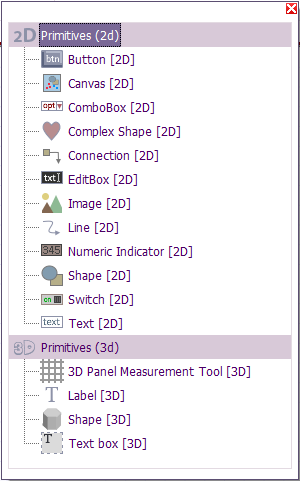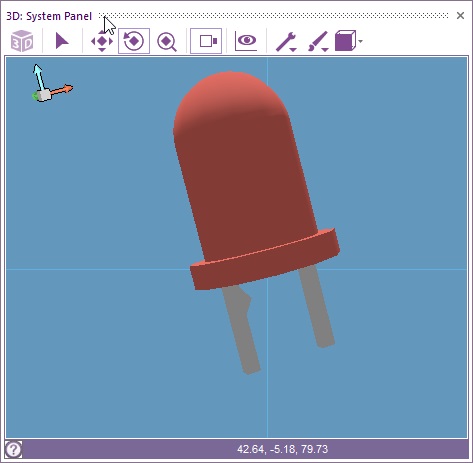Difference between revisions of "Working With Primitives"
From Flowcode Help
Jump to navigationJump to search| Line 6: | Line 6: | ||
[[Component|component]] and they work like [[Components]] | [[Component|component]] and they work like [[Components]] | ||
| + | |||
| + | Note that primitive components can't be updated like any other types of components via the library. | ||
| + | They can only be updated via a new Flowcode exe update. | ||
| + | |||
[[File:Primitive_Components1.png]] | [[File:Primitive_Components1.png]] | ||
| Line 20: | Line 24: | ||
[[File:LED_Primitive.jpg]] | [[File:LED_Primitive.jpg]] | ||
| − | |||
| − | |||
| − | |||
The [[Component:_ID_9d67e3dc_ef9b_4d4d_b294_19c176eefab1|Clone Matrix Component]] can be useful for copy and paste type replication of Primitive_Components1.pngobjects on the panel. | The [[Component:_ID_9d67e3dc_ef9b_4d4d_b294_19c176eefab1|Clone Matrix Component]] can be useful for copy and paste type replication of Primitive_Components1.pngobjects on the panel. | ||
Revision as of 09:27, 20 June 2023
This article refers to 3D primitive objects on the 3D System Panel or the 2D primitive objects on the 2D Panel.
Primitive objects can be dragged from the Component Libraries ribbon > creation, onto the panel like any other
component and they work like Components
Note that primitive components can't be updated like any other types of components via the library. They can only be updated via a new Flowcode exe update.
Multiple primitive objects can be positioned together and grouped to form more complex objects.
Here is a standard LED modeled using primitive shapes.
The Clone Matrix Component can be useful for copy and paste type replication of Primitive_Components1.pngobjects on the panel.