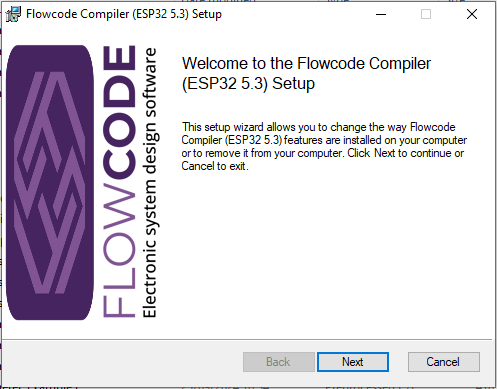Difference between revisions of "ESP32 Toolchain"
| Line 2: | Line 2: | ||
Note: If you are upgrading from a previous version of the ESP32 toolchain then either rename your project or select the folder for your project that was created using the previous version of the ESP32 toolchain. | Note: If you are upgrading from a previous version of the ESP32 toolchain then either rename your project or select the folder for your project that was created using the previous version of the ESP32 toolchain. | ||
| + | |||
Download the ESP32 toolchain from the Toolchain section of the [https://flowcode.co.uk/download/ Flowcode Downloads page]. | Download the ESP32 toolchain from the Toolchain section of the [https://flowcode.co.uk/download/ Flowcode Downloads page]. | ||
| Line 7: | Line 8: | ||
Save the ESP .msi file to your PC. | Save the ESP .msi file to your PC. | ||
| − | Right-click on the file and select install. | + | Right-click on the file and select install you will see: |
| + | |||
| + | [[File:ESP32 Toolchain1.png|Left]] | ||
| + | |||
| + | |||
| + | |||
| + | Accept the licence agreement, then Next | ||
| + | |||
| − | |||
The default drive will be on the same drive that the msi file is saved on. | The default drive will be on the same drive that the msi file is saved on. | ||
Revision as of 15:31, 3 October 2024
Prior to installing the ESP32 toolchain, is vital that you update Flowcode components using the Full database option, then reload (Fle > reload) your project or start a new one.
Note: If you are upgrading from a previous version of the ESP32 toolchain then either rename your project or select the folder for your project that was created using the previous version of the ESP32 toolchain.
Download the ESP32 toolchain from the Toolchain section of the Flowcode Downloads page.
Save the ESP .msi file to your PC.
Right-click on the file and select install you will see:
Accept the licence agreement, then Next
The default drive will be on the same drive that the msi file is saved on.
You can change the drive, but you must leave FC_ESP as the default directory.
When you compile for the first time, it will take considerably longer then subsequence compiles.
If there is the following error message:
'idf.py' is not recognized as an internal or external command
Then either Flowcode project was not reloaded after full component database update, or all the components have not been updated with the latest Version.
The following message can be ignored:
fatal: not a git repository (or any of the parent directories): .git