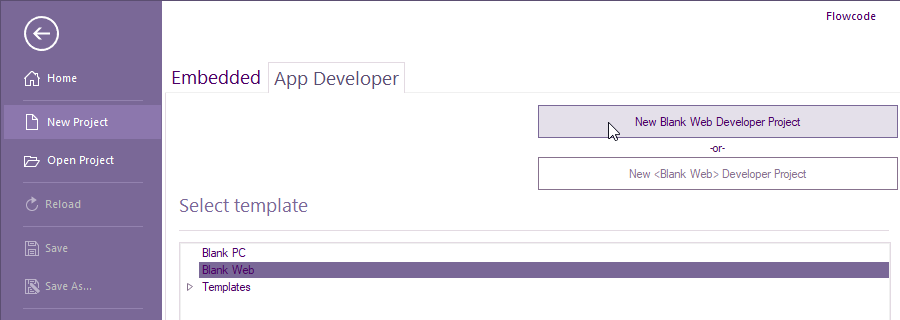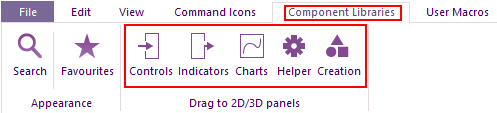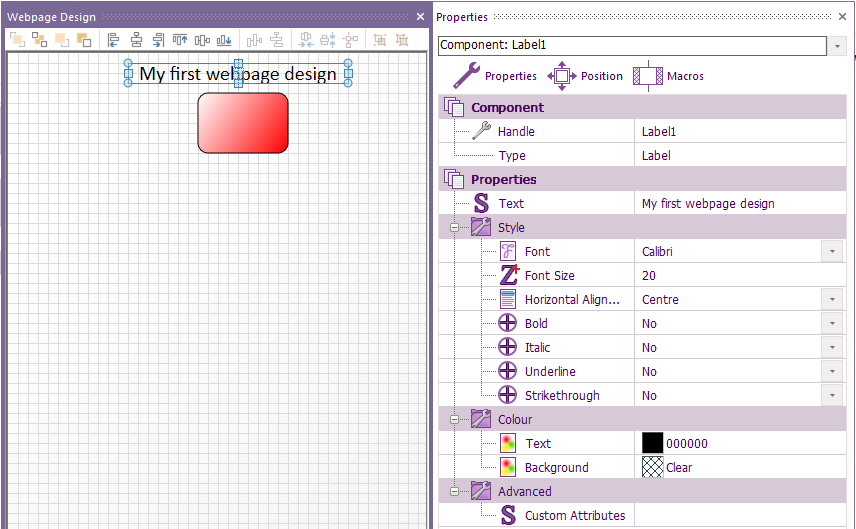Web Developer Getting Started Guide
From Flowcode Help
Jump to navigationJump to searchWeb Developer coming soon. Available with Flowcode 10.1 or greater.
To start web developer, run Flowcode and slelect NEW PROJECT
Select App Developer tab then select Blank Web then New Blank Web Developer Project
1. creating a basic webpage containg a shape and text with no interaction
The only components that will work within Web Developer are contained within These 5 sections:
If a component is slected from creation, they will not work.
Within Basic add a Shape and Text Block to the 2D panel > Webpage Design.
If you can't see the 2D Web design panel, select View > Webpage Design
Change the shape via it's properties to any shape and colour for example: