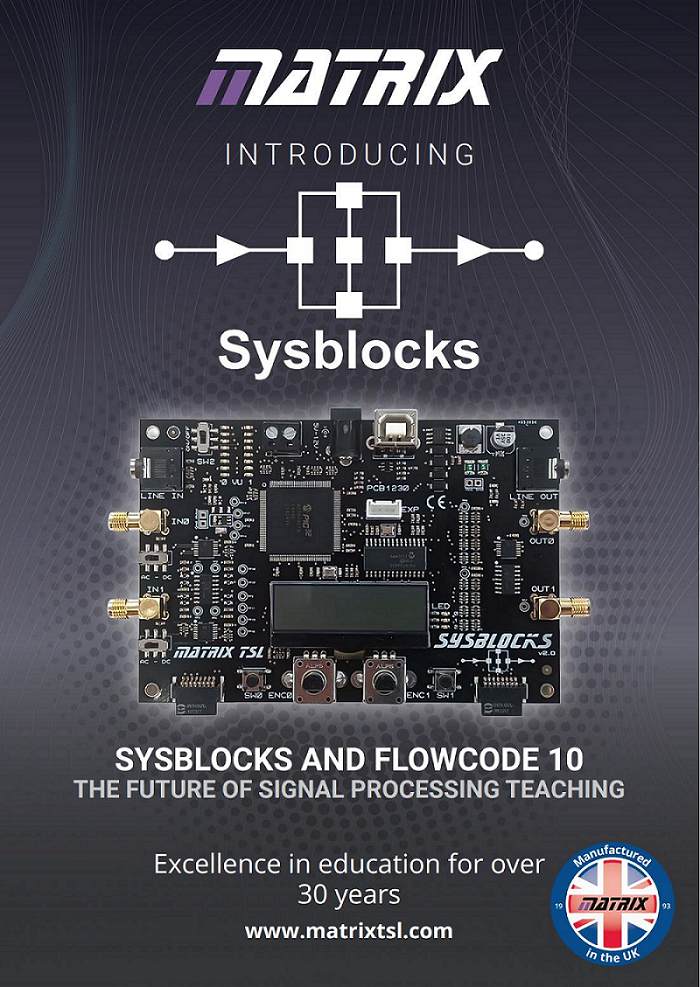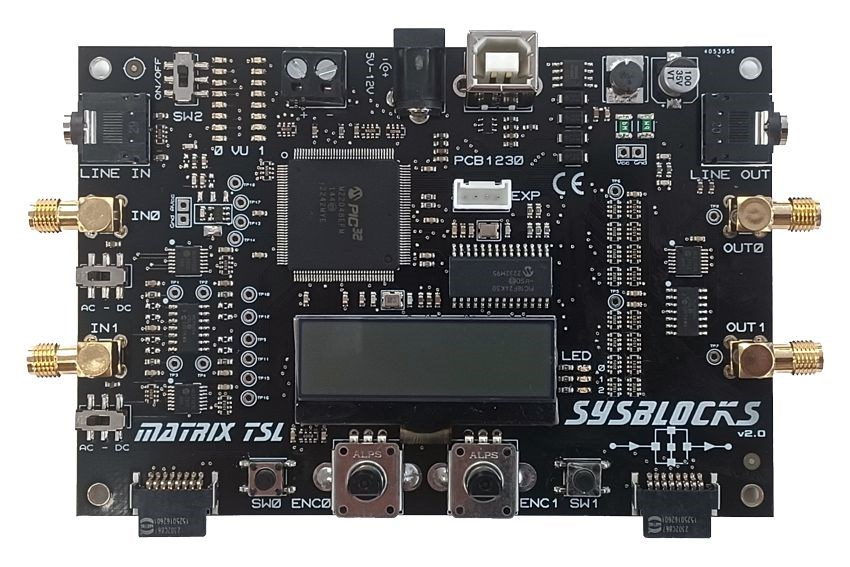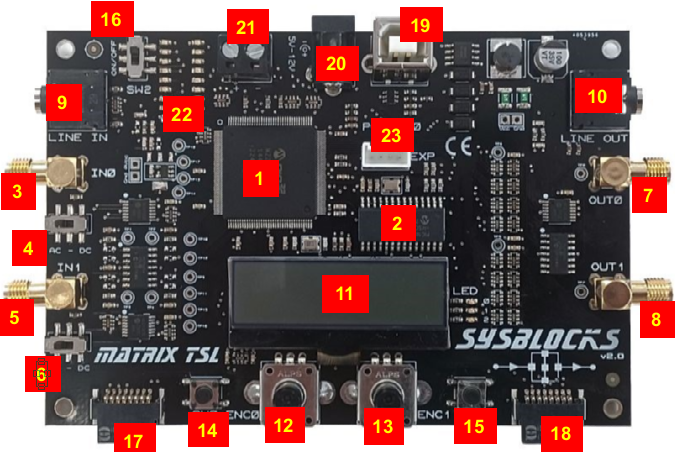Sysblocks Getting Started Guide
Introduction to Sysblocks
Sysblocks and Flowcode 10 provide a new way of teaching about signal processing for Music technology, DSP, Communications and Software Defined Radio.
Hardware:
The opportunity of developing a product like Sysblocks is facilitated by the advent of advent of low cost high speed, high power microcontrollers - in this case a 32bit PICmicro microcontroller.
The Sysblock hardware topology is very simple: Input buffer …..A/D….processor...D/A….output amplifer.
Sysblocks boards also include two E-blocks II boards so that students can use a wide variety of expansion boards from Matrix, Grove, Mikroelektronika and others.
Software:
Flowcode 10 software is a graphical programming solution for microcontrollers and PCs. Flowcode allows those with limited programming experience to develop complex electronic systems using graphical and conventional C code programming.
Curriculum: There are three separate curricula for Sysblocks and Flowcode 10:
- Music with microcontrollers
- Systems, signals, DSP, and FFT
- Communications and Software Defined Radio
The following information will explain to you how Sysblocks and Flowcode 10 can be used to provide fantastic learning opportunities in electronics.
Hardware: PCB overview
1. Fast 32 bit PIC processor 16. Input switch SW2 2. PIC18F24K50 control processor that handles 17. E-blocks II expansion port A the USB communications, 32 bit PIC programming, LCD display, encoders and input switches 18. E-blocks II expansion port B 3. SMA connector Input IN0 19. USB socket / power in 4. AC / DC coupling switch SW4 20. 2.1mm power jack, 5 - 12V 5. SMA connector Input IN1 21. Screw terminal power connector (input or output) 6. AC / DC coupling switch SW3 22. 2 x banks of 8 user programmable LEDs - for VU meters 7. SMA connector Output OUT0 23. Grove sensor expansion socket 8. SMA connector Output OUT1 9. 3.5mm jack stereo line in 10. 3.5mm jack stereo line out 11. 4 line monochrome LCD display 12. Rotary encoder input ENC0 13. Rotary encoder input ENC1 14. Input switch SW0 15. Input switch SW1