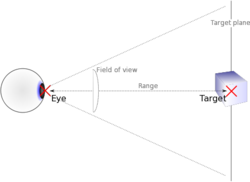Difference between revisions of "API Panel.Position.Camera.GetEye"
(XML import API changes) |
(XML import) |
||
| (7 intermediate revisions by the same user not shown) | |||
| Line 1: | Line 1: | ||
| − | <sidebar>API | + | <sidebar>API Contents</sidebar> |
Gets a handle to the eye camera position | Gets a handle to the eye camera position | ||
| Line 16: | Line 16: | ||
==Return value== | ==Return value== | ||
| − | [[Variable | + | [[Variable Types|HANDLE]] |
Returns the handle to the eye camera position | Returns the handle to the eye camera position | ||
| Line 22: | Line 22: | ||
==Detailed description== | ==Detailed description== | ||
| − | '' | + | This gets the position of the eye of the camera - this is the point the camera appears to be looking from. The camera is always the first view of the [[System Panel]]. No other camera position can be manipulated with this API. |
| + | |||
| + | |||
| + | The cameras eye is always orientated looking towards the target in Z along a ray perpendicular to the ''target plane'' (also known as the object plane). | ||
| + | [[File:Gen Camera.svg|250px|thumb|none|Parts of the camera]] | ||
| + | |||
| + | |||
| + | The coordinates and rotation are variable depending on the position of the camera, but the scale is unused and set to (1,1,1) for the resultant position. This position is compatible with any of the [[API Panel.Position|Position]] API calls. | ||
| + | |||
| Line 30: | Line 38: | ||
* Add to a calculation icon: <pre class="brush:[cpp]">result = ::Panel.Position.Camera.GetEye()</pre> | * Add to a calculation icon: <pre class="brush:[cpp]">result = ::Panel.Position.Camera.GetEye()</pre> | ||
| − | ''<span style="color:red;">No additional | + | ''<span style="color:red;">No additional examples</span>'' |
Latest revision as of 15:57, 16 January 2014
<sidebar>API Contents</sidebar> Gets a handle to the eye camera position
Contents
Parameters
This function has no parameters
Return value
Returns the handle to the eye camera position
Detailed description
This gets the position of the eye of the camera - this is the point the camera appears to be looking from. The camera is always the first view of the System Panel. No other camera position can be manipulated with this API.
The cameras eye is always orientated looking towards the target in Z along a ray perpendicular to the target plane (also known as the object plane).
The coordinates and rotation are variable depending on the position of the camera, but the scale is unused and set to (1,1,1) for the resultant position. This position is compatible with any of the Position API calls.
Examples
Calling in a calculation
- Declare a variable 'result' of type HANDLE
- Add to a calculation icon:
result = ::Panel.Position.Camera.GetEye()
No additional examples