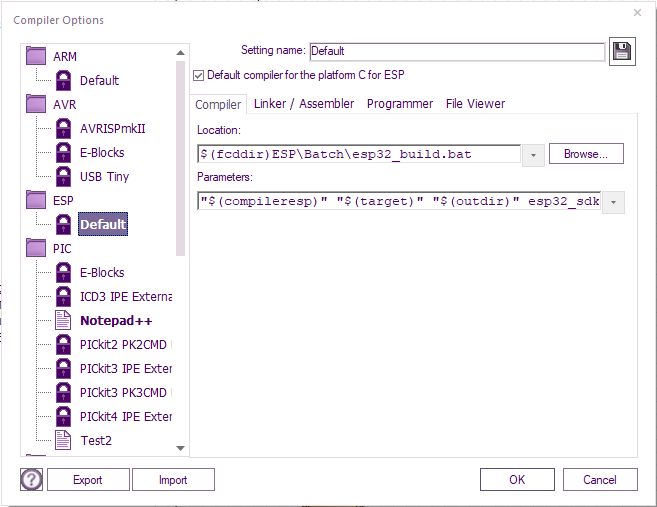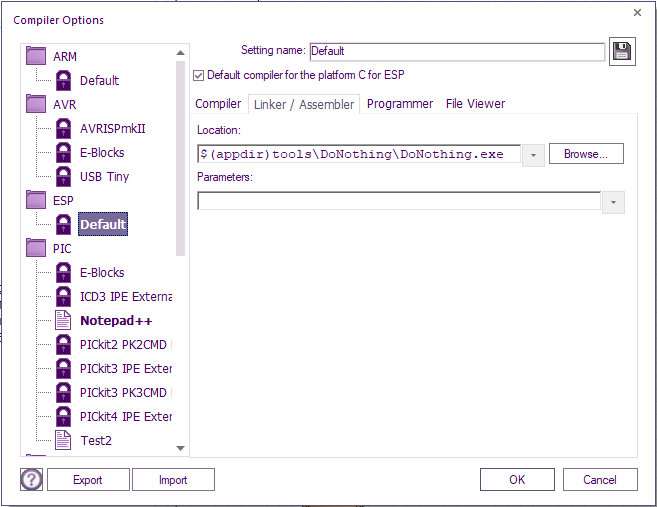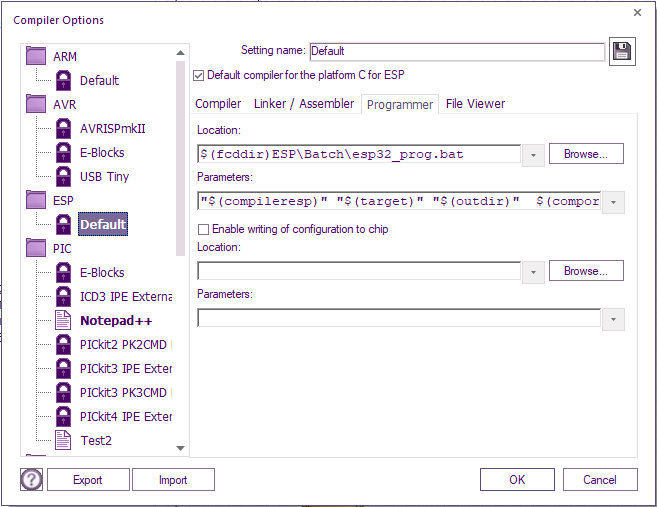Selecting Compiler Options (ESP)
<sidebar>Sidebar: Managing Compiler Options</sidebar> Allows users to set the Compiler options.
Options list
See the Managing Compiler Options topic for more information on using this feature.
Substitute variables used by Flowcode are the same for all platforms.
Compiler
Compiler location
Sets the location of the file controlling compilation
Default:
$(fcddir)ESP\Batch\esp32_build.bat
Compiler parameters
Adds command line parameters when called from Flowcode
Default:
"""$(compileresp)" "$(target)" "$(outdir)" esp32_sdkconfig
Linker/Assembler
Linker/Assembler location
Sets the location of the file controlling linking and assembly
Default:
$(appdir)tools\DoNothing\DoNothing.exe
Linker/Assembler parameters
Adds command line parameters when called from Flowcode
Default:
<empty>
There are no default parameters
Programmer
Programmer location
Sets the location of the file controlling the programming of the target device
Default:
$(fcddir)ESP\Batch\esp32_prog.bat
Programmer parameters
Adds command line parameters when called from Flowcode
Default:
"$(compileresp)" "$(target)" "$(outdir)" $(comport) 115200
Use programmer to set configuration options
This box should be left unchecked
Configuration parameters
This box should be left empty. Configuration parameters are set and downloaded from the Build > Configure menu.