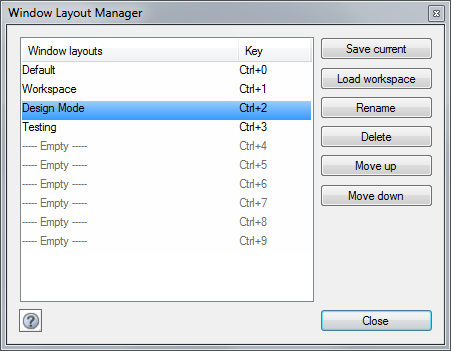Window Layouts
Select the Manage window layouts... option from the Window menu to open the Window Layouts dialog.
This dialog allows you to customise Flowcode panes for easy transitions between different views. Up to ten layouts can be stored, including the default layout. These are mapped to the keys Ctrl-0 to Ctrl-9 while editing in Flowcode, whenever it is beneficial.
Save current
Select this option to store the window layout in the currently selected slot. Flowcode will ask you to confirm if this overwrites an existing layout. This operation can not be undone.
Load workspace
You can select this to restore the current workspace.
Alternatively you can hold the 'Ctrl' key down and press the corresponding number of that layout in the list or select from the Restore window layout option in the Flowcode Window menu.
Ctrl-0 is always the default layout.
Rename
This will allow you to rename the current workspace if one is selected
Delete
This will prompt you to confirm, then delete the currently selected workspace. This operation can not be undone.
Move up and Move down
These options allow you to sort your window layouts into an order preferable to you.