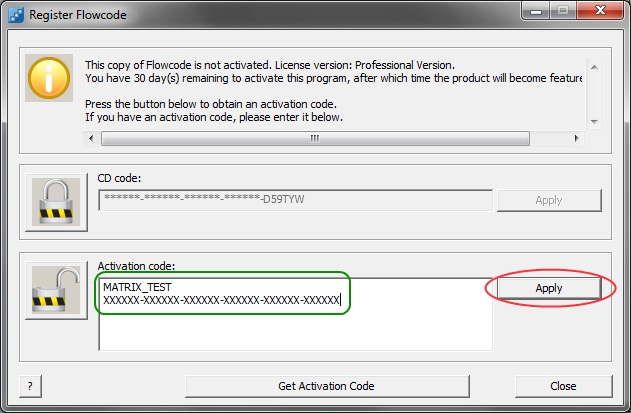Manual offline licence activation for Flowcode v5
Early versions of Flowcode no longer allow online activation and the following offline activation procedure should be followed instead.
You will need 2 pieces of information to complete this procedure. If you do not know this information, please contact us.
a) CD Code
b) Activation Code
1) Load Flowcode.
2) Click on the 'Enter Key' button, a window will pop up asking for Administrator rights, click 'OK'.
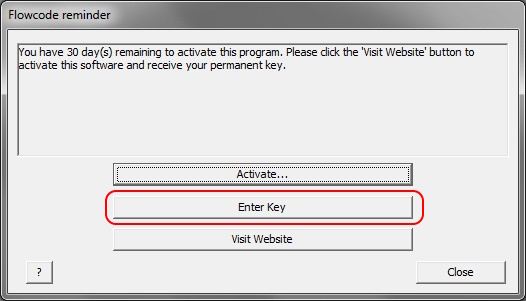
3) Click on the 'Unlock' button in the bottom section.
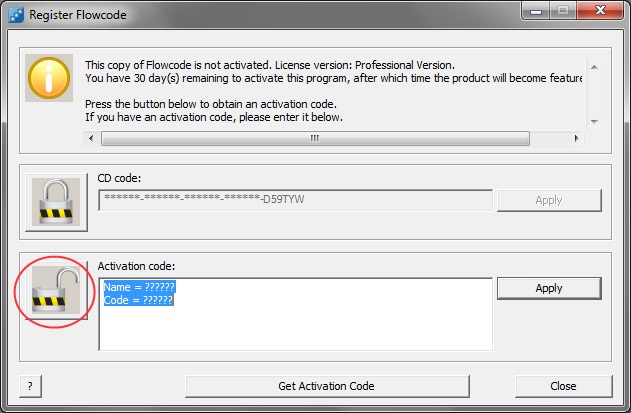
4) Enter the Username and Activation Key as shown in the picture below (green circle) then click Apply (red circle).