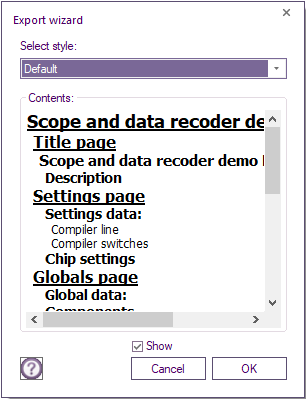Difference between revisions of "Auto Documentation"
| Line 13: | Line 13: | ||
By default these fields contain red text saying "''<span style="color:red;">No additional information</span>''", or "''<span style="color:red;">No additional examples</span>''". These fields are then filled out on the wiki to provide further information about the specified area. | By default these fields contain red text saying "''<span style="color:red;">No additional information</span>''", or "''<span style="color:red;">No additional examples</span>''". These fields are then filled out on the wiki to provide further information about the specified area. | ||
| − | This documentation provides technical information | + | This documentation provides technical information regarding Flowcode, examples of this on the wiki are as follows: |
*[[Variable Types]] | *[[Variable Types]] | ||
*[[Components]] | *[[Components]] | ||
*[[Event Reference]] | *[[Event Reference]] | ||
*[[API Reference]] | *[[API Reference]] | ||
Revision as of 13:28, 23 September 2013
<sidebar>Sidebar: Adding Finishing Touches</sidebar>
Auto-generated documentation consists of technical information taken directly from within Flowcode, for example auto-generated documentation consists of information regarding API Functions, Component macros, properties and functions as well as information regarding Variables.
You can 'Create a Project Report' of your own Flowcode file to auto-generate documentation of your project in different styles, from an overall report to flowchart images and even flowchart source code, the report covers the contents of your Flowcode file, from chip and compiler settings to macros and variables.
This information is taken directly from Flowcode and exported into a HTML document, where all the information will be formatted and organised to include tables and images etc.
In regards to the auto-documentation for the wiki, there are then fields and areas left to complete such as detailed descriptions and an examples and further information regarding a function, component or property etc.
By default these fields contain red text saying "No additional information", or "No additional examples". These fields are then filled out on the wiki to provide further information about the specified area.
This documentation provides technical information regarding Flowcode, examples of this on the wiki are as follows: