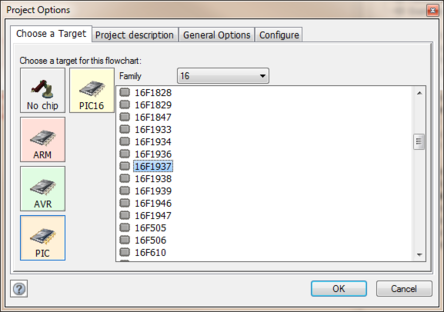Selecting a Target Chip
<sidebar>Sidebar: Flowcode Help Overview:GetStart</sidebar>
Introduction
Each version of Flowcode is capable of generating code for a number of target devices, each one having a different combination of properties and characteristics.
Before you use Flowcode to develop a chip application you will need to choose one of these devices. Helping you make this selection is beyond the remit of this help file. Once you have made your choice of device you will need to make other choices concerning the chip and your circuit - particularly concerning clock speed.
Before getting a program into your chip you will need to take several steps to enter data about your chip into several places:
1) Tell Flowcode which chip you are using
2) Tell Flowcode what clock speed you are running at
3) Tell Flowcode what configuration settings you wish to use
Selecting device type from within Flowcode
You will be asked to select a chip when you first select File > New. You can change devices at any time by selecting Build > Project Options.
Use this option to specify which microcontroller you wish your flowchart to target. If you are changing from one microcontroller to another, Flowcode will check that all the commands and components in your flowchart are supported by the new microcontroller. Flowcode will advise you of any potential problems.
Selecting clock speed within Flowcode
Flowcode needs to know how fast you are clocking your chip so that it can implement the delay function with the correct delay time. You can alter the chip clock speed by selecting Build > Project Options and entering the correct value of your clock circuit.
Selecting configuration options
Once you have chosen your chip you will need to decide what type of oscillator you want to use. All chips require an oscillator circuit which is used to clock the internal processor hardware. There are many options for oscillator types ranging from low speed resistor capacitor circuits through to high speed high accuracy crystal oscillators. As well as the oscillator type there are normally more settings for advances features such as watchdog timers and brown out detection. The chip configuration settings can be accessed by using the Build > Project Options menu.