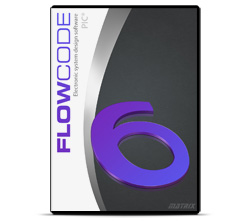Main Page
Test Welcome to the Matrix Multimedia wiki, here you can find out and learn all you need to know about Flowcode 6 (and more!), from easy to follow exercises such as creating and saving a flowchart to technical API functions.
| Developer | Matrix Multimedia |
| Initial release | Soon |
| Development status | Active |
| Written in | |
| Operating system | Windows XP |
| Platform | IA-32 and x86-64 |
| Available in | 1 / 25 Languages 3 at launch 20+ in the following months |
| Type | Advanced graphical programming software |
| License | Proprietary |
| Predecessor | Flowcode 5 |
| Website | http://matrixmultimedia.com |
Flowcode Help
Flowcode Help
Learn how to use Flowcode 6 and participate in practical exercises to improve your skills and knowledge of Flowcode. This explains the basics of Flowcode and how to use it effectively and efficiently. All users should at least skim through this section to learn about new features and methods integrated into Flowcode 6. New users are advised to start here to learn Flowcode from the base up.
Exercises
List of all exercises including the exercises used in Flowcode Help section as well as additional exercises to further improve your skills, the exercises are set in a practical and informative structure. Advanced users can start here and use these exercises to familiarize themselves with the new interface, features and functionality.
Feature List
This lists the features in Flowcode 6 so you can easily find information on specific features and learn how to use them effectively and efficiently. This section helps accompany other content to provide extra information to help you use the features correctly and understand them enough to use them to their full potential.
Concepts
Complex methods, techniques and functionality used in Flowcode explained in a robust and practical manner, with reference to conventions used outside of Flowcode as well as information linking to functionality directly integrated within Flowcode.
Note: the Concepts section contains complicated articles intended for advanced users and complex component creation.
Technical Help
Migrating to V6
A mix of important information for migrating/upgrading from version 5 to version 6 of Flowcode including practical changes such as the positioning of components on the panels, technical changes such as the software & hardware channel selection changes and other information e.g. a table listing the status of component migration to Flowcode 6.
Components
List of components which provide detailed information about individual components as well as examples of them in use, the information provided includes component and simulation macro references as well as property references and component functionality.
Event Reference
Structured overview of Events providing technical information for individual functions, each article contains information of the parameters and return value, a detailed description and an example of the Event.
API Overview
See also API Reference
Structured overview of Simulation API explaining individual functions and technical information, the API reference page also provides a similar purpose although in a more open and expanded list to show each individual function under its class.
Frequently Asked Questions
Frequently asked questions (FAQ) regarding Flowcode 6, including changes from version 5, new features and altered functionality. Commonly asked questions feature general information regarding component properties, local, constant and global variables and exporting macros.
Consult the User's Guide for information on using the wiki software.