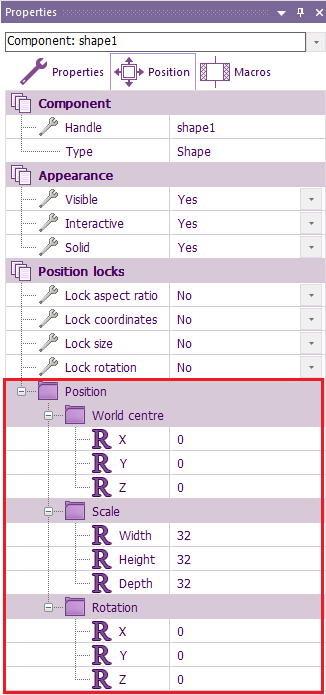Difference between revisions of "Object Position"
| Line 13: | Line 13: | ||
|- | |- | ||
|In the front end and API Flowcode works in [https://en.wikipedia.org/wiki/Euler_angles Euler angles], '''Pitch''' for X, '''Yaw''' for Y and '''Roll''' for Z. Internally, Flowcode works with [https://en.wikipedia.org/wiki/Quaternions quaternions], which are calculated by rotating first around Y, then X then Z, Flowcode can easily be altered to use Quaternions in the front end. | |In the front end and API Flowcode works in [https://en.wikipedia.org/wiki/Euler_angles Euler angles], '''Pitch''' for X, '''Yaw''' for Y and '''Roll''' for Z. Internally, Flowcode works with [https://en.wikipedia.org/wiki/Quaternions quaternions], which are calculated by rotating first around Y, then X then Z, Flowcode can easily be altered to use Quaternions in the front end. | ||
| − | |||
|[[File:Eg_Pitch_Yaw_Roll.svg|200px]] | |[[File:Eg_Pitch_Yaw_Roll.svg|200px]] | ||
Position axis as represented in Flowcode | Position axis as represented in Flowcode | ||
|} | |} | ||
Revision as of 10:41, 4 September 2013
<sidebar>Sidebar: Concepts</sidebar>
This section covers the concepts and functionality used behind to coordinate the position of an object in Flowcode, the position of an object can be directly and accurately controlled from the 'Position' section of the Properties Panel.
The position of an object can be changed by using the tools available on the panel itself (Dashboard Panel and System Panel) as well as altering the values of the object's position under the 'Position' section of the Properties Panel, the coordinates, scale and rotation of an object can be changed to an exact value to suit specific needs.
This functionality is explained in detail to clarify how Flowcode works, the Concepts section demonstrates functionality used in Flowcode by using various examples and diagrams to aid the user in understanding the functionality.
For example, the rotation is explained using logical examples as well as diagrams to convey the information see below for an example of this:
| In the front end and API Flowcode works in Euler angles, Pitch for X, Yaw for Y and Roll for Z. Internally, Flowcode works with quaternions, which are calculated by rotating first around Y, then X then Z, Flowcode can easily be altered to use Quaternions in the front end. | 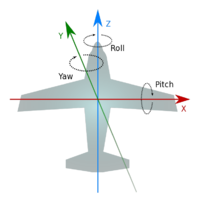
Position axis as represented in Flowcode |